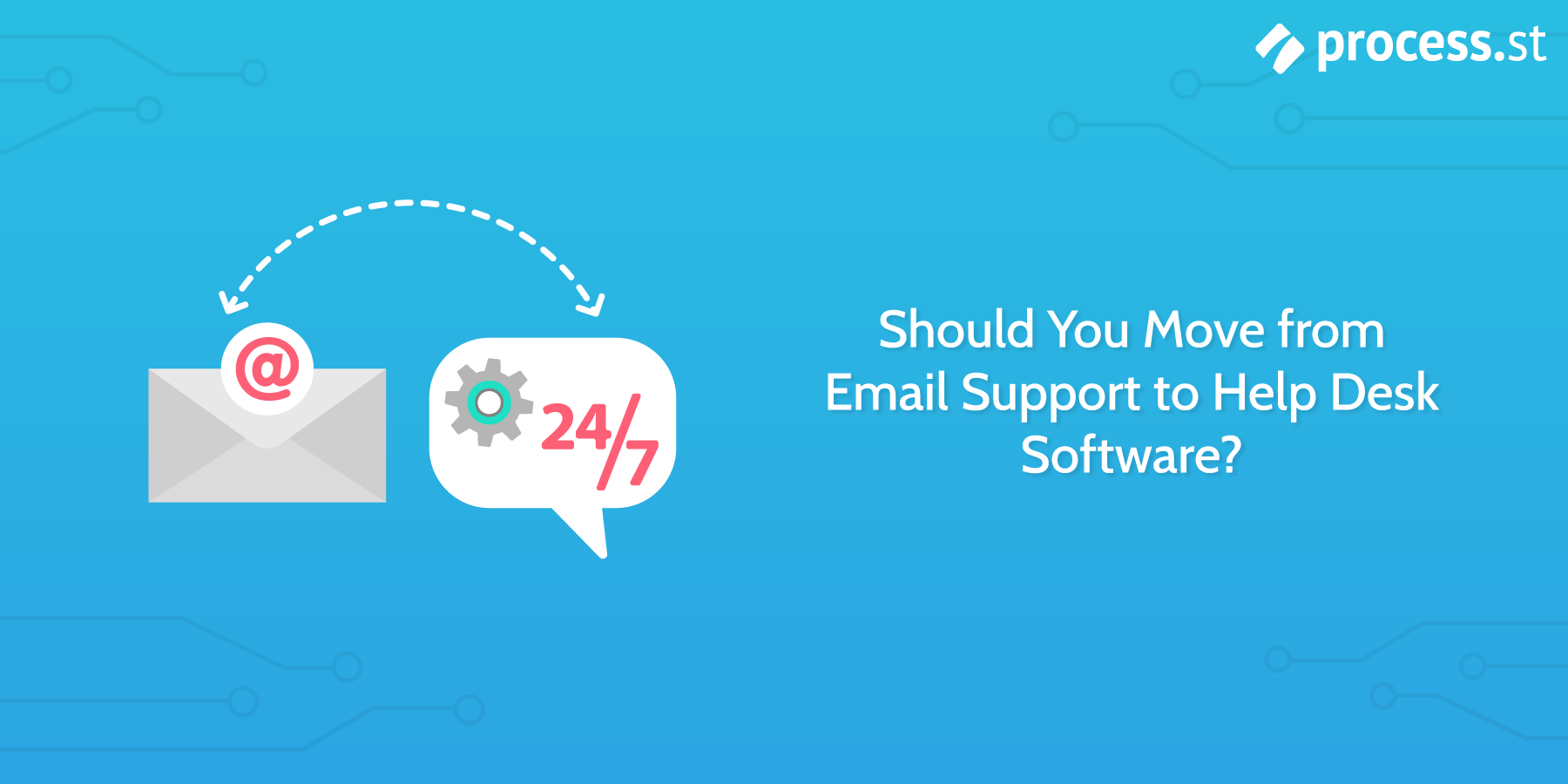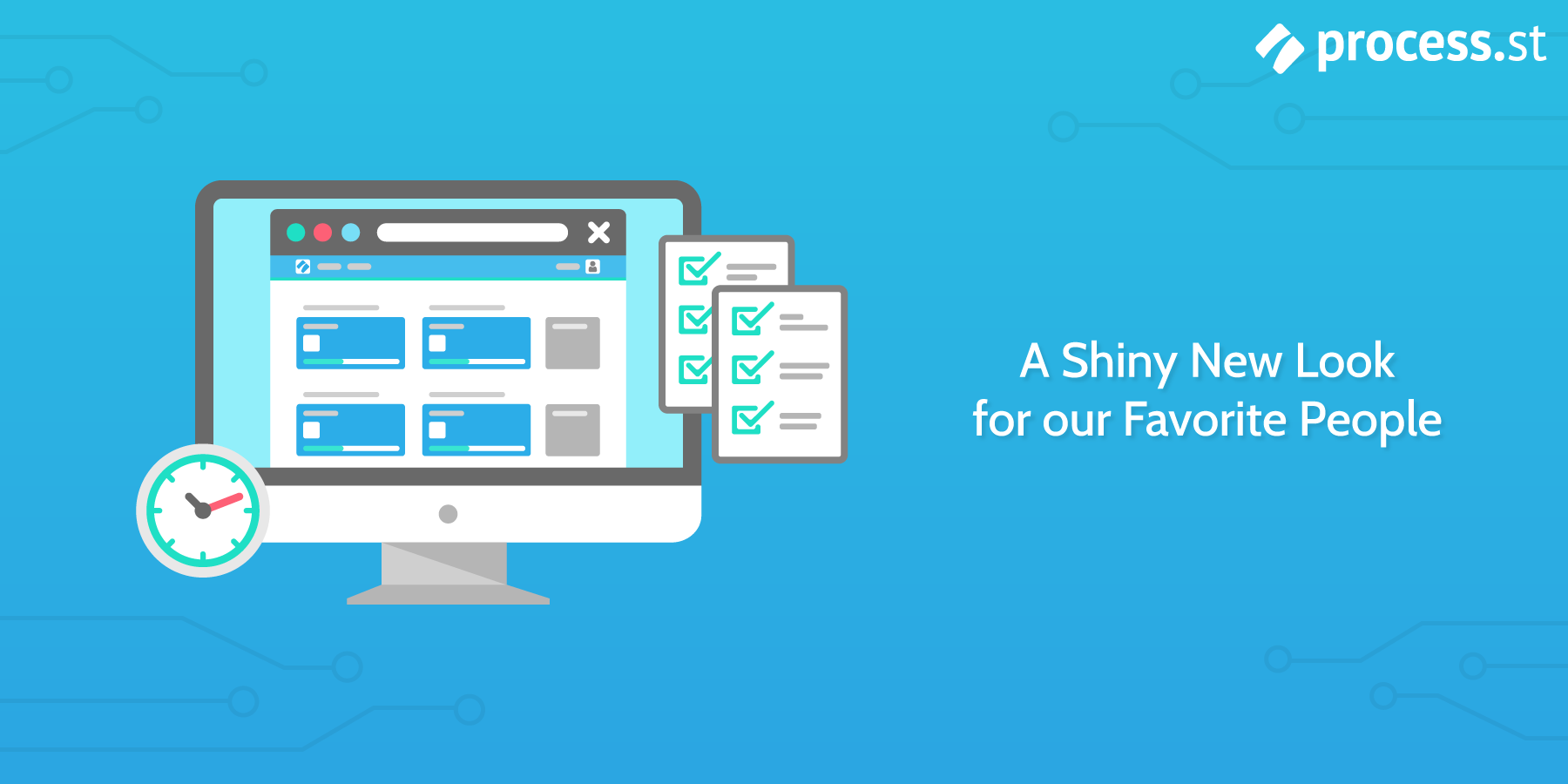In this post, I’m going to define and explain the benefits of employee onboarding, then give you access to six employee onboarding checklists.
In this post, I’m going to define and explain the benefits of employee onboarding, then give you access to six employee onboarding checklists.
Use them on their own or import into Process Street, so you can track and automate the work in Slack or Microsoft Teams.
Why checklists?
Well, checklists are the most popular way to onboard new employees, and that’s for a good reason.
Checklists help you to follow a process, make sure you don’t neglect anything important and stay compliant.
Instead of making you write your own, you can use one of the 6 we’ve prepared for you as a basis, and either take it as it is or modify it for your business.
Reported by Dr. John Sullivan, recruiting advisor and professor of human relations, the statistics show that:
- 50 percent of new hires are fired or quit during their first six months
- 40 percent of new CEOs fail in their first 18 months
- Up to 60 percent of new management employees fail during their first 18 months
For too many companies, the recruiting process has become expensive causing lost revenue and damaging to company morale.
Luckily, a new employee onboarding process flow can prevent such mistakes from occurring.
If you’re looking to put your best foot forward in making new hires feel welcome, a new employee onboarding checklist can do the trick.
Continue Reading







 Workflows
Workflows Projects
Projects Data Sets
Data Sets Forms
Forms Pages
Pages Automations
Automations Analytics
Analytics Apps
Apps Integrations
Integrations
 Property management
Property management
 Human resources
Human resources
 Customer management
Customer management
 Information technology
Information technology



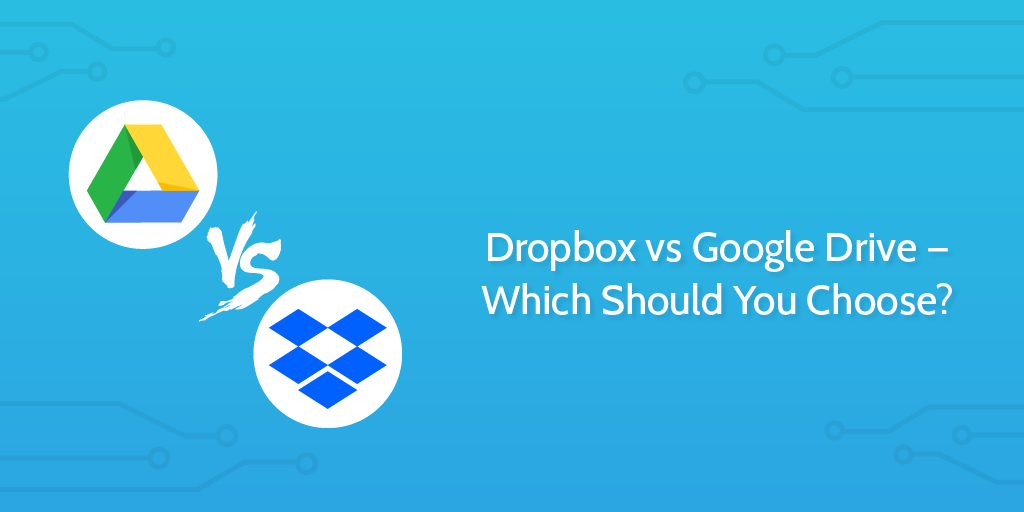
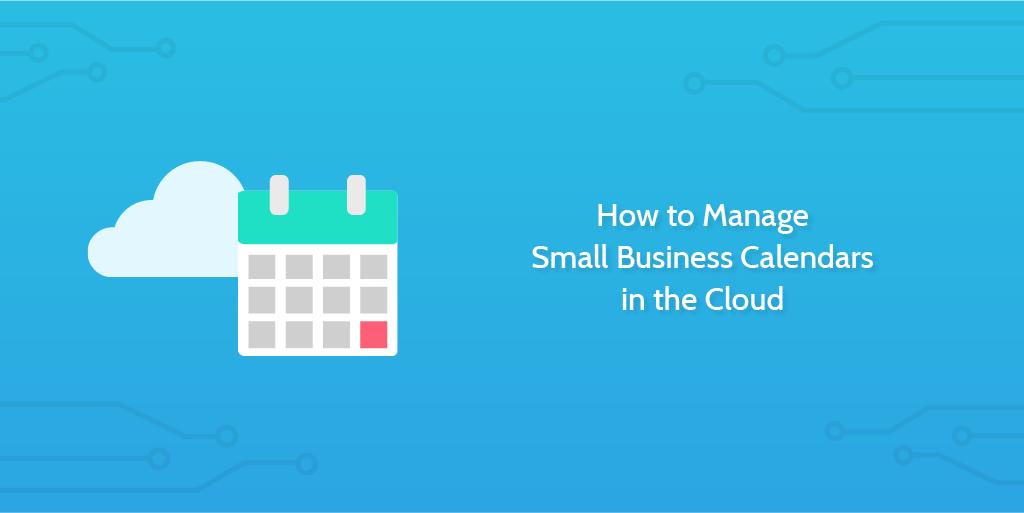


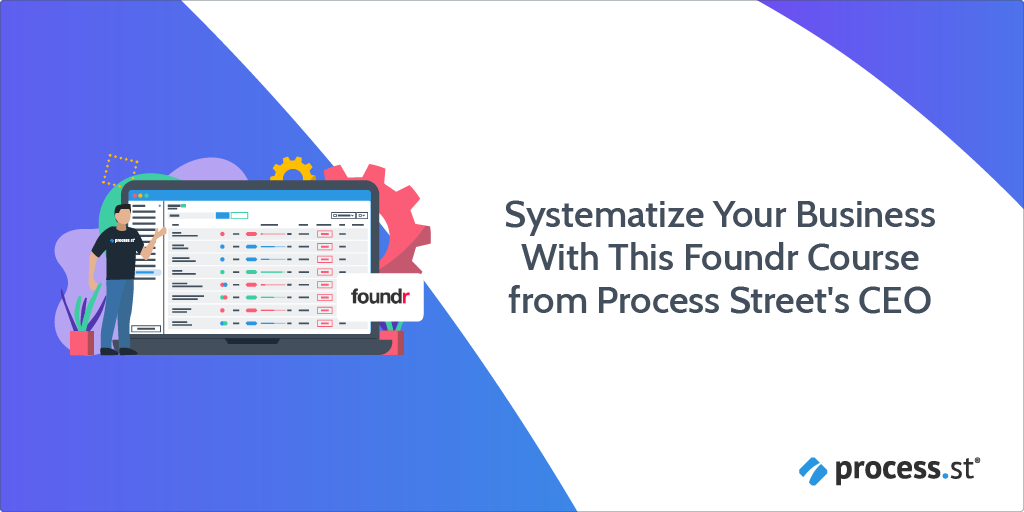 Systematizing your business is one of the biggest challenges any founder or executive faces when trying to scale.
Systematizing your business is one of the biggest challenges any founder or executive faces when trying to scale. Read more about this announcement on
Read more about this announcement on