Get started quickly, see results immediately, no code needed.
How to Choose the Best Document Automation Software
So you’re looking for a document automation software that can do it all?
You need a wizard that will help you automate tasks, collaborate with your team, integrate with existing apps, and provide extensive features.
Well, the good news is that it’s not impossible to find such a wizard. The bad news? It may require some research on your part.
More good news?
I’ve done the research for you!
So let me take you through all you need to know to choose the best document automation software today.
The best document automation software
After testing out 20 different software packages, I’ve decided that the following 3 are beneficial for most circumstances.
Process Street
A robust and extremely powerful automation tool for workflow creation and management. Process Street is a cloud-based platform with dozens of features.
Features:
- Enables you to automate tasks and workflows, including approval processes
- Add form fields to documents, making it easier to gather and organize information
- Multiple users can collaborate on documents in real-time
- A range of document templates, including workflows, checklists, and forms
- Offers detailed analytics and reporting features
Pros:
- A powerful toolkit for managing workflows, task automation, and progress tracking
- Integrations with hundreds of different software and apps
- Easy to use and navigate, with an intuitive user interface
Cons:
- Primarily focused on workflow management, which may not be suitable for everyone
PandaDoc
This document automation software allows users to create, send, and track documents, such as proposals, quotes, and contracts.
Features:
- Create and customize all document templates
- Digital signature functionality
- Accept payments directly within documents
- Automate document workflows, including approval processes and notifications
- Content library to store frequently used files
Pros:
- Intuitive and user-friendly interface
- Integrations with CRM systems
- Conditional logic
- Allows multiple users to collaborate on documents in real-time
Cons:
- Primarily focused on sales-related documents
- Not as many integrations as other document automation software
- Can be expensive for smaller organizations or those with limited budgets
HotDocs
Document automation software that allows you to create templates and automate documents HotDocs is a useful little tool that offers advanced document automation capabilities
Features:
- Create and customize document templates
- Create rules-based logic for their templates, making it easier to automate document production
- Integrates with other systems to automatically populate data fields in documents
- Automates document workflows, including approval processes and notification workflows
- Ability to create custom document templates and branding
Pros:
- Document automation capabilities, including form fields and conditional logic
- Can integrate with various other software, including CRM
- High degree of customization
Cons:
- Some users may require training to use all of its features effectively
- Primarily focused on document production, which limits its collaboration features
- Can be expensive
What is document automation software?
Document automation software creates, automates, and distributes documents. Think of it as an all-in-one tool for managing all your business files.
These tools typically use templates and pre-designed workflows to make producing documents as smooth as possible.
Document automation software can be used for a variety of document types, including:
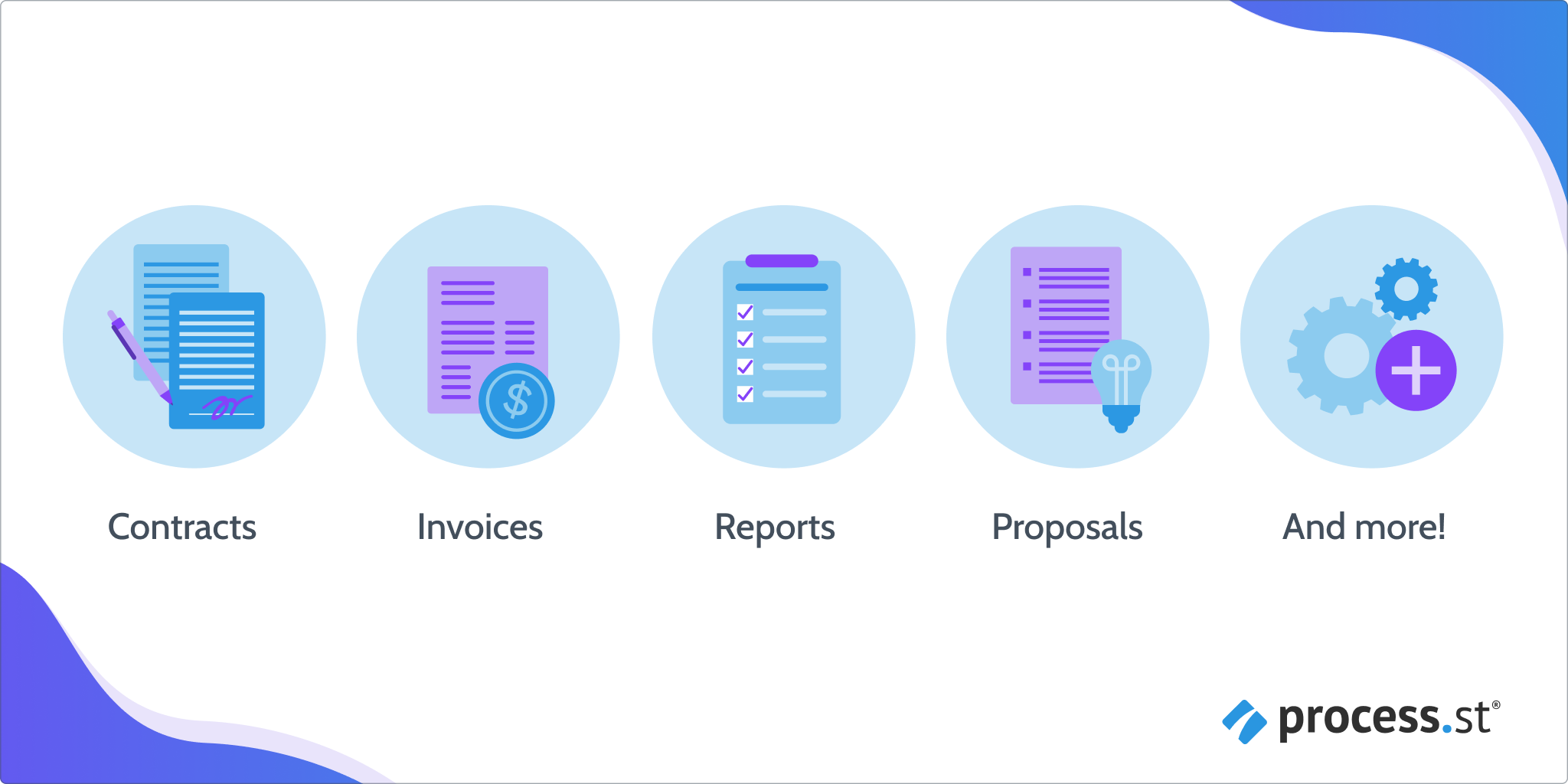
These tools can usually be integrated with other software systems, such as customer relationship management (CRM) and enterprise resource planning.
What are the benefits of document automation software?
We love using document automation software at Process Street.

Increased productivity
Document automation software can significantly reduce the time you’ll spend creating and editing documents.
And since time is crucial for business performance, your productivity will skyrocket.
Consistency and accuracy
Did you know that human-made errors can be greatly reduced?
Document automation software ensures consistent and accurate data entry, reducing both errors and non-compliance issues.
Customization
One-size-fits-all options may be functional, but they’re not fun.
With document automation software, you can personalize templates for specific document types, making them as customized as you like!
Improved collaboration
Real-time collaboration is important to many organizations, particularly those operating partially or fully remote.
Document automation software allows multiple users to work on the same document simultaneously.
The result? Your team’s collaboration capabilities will be boosted instantly.
Enhanced security
Document automation software provides greater control over document access and permissions.
So it’ll improve security and reduce the risk of unauthorized access or data breaches.
What are the challenges of document automation software?
As I mentioned above, document automation software can significantly benefit your business in many ways.
That being said, there are some challenges associated with implementing and using this type of software.
I’ve listed some of these challenges for your convenience:
- Document automation software can struggle with complex document formatting
- Integration with other systems can be challenging
- Creating document templates can be time-consuming, especially for complex documents
- Document automation software may require significant training for teams
- Needs ongoing maintenance, including updates and bug fixes
If you take these challenges into consideration and attack them head-on, you’ll still reap all the benefits I’ve talked about before.
Essential features of document automation software
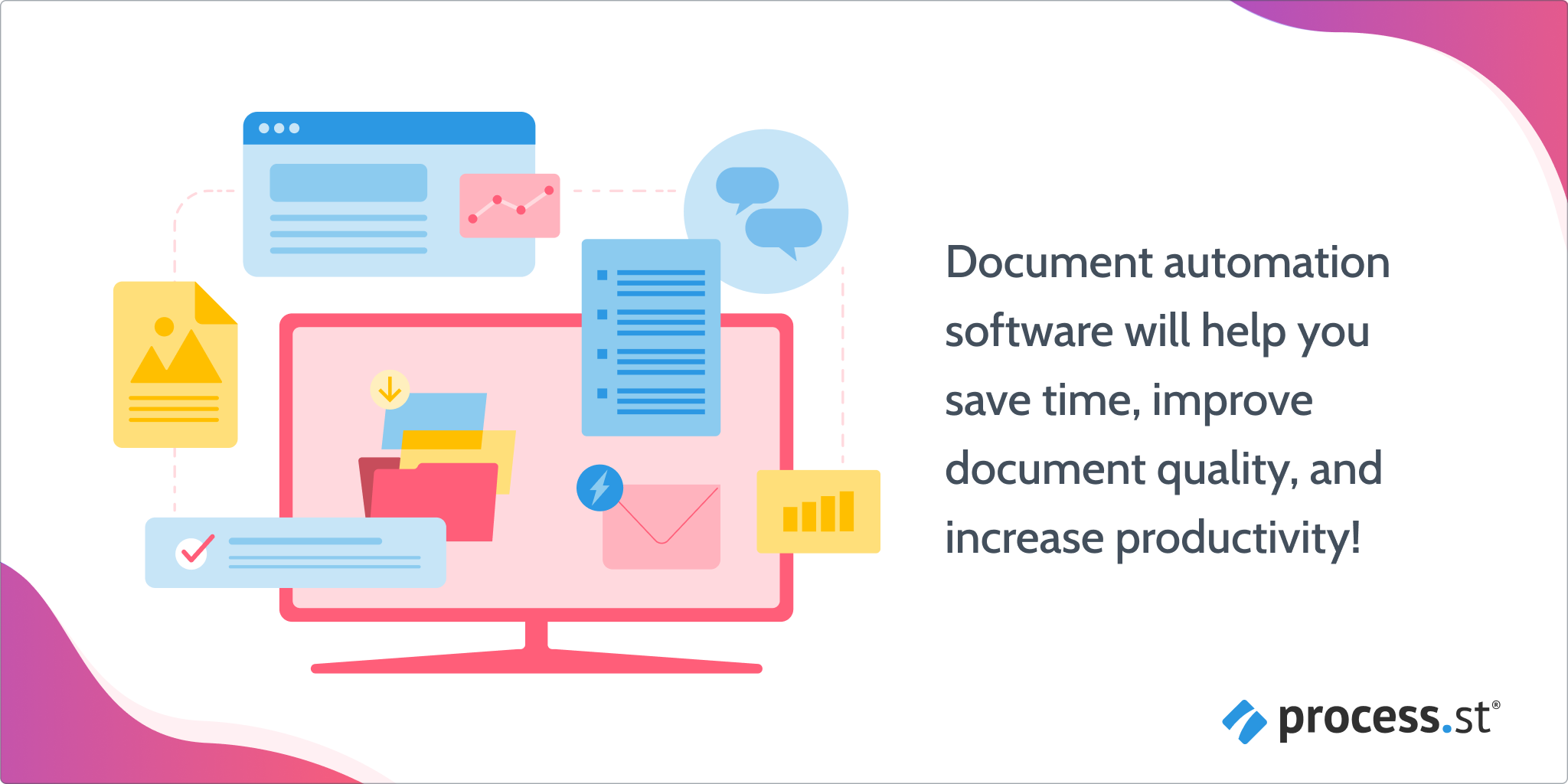
But what are the features to look out for when searching for the best tool for you?
Conditional logic
This is a must-have for any automation software!
Conditional logic is a powerful feature that lets you create dynamic workflow runs with if-this-then-that logic.
For example, with conditional logic, you’ll be able to create documents based on specific criteria, such as customer type or product selection.
Watch this video to find out more:
Conditional Logic – Create Branching Processes
Integrations
A good question to ask yourself before purchase is: “Is this software able to integrate with my other tools?”
If the answer is no, keep looking.
Integrations with other systems are incredibly valuable, as they’ll make it possible to populate data fields automatically.
Workflow automation
Automating your workflows will make sending approvals, creating notifications, and minimizing errors a breeze.
Automations pass data to and from apps, lowering the amount of manual copying-and-pasting your team needs to do.
Document generation formats
Your chosen software should also be able to generate documents in a variety of formats, including:
- Word
- HTML
It should also come with the option to distribute your documents via email, print, or digitally.
Don’t forget!
Incorporating document automation software into your business can be tricky, but it’s definitely worth it.
It’ll improve your business performance, aid team collaboration, and eliminate manual errors.
But how helpful it’ll be depends on the kind of software you choose. I provided you with some essential features to look out for, so it shouldn’t take long to find the perfect tool for your business.







