Boost engagement, spark human connection, make new hires feel welcome with our no-code onboarding tool.
The Best Employee Onboarding Tools for New Hires
A quick Google search will reveal no shortage of employee onboarding tools. Great, right? Well, not when these tools are largely different in quality. That makes it difficult to ultimately decide on the right one for your business.
We’ve compiled a list of the top 10 best employee onboarding tools to help make your decision less daunting. Here’s what you need to know before purchasing:
- Best employee onboarding tools
- What are employee onboarding tools?
- Benefits of employee onboarding tools
- Best practices for using employee onboarding tools
- Top features to look for in employee onboarding tools
- Pick wise or see your onboarding’s demise
Best employee onboarding tools
Here are some of the best employee onboarding tools to help you pick the right one for your team:
#1 Process Street
Process Street is the first AI-powered workflow management and automation platform that can be effectively used as an employee onboarding tool. It allows organizations to create, document, and automate various processes, including employee onboarding. Process Street is well-liked for its intuitive interface and collaborative onboarding workflow capabilities.
Pros:
- Integrations available with other HR systems
- Customizable onboarding templates
Cons:
- As a workflow management tool, it lacks advanced hiring management features
Key features:
- Centralized onboarding hub with Pages (for employee onboarding documentation) available alongside onboarding workflows
- Effective customer support
- User-friendly interface
- Dedicated consulting team to better workflows
#2 BambooHR
BambooHR is a widely used Human Resources Information System (HRIS) that includes robust employee onboarding capabilities. It is designed to help organizations manage various HR functions, including employee onboarding.
Pros:
- The onboarding process can be customized
- Integration can be done with other HR platforms
Cons:
- Lack of effective customer support
- Some users report that it has an unintuitive UI
Key feature:
- Designed with an employee self-service portal
#3 Workday
Workday is primarily known as an enterprise-level Human Capital Management (HCM) and Financial Management software. It offers a range of HR-related features, including onboarding capabilities.
Pros:
- Strong employee onboarding module
- Comprehensive HR platform
Cons:
- More expensive than other options with similar features
- Steep learning curve
Key feature:
- Integration with other HR systems is available
- Comprehensive HR platform
#4 Namely
Namely is an all-in-one HR and payroll platform that includes employee onboarding as one of its core features. It is designed to streamline various HR functions, including recruitment, onboarding, benefits administration, payroll processing, and more.
Pros:
- Strong employee onboarding module
- All-in-one HR platform
Cons:
- Some users report issues with the UI and customer support
Key feature:
- All hiring needs are available under one software
#5 Lever
Lever is primarily known as an applicant tracking system (ATS) and recruitment software, but it also offers features that can support the employee onboarding process effectively. While not a dedicated onboarding tool, Lever can be used to streamline certain aspects of onboarding, especially when transitioning from recruitment to onboarding.
Pros:
- Effective talent management platform
- Strong employee onboarding capabilities are available
Cons:
- Steep learning curve
Key feature:
- Integration available with other HR platforms
#6 Breezy HR
Breezy HR is primarily known as an applicant tracking system (ATS) and recruiting software, but it also includes features and capabilities that can be used to facilitate employee onboarding. While it is not a dedicated onboarding tool, it can assist organizations in transitioning from recruitment to onboarding smoothly.
Pros:
- Integration available with other HR tools
- Powerful recruiting and onboarding features
Cons:
- Lack of customer support
- Unintuitive UI design
Key feature:
- The program empowers users to create customizable onboarding plans
#7 Greenhouse
Greenhouse is primarily known as an applicant tracking system (ATS) and recruiting software, but it offers features and capabilities that can assist in the employee onboarding process. While it is not a dedicated onboarding tool, it can help streamline certain aspects of onboarding, especially when transitioning from recruitment to onboarding.
Pros:
- Effective features to automate onboarding tasks
- Robust recruiting platform that provides pre-made employee onboarding processes
Cons:
- Features focus more on the “welcome” part of onboarding and less attention is on integrating them into company culture
- Lack of effective customer support
Key features:
- Helps keep onboarding resources organized
- Insightful reports can be used to make informed decisions
#8 iCIMS
iCIMS is primarily known as a comprehensive talent acquisition and applicant tracking system (ATS) software. While it doesn’t specialize exclusively in employee onboarding, it offers features and capabilities that can support various aspects of the onboarding process, particularly in the transition from recruitment to onboarding.
Pros:
- Effective onboarding module included in the recruiting platform
- Deliver enterprise hiring management
Cons:
- High cost when compared to other onboarding platforms offering similar features
- Used more as a hiring tool than an onboarding platform
Key features:
- Helps users attract diverse top talent into an organization
- Integrates with many other HR platforms
#9 Jobvite
Jobvite is primarily known as an applicant tracking system (ATS) and recruitment software, but it offers features and capabilities that can support various aspects of the employee onboarding process. While it may not be a dedicated onboarding tool, it can help streamline certain aspects of onboarding, especially in the transition from recruitment to onboarding.
Pros:
- Provides users with a streamlined hiring experience
- Scalable to the needs of your talent acquisition team
Cons:
- Lack of customer support
- Not a platform dedicated to employee onboarding
Key features:
- Recruiting platform designed with customizable onboarding plans
- Can be integrated with other HR platforms
#10 SAP SuccessFactors
SAP SuccessFactors is an enterprise-level Human Capital Management (HCM) software suite that includes robust employee onboarding capabilities. It is designed to streamline various HR functions, including talent acquisition, onboarding, performance management, learning management, and more.
Pros:
- Can be integrated with other HR platforms
- Helps identify employee needs and onboarding pain points
Cons:
- Steep learning curve
- Not a platform that can be used for the entire onboarding process
Key feature:
- Human capital management platform with effective employee onboarding features
#11 Zenefits
Zenefits is an all-in-one HR platform that includes features for onboarding, benefits administration, payroll, and more. It aims to streamline HR processes for small to medium-sized businesses.
Pros:
- All-in-one HR solution
- User-friendly interface
Cons:
- Some users report issues with customer support
Key feature:
- Customizable onboarding workflows
#12 UltiPro
UltiPro is a comprehensive HR and talent management solution that covers various aspects, including onboarding. It targets medium to large enterprises.
Pros:
- Strong onboarding features
- Comprehensive HR and talent management
Cons:
- High cost
- Steeper learning curve for some functionalities
Key feature:
- Customizable onboarding processes
#13 Kronos Workforce Ready
Kronos Workforce Ready is an integrated HR, payroll, and timekeeping solution. It offers customizable onboarding processes for organizations of various sizes.
Pros:
- Customizable onboarding processes
- Integration with other Kronos products
Cons:
- Some users mention challenges with reporting tools
Key feature:
- Onboarding functionalities integrated into the platform
#14 ADP Workforce Now
ADP Workforce Now is a robust HR and payroll solution that includes features for onboarding. It caters to businesses of different sizes.
Pros:
- Integrated HR and payroll
- Onboarding features integrated into the platform
Cons:
- Pricing may be higher for smaller businesses
Key feature:
- Onboarding features integrated into the platform
#15 PeopleSoft
PeopleSoft is an enterprise-level HRMS (Human Resource Management System) with extensive onboarding capabilities. It’s part of the Oracle product suite.
Pros:
- Enterprise-level HRMS
- Integration with other Oracle products
Cons:
- Requires significant resources for implementation
Key feature:
- Extensive onboarding capabilities
#16 Dayforce HCM
Dayforce HCM is a cloud-based HR and talent management solution that includes features for onboarding. It caters to medium to large enterprises.
Pros:
- Cloud-based solution
- Includes onboarding features
Cons:
- Some users find it complex
Key feature:
- Onboarding features integrated into the platform
#17 Paylocity
Paylocity is a cloud-based HR and payroll solution with customizable onboarding workflows. It targets businesses of different sizes.
Pros:
- Cloud-based solution
- Customizable onboarding workflows
Cons:
- User interface could be more intuitive
Key feature:
- Customizable onboarding workflows
#18 Cezanne HR
Cezanne HR is a cloud-based HR system with onboarding capabilities. It’s designed for small to medium-sized businesses.
Pros:
- Cloud-based solution
- Good for small to medium-sized businesses
Cons:
- Some users report limited integration options
Key feature:
- Onboarding capabilities
#19 CakeHR
CakeHR is a cloud-based HR solution with onboarding capabilities, suitable for small to medium-sized businesses.
Pros:
- Cloud-based solution
- Customizable onboarding workflows
Cons:
- User interface could be more intuitive
Key feature:
- Customizable onboarding workflows
#20 ClearCompany
ClearCompany is a talent management and workforce solutions platform that includes features for employee onboarding. It aims to streamline the hiring and onboarding processes for organizations of various sizes.
Pros:
- Comprehensive talent management solution
- User-friendly interface
Cons:
- Some users may find the pricing relatively higher
Key Feature:
- Automated onboarding workflows for a more efficient and organized process
What are employee onboarding tools?
Employee onboarding tools are software solutions designed to streamline and improve the process of bringing new employees into an organization.
These tools are used by human resources (HR) departments and managers to manage all the tasks and activities involved in integrating new hires into the company.
Employee onboarding tools may be standalone software applications or part of a larger human capital management (HCM) or talent management system.
Here are some key features and functions typically associated with employee onboarding tools:
Digital document management
Onboarding tools often include features for managing and storing digital documents, such as employment contracts, tax forms, benefits enrollment forms, and company policies. This eliminates the need for physical paperwork and facilitates electronic signatures.
Task automation
They automate routine administrative tasks associated with onboarding, such as sending welcome emails, scheduling training sessions, and assigning tasks to various team members involved in the onboarding process.
Checklists and workflows
Onboarding tools offer customizable checklists and onboarding workflows that guide both HR professionals and new remote employees through the onboarding process step by step. These checklists ensure that important tasks and activities are not overlooked.
Training and learning management
Some onboarding tools include learning management system (LMS) capabilities, allowing organizations to deliver training and educational content to new hires. This can include videos, e-learning modules, quizzes, and assessments.
Compliance and legal documentation
They help organizations stay compliant with legal and regulatory requirements by ensuring that all necessary forms and documents are completed and stored properly. This is crucial for areas like tax forms, I-9 verification, and workplace safety.
Communication tools
Onboarding tools often have communication features such as email templates, notifications, and messaging capabilities to keep all parties informed and connected throughout the onboarding process.
Employee self-service portals
These tools may provide new employees with self-service portals where they can access important information, complete forms, and track their progress through the onboarding process.
Reporting and analytics
Employee onboarding software can generate reports and analytics to help HR professionals and managers assess the efficiency and effectiveness of their onboarding processes. This data can inform improvements.
Integration with HR and payroll systems
Many onboarding tools integrate with other HR software systems, such as HRIS (Human Resources Information Systems) and payroll software, to ensure a seamless flow of data and information.
Feedback and surveys
Some tools allow organizations to collect feedback from new hires about their onboarding experience, enabling continuous improvement.
Customization
Onboarding tools are often customizable to fit the specific needs and branding of the organization. This includes tailoring the onboarding process for different roles, departments, or locations.
Scalability
Employee onboarding software is designed to handle the onboarding of multiple remote workers simultaneously, making them scalable for organizations with varying levels of hiring activity.
What are the 5 C’s of onboarding?
The “5 C’s of Onboarding” is a framework that emphasizes key elements for a successful employee onboarding program. These elements help organizations create a comprehensive and effective onboarding experience. The 5 C’s are:
- Compliance: Ensuring that new employees complete all necessary legal and regulatory requirements. This includes paperwork such as tax forms, I-9 verification, and benefits enrollment. Compliance is essential to avoid legal issues and ensure that employees are eligible to work.
- Clarification: Providing clear information about the company’s policies, procedures, and expectations offers clarity. New hires need to understand their roles, responsibilities, and what is expected of them. This includes clarifying job descriptions, performance expectations, and company culture. An employee handbook is a great way to offer this clarification.
- Culture: Integrating new employees into the organization’s culture. This involves introducing them to the company’s values, mission, and vision. It’s important to help new hires feel like they belong and align with the company’s cultural norms.
- Connection: Building relationships and connections within the organization. Encouraging new employees to connect with their colleagues, supervisors, and mentors can help them feel more comfortable and engaged. Social integration is a crucial aspect of onboarding.
- Check-back: Continuously checking in with new employees to gather feedback and assess their progress. Regular feedback sessions can help identify any issues or concerns and make necessary adjustments to the onboarding process. It’s an opportunity to ensure that the onboarding experience is meeting expectations.
Benefits of employee onboarding tools
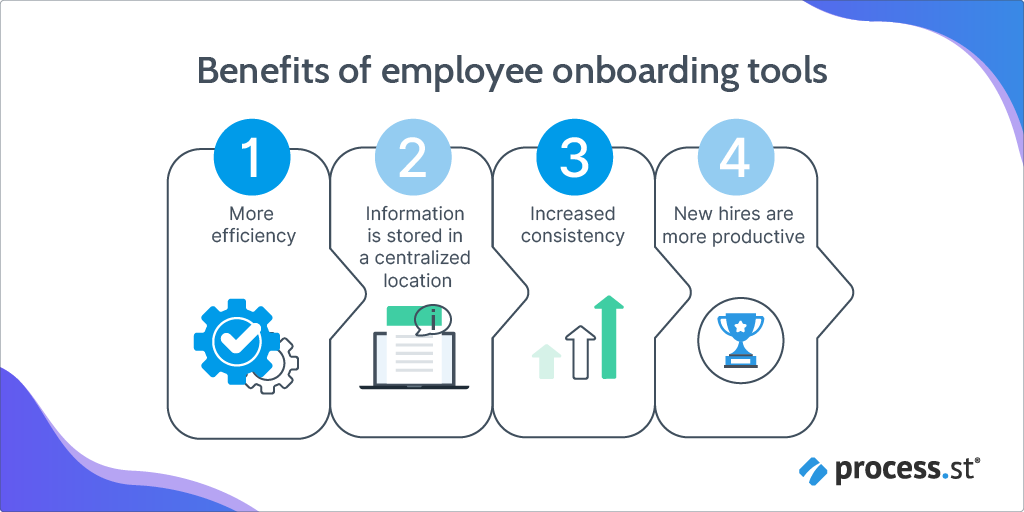
Employee onboarding solutions offer a range of benefits for both employers and new hires. These tools are designed to streamline and improve the onboarding process, making it more efficient and effective. Here are some of the key benefits of using employee onboarding tools:
Efficiency
Onboarding tools automate many administrative tasks, such as paperwork, form filling, and document management. This saves HR professionals and managers a significant amount of time, allowing them to focus on more strategic aspects of onboarding.
Consistency
Onboarding tools ensure that all new hires go through a standardized onboarding process. This helps maintain consistency in the information provided, the training delivered, and the overall experience for employees, regardless of location or department.
Compliance
Onboarding tools often include compliance features, ensuring that all necessary legal and regulatory requirements are met. This reduces the risk of compliance-related issues and potential fines.
Engagement
A well-designed onboarding tool can enhance the onboarding experience for new employees. It can include interactive elements, videos, quizzes, and other engaging content that helps new hires feel more connected to the organization from day one.
Tracking and reporting
These tools provide the ability to track the progress of new hires through the onboarding process. This allows HR and management to identify any bottlenecks or issues and make improvements over time. They also offer reporting capabilities, which can be valuable for assessing the effectiveness of the onboarding process.
Faster time-to-productivity
With onboarding tools, employees can access necessary information and training materials more quickly, which can accelerate their time-to-productivity. This is especially important for roles where employees need to start contributing to the organization’s goals as soon as possible.
Reduced paperwork
Onboarding tools often have digital document management and e-signature capabilities, reducing the need for physical paperwork. This not only saves time but also reduces the environmental impact associated with printing and storing paper documents.
Improved communication
These tools facilitate better communication between HR, managers, and new hires. Notifications, reminders, and messaging features can help keep everyone informed and engaged throughout the onboarding process.
Customization
Many onboarding tools allow organizations to customize the onboarding experience to suit their specific needs. This flexibility is valuable for tailoring the process to different roles, departments, or locations within the organization.
Cost savings
While there is an initial investment in implementing onboarding tools, the long-term cost savings in terms of time, resources, and reduced turnover can be significant. Efficient onboarding can also lead to improved employee retention.
Scalability
Onboarding tools are scalable, making it easier for organizations to handle larger numbers of new hires without significantly increasing the workload of HR and management.
Feedback and continuous improvement
Onboarding tools often include survey and feedback features that allow organizations to collect input from new hires about their onboarding user experience. This feedback can be used to make continuous improvements to the process.
Best practices for using employee onboarding tools
Effective employee onboarding is crucial for setting the tone and ensuring a successful start for new hires. When using employee onboarding tools, it’s important to follow best practices to create a seamless and positive experience. Here are some best practices for using these tools:
Design a structured onboarding process
Define a clear and structured onboarding process with specific tasks, timelines, and customization for various roles and departments.
Use onboarding checklists
Create comprehensive onboarding checklists within your onboarding tool to cover all necessary tasks, paperwork, and training modules.
Personalize the experience
Collect essential information in advance to personalize new hires’ onboarding, assigning relevant tasks and resources.
Leverage automation
Automate routine administrative tasks such as welcome emails, paperwork, and training scheduling to free up HR professionals’ time.
Provide self-service tools
Offer self-service portals in the onboarding tool for new hires to access information, complete forms, and monitor progress.
Integrate with other systems
Ensure seamless integration with HR systems like payroll and benefits administration to reduce data duplication.
Digital document management
Implement a digital document management system for onboarding documents, including electronic signatures for efficiency.
Provide training and resources
Offer training modules and resources to help new hires acquire necessary skills and monitor employee training progress.
Enable feedback and surveys
Gather feedback through surveys to improve the onboarding experience based on new hires’ input.
Compliance features
Incorporate compliance features to handle legal and regulatory requirements, such as tax forms and benefits enrollment.
Mobile accessibility
Ensure mobile accessibility for the onboarding tool, enabling new hires to complete tasks on smartphones and tablets.
Data security
Prioritize data security with encryption, role-based access, and compliance with data protection regulations.
Continuous improvement
Regularly review and update processes and checklists, staying current with industry trends and technologies.
Communicate effectively
Utilize communication tools to keep all stakeholders informed, providing clear instructions and points of contact.
Measure and analyze
Use reporting and analytics to track onboarding progress, identify bottlenecks, and make data-driven improvements.
Top features to look for in employee onboarding tools
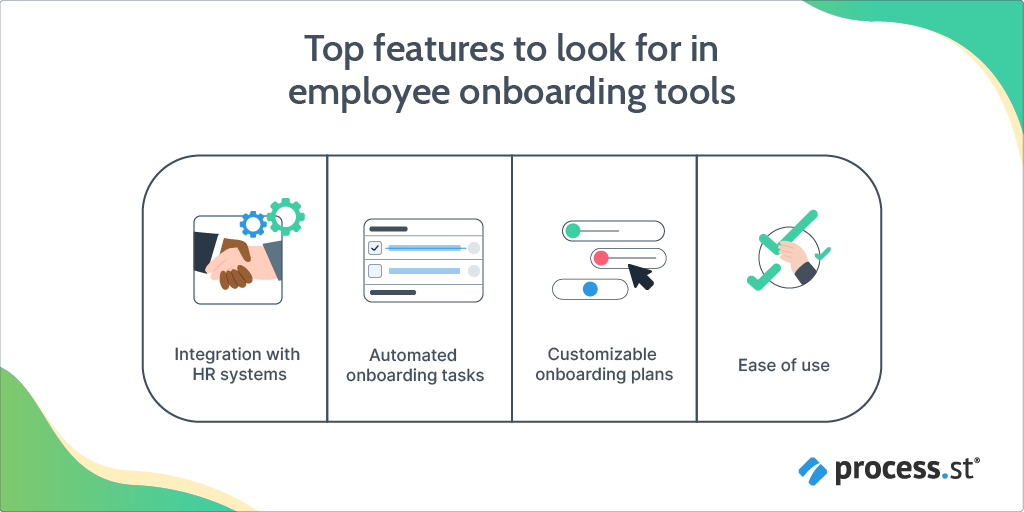
Here are some of the features that you should consider when choosing employee onboarding tools:
Integration with HR systems
Data entry is a time-killer. You want employee onboarding tools that can easily be integrated with your other HR systems. This will ensure information in one system can “speak” to the other and information can be easily accessible between different tools.
Automated onboarding tasks
You want to pick employee onboarding tools that automate tasks in your onboarding process. This means your team isn’t wasting time on tedious, manual tasks.
Customizable onboarding plans
Customizable is a must for any onboarding checklist. You can invest in employee onboarding tools that let you adjust an employee onboarding template to your exact needs. From adding your company logo to uploading videos and images, you want employee onboarding tools that empower you to personalize your new hire checklist and experience.
Ease of use
If your employee onboarding tool isn’t user-friendly, your new hires won’t use it. The goal of any onboarding software is to streamline your processes and simplify their tasks. You don’t want to invest in onboarding software that has awkward navigation, introduces complicated steps, and makes the onboarding experience challenging.
Pick wise or see your onboarding’s demise
Your goal of investing in employee onboarding tools is to make the process easier and more streamlined for your new hires. The difference between an exceptional, friendly onboarding experience and a poor one is the employee onboarding tool you ultimately pick.
The effective digitalization of your onboarding process will improve employee engagement and retention rates. Overall, you want an effective onboarding tool that creates a centralized knowledge hub that will offer your entire organization guidance and transparency throughout the onboarding experience.







