Boost engagement, spark human connection, make new hires feel welcome with our no-code onboarding tool.
Ultimate Employee Onboarding Guide: Tips, Tools & Free Template
Employee onboarding can make or break a business.
Are you struggling with high employee turnover?
This guide will show you how to create an effective employee onboarding process that retains talent and boosts productivity.
There’s nothing more frustrating than a new hire who decides to quit on you soon after their first day.
Yes, maybe that person wasn’t competent enough, or maybe you simply weren’t a good fit for each other.
But what if it keeps happening? If you’re experiencing high employee turnover, it may be time to reevaluate your onboarding strategy.
But why should you, and how will you benefit? Well, we’ll show you.
We’ve created this guide to give you an insight into effective employee onboarding.
Process Street has a very low employee churn rate, and we put it down to our onboarding methods. So yes, we know a thing or two about the subject!
What is employee onboarding?
Employee onboarding is the time at the beginning of a new hire’s journey when they are learning the ropes and getting to know their team and your organization.
The onboarding process usually takes around 3 months. During this time, every new employee should have a structured path to follow. After the 90 days are over, the new hire should, in theory, have become a well-acclimated team member.
We say “in theory,” because there’s more to onboarding than meets the eye. And according to researchers, as much as 20% of new hires will leave their new jobs within the first 45 days.
So the first few months of an employee’s start date are crucial if you’re looking for long-term employee retention.
You’ll want to do what you can to increase employee satisfaction and engagement. It’s not an easy process, but if done correctly can increase both employee retention and productivity.
Why is employee onboarding important?
Effective employee onboarding program reduces turnover, increases employee engagement, and improves productivity.
High employee churn can cost companies 6 to 9 months of an employee’s salary, making an effective employee onboarding process crucial for long-term success.
Many businesses experience high employee churn rates. So it’s vital to establish why employee onboarding is important and what role it plays in reducing that churn.
Churn rate is a measure used to establish how many employees leave a company over a period of time. It’s predicted that high staff turnover can cost companies 6 to 9 months’ salary on average.
So if you hire someone on $90k a year, but then the person quits their job, it could cost you up to $60k to replace them!
And that’s when effective onboarding strategies can help to increase your performance metrics.
They make people comfortable in their new job environments, prepare them for their new responsibilities, and increase their productivity.
If you provide a well-structured and easy-to-follow plan for your new hire’s first 3 months, you’ll be rewarded with a trustworthy and loyal workforce.
Stages of employee onboarding
So how should you structure the onboarding?
There are many ways to go about it.
We’ve broken down the process into 4 employee onboarding stages that are both effective and efficient.
Stage 1: Orientation
Orientation should begin as soon as the new hire accepts the job offer to start creating a positive onboarding experience straight away.
It’s the perfect time to congratulate them and start collecting paperwork. If you can, give them a couple of days to fill everything out. If they do it unrushed and in their own time, they’ll be less likely to make mistakes.
Provide them with key contact details and give them an idea of what their first day will look like. That way, they can begin the onboarding process without feeling overwhelmed.
Stage 2: Welcome
And so the onboarding begins.
If your employees are office based, ensure all their IDs, badges, computer, software, and login details are ready for the new person’s arrival.
If your company is remote, send them a 1:1 meeting invitation where you’ll welcome them to the company and explain what to expect in the upcoming days.
Whether office or remote based, your new employee should receive a timetable for their first week along with an employee handbook.
The handbook should include:
- A breakdown of the company’s history, mission, and vision
- Key stakeholder information and an org chart displaying all the departments and who’s doing what
- The company holiday and time-off policies
- Code of conduct (including anti-harassment and anti-discrimination policies)
- Company benefits and perks
- A breakdown of the tools that they’ll be using (you could include all their login details here)
- How the company communicates (e.g. is there a meeting policy everyone should adhere to?)
During the first onboarding stage, the new hire should also meet their team. Don’t worry about getting them acquainted with everyone, though. Meeting the immediate team members will suffice for now.
Above all else, try not to overcomplicate things on the first day. Keep it straightforward, and don’t keep the new hire longer than necessary. The first day is likely to be stressful, so let them come in for a few hours only.
Stage 3: Training
This stage should continue throughout the first week but can be extended depending on the industry you’re working in.
Provide a variety of learning opportunities, such as:
- Video tutorials
- Digital resources
- Self-learning
- Group activities (if more than 1 person was hired)
- Assign a mentor
By choosing a few of these or combining them, the new hire will begin to grasp the basics quickly and will also feel more comfortable asking questions.
During the first few weeks, the new employee can start meeting colleagues from different departments.
This can be done via Zoom, but it’s best if there are only 2 people present at a time. Not many people like to talk to large groups, so keep this in mind when arranging the calls.
Stage 4: Continuous onboarding
Continue the employee onboarding process over the next 90 days with ongoing training and team bonding activities.
Just because the new hire has met everyone on the team and finished all their paperwork and training sessions, it does not make their employee onboarding process complete.
In fact, it’s just the beginning!
The next 3 months should build up on the foundation you’ve laid out in the first week.
There should be a lot of team bonding and more training if necessary.
Importantly, consider taking it slow with assigning work. Though many people are keen to get stuck into their new jobs quickly, it’s best to have them gradually introduced to the company.
That way, they’ll have plenty of time to clarify anything they’re unsure of and get the hang of their new responsibilities.
Benefits of employee onboarding
Those who design a well-structured program will be rewarded with many employee onboarding benefits.
Some of the benefits are:
- Reduced employee turnover: Proper employee onboarding can prevent new hires from leaving early.
- Long-term commitment: Well-onboarded employees are more likely to stay with the company.
- Improved productivity: Onboarded employees work harder and more efficiently.
- Enhanced engagement: Happy employees are more engaged and contribute positively to the company culture.
Challenges of employee onboarding
With all the benefits of employee onboarding, there also come some challenges.
It’s important to keep them in mind, but don’t get discouraged if you encounter any of them because many challenges can easily be overcome.
- Misleading job descriptions: Avoid exaggerating job roles to attract candidates.
- Information overload: Keep employee onboarding simple and structured.
- Ignoring feedback: Use new hire feedback to improve the employee onboarding process continuously.
Best practices for employee onboarding
There are some onboarding best practices that you should follow to make your employee onboarding process a positive experience.
To make it clearer, we’ve broken them down according to the stage in your onboarding process:
Stage 1: Orientation
- Transparency is key, so make job requirements and responsibilities known before the first day.
- Get new hires set up in your systems with all necessary items needed for their job.
- Introduce company policies.
Stage 2: Welcome
- Send a welcome message over email or Slack. Let them know how excited everyone is to welcome them to the team.
- Send out gift packs for each new employee. Include some company swag and useful supplies to help them get acclimated faster.
- Provide a thorough breakdown of what to expect during the employee onboarding process.
- Give them a tour of the office and ensure they know where the emergency exits are. Let them look around and explore.
- Introduce them to all the people in their team or department. You could do this during lunchtime so as not to disturb their work.
Stage 3: Training
- Schedule meet-and-greets with the wider team.
- Assign a mentor who will act as their work buddy. Someone who’s been with the company for a while and knows all the ins and outs.
- Offer digital learning, fun quizzes, and video tutorials they can complete in their own time.
- Establish introductory tasks that you’d like them to work on. This could be as simple as getting to know your employee platform or choosing from a list of company benefits.
Stage 4: Continuous onboarding
- Organize team events to help them get to know everyone better.
- Check up on them every week or month and answer all the questions they have.
- Send them a survey to complete. Ask general employee onboarding questions such as how good they thought it was or what could be improved.
Top employee onboarding software tools
To streamline your employee onboarding process, consider using the following employee onboarding software tools:
Process Street
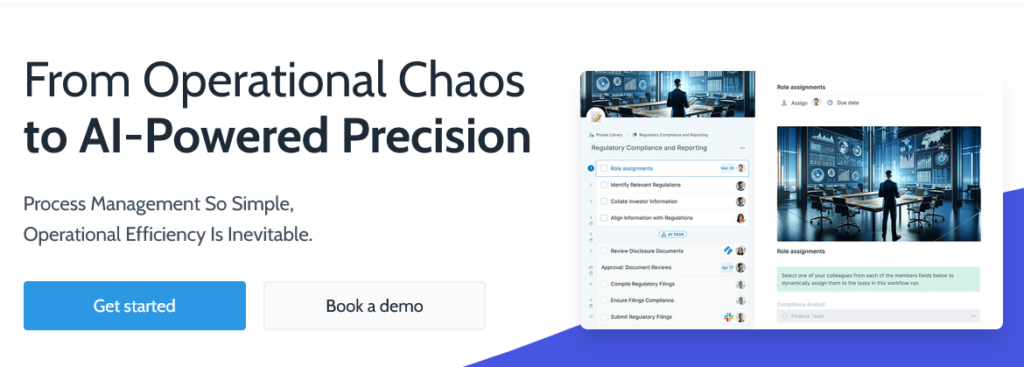
Process Street is a comprehensive no-code platform designed to simplify the creation of beautiful workflows. It allows you to design workflows that leave a lasting impression on your new hires and ensure a smooth orientation experience across the entire company. With features like pre-made workflows, extensive integration options, and efficient task approval processes, Process Street is tailored to meet the diverse needs of modern businesses.
Pros:
- AI-Powered worklfow generator
- User-friendly interface with drag-and-drop functionality.
- Extensive integration with hundreds of popular apps.
- Customizable workflows to fit specific company needs.
- Quick task approval process to maintain workflow efficiency.
- Free basic plan available, making it accessible for small businesses.
Cons:
- Some integrations might need additional configuration.
Best For: Process Street is ideal for companies seeking a flexible, easy-to-use platform to create structured and visually appealing onboarding workflows without the need for coding expertise.
Kissflow
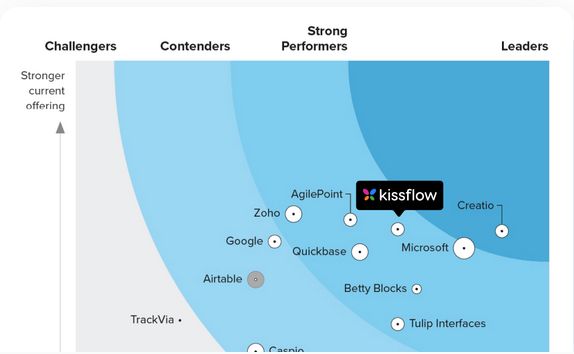
Kissflow is an online platform designed to expedite the employee onboarding process while also addressing issues promptly. It boasts a variety of features, including analytics, process design, and detailed reporting, which make onboarding a seamless experience. The platform is fully customizable, allowing businesses to tailor the onboarding process to their specific requirements.
Pros:
- Efficient onboarding process.
- Comprehensive analytics and reporting tools.
- User-friendly interface.
- Scalable plans suitable for various business sizes.
Cons:
- May require time to set up and customize for optimal use.
- Some advanced features might be overwhelming for small businesses.
Best For: Kissflow is great for businesses that need a customizable and feature-rich platform to streamline their onboarding process, particularly those looking to utilize detailed analytics and reporting.
Enboarder
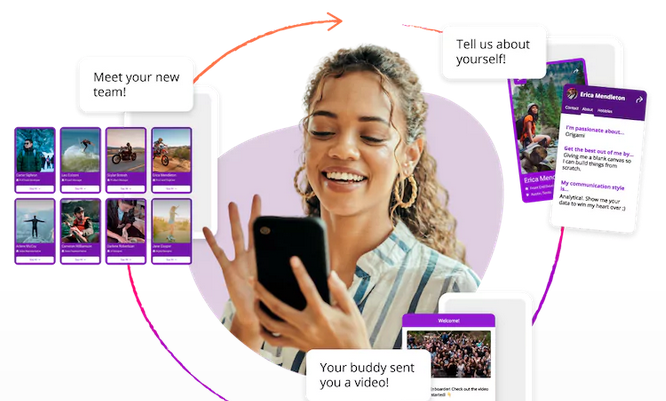
Enboarder is a web platform focused on supporting the entire team during the onboarding of new hires. It enables the creation of basic workflows and task assignments, ensuring that all necessary onboarding steps are completed efficiently. The platform also integrates with email accounts to facilitate communication without leaving the system. With Enboarder, you can use forms to collect all required paperwork from new hires in a timely manner.
Pros:
- Supports team-wide involvement in the onboarding process.
- Simple workflow and task assignment features.
- Email integration for seamless communication.
- Form functionality ensures timely submission of necessary paperwork.
- Customizable to fit various onboarding needs.
Cons:
- May not offer as many advanced features as other platforms.
- Customization options might be limited compared to competitors.
Best For: Enboarder is best suited for companies that prioritize team collaboration during onboarding and require a straightforward platform for managing onboarding tasks and communications.
BambooHR
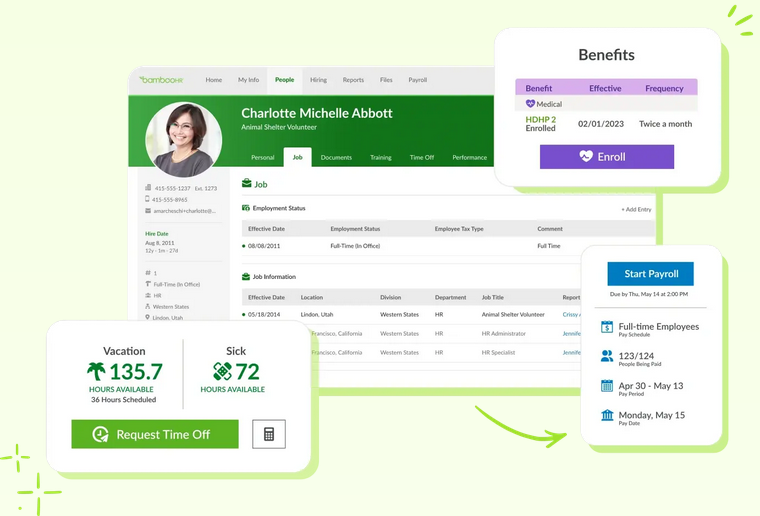
BambooHR is an HR software designed to simplify the employee onboarding process. It offers tools for applicant tracking, employee records, and performance management, all in one platform. BambooHR is known for its intuitive interface and robust feature set, which helps HR teams streamline their workflows and ensure a smooth onboarding experience.
Pros:
- Comprehensive HR management tools.
- Easy-to-use interface with customizable features.
- Effective for tracking employee performance and records.
- Integration with various third-party applications.
- Excellent customer support.
Cons:
- May be more expensive than other onboarding solutions.
- Some features might be unnecessary for smaller companies.
Best For: BambooHR is ideal for mid-sized to large companies looking for an all-in-one HR solution that includes effective employee onboarding features.
WorkBright
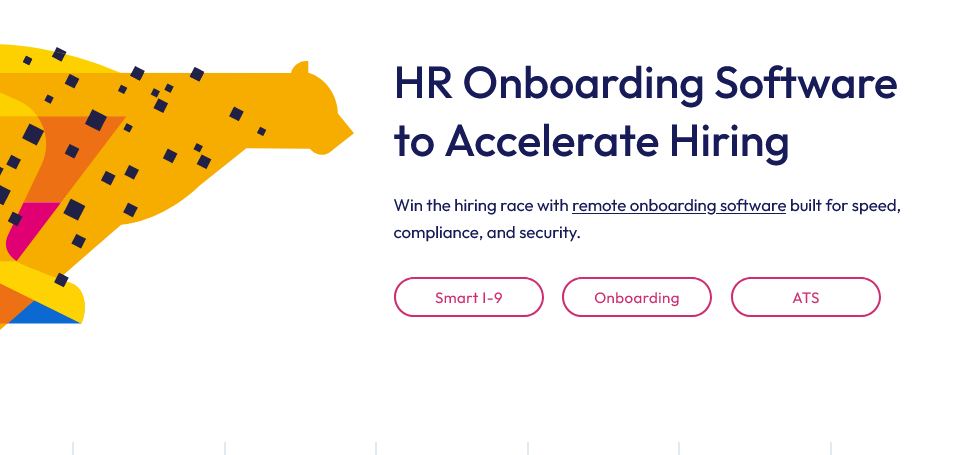
WorkBright is a mobile-first onboarding solution designed to help companies manage their employee onboarding process remotely. It allows new hires to complete paperwork and training from their mobile devices, making it particularly useful for remote or decentralized teams. WorkBright also offers features like document storage, e-signatures, and compliance tracking.
Pros:
- Mobile-friendly platform for remote onboarding.
- Easy document storage and e-signature capabilities.
- Compliance tracking ensures all paperwork is completed correctly.
- User-friendly interface with a focus on simplicity.
Cons:
- Limited advanced features compared to more comprehensive HR platforms.
- Primarily focused on document management, lacking some broader HR functionalities.
Best For: WorkBright is perfect for companies with remote or decentralized teams that need a mobile-friendly solution for managing the onboarding process.
Talmundo

Talmundo is a specialized onboarding platform that focuses on creating engaging and personalized onboarding experiences for new hires. It provides features like onboarding journey mapping, interactive content, and real-time feedback collection, ensuring new employees feel welcome and well-integrated into the company culture from day one.
Pros:
- Focus on engaging and personalized onboarding experiences.
- Interactive content and journey mapping.
- Real-time feedback collection to improve the process.
- Supports multiple languages for global teams.
Cons:
- May require time to create and customize content.
- Higher cost compared to basic onboarding tools.
Best For: Talmundo is best suited for companies that want to create a highly engaging and personalized onboarding experience, especially those with a global workforce.
Real-life employee onboarding examples
Let’s look at the following two employee onboarding examples to let us illustrate what good and bad onboarding may look like:
Example 1
It’s Jade’s first day at her new office job. She’s excited to start because she’s read a lot about her new company, and she believes they’re a good match.
She turns up in the foyer of the building and signs in at the reception. The receptionist then gives her a file of paperwork, a map of the office, and a schedule for the day.
No one approaches Jade, helps her out, or introduces themselves.
Her whole day is filled with various meetings, taking care of the paperwork, and some training sessions with other new hires.
Then she’s informed of how fast the company’s moving, so she must be prepared to get on with her role immediately the next morning.
Jade’s feeling overwhelmed and stressed. Unprepared for all the new tasks, with so much to do from day 1, she quickly gets frustrated and leaves the job.
Example 2
Like Jade, Ethan is super excited to start his new job. He’d been looking for a company like this for months.
He, too, turns up in the foyer. This time, the receptionist asks him to wait for his manager who’s going to give him a tour of the office.
The manager is very friendly and supportive, as he notices Ethan’s nervousness.
They then head to a small meeting room where the manager provides Ethan with an employee handbook and explains clearly what the next 90 days are going to look like.
During the first few days of his new job, Ethan is introduced to all his new coworkers and given a thorough run-through of work responsibilities.
His first month is structured around training sessions and getting to know everyone in the office. He gets a week to finish off his paperwork and has daily 1:1 sessions with his new colleagues.
Ethan is also assigned a mentor who helps him to settle in and answers all the questions.
The manager slowly introduces him to the new role and is always happy to help if needed.
At the end of the 3 months, Ethan feels confident in his new role and quickly excels at meeting all the KPIs.
He remains with the company for 5 years.
So from the employer’s perspective, Example 1 would mean having to find, hire, and onboard another employee all over again. The employer will likely lose money and it’ll also cost them a lot of time.
By providing a good onboarding experience, like in Example 2, the employer has gained a loyal employee who is now productive and happy. Therefore, the employer had to put in some work, but it paid off nicely.
Free employee onboarding template
To help you get started with a successful employee onboarding process, download our free employee onboarding template.
This template includes everything from gathering initial documents to receiving feedback at the end of the onboarding process.
We use this template to onboard our own employees all the time with outstanding results.
Employee onboarding automation & optimization
Automation can significantly improve your employee onboarding process by reducing errors and speeding up the workflow.
Using employee onboarding software tools, you can create a structured step-by-step experience that makes a great first impression and ensures a positive experience for the new hire.
There’s much to do when designing an effective onboarding strategy, so you don’t want to make it more difficult for yourself.
What’s great about automations is that they allow you to give your new employees a structured, step-by-step experience. This will make a great first impression and ensure a positive experience for the new hire.
In the old days, people used to do everything manually, making every process lengthy and often inaccurate. People are prone to errors so any manual tasks can often end up needing redoing.
This confuses and makes the onboarding process (or any process) more time-consuming than it needs to be.
So how can adding automations benefit your business?
- It speeds up the process
- Data is entered automatically
- No manual data entry
- Allows employees to focus on other tasks
To learn more about automations and optimizations, click here.
The future of employee onboarding
Creating an effective onboarding process used to be a complicated, manual process that took a while to complete.
Thankfully, with employee onboarding software you can not only create a highly personalized experience but also make it an error-free endeavor.
Time-consuming administrative tasks are now a thing of the past thanks to AI-powered onboarding workflows, such as those you can design using Process Street.
Workflow management systems are the future of effective onboarding.
Why? Because they don’t require manual handling: Let the software do it for you!







 Workflows
Workflows Projects
Projects Data Sets
Data Sets Forms
Forms Pages
Pages Automations
Automations Analytics
Analytics Apps
Apps Integrations
Integrations
 Property management
Property management
 Human resources
Human resources
 Customer management
Customer management
 Information technology
Information technology


