Personalize your Workflows, Workflow runs and Pages by adding cover images and icons to them.
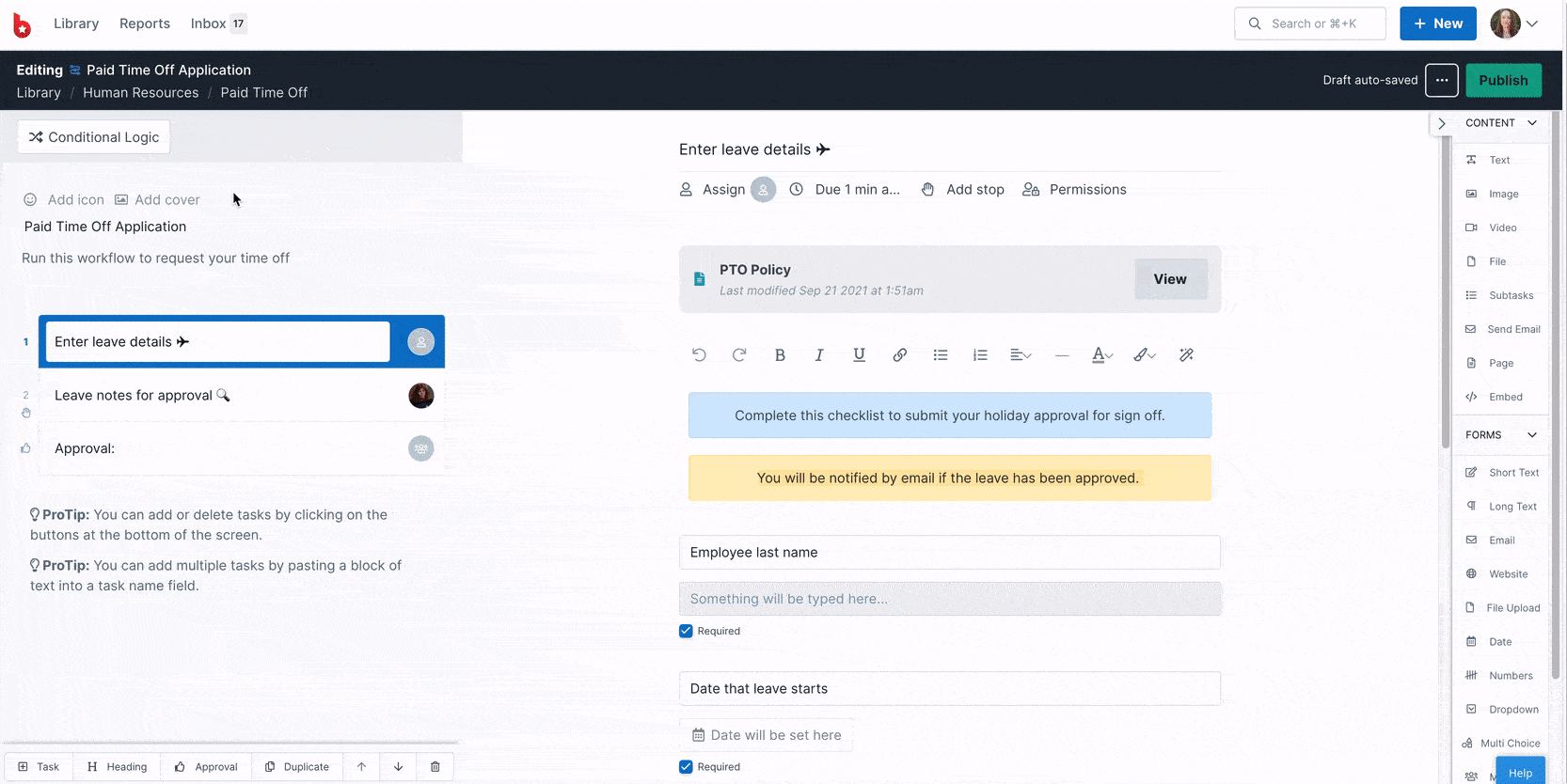
Add your company branding, imagery and logos to all your important processes and Pages.
![]()
The optimal dimensions for cover images are 550×150 pixels and for icons it’s 75×75 pixels.
Note that while gifs may upload as a cover image, they are not supported due to sizing constraints.