There are multiple ways to sign up for a Process Street account. You can get started for free with a 14-day trial period then choose a plan that suits you.
To sign up, go to app.process.st/sign-up, then choose any of the options below.
Create an account using your email address then enter your full name and password. On the next page, enter your organization details to complete your sign-up.
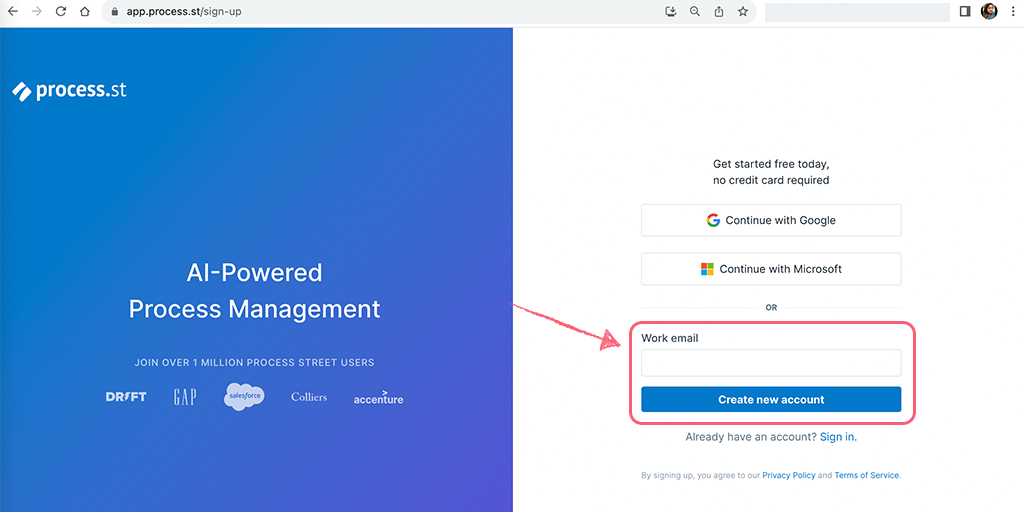
To sign up with Process Street using your Google account, select Continue with Google on the sign-up page. Then select the account you want to use and log into it. On the next page, enter your organization details to complete your sign-up.
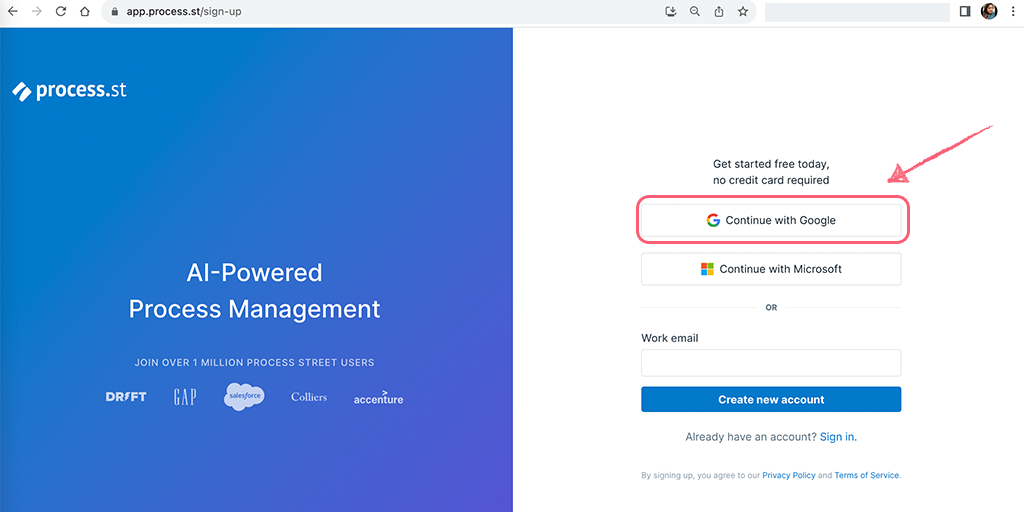
To sign up with Process Street using your Microsoft account, select Continue with Microsoft on the sign-up page. Then select the account you want to use and log into it. On the next page, enter your organization details to complete your sign-up.
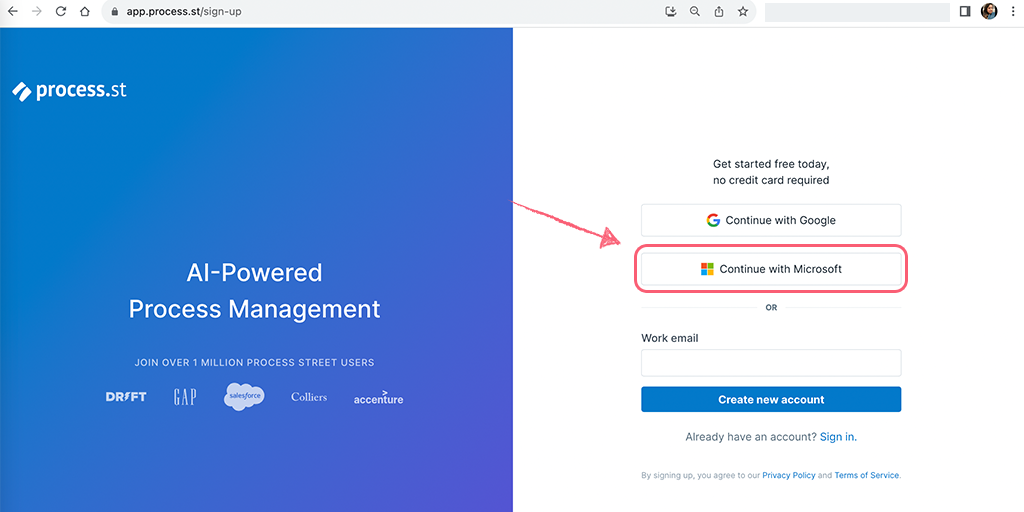
If you’re browsing for pre-made workflows in our Public Library, you can also sign up for an account from here.
Our Public Library offers a wide range of workflows from various categories. Navigate to a workflow you’d like to get started with then click Edit in Process Street in the top right corner of your screen, as shown below.
You will be redirected to the sign-up page where you can choose one of the options above to sign up for your Process Street account.

If you face any issues while creating your account, please reach out to our support team for assistance.