If you have a paid subscription plan with us, or if you are moving onto a paid plan for the first time, you will need to add a payment card to your Process Street organization.
Or perhaps you want to switch the credit card already added to your account.
To change or add a payment card, you need to access your organization’s management area.
Users: In order to access your billing area, you must be an Administrator.
Click your profile picture in the upper right corner of your screen, then click “Settings“.
Navigate to the “Billing” tab and scroll down to add or change your card details, and add your full billing address.
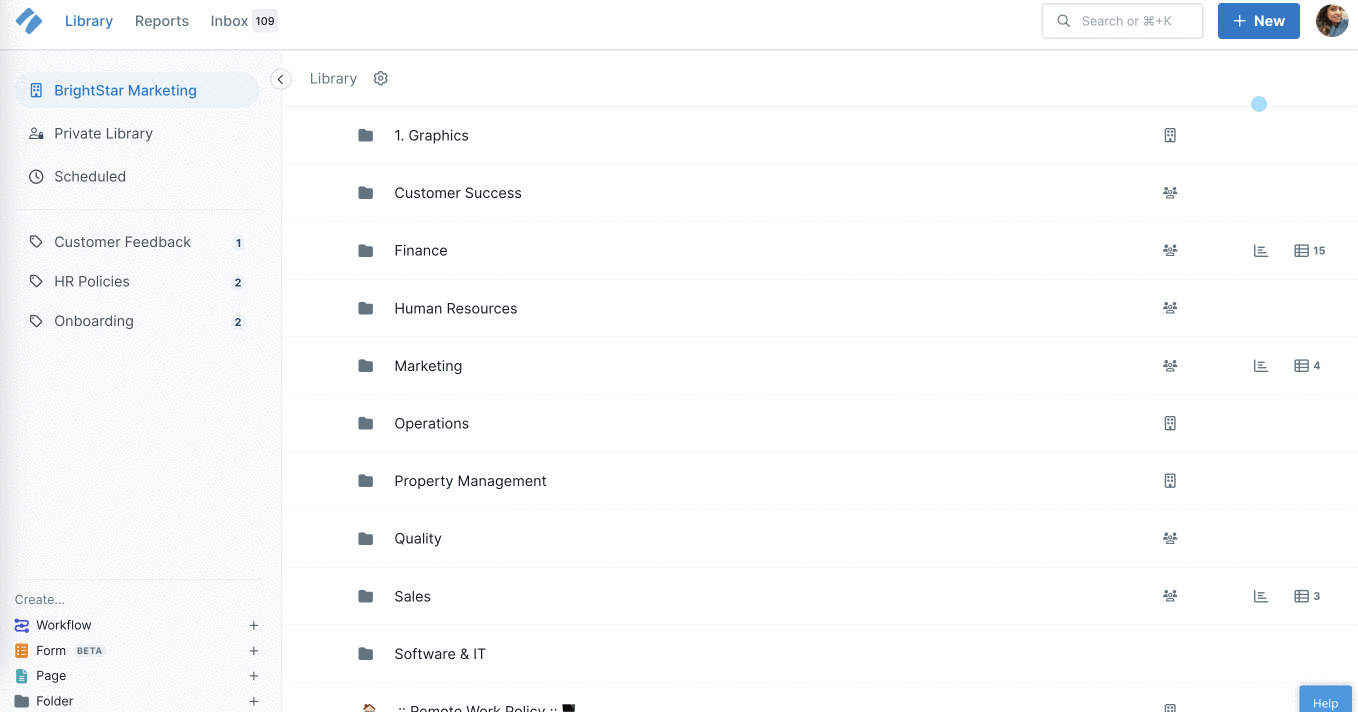
Click “Update” to save your changes.
If you need any help with billing or have any questions, please contact our support team.