If you decide you’d like to upgrade your Process Street plan, you can do that from your organization management area.
Users: In order to upgrade your subscription plan, you must be an Administrator.
First, click your profile picture in the upper right corner of your screen, then click “Settings“ and navigate to your billing tab, as shown below.
Click “Purchase” and “Select” the plan you would like to upgrade to, then select either a Monthly or Yearly billing cycle.
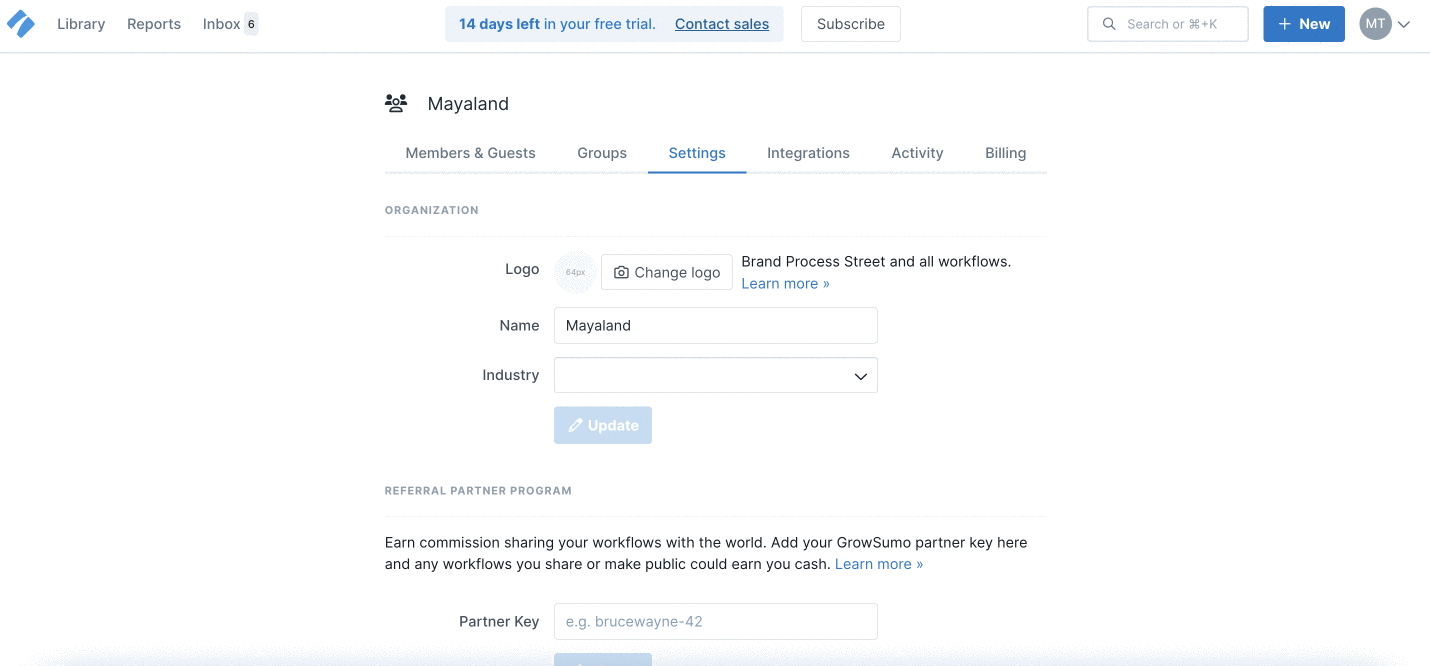
Enter your payment card details, if you haven’t already.
The price shown on this page reflects the number of Members that are currently in your Organization. If you aren’t sure that the number of users is correct, you can learn how to promote, demote or remove members before upgrading your plan.
Once you’ve made all the necessary changes, click “Buy Now” to finish.
If you need support changing your subscription plan, or if you are interested in finding out more about our Enterprise plan, please contact our Support Team.