Get started quickly, see results immediately, no code needed.
Process Automation Examples: 4 Amazing Case Studies
A lot of people talk about how important and transformative process automation can be but don’t provide much in the way of case studies. Yet, process automation examples are a dime a dozen, and you can easily spot them if you have the desire to.
We can’t fully understand the importance of process automation in the modern business world unless we see it in a practical sense. That’s where examples of process automation can apply theoretical knowledge to an existing organizational structure.
In this post, we will examine four examples of process automation and discuss the benefits and best practices of applying automation to your existing business processes as well.
What is process automation?
Process automation refers to the use of technology to automate and streamline business processes. It can be applied to a variety of different processes, including:
- HR
- Finance
- Sales
- Marketing
- Operations
At its core, process automation involves identifying repetitive and time-consuming tasks that can be automated using technology.
This can include tasks such as:
- Data entry
- Invoicing
- Order processing
- Customer service
By automating these tasks, businesses can free up their employees to focus on more high-value work, like strategic planning and customer engagement.
Process automation examples
Here are four process automation examples:
Marketing
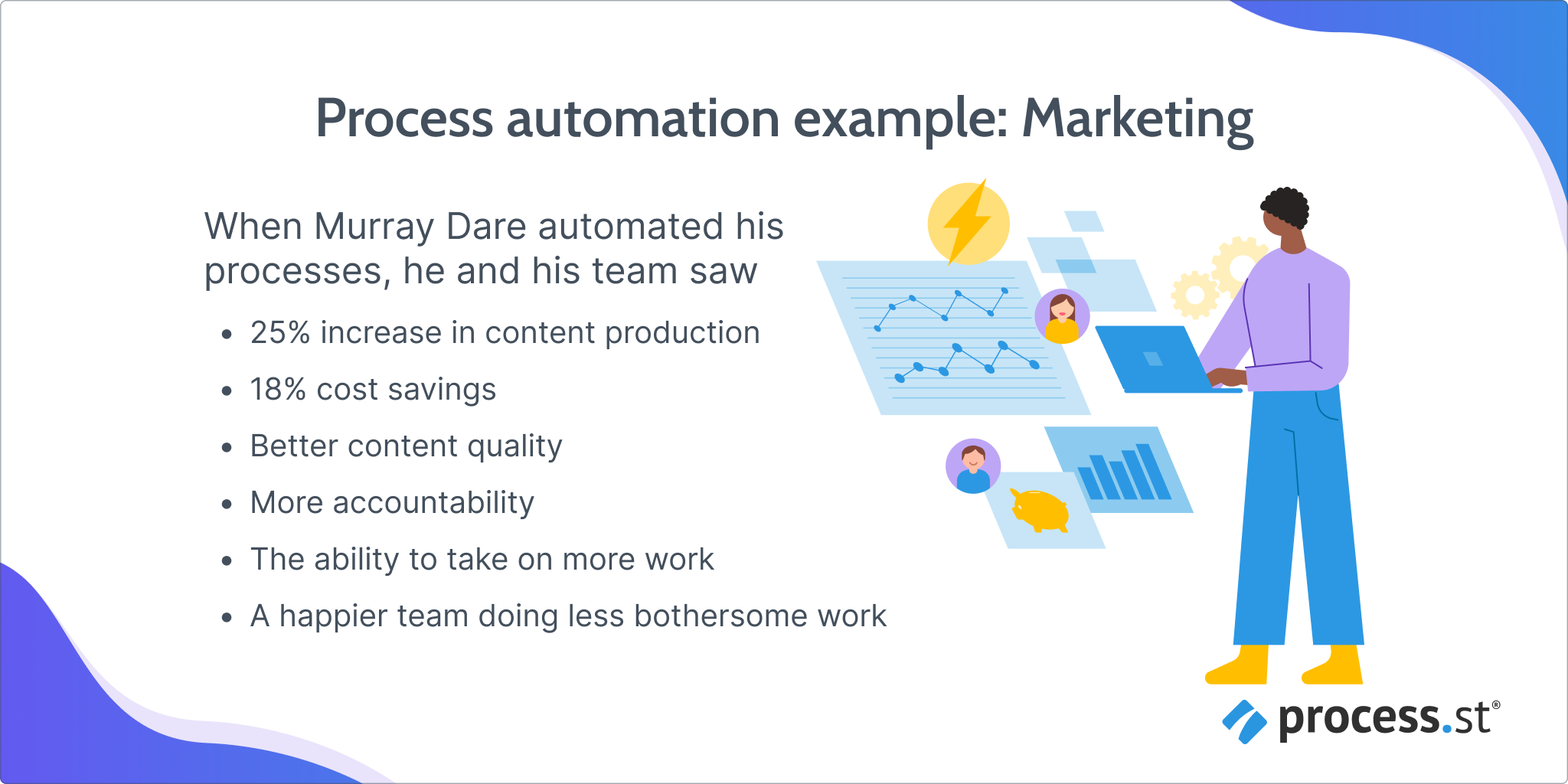
Murray Dare is an award-winning marketing consultant who manages a remote team that delivers marketing strategies and content to a variety of clients.
He and his team noticed that they were becoming bogged down with small, tedious, and time-consuming tasks, particularly the uploading of content. They figured out that the copywriters were spending 25% of their time on administrative tasks. Time that could have been spent creating marketing content.
That one area alone was killing their productivity, so Murray dove into research to find a way to automate as many tedious tasks as possible. That’s when he came across Process Street.
With Process Street, Murray figured out a way to give his copywriters the time back. He created processes where copywriters could dump their written and edited work when they were finished. From there, an outsourced team would take the completed content and upload it for them.
Additionally, Murray utilized Process Street’s conditional logic feature when outsourcing certain writings to external firms. It allowed external writers to access the workflows without being able to see any sensitive information.
“I was able to use the conditional logic to build a highly targeted workflow. With a simple email entry form at the top of the workflow, the workflow would then display the client information appropriate to the person who had accessed it. This flexible system was a lifesaver.”
Murray Dare
In the end, process automation with Process Street resulted in the following:
- 25% increase in content production
- 18% cost savings
- Better content quality
- More accountability
- The ability to take on more work
- A happier team doing less bothersome work
Healthcare
AllMed Healthcare Staffing provides professional healthcare staffing along with customized solutions that offer advanced reporting capabilities as well as compliance monitoring.
To accomplish this, AllMed receives a staggering amount of data from its clients. Data that is often sensitive and needs to be handled correctly in order to remain compliant with government and HR regulations.
Before process automation, AllMed did all of its data collection with physical paper, creating a long, slow process with a lot of bottlenecks. It also meant that all information stored by the company was not easily accessible.
To try and improve this, AllMed selected PerfectApps to automate its data collection process.
The employees at AllMed created web forms on PerfectApps to send to clients. When the forms are completed, they are automatically put into a workflow for the employees to then work through.
Doing this saves them thousands of hours of work and, by default, lots of money. Their processes are much more streamlined, and they were even able to expand their use of PerfectApps to help them handle their employee and client onboarding as well.
IT
ERP Suites sets companies up with IT solutions, providing them with secure data, improved response times, as well as the application of industry knowledge and best practices.
With over 250 customers, ERP Suites struggled to scale and keep up with the demands of creating bespoke IT solutions. This created a big problem for the employees, who couldn’t always handle each customer’s unique needs.
They had to hire more technicians to help them with the workload, but each one took roughly four weeks to fully onboard. On top of that, they had a lot of turnover in promoting and hiring, that’s common in a scaling business.
To help manage this load, ERP Suites adopted Process Street to make use of its workflow and documentation capabilities. With it, they were able to create automated workflows for their new customers to cut down on the work their technicians had to do.
They also utilized workflows for their onboarding process, and they were able to cut their onboarding time from four weeks down to just two.
SaaS
Salesforce is one of the largest tech companies in the world and has created the most successful CRM ever.
Being such a large company, Salesforce onboards new clients constantly so having a streamlined and automated process is incredibly important. Without it, it cannot continue to scale and deliver the best possible service to its clients.
To help them build a better client onboarding system, Salesforce enlisted the help of Process Street.
They used several workflows to automate the process, and by doing that, they were able to:
- Easily share knowledge
- Increase customer success rates
- Reduce human error with documented processes
- Automatically track what work was being done and by whom
- Progress continuous improvement
- Establish and scale best practices
- Standardize internal operations for remote collaboration and synchronization
Here’s a breakdown of the basic steps of the onboarding process used by Salesforce:
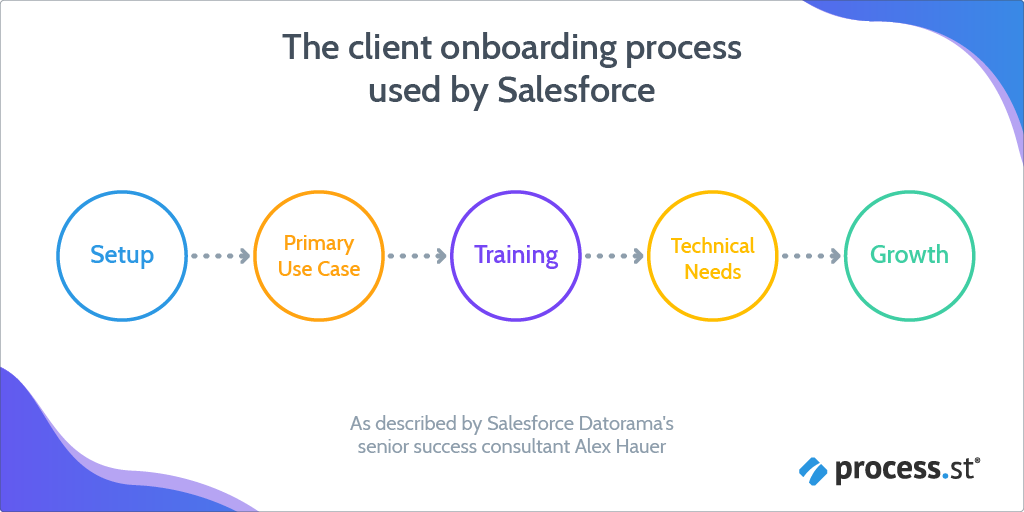
Process automation benefits
Okay, so what are the actual concrete benefits of process automation? Let’s break it down.
Increased efficiency
When processes are automated in software, businesses are able to streamline their services and operations, freeing up time for all team members to focus on other tasks.
And with increased efficiency comes greater overall productivity. With well-utilized business operations management software, businesses can do incredible things like:
- Increase product output
- Reach new customers
- Develop new sales and marketing strategies
Then there’s the reduction of cost, which brings me to my next point. ⬇️
Reduced costs
Process automation won’t save you money right off the bat, but it will if you do it right and give it enough time.
Software tools are great because they organize processes and keep everything in one place. By that, I mean communication, documentation, data, all of it. This cuts down the costs of having multiple different software and the labor cost of maintaining them.
Additionally, having all company data stored in one place and easily accessible to all employees reduces the time employees spend trying to track down different pieces of information.
All of this time and labor savings contribute greatly to the overall ability of companies to grow and scale.
Better decision-making
Process automation services often come with data-tracking features. These features are extremely useful when it comes to decision-making because they eliminate human error in data reporting.
Without errors in data, managers can make better decisions about sales strategies, onboarding techniques, and pretty much anything else.
This, again, saves organizations time and money because they won’t be making as many mistakes in their day-to-day operations and overall business decisions.
Happier employees and customers
Lastly, and perhaps most importantly, process automation improves both employee and customer satisfaction.
For employees, having smoother, more streamlined operations that make their jobs easier and remove tedious tasks is a major plus. Effectively using process automation can significantly reduce employee churn.
For customers, they become happier when their questions are answered and problems addressed in a more timely manner. Process automation frees up employees’ time enough for them to be able to do that for customers.
Their satisfaction also increases when the product they have been on the waiting list for comes back in stock sooner than expected. All thanks to the increased output made possible by operations management software. Hello, repeat customers!
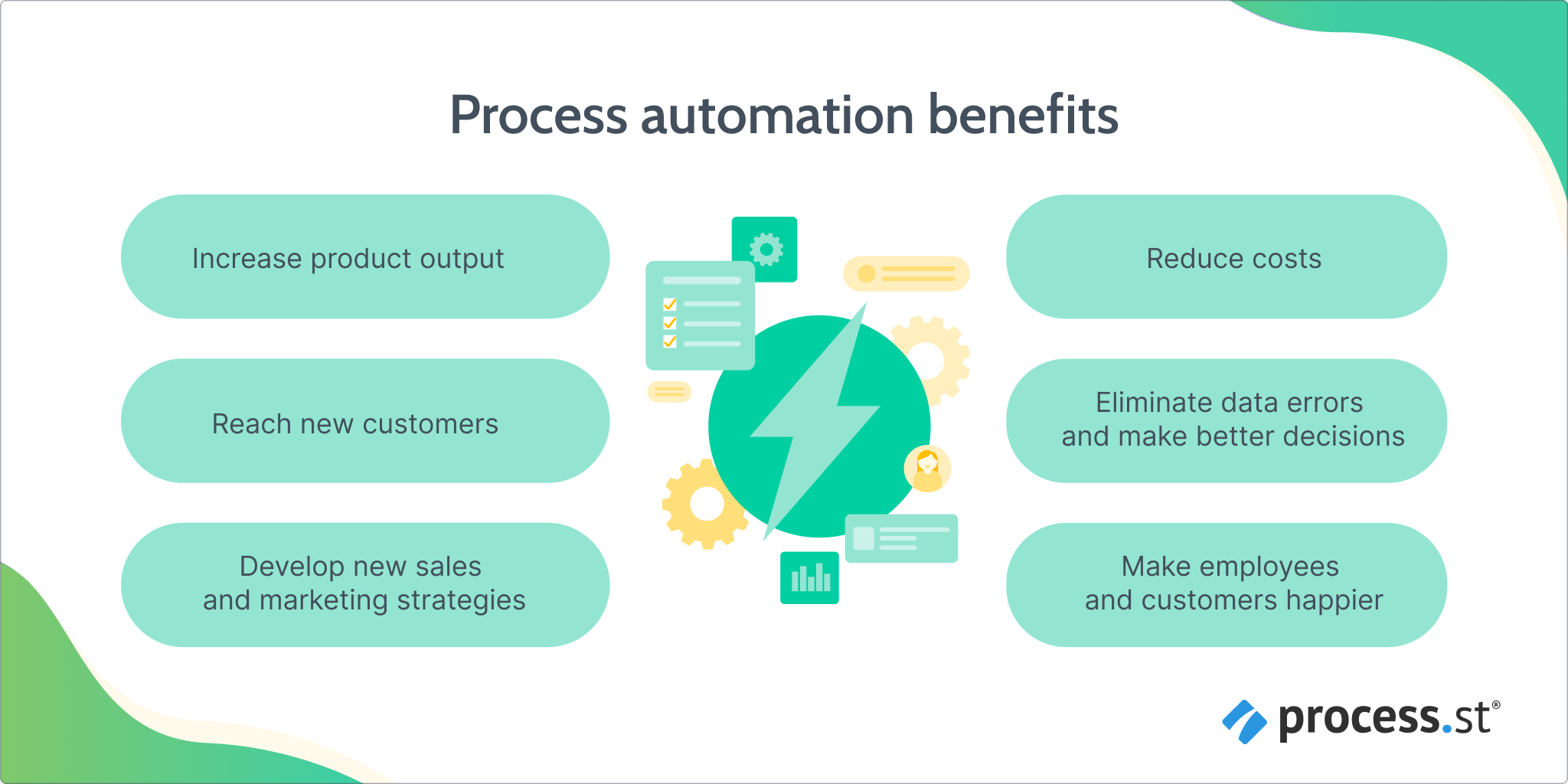
Process automation best practices
Have I sold you yet? I hope so! I can’t speak highly enough about automating business processes.
If you are ready to move forward and get started with process automation, keep these best practices in mind to get the most out of it.
Set clear goals
One of the worst things you can do is say, “I want to automate my business processes!” and then stop there.
Which processes do you want to automate? Why do you want to automate them? Do you want to automate the entire process or just part of it? If so, which part?
It’s imperative that you set clear goals for your automation before you even select the software you want to use.
Without clearly-set goals, you won’t be able to maximize the benefits of it.
Start by identifying the recurring tasks that could easily be automated and build from there.
For example, one goal could be to automate sending emails to customers after they purchase your product. Why is that beneficial? Well, the emails are all the same, save for the name of the customer, and it’s not necessary for an employee to spend the time doing it.
It saves the employee time and gets the email to the customer sooner. It also ensures that every customer gets an email and none fall through the cracks.
See? Easy. Now we have a simple goal that is easy to follow and will lead to immediate benefits.
Test, test, test
As you start building automations, you are likely to run into problems. They’re usually small, like setting up the automation and then forgetting to activate it. A quick and easy fix.
But because little problems like that arise, it’s important to test the automations you make. And then test them again to double-check they work. And then test one more time for luck.
Testing is the quickest way to not only identify problems as they arise but also to identify other things you can automate in the process.
The last thing you want to do is launch an automated process full of bugs that isn’t properly optimized.
So save everyone, including yourself, a migraine and test.
Train, train, train
This is just as important as the testing. How can process automation software be used to its full potential if your team doesn’t know how to use it?
Invest in the time it takes to get your team to a place where they fully understand how to use the service. Even if they aren’t building automations themselves, they should still understand how it works.
Having that understanding empowers teams to come up with their own ideas for creating new automated processes because they know what the software is capable of. They can also easily identify problems and come up with solutions when they arise.
Your team should know how the service works as well as you, so train them as much as necessary to get them to that point.
Ask for feedback
Make sure you listen to any feedback your team has, especially in the early days. If the software is poorly implemented because of poor training and education, it will likely have the opposite effect.
Your team’s feedback is the best tool you have to make the service work at its best.
They will be the ones who use it the most, so if they have ideas on how to improve it, listen.
The thing with process automation is that you’re never done improving it. There will always be a way to make it better, so be open to it and listen to the people who know it best.
Ready to get started?
If you are ready to take the plunge or want some more process automation examples, book a demo with Process Street! We’ll tell you everything you need to know and help you get started when you’re ready to move forward.







 Workflows
Workflows Projects
Projects Data Sets
Data Sets Forms
Forms Pages
Pages Automations
Automations Analytics
Analytics Apps
Apps Integrations
Integrations
 Property management
Property management
 Human resources
Human resources
 Customer management
Customer management
 Information technology
Information technology


