
Client onboarding is key to customer success, but scaling it across global teams is a challenge. Salesforce, a worldwide SaaS leader with 49,000+ employees, solved this by using Process Street to standardize and automate its onboarding process.
Challenge: Scaling Client Onboarding Without Losing Quality
With customers across industries and regions, Salesforce needed to:
- Personalize onboarding while staying consistent: Tailor onboarding experiences for individual clients without compromising the standardization and reliability of its processes.
- Share knowledge seamlessly across teams: Ensure that all teams have easy access to the same up-to-date training materials and onboarding information.
- Scale best practices without losing quality: Replicate successful onboarding strategies across regions while maintaining the same high standards for every client.
On top of that, Salesforce had to manage these processes while tracking client progress, reducing errors, and keeping teams aligned—all in a global, remote environment.
Solution: How Process Street Transformed Salesforce’s Onboarding Strategy
Salesforce tackled its onboarding challenges by using Process Street to streamline workflows, standardize operations, and support global teams. Central to this effort was the Datorama Use Case Kit (DUCK) checklist, designed to customize onboarding steps for each client.
Here’s how Salesforce used Process Street’s key features with the DUCK checklist:
- Conditional Logic: The DUCK checklist adapted steps based on client use cases. For instance, a use case like Media Performance Optimization automatically adjusted steps, streamlining onboarding for both teams and clients.
- Dynamic Due Dates: DUCK automated follow-ups and flagged delays. When clients stalled on tasks in the DUCK checklist, dynamic due dates alerted team members to step in, keeping the process moving.
- Task Assignments: Tasks were assigned to the right person at the right time. For example, Account Managers gathered client goals first, and once completed, Client Success Managers were notified to guide the next steps.
- Cloud-Based Checklists: Acting as a live document, the DUCK checklist stored client goals, account details, and progress updates. The DUCK checklist served as a live document, storing client goals, account details, and progress updates—a single source of truth for distributed teams.
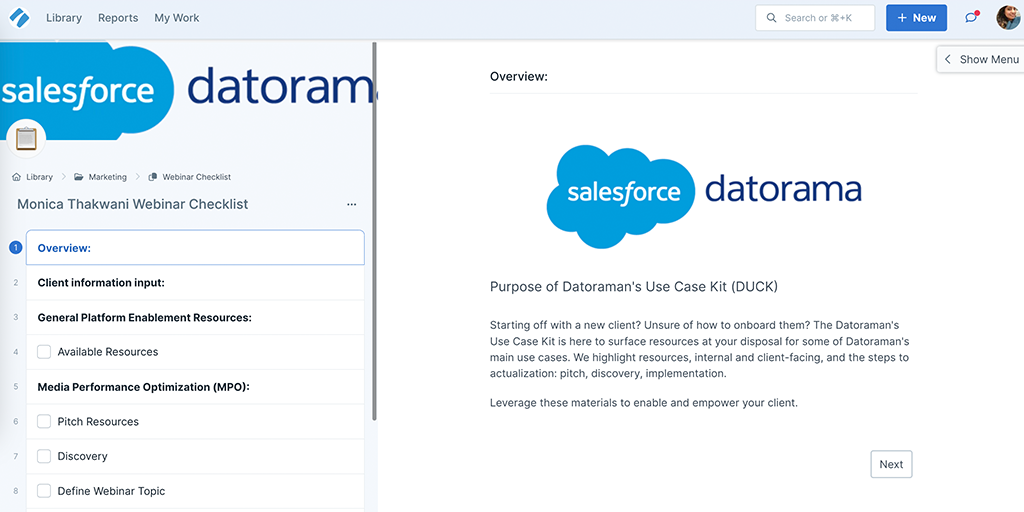 Salesforce’s Datorama Use Case Kit (DUCK) checklist helps account managers document client goals and ensures no steps are missed during onboarding.
Salesforce’s Datorama Use Case Kit (DUCK) checklist helps account managers document client goals and ensures no steps are missed during onboarding.
How does Salesforce use Process Street for its weekly Health Check checklist?
“Process Street and Salesforce are complementary tools. To give a real-life example, we run a Weekly Health Check checklist for our clients. For this, we use a checklist run link. This run link is part of the client object in Salesforce. On activation, the link fills out the Weekly Health Check checklist automatically recording all the client-specific information.
We are also working to integrate the backward flow, so every time you run a checklist for a given client, it’s automated into Salesforce as an activity or note for that client. This means every action done for a given client is documented in one place while also having the benefits of Process Street in a step-by-step checklist.”
— Alex Hauer, Former Senior Success Consultant, Salesforce Datorama
Results: A Symphony of Efficiency
Centralizing onboarding in a single source of truth allowed Salesforce to scale its operations while delivering top-tier client experiences. They achieved:
- Global Reach: Clear, documented processes made onboarding smooth for clients worldwide.
- Teamwork: Task assignments and shared checklists kept teams in sync and communication clear.
- Client Support: Clients received tailored onboarding with progress tracked and supported every step of the way.
- Fewer Errors: Detailed checklists reduced mistakes and kept the process consistent.
- Quick Improvements: Flexible templates let teams make changes and improve processes without delays.
A Clearer, Faster Process for Scalable Growth
Salesforce’s experience with Process Street shows that even the largest enterprises can scale client onboarding while keeping it personal. By turning complex processes into clear, actionable workflows, Salesforce improved onboarding and laid the groundwork for continued growth.
Our solution is powered by AWS and uses these AWS services: Lambda, SQS, API Gateway, S3, CloudFront, Elastic Beanstalk, WAF, ELB, RDS Multi-AZ, EC2 and ElastiCache for Redis.







Vinay Patankar
CEO and Co-Founder of Process Street. Find him on Twitter and LinkedIn.