Get started quickly, see results immediately, no code needed.
The Only Process Documentation Templates You’ll Ever Need
If you’re struggling with creating a process documentation template that would be as effective as it is easy to use, don’t look any further!
In this post, I’ll walk you through all the steps you’ll need to design a process documentation template.
I’ll even provide you with the best tools for the job.
Are you ready?
The best process documentation templates
Below you’ll find 3 the process documentation templates to get you started:
Process Documentation Template
This general pocess documentation template is a valuable tool that you can use to create clear and concise documentation of your processes.
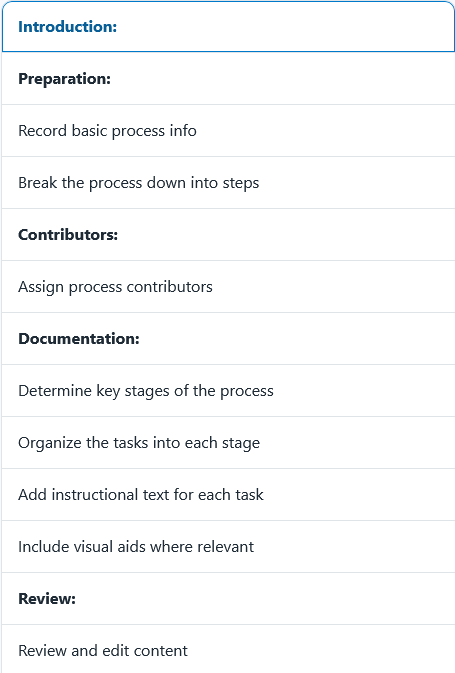
The template helps identify process boundaries, steps, and scope, letting you to define processes effectively.
With the help of visual representations such as process maps and flowcharts, it becomes easier to understand the sequence of process tasks and the inputs and outputs associated with them.
This documentation workflow ensures compliance and efficient management of crucial HR processes.
It offers a comprehensive and systematic approach to documenting and organizing essential HR documents, making it easy for HR professionals to access and maintain necessary information.
With this template, HR teams can outline and monitor key HR processes, such as recruitment and onboarding, employee performance evaluations, policy updates, and recordkeeping.
By documenting these processes, organizations can ensure consistency and transparency, reducing the risk of errors or oversight.
The checklist includes specific sections for each HR process, providing a structured format for recording important details.
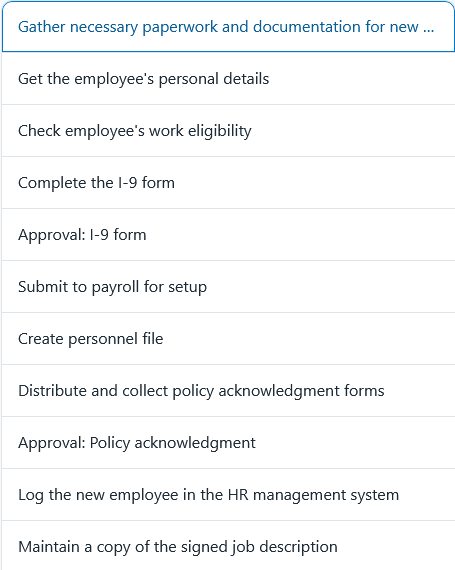
It prompts users to include crucial information like the date, person responsible, and any necessary attachments or supporting documents.
With this level of detail, HR professionals can maintain accurate and up-to-date records, which can be essential for legal compliance, audits, and overall HR management.
Project Management Documentation Checklist
This template provides a comprehensive list of crucial documents that need to be created and maintained throughout the project lifecycle.
With this checklist, project managers can ensure that all necessary project documents are accounted for and properly organized.
It includes sections for project initiation, planning, execution, monitoring and control, and project closure. Each section contains a sublist of specific documents that should be created and managed during that phase of the project.
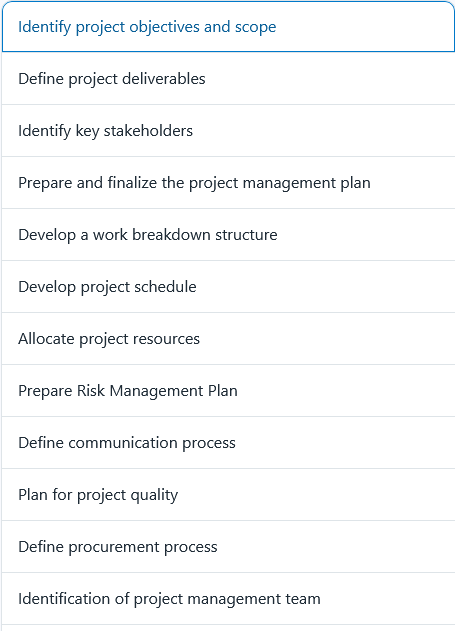
The checklist also provides descriptions and explanations for each document, making it easy for project managers to understand their purpose and importance.
This can be particularly helpful for those new to project management or for teams that want to improve their documentation practices.
What is a process documentation template?
A process documentation template is a pre-designed guide to create a detailed document outlining process steps involved in a particular process.
Process documentation templates typically provide a consistent format for capturing and presenting information about a process.
They can be used to create various types of process documentation, such as:
- Standard Operating Procedures (SOPs)
- Work instructions
- Process maps
- Flowcharts
- Checklists
Using a process documentation template will allow you to ensure that important details are not overlooked and that the document is easily understandable to the whole team.
It can also improve process efficiency and effectiveness by providing a standardized method for documenting, analyzing, and improving processes.
Why do you need a process documentation template?
There are several reasons why you need a process documentation template. In a nutshell, they’ll:
- Provide a consistent format for documenting processes
- Makes it easier for your team to understand the information presented
- Save time and effort by providing a structure that lets you focus on the process
- Become a great communication tool to convey important information about processes
- Be utilized for new employees and for delivering refresher training to existing staff
- Help to identify areas for improvement in a process
In other words, a process documentation template will make your life easier and your work more structured.
Process documentation template examples
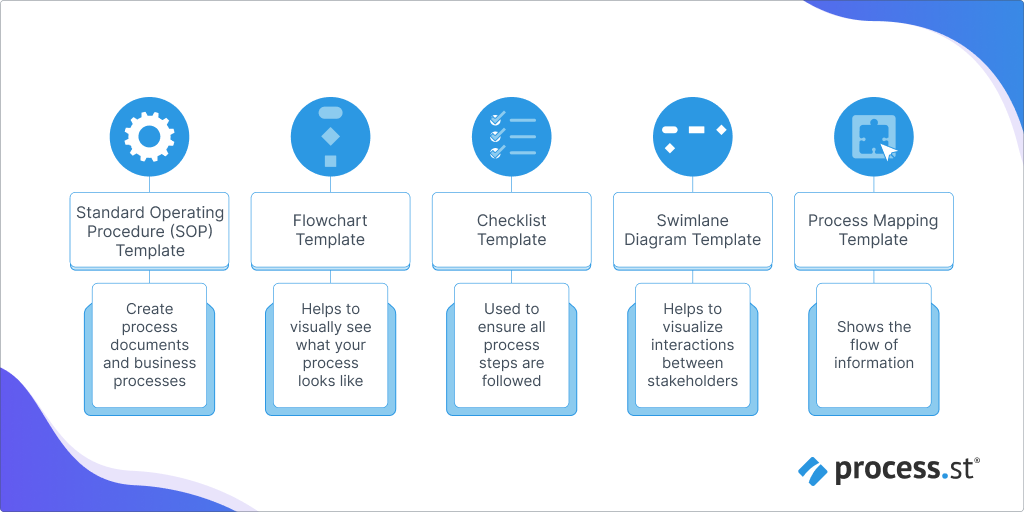
There are various template types available for creating business process documents. You may need to choose multiple ones for the best results. But ultimately, this will depend on your business and its size.
Here are some examples:
Standard Operating Procedure (SOP) Template
This template is widely used by companies for creating process documents and business processes.
It typically includes sections for:
- Process inputs
- Process outputs
- Responsibilities
- Procedures
- References
Flowchart Template
A flowchart is a graphical representation of a process or workflow.
It shows the steps involved, decision points, and the flow of information. You can use a flowchart template to create a visual representation of a process.
Checklist Template
A checklist is a simple tool used to ensure that all the necessary steps are followed in a process.
You can create a list of tasks, steps, or requirements that need to be completed.
Swimlane Diagram Template
This type of flowchart shows the interactions between different teams or individuals involved in a process.
It visualizes the handoffs, responsibilities, and communication channels between different stakeholders.
Process Mapping Template
A process map shows the flow of information and activities. Use it to identify areas of improvement, bottlenecks, and inefficiencies in a process.
Steps for creating a business process documentation template
Because every business is unique and operates in different ways, there is no one-size-fits-all way of creating a process documentation template.
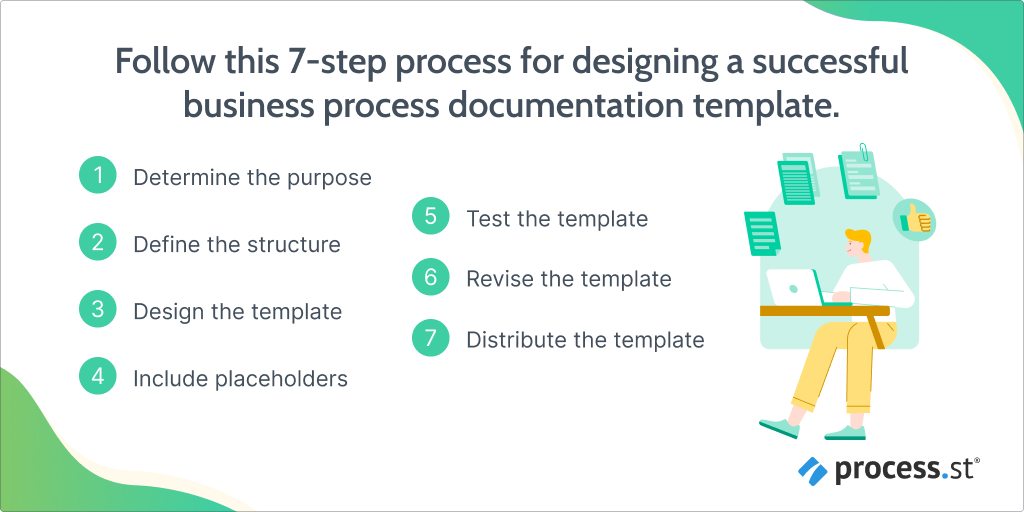
Step 1: Determine the purpose
First, identify the purpose of the template.
Brainstorm sessions are useful here to determine what type of process documents you need to create and what information you should it include.
For example, if you are creating an SOP template, you may need to include sections for:
- Purpose
- Scope
- Responsibilities
- Procedures
Step 2: Define the structure
Once you have identified the purpose, define the structure of the template.
This may involve outlining the different sections and subsections, determining the order in which they will appear, and deciding on the level of detail required for each section.
Step 3: Design the template
Next, design the template.
You could use Microsoft Word or Google Docs, or a specialized process documentation tool. Use fonts, colors, and formatting to make the template easy to read and visually appealing.
Step 4: Include placeholders
Include placeholders for any information that will be specific to the process being documented.
For example, if you are creating an SOP template, you may need to include placeholders for the name of the process, the responsible person, and the steps involved.
Step 5: Test the template
Once the template has been designed, test it to ensure that it is functional and user-friendly.
Consider having someone who is unfamiliar with the process documentation review the template and provide feedback.
Step 6: Revise the template
Based on the feedback you receive, revise the template as needed to improve its usability and effectiveness.
Step 7: Distribute the template
Finally, distribute the template to those who will be using it to document processes. Provide training or support as needed to ensure that the template is used correctly.
Process documentation template software
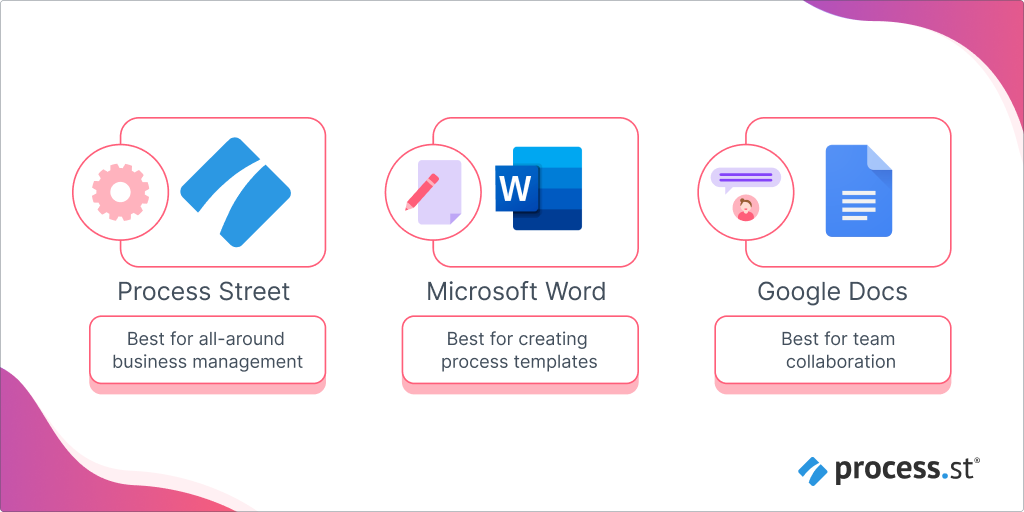
Process Street
A robust and multi-purpose platform, Process Street is a process management software that allows you to create, track, and manage processes.
This cloud-based tool offers a wide range of templates and features, including checklists, workflows, and integrations with other software.
Microsoft Word
The well-known and loved Microsoft Word is a word-processing software that you can use to create process documentation templates.
MS Word gives you a range of formatting options and is accessible to most users.
Google Docs
Don’t underestimate the good-old Google Docs!
Even though free, it comes with several useful features, such as real-time, multiple-user collaboration.
It offers many of the same features as Microsoft Word and can be accessed from any device with an internet connection.
Process documentation templates are a must-have!
By now, you probably have a good understanding of process documentation templates and why you need them.
But to reiterate, a process documentation template is essential for any business. It’ll act as a guide for your team and make it super easy to maximize efficiency throughout your company.
Just remember to choose your process management software wisely!







