Get started quickly, see results immediately, no code needed.
5 Workflow Automation Examples for Beginners (That Actually Work)
It can be hard to find good workflow automation examples when a lot of the information out there is the same.
Thankfully, we here at Process Street are experts on the subject of workflow automation because, well, that’s what we live and breathe.
So let me help guide you on your workflow automation journey, starting right here at the very beginning. I’ll walk you through some detailed examples that will help you wrap your head around the whole thing.
We’ll cover:
- The basics of workflow automation
- Why invest in workflow automation?
- 5 workflow automation examples
- Best practices for implementing workflow automation
- Top 3 workflow automation tools
- Ready to get started?
Let’s get started!
The basics of workflow automation
Workflow automation refers to the use of technology to streamline and automate repetitive and manual tasks that are part of a series of processes within a business workflow. This approach eliminates the need for human intervention, saving time and resources, while ensuring more efficient and error-free operations.
There is a wide range of tasks that can be automated using workflow automation software or tools. For example, in the finance department, automated workflows can handle:
- The processing of invoices
- Expense reimbursements
- Payroll
By eliminating manual processes, finance teams can focus on more strategic activities, such as financial analysis and planning.
While workflow automation is commonly used to simplify and speed up rote tasks, it is important to note that the greatest benefits are realized when applied to complex automations and high-value tasks. By automating administrative tasks and daily routines, employees can focus on more strategic and rewarding work, leading to increased job satisfaction and productivity.
Why invest in workflow automation?
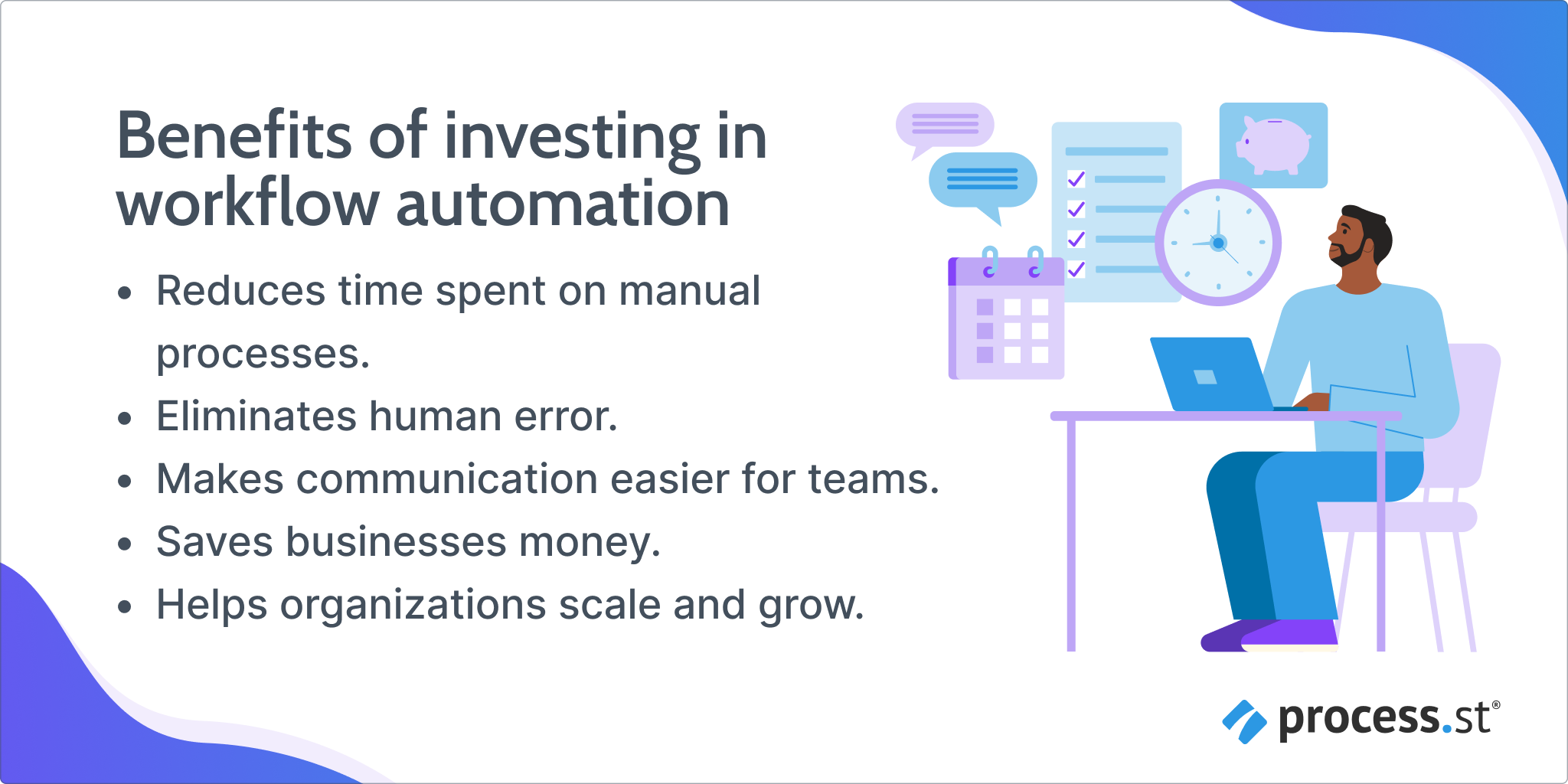
Investing in workflow automation is a strategic move that can bring numerous benefits to businesses of all sizes and industries. By streamlining and automating repetitive and manual tasks, workflow automation software and tools enable organizations to optimize their operations, enhance productivity, and reduce costs.
One of the primary reasons to invest in workflow automation is to eliminate time-consuming and error-prone manual processes. Tasks that are done manually, such as data entry, document routing, and approval cycles, are not only tedious but also prone to human error.
By freeing up their time from mundane tasks, businesses can unlock their employees’ potential and allow them to contribute more effectively to strategic initiatives. This not only enhances job satisfaction but also improves overall productivity.
Automated workflows can also facilitate real-time collaboration and communication, allowing teams to work together seamlessly, regardless of geographic location. This level of efficiency and real-time collaboration can lead to enhanced customer experiences and improved customer satisfaction.
Cost savings are another compelling reason to invest in workflow automation. By automating tasks, businesses can reduce the need for manual intervention, which in turn minimizes the risk of costly errors and rework.
Lastly, investing in workflow automation future-proofs businesses for scalability and growth. As organizations expand, their workflows become more complex, and manual processes become increasingly inefficient. Workflow automation allows businesses to adapt and scale their operations without compromising accuracy or efficiency.
5 workflow automation examples
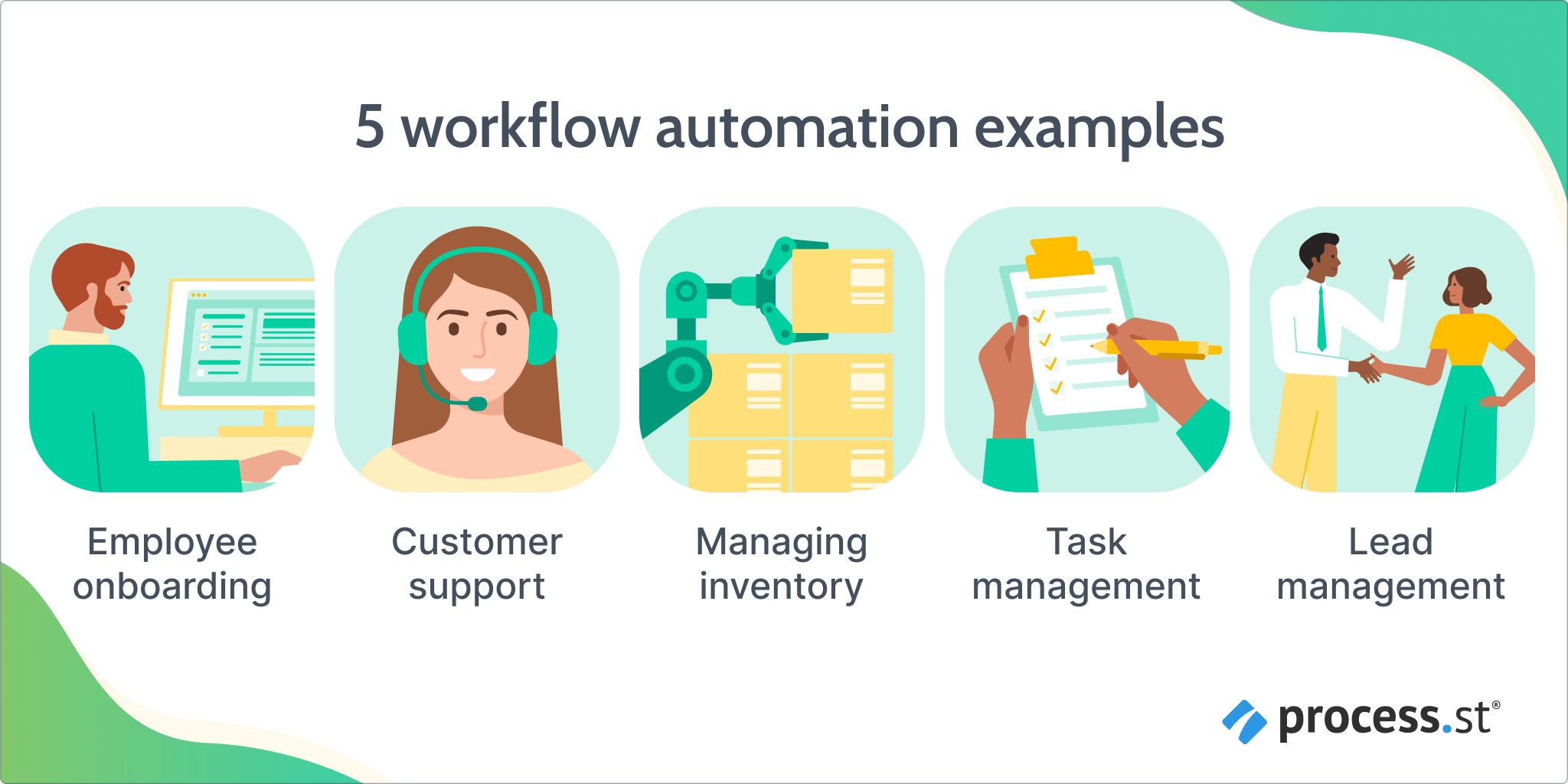
Workflow automation can greatly streamline and optimize various processes within a business, saving time and reducing the risk of errors. Here are seven examples of how workflow automation can be implemented in different departments and functions:
Employee onboarding
Automating the employee onboarding process can streamline and simplify tasks such as:
- Collecting and processing paperwork
- Setting up access to systems
- Scheduling training sessions
By implementing automated workflows, HR departments can significantly reduce the time and effort required to onboard new employees, allowing them to focus on more strategic initiatives.
Automated workflows can ensure that new employees have access to the necessary systems and resources from day one.
By integrating with various systems and databases, workflow automation tools can automatically provision user accounts, assign access permissions, and provide necessary software and hardware to new hires based on their roles and responsibilities.
This not only expedites the onboarding process but also ensures that employees have the tools they need to hit the ground running.
Customer support
The traditional approach to customer support often involves repetitive tasks and manual processes that can be time-consuming and prone to error. This is where workflow automation can make a significant difference in a lot of ways.
One example of workflow automation in customer support is the use of automated ticketing systems. Instead of manual entry and tracking of customer support tickets, these systems can automatically generate tickets whenever a customer submits a request or raises an issue.
These tickets can then be assigned to the appropriate support agent or team, ensuring timely and efficient resolution of customer inquiries. Automated ticketing systems can also send automated notifications to customers, keeping them informed about the progress of their requests.
That’s pretty amazing!
Workflow automation tools can also be used to automate the process of gathering customer information and history.
When a customer contacts the support team, their information can be automatically pulled from the database and displayed to the support agent, providing valuable context for the interaction. This eliminates the need for agents to manually search for customer information, saving time and enabling them to focus on addressing customer concerns promptly.
Managing inventory
Workflow automation can do a lot for managing inventory.
For example, instead of manually monitoring inventory levels and placing orders, businesses can set up automated workflows that trigger reorder notifications when stock reaches a certain threshold.
This ensures that stock levels are always maintained, reducing the risk of stockouts and lost sales. Automated replenishment systems can also integrate with suppliers’ systems, allowing for seamless order processing and delivery.
Workflow automation tools can also be used to track incoming and outgoing inventory. By automating the process of receiving goods into the inventory system, businesses can eliminate manual data entry and reduce the chances of errors.
Additionally, automated workflows can be set up to update inventory levels in real-time as goods are sold or transferred to different locations. This provides businesses with accurate and up-to-date information on their stock levels, enabling better decision-making and planning.
Not to mention, workflow automation can help businesses optimize their inventory management by providing insights and analytics. When you automate the collection and analysis of data related to inventory levels, sales patterns, and customer demand, businesses can gain valuable insights into their inventory performance.
This information can be used to identify slow-moving or obsolete stock, adjust pricing strategies, and make informed decisions about inventory replenishment.
Task management
Workflow automation tools also offer features such as task prioritization, reminders, and notifications. This ensures that important tasks are not forgotten or overlooked, and team members are constantly updated on their tasks and deadlines.
Additionally, these tools often provide centralized dashboards where managers can monitor the progress of multiple tasks and projects simultaneously, allowing for better decision-making and resource allocation.
You can also automate task delegation.
With workflow automation, managers can easily delegate tasks to specific team members with just a few clicks. This eliminates the need for time-consuming and error-prone manual handoffs. Automated task delegation ensures that tasks are assigned to the right person with the necessary skills and availability, improving efficiency and reducing bottlenecks.
Workflow automation can also optimize task management by automating repetitive and administrative tasks. For example, recurring tasks such as generating reports or sending regular status updates can be automated, freeing up valuable time for team members to focus on high-value tasks.
That’s why workflow automation tools such as Process Street improve productivity but also enhance job satisfaction by reducing the burden of mundane and repetitive tasks.
Lead management
One key aspect of lead management that can be automated is lead capture.
Instead of manually inputting lead information into a database, businesses can utilize forms on their website or landing pages that automatically populate essential details into a centralized CRM system. This eliminates the need for manual data entry, reducing the chances of errors and saving valuable time.
Once leads are captured, workflow automation can assist in lead distribution. By setting up predefined criteria such as industry or location, automation tools can assign leads to the most appropriate sales reps or teams, ensuring timely follow-ups and avoiding any confusion or delays in contacting potential customers.
Moreover, automation can also facilitate lead nurturing. With the ability to create personalized and automated email workflows, businesses can deliver targeted content and engage leads at various stages of the buying process.
For example, a series of follow-up emails can be triggered to educate leads about the product, address their pain points, and build trust.
By automating these nurturing workflows, businesses can stay top of mind and build stronger relationships with their leads without the need for manual intervention.
Best practices for implementing workflow automation
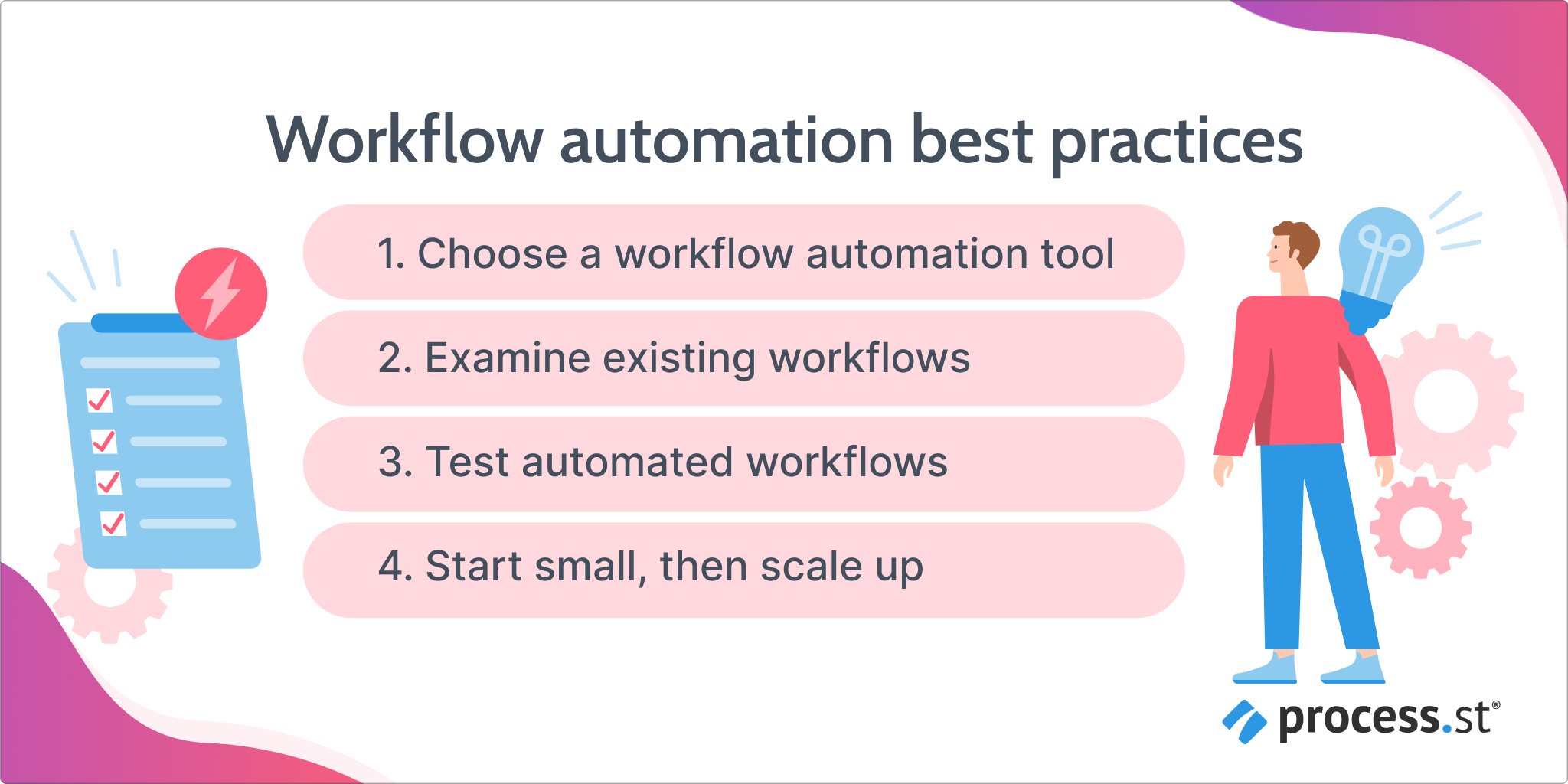
Implementing workflow automation can greatly improve efficiency and productivity within an organization. However, to ensure a successful implementation, it is important to follow best practices that can maximize the benefits of automation.
Below are some key best practices for implementing workflow automation:
Choose a workflow automation tool
When it comes to implementing workflow automation, one of the crucial steps is choosing the right automation tool. With a wide range of options like Process Street on the market, it can be overwhelming to make a decision.
However, considering a few key factors can help in selecting the best tool for your organization’s needs.
- Analyze your organization’s requirements and goals: Take into account the complexity of your workflows and the specific tasks that you want to automate. Some tools are better suited for simple tasks, while others are designed for complex automations. Understanding your requirements will assist in narrowing down your options.
- Integration capabilities: Assess the tools’ compatibility with your existing systems and applications. Look for automation tools that offer seamless integration with common software such as project management tools, CRM systems, or accounting software. This will ensure smooth data flow and avoid any inconveniences or disruptions in your processes.
- Scalability: As your organization grows, the automation tool should be able to accommodate increasing workflow volumes and handle a larger number of users. Choose a tool that can scale up as your business expands, without compromising performance or efficiency.
- Ease of use: The automation tool should be user-friendly and intuitive, enabling your employees to easily learn and utilize its features. A steep learning curve can hinder adoption and impact productivity. Look for tools that offer a user-friendly interface and provide comprehensive training and support resources.
- Cost-effectiveness: Evaluate the pricing plans and subscription models offered by different vendors. Determine if the benefits and features offered by the tool align with its price. It’s important to find a balance between affordability and functionality.
The best thing about most workflow automation solutions is that they offer demos and free trials, so don’t be afraid to put those to good use!
Examine existing workflows
One important step in implementing workflow automation is to examine and evaluate your existing workflows.
Before you can successfully automate any task or process, you need to have a clear understanding of how things currently work within your organization. This examination process involves taking a close look at the series of tasks and steps that make up your workflows.
Start by documenting your existing workflows. This could include creating flowcharts, or process maps that detail each step and decision point in the process. This documentation will not only help you identify areas for automation but also give you a visual representation of how everything fits together.
Next, analyze the strengths and weaknesses of your current workflows. Identify any bottlenecks or pain points that are causing delays or inefficiencies. Look for areas where manual tasks are consuming a significant amount of time and resources. These are often ripe for automation.
Consider the impact of automation on each workflow.
- Will automating a particular task free up employee time to focus on more important, high-value tasks?
- Will it reduce errors or improve the accuracy of data entry?
Assess the potential benefits and drawbacks of automation in each specific case.
Test automated workflows
Testing automated workflows is an essential step in ensuring their effectiveness and efficiency. By thoroughly evaluating and validating these workflows before implementation, businesses can avoid potential issues and ensure smooth operations.
Here are some key considerations and strategies for testing automated workflows:
- Define clear test cases: Start by clearly defining the expected outcomes for each step of the automated workflow.
- Test with real-world scenarios: Use real-world scenarios and data to test the automated workflow.
- Test boundary conditions: To ensure the automated workflow can handle a wide range of inputs and conditions, it’s crucial to test boundary scenarios.
- Validate integrations: It is essential to thoroughly test and validate integrations to ensure smooth data transfer and seamless communication between systems.
- Simulate exceptions: Simulate exceptions during testing to ensure the workflow can handle them gracefully.
- Monitor performance: By monitoring performance metrics, businesses can identify any bottlenecks or performance issues and optimize the workflow for better efficiency.
- Seek feedback from end-users: Involving end-users or stakeholders in the testing process can provide valuable insights.
Start small, then scale up
One effective approach to implementing workflow automation is to start small and then scale up as you gain confidence and experience. Rather than attempting to automate all processes at once, it’s often more manageable and less overwhelming, to begin with a few small, simple tasks or processes.
Starting small allows you to test the waters and gain a better understanding of how automation works within your specific business environment. You can observe the impact of automation on these initial tasks and evaluate the benefits it brings, such as:
- Time savings
- Increased accuracy
- Improved efficiency
By starting small, you can develop a solid foundation and gain the necessary insights to guide your future automation initiatives.
As you scale up your automation efforts, it’s important to carefully evaluate and prioritize which tasks or processes are the best candidates for automation. Look for repetitive or manual tasks that consume a significant amount of time and resources.
By incrementally introducing automation into your business processes, you can observe its impact, make adjustments as necessary, and ensure successful outcomes. This iterative approach promotes learning, reduces risks, and ultimately leads to more effective and efficient automation implementations.
Top 3 workflow automation tools
Process Street
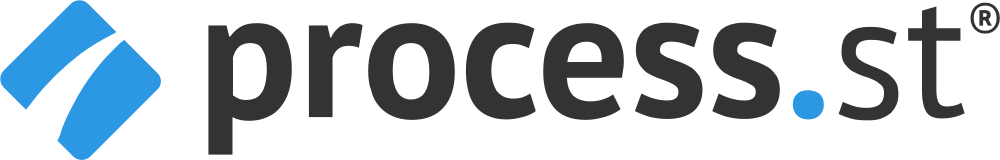
Process Street is a powerful business process management platform that simplifies workflow automation. It enables organizations to create, track, and optimize recurring processes through intuitive checklists. With features like conditional logic and AI-generated workflows, Process Street enhances efficiency, accountability, and collaboration, making it an invaluable tool for businesses striving for operational excellence.
Key features:
- Checklist automation: Create and automate dynamic checklists for recurring processes.
- Conditional logic: Customize workflows with conditional logic based on responses.
- Custom workflows: Facilitate team collaboration on tasks and processes.
- Integration capabilities: Seamlessly integrate with tons of apps and tools.
- Task assignment: Assign and track responsibilities within processes.
- Data collection: Gather and store data through forms within checklists.
- Reporting and analytics: Generate insights with analytics on process performance.
- Version control: Maintain and track versions of checklists for auditing.
- API access: Connect with other applications through APIs.
- Document storage: Attach and manage documents relevant to processes.
Pros:
- Intuitive interface makes it user-friendly.
- Offers secure data handling and storage.
- It has a mobile application.
- Custom automated workflows can be made with AI.
- It has lots of premade workflow templates to choose from.
- Great for employee onboarding.
- It makes communication between team members super simple.
- It has excellent analytics features.
Cons:
- There is no free plan.
Asana
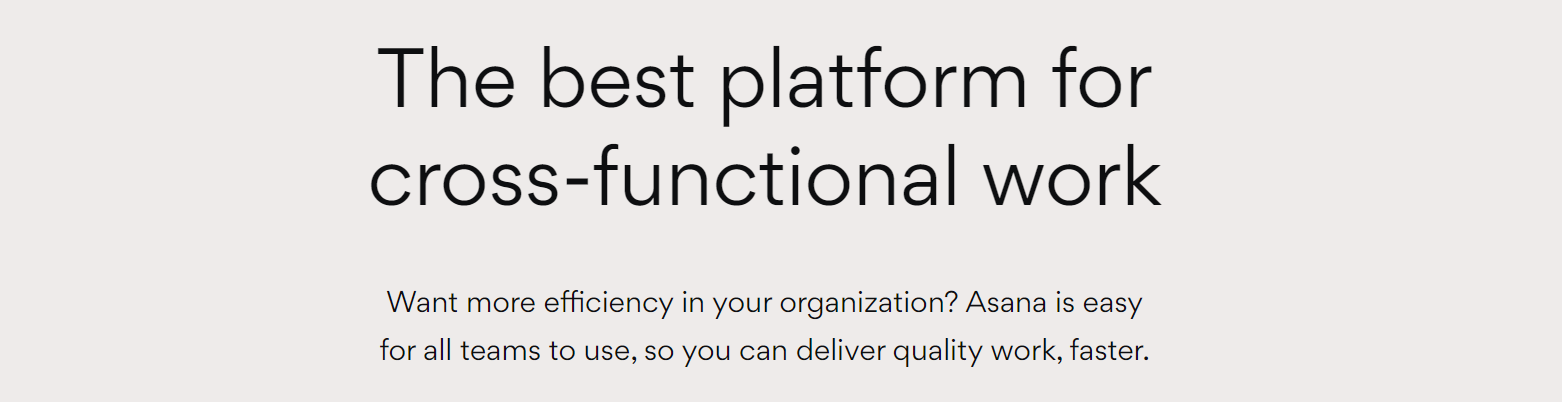
Asana is a versatile project management software designed to streamline team workflows. It enables users to organize tasks, set priorities, and track project progress in real-time. Asana empowers teams to enhance productivity and achieve their goals efficiently.
Key features:
- Task management: Organize tasks and projects efficiently.
- Project timelines: Visualize project timelines and milestones.
- Due dates and priorities: Set deadlines and prioritize tasks.
- Attachments and comments: Share files and communicate within tasks.
- Customizable workspaces: Tailor workspaces to fit team needs.
Pros:
- Enables the establishment of task dependencies for better planning.
- Frequently introduces new features and improvements.
- Provides a functional free plan for smaller teams.
- Users can monitor and manage multiple projects in one view.
Cons:
- More advanced features are available in premium plans, which may be costly.
- Might feel too robust for straightforward task management.
Monday.com
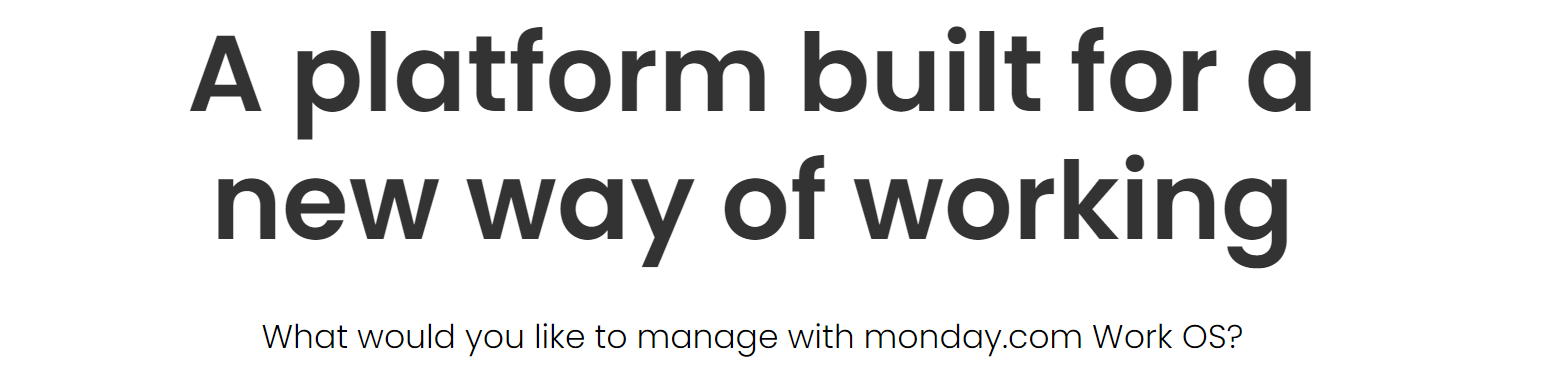
Monday.com is a dynamic work operating system designed to streamline collaboration and project management. It provides a visual and customizable platform for teams to manage tasks, projects, and workflows efficiently. Monday.com helps teams enhance communication and productivity while adapting to diverse work processes.
Key features:
- Workspaces: Create customized workspaces for different projects.
- Boards: Visualize tasks and projects through customizable boards.
- Pulses: Individual task cards with detailed information.
- Timeline view: Display project timelines for better planning.
- Automations: Streamline workflows with automated actions.
Pros:
- Attach and share files directly within the platform.
- Real-time collaboration with team members.
- Create and customize visual dashboards for insights.
- Responsive customer support for assistance.
Cons:
- The free plan has very limited features.
- It doesn’t offer an offline mode.
Ready to get started?
Now that you’ve done a bunch of reading, are you ready to give a workflow automation tool a try? If so, book a demo with us! We’ll show you the ins and outs of the software and then you can start a 14-day free trial with no credit card required.
It’s literally 0 risk with potentially high reward, so don’t be afraid to give it a go!







 Workflows
Workflows Projects
Projects Data Sets
Data Sets Forms
Forms Pages
Pages Automations
Automations Analytics
Analytics Apps
Apps Integrations
Integrations
 Property management
Property management
 Human resources
Human resources
 Customer management
Customer management
 Information technology
Information technology


