
Alright, so your most recent marketing campaign has generated a ton of interest among your target consumers.
You’ve seen a huge spike in web traffic, mailing list subscribers, and your social media following.
But, despite all this, you still aren’t seeing much of an increase in the area that really matters:
It’s a disheartening feeling, for sure – especially considering how high your hopes were after seeing such a huge spike in traffic and engagement.
If it’s any consolation, you’re not alone.
According to data collected by HubSpot, 79% of marketing qualified leads never end up converting. In other words, nearly four of every five people who show a genuine interest in a given brand end up walking away without making a purchase from said company.
Now, one of the main reasons this number is so high is because many companies implement sub-par strategies for nurturing these qualified leads – if they implement lead-nurturing strategies at all.
On the bright side of things, this means that if you focus heavily on nurturing your qualified leads, you’ll almost definitely be doing more than your competitors are in terms of providing value to your target customers.
In this article, we’re going to focus on how to use email workflows as part of your marketing strategy to nurture leads and increase their probability of converting into paying customers.
Before we get into the best practices for creating automated email workflows, we first need to explain exactly what email workflows are, and how using them can benefit your company.
Let’s get started.
Email workflows: What are they, and why are they important?
To begin discussing what an email workflow is, we first need to call into focus something you probably already know:
Every single one of your potential customers is a unique individual with a distinct set of needs.
Because of this, you absolutely cannot hope to engage with your leads by adopting a one-size-fits-all approach to outreach.
(While such messages might still resonate with some of your potential customers, they would likely fall flat among the vast majority of your leads.)
Instead, you need to take into consideration who your potential customers are and what they’re looking to get out of doing business with your company when developing messages for your outreach campaigns. In doing so, the messages you send out have a much higher chance of resonating with a given individual.
This, in essence, is what email workflows are all about providing a series of targeted, timely, and personalized email messages to specific customers based on a set of criteria as defined by your marketing and sales teams. Typically, such criteria take into consideration a given lead’s personality traits and the actions they’ve taken with regard to your company.
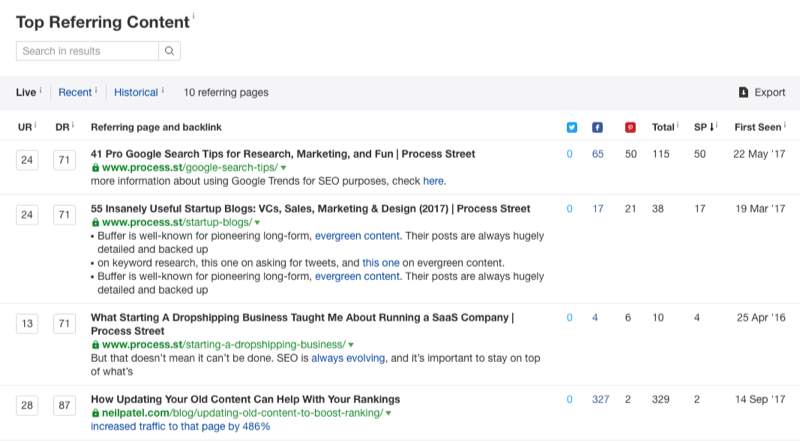
As we’ve alluded to, your main goal when creating email workflows is to get your qualified leads to convert into paying customers. This is done by providing relevant, engaging, and valuable content to these leads – in turn strengthening the relationship between them and your company.
Now, the prospect of creating email content that resonates with individual leads might sound rather intimidating. However, one of the main components of an email workflow is automation. Though your marketing and sales teams will need to spend time developing the content for your outreach – as well as defining the criteria for sending these messages – your email workflow system will handle the actual distribution of the messages.
To summarize:
Implementing email workflows allows you to develop targeted content for a variety of prospective customers, and to automate the delivery of this content once a given lead has engaged with your brand in a certain way.
In the following section, we’ll dig into the main things you’ll need to do in order to create an effective email workflow.
Best practices for creating an effective email workflow
While technology has made it possible for just about anyone to set up an email workflow, this doesn’t mean such workflows should be completely absent of the “human touch.”
In fact, it’s this “human touch” that ultimately transforms your run-of-the-mill email drip campaign into an engaging and valuable experience for a company’s prospective customers.
Here, we’ll go over the steps to take while creating an effective email workflow that all but ensures your conversion rate will skyrocket.
Regularly analyze and update your database
As we alluded to earlier, email workflows focus mainly on strengthening engagement among your company’s qualified leads.
However, it’s important to note that 75% of leads typically fall outside of what can be considered qualifiable. For all intents and purposes, time spent trying to engage these individuals is time wasted (and time that could have been spent reaching out to the 25% of leads that actually show a potential of converting).
What we mean to say here is:
You need to define what you consider a “qualified lead” before you take any further steps in creating an email workflow.
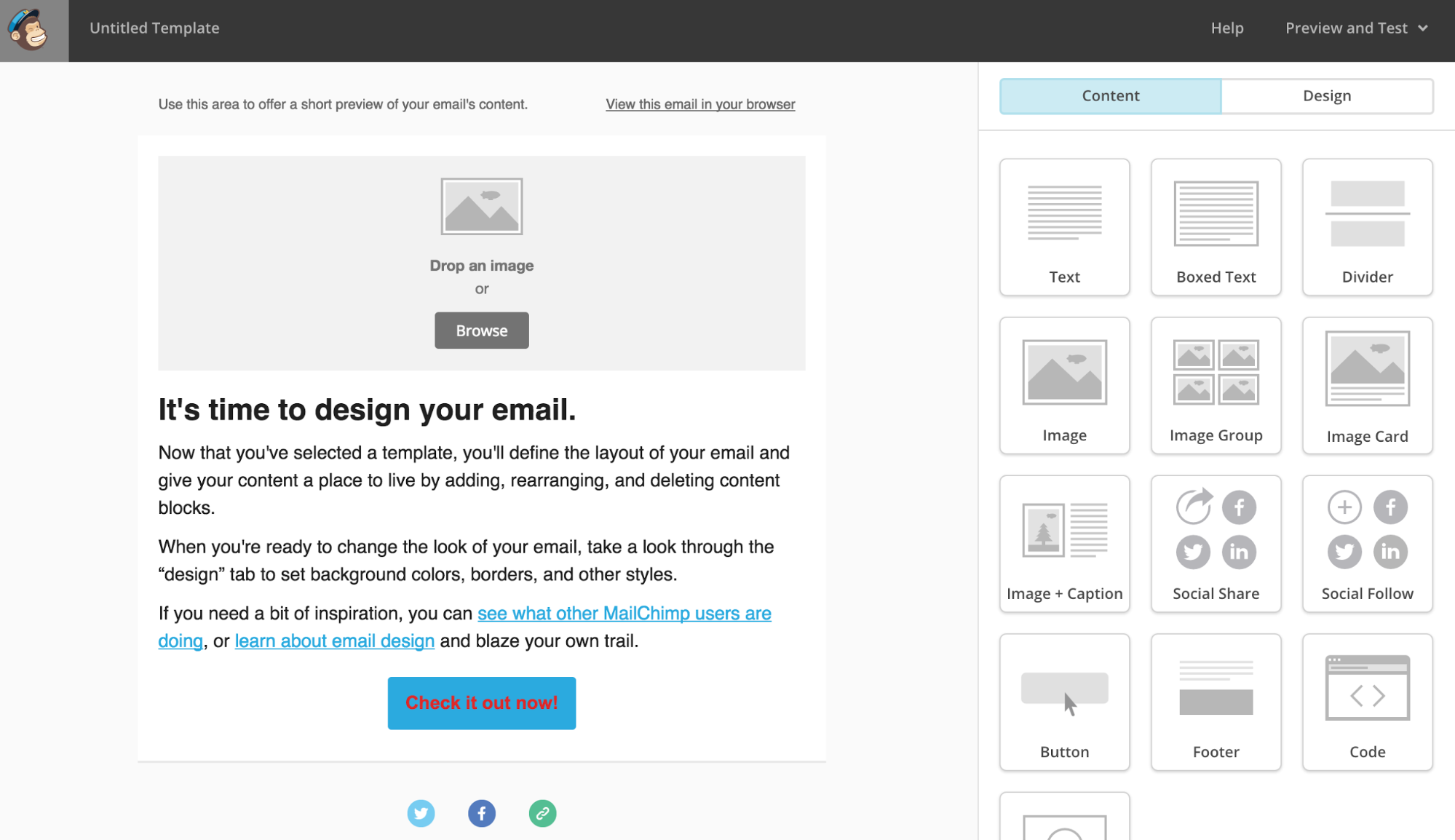
To do so, you’ll want to look back and analyze two overarching aspects of your existing customers (as well as your target customers):
- Their consumer persona
- The actions they take when engaging with your company
By looking at your current customers’ information and engagement history, you’ll have a much better idea of who to target with future email campaigns – and what to include in these campaigns to improve their chances of conversion.
What’s more, you’ll also gain a better understanding of the journey your customers take when purchasing from your company – allowing you to create multiple outreach strategies to add to your “playbook.” In turn, you’ll be in a better position to hit individual customers with relevant and engaging content at a time that’s optimal for that customer.
Another advantage you’ll gain by referring back to your current customer database is that you’ll be able to update your definition of a “qualified lead” as time goes on. This, in turn, will ensure that you continue to update your email workflows in conjunction with your updated definition of a “qualified lead.”
Once you know the exact type of consumer you’re looking to target with a given email workflow, you’ll be ready to move on to the next step of the process.
Identify and define a goal for an email workflow
Though we’ve made it clear that your main goal for implementing an email workflow in the first place is to ultimately increase your conversion rate, each workflow will serve a more focused “mini-goal” of sorts.
For example, you might create an email workflow with the aim of building trust among a given customer segment. This workflow campaign, then, might include educational material that helps leads overcome a minor obstacle in their lives – without asking them for much in return (besides their contact information, of course). Delivering such material free of charge serves a number of purposes:
- It helps you build trust among your new leads
- It showcases your expertise to your new leads
- It prepares your new leads for your main offering (which they may not have considered purchasing otherwise)
Other examples of “mini-goals” for your email workflows include:
- Getting leads to dig deeper into your solution
- Getting leads to convert to paying customers
- Getting paying customers to recommend your services to others in their network
Creating goals for each of your email workflows allows you to focus on walking your leads through their individual journeys as customers. In contrast, focusing your workflows on your main goal of making sales will ultimately cause many of your qualified leads to abandon their journey before they’ve even come close to converting.
Additionally, by focusing on your defined “mini-goals,” you’ll be able to assess the effectiveness of each of your workflows in isolation. This, in turn, will allow you to determine which workflows may need tweaking as you move forward. Without these mini-goals in place, it would be near-impossible to tell which of your email campaigns have (or have not) played a role in any changes to your overall conversion rate.
Creating and mapping content
Your goal for a given workflow is to deliver the right content to the right person at the right time.
By tailoring your content – and the delivery of this content – to the needs of your individual leads, you stand a much greater chance of striking a chord within these individuals, and of getting them to convert.
As discussed earlier, the content you provide via email can take a variety of forms, such as:
- Informational content regarding the services you provide
- Educational content to help leads solve a problem
- Press releases and other announcements for current customers to share within their network
When creating content for your email workflows, you should always:
- Keep your short- and long-term goals in mind
- Have a clear vision for how the content in question will allow you to reach these goals
For example, in delivering informational content about your product or service to leads at the top of the sales funnel, your aim is to focus their attention on the value your offering brings to the table. Such content can attain this goal by explaining why your product or service is a better option for a given lead than that of your competition.
Additionally, your content should be delivered in a logical manner that nurtures your leads through the buyer’s journey with little friction or confusion.
To illustrate, an effective workflow may look like this:
- Email #1 empathizes with a lead, describing the problem they’re currently facing and explaining the numerous ways in which it can be solved
- Email #2 digs deep into the specific solution the company offers, offering information regarding how others have utilized the solution successfully
- Email #3 calls on the lead to purchase the company’s solution, reiterating the feeling of triumph they’ll feel upon using it
Rather than jumping right into a sales attempt (and likely faltering), email workflows allow you to create a “slow burn” of sorts, in which you unroll the presentation of your offer in an unobtrusive, non-threatening manner. In doing so, you’re less likely to alienate your leads – and much more likely to end up making a sale in the process.
Now, the illustration above is an example of the series of emails that will be sent if everything goes according to plan.
However, not everyone who receives Email #1 will actually end up opening it. In such cases, a follow-up email will automatically be sent after a specified period of time, which may refer back to the fact that the individual had signed up for the mailing list but had yet to open the introductory message.
If you refer back to the first image in this article, you can see how individual workflows can be implemented based on a number of actions taken by the lead, such as:
- Opening an email message
- Clicking on a link within the message
- Making a purchase after clicking on said link
By differentiating the content being sent to each of your leads based on how they interact with your email content, you’ll ensure a unique, individualized experience for all of your potential customers.
Standardized templates
Even though you’re going to be creating a number of individualized, targeted emails throughout your various workflows, each of them will certainly have a number of commonalities.
For example, take a look at these two emails from freelancer Gina Horkey:
1.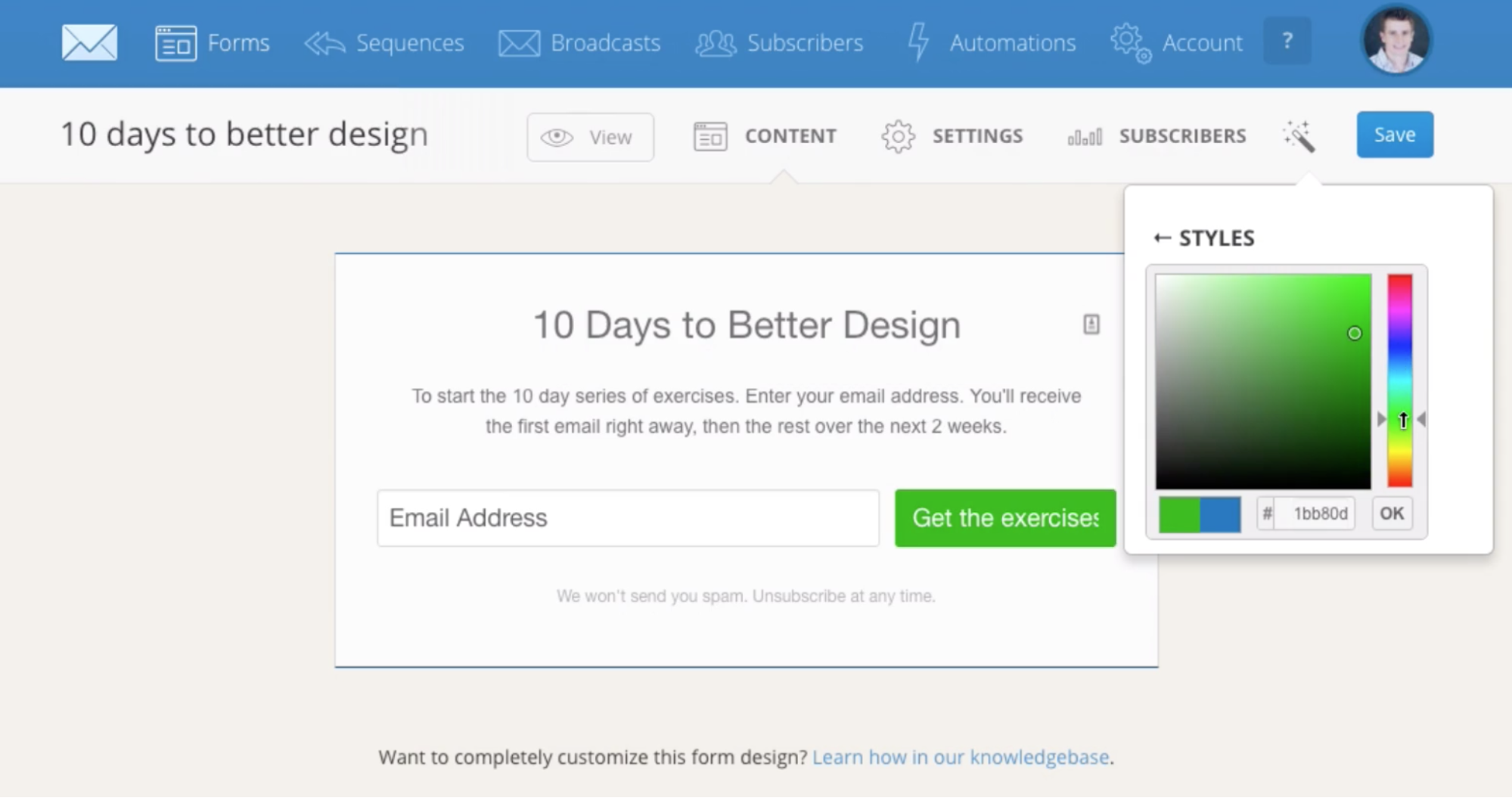
2.
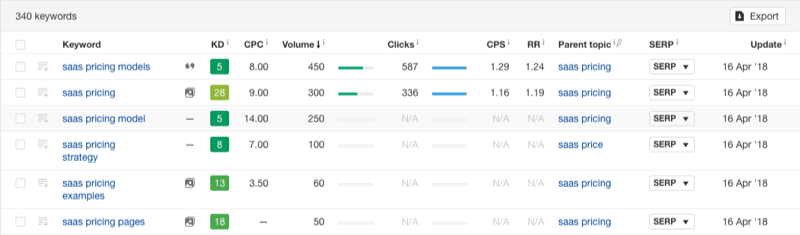
Though both of these emails are unique in terms of content and purpose, they clearly have a few similarities, as well:
- The header image/logo
- The font style
- The “Pre-S” message (a staple of Gina’s emails)
Additionally, all of Gina’s emails offer the following postscript:
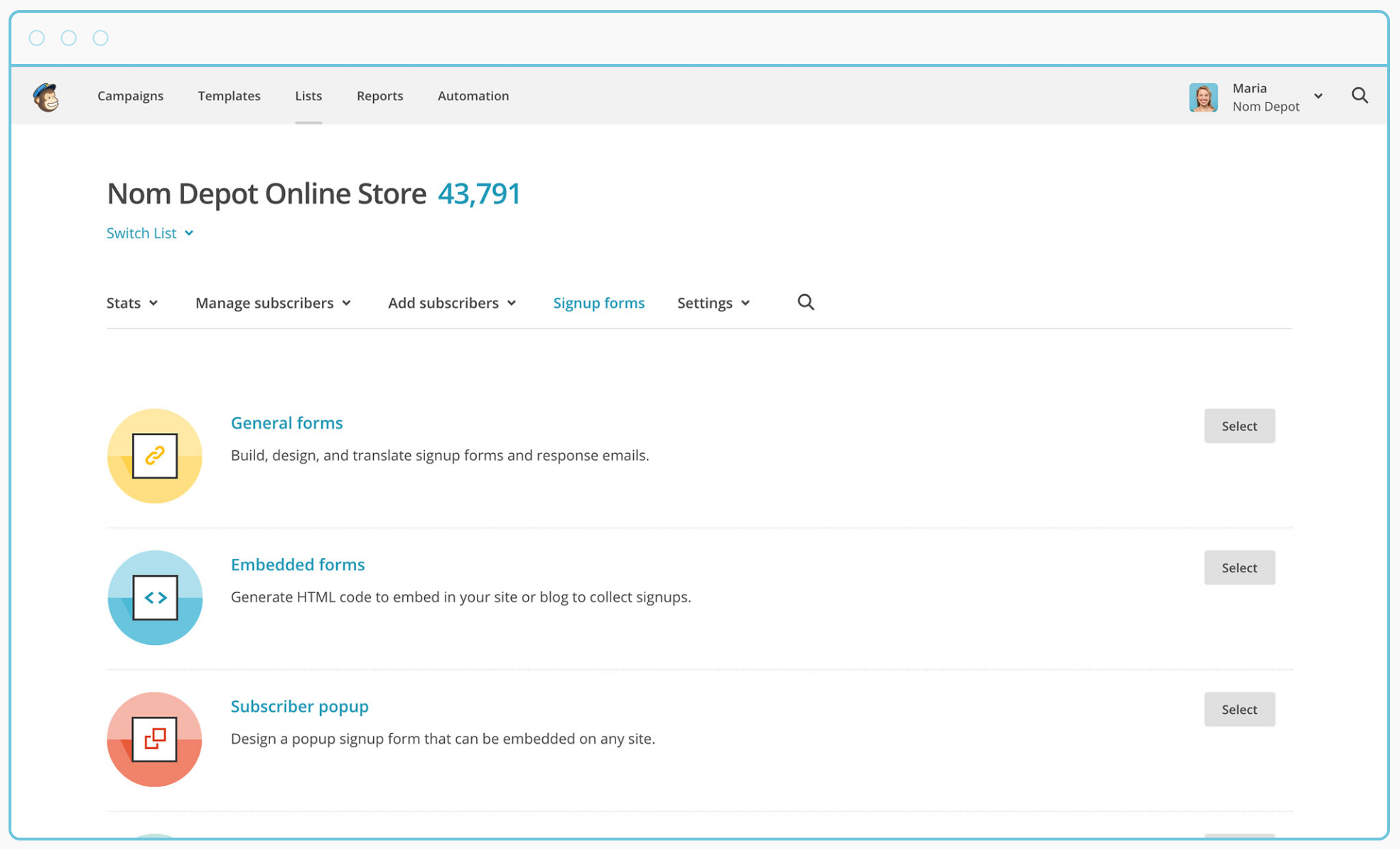
You don’t need to create every part of your email workflows from scratch – in fact, you shouldn’t do so. Though the main purpose and message of each of your emails will be different, you want to ensure that important information (such as branding, contact data, etc.) remains consistent throughout each email you send out.
The best way to ensure such consistency is to utilize workflow templates at all times. Not only will this ensure consistency throughout your outreach content, but it will also save you time and energy (as you won’t need to format each and every email you send out).
You can also use partials to ensure branding and style remains consistent throughout your emails, as well. Essentially, partials are code snippets that apply to every email within a given workflow, making the elements of the code visible within each of the applicable emails.
Again, consistent branding is important in order to create a seamless experience for your leads as they go through an email drip campaign. More importantly, you want to ensure each of your emails contains the same contact information and other company-specific data, so as not to confuse your leads. By using templates and partials, you minimize the chances of important information being left out of an email due to human error or other such glitches.
How Fieldboom implements email workflows
As we’ve touched on throughout this article, the main purpose of creating multiple email workflows is to create a number of drip campaigns that meet the needs of a variety of leads.
Knowing this, we at Fieldboom developed a “Choose Your Own Adventure”-like workflow that allows our potential customers to decide what type of content they receive from us.
The way it works is as follows:
- An individual subscribes to our mailing list
- They’re sent a “kickoff” email asking them to choose their purpose for engaging with Fieldboom (either getting more leads, generating customer feedback or creating a better company culture)
- They’re then placed on track to receive content relevant to their specific needs (rather than being sent the exact same content regardless of their needs)
Here’s how our workflow looks in Campaign Monitor:
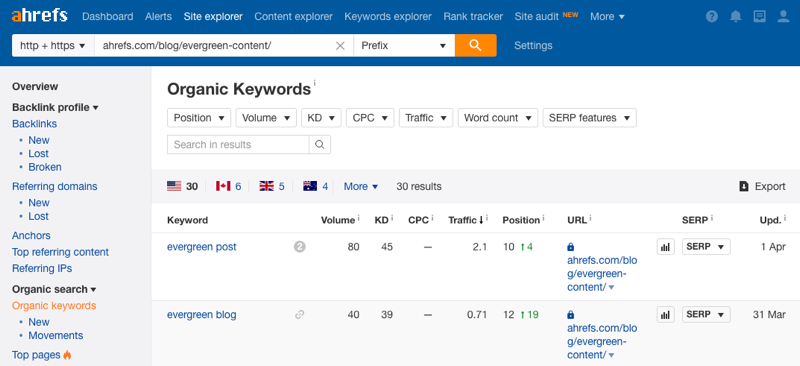
We use Campaign Monitor’s marketing automation features to determine which link someone clicks on in our initial email and we segment them based off that:
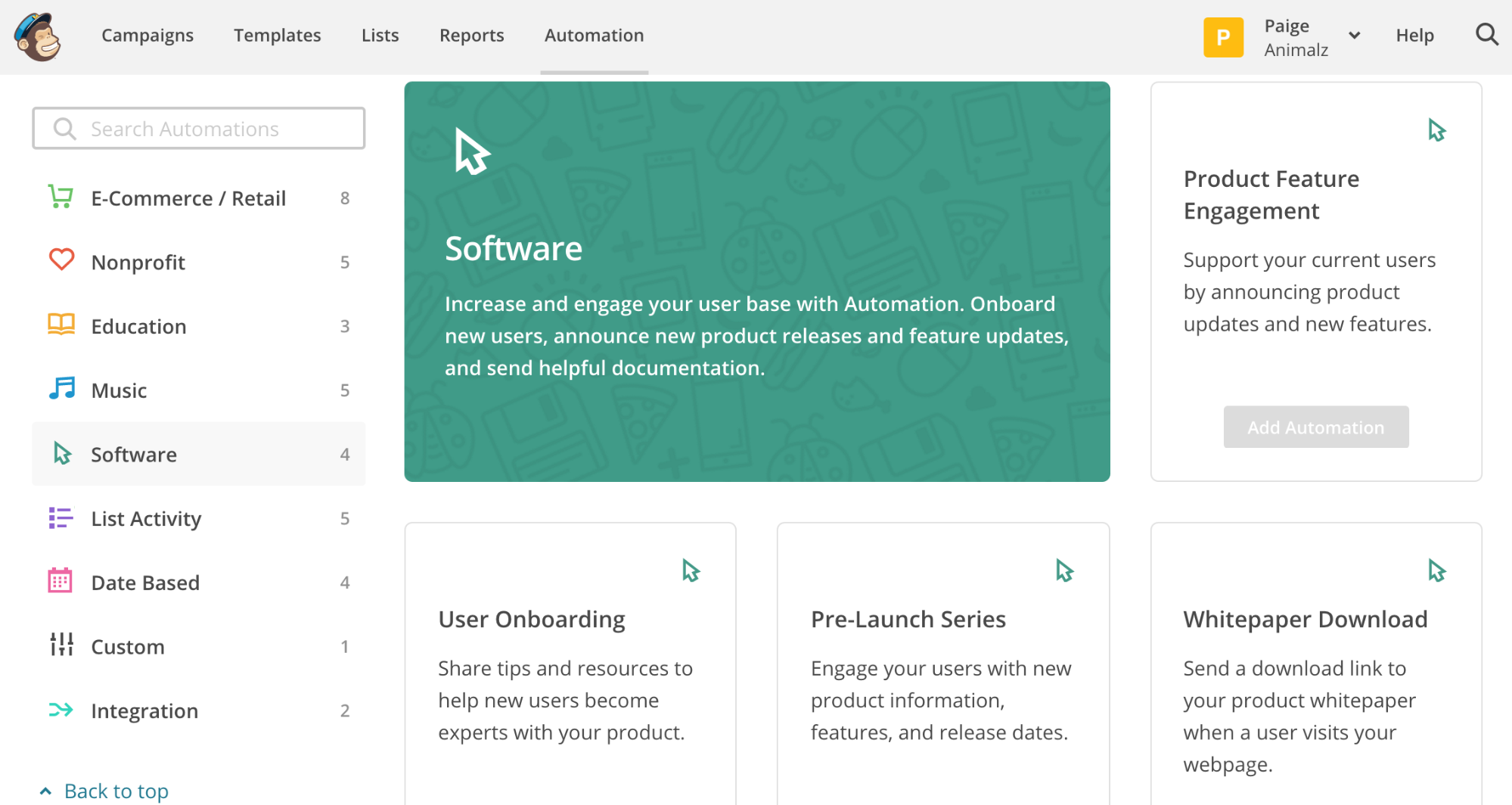
Not only has this allowed us to provide valuable content to those who engage with our brand, but it’s also enabled us to fine-tune our target customer personas (since we’re able to collect information relating to their needs right from the get-go).
Finally, our open and click rates are through the roof – because we’re sending the right message to the right audience:
Don’t stop at email marketing software
For your leads, prospects, and customers, utilizing email workflows tailors the content they’re presented with depending on their needs and their actions.
On your end, creating and implementing workflows allows you to easily keep track of where your audience members are in their own personal buyer’s journey – and enables you to deliver the optimum message, content, and offer to each of them at any given moment.
Not only that, but the automated nature of email workflows also frees up an invaluable amount of resources within your organization – allowing the members of your team to focus their energy on the more important aspects of your business that require a hands-on approach.
But your workflows shouldn’t stop there. Your whole operation should be built on workflows. By integrating these emailing processes with the processes which drive your other teams, you can create seamless systems in which hand-off and pick-up work automatically.
Take the principles of your email workflows into the rest of your business by utilizing workflow software, standard operating procedure software, onboarding software, and business process management software today!
Have you implemented email workflows within your content distribution? How has doing so transformed the way your company operates? Let us know in the comments section below!
The following is a guest post from Josh Brown. Josh is the Content & Community Manager at Fieldboom, which provides an all-in-one lead capture and customer feedback solution to help with growing your business faster.







Benjamin Brandall
Benjamin Brandall is a content marketer at Process Street.