
Your brand is critical to building a great culture with your team and a deep relationship with your customers.
Which is why new employees, customers and partners should always experience your brand in the best possible light.
This is why we’ve been working hard to enhance the customization and branding possibilities within Process Street.
Today I’m happy to announce the release of cover images and emoji icons to further customize your workflows and pages with your own branding.
Create familiarity across multiple channels with cover images
Beginning today, your team can add custom cover images to their workflows.
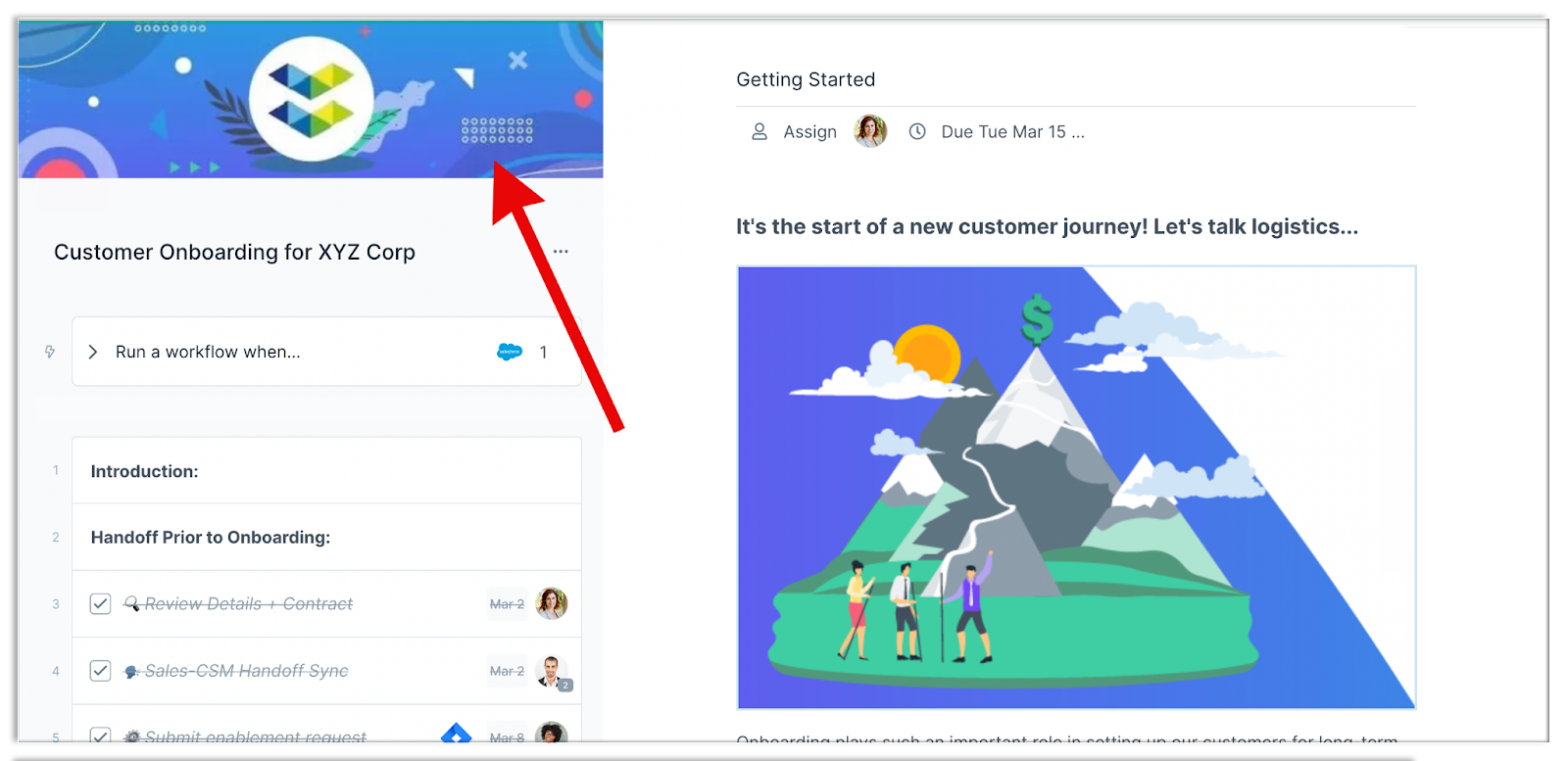
The cover image is an easy and powerful way to help people quickly understand who is driving a particular process so they’re more likely to engage with it. Add familiar corporate branding in workflows that include external participants.
Help colleagues across your organization identify the specific initiative, department, or team driving an internal workflow. When setting up a process just for your team, adding a cover image can help create a more delightful experience.
While account admins were already able to add a logo to the Process Street UI, any workflow creator on your team can upload a cover image. And unlike the rich media content in specific tasks, the cover image is visible to every workflow participant.
Once you add a cover image, Process Street will also include it in automated emails — such as when a task is assigned or an approval is needed. If you use our app in Slack, you’ll see the image there too.
Cover images can also be added to Process Street pages.
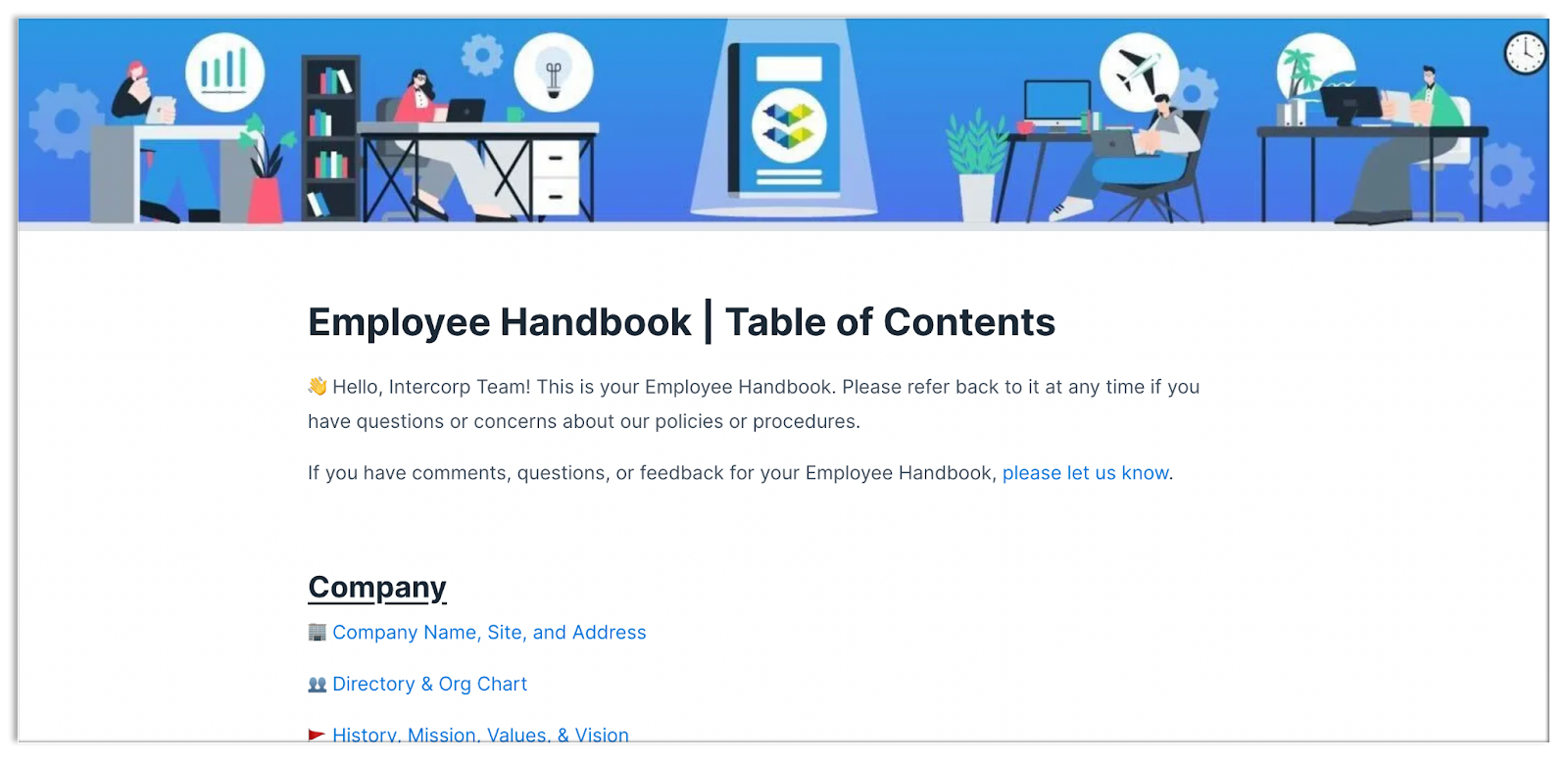
Enhance recognition and personality with emojis and icons
In addition to a cover image, you can now also add an emoji or custom icon to each workflow and page in Process Street. Once added, it will appear in tandem with the cover image and contribute a little extra personality for workflow participants and page viewers.
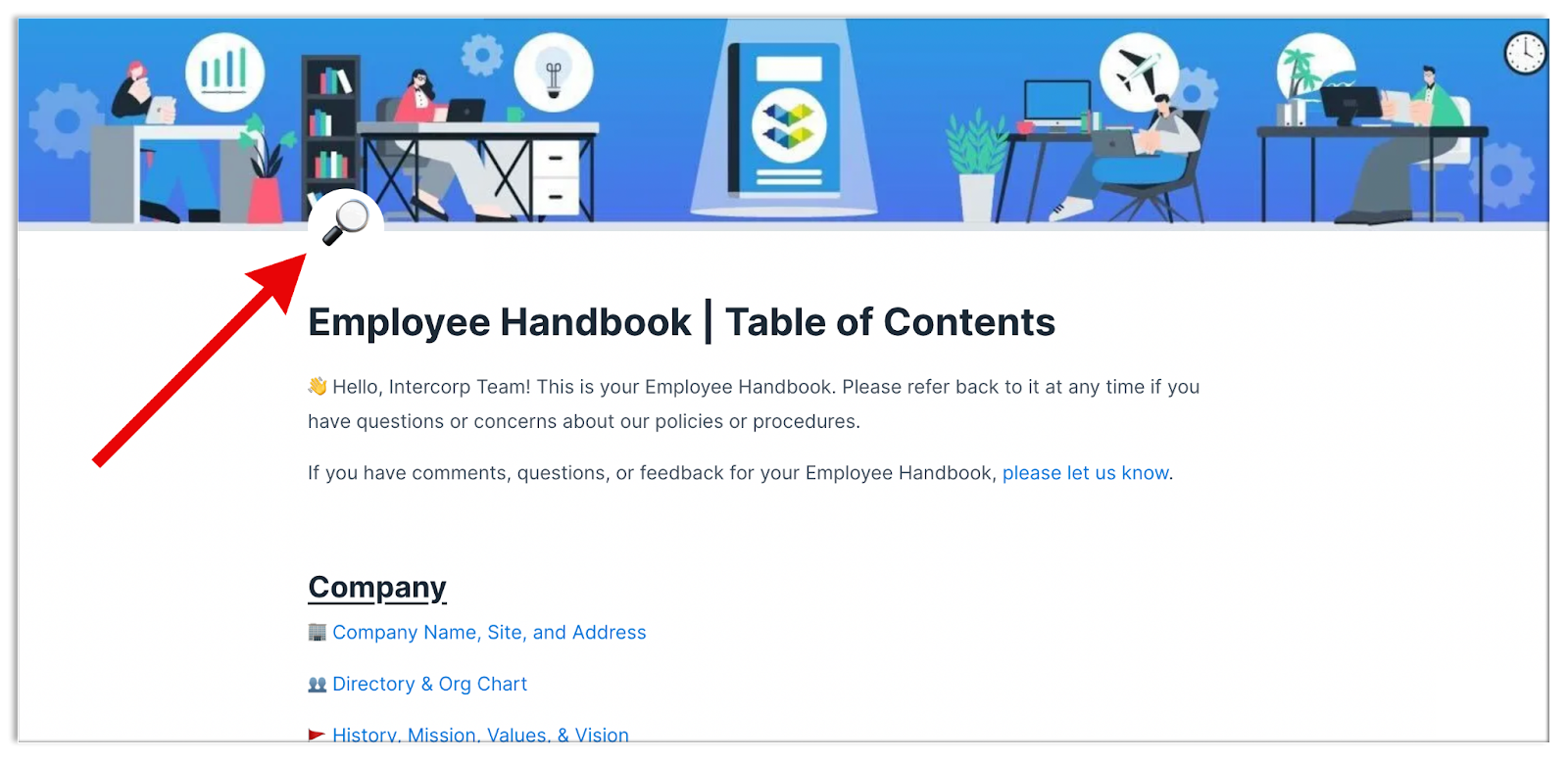
You and your team will also directly benefit behind the scenes. When you search in Process Street or scroll through your library, you’ll now see the emoji or icon next to the name of the workflow or page to help you find the right asset faster.
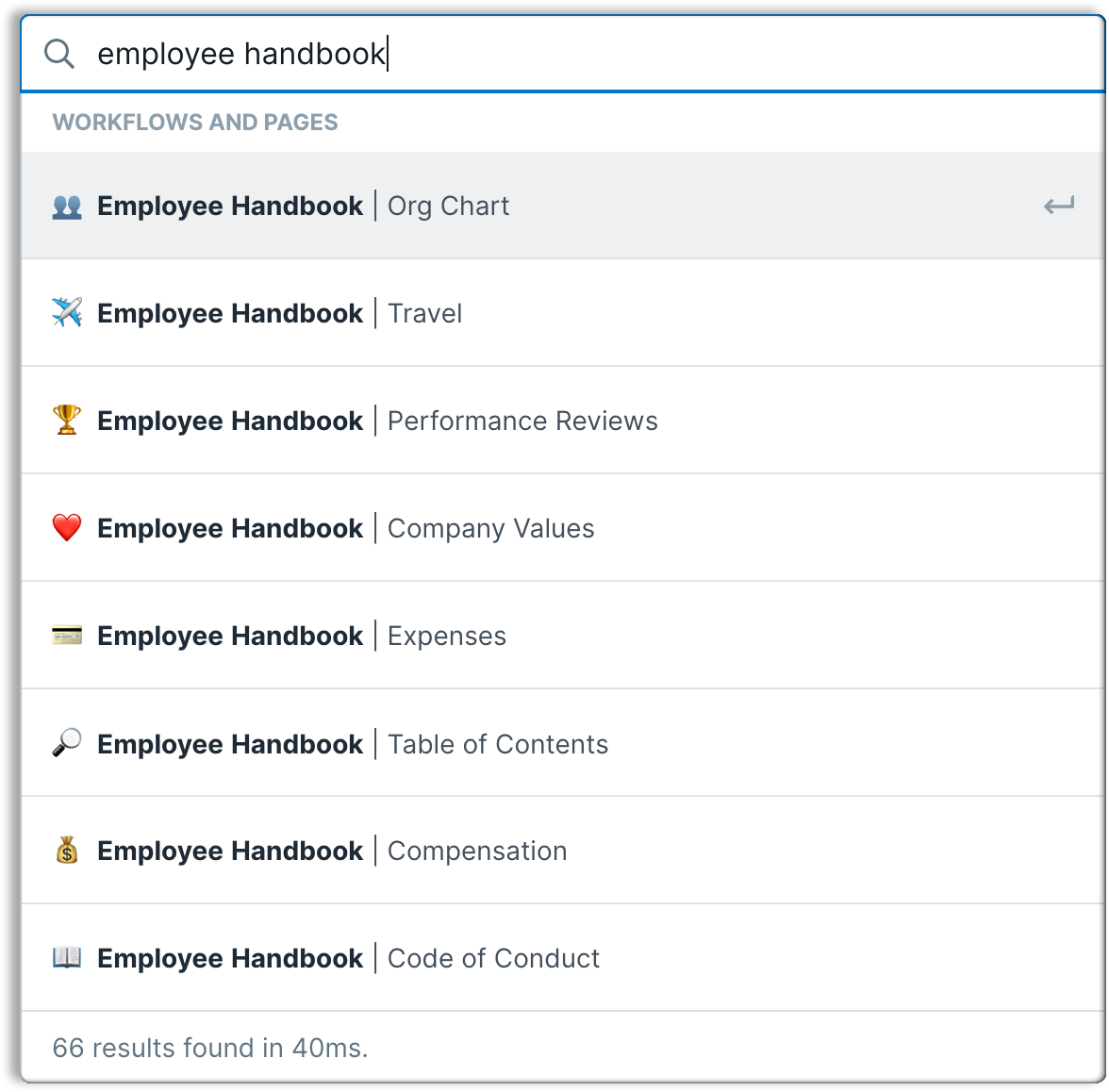
Stay true to your brand with rich content emails
Many of you already use our email widget to speed up sending emails at the right moments in your processes. Until now, though, the widget had an important limitation: the emails you created in it were plain text only. Starting today, we’re giving you two new ways to enhance your emails with richer content that more closely represents your brand.
The default option in our updated email widget includes a rich text toolbar so you can set the font color, add hyperlinks, and more.
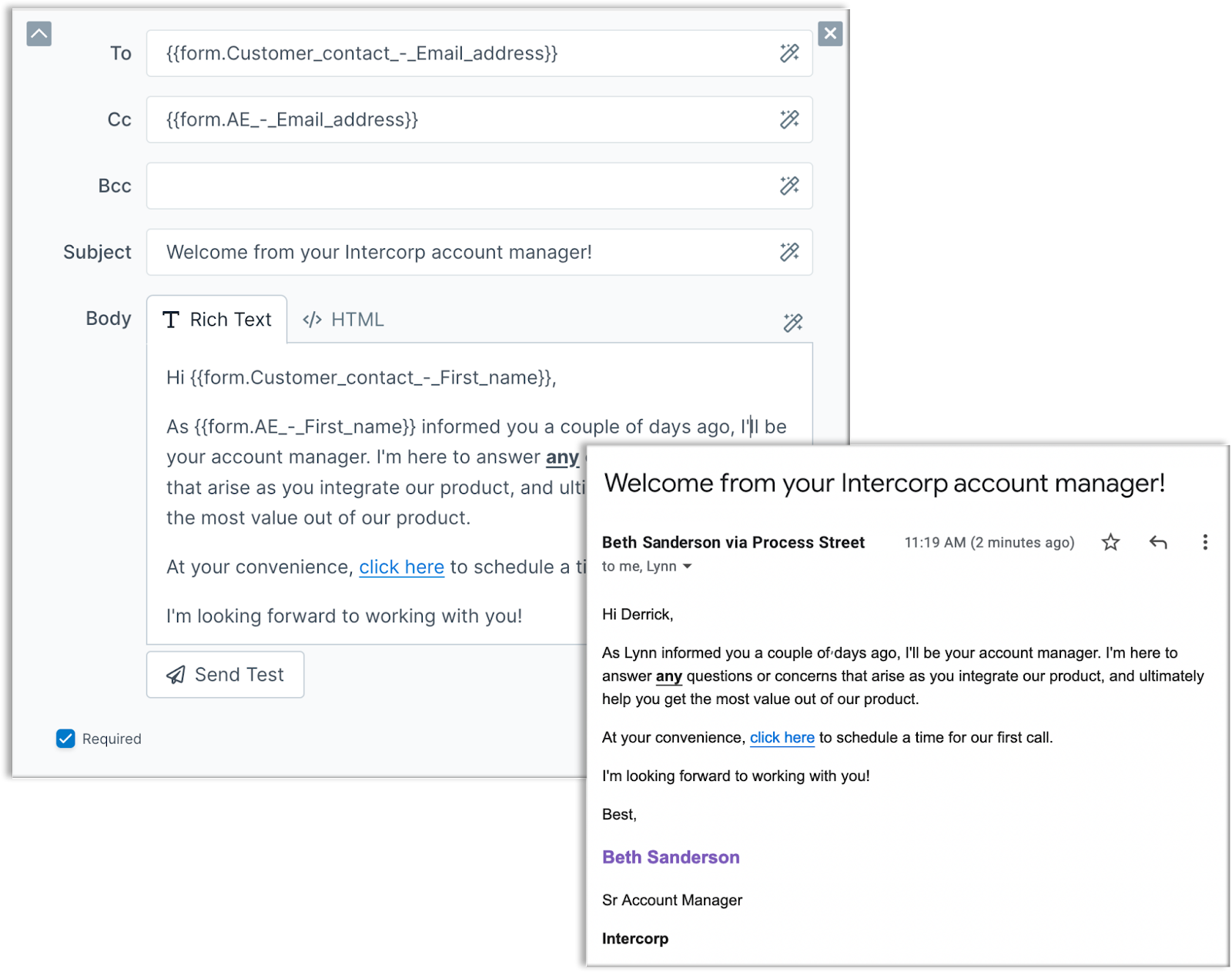
To really customize the look and feel of your email, we’ve added an HTML option. If you’re not an HTML expert, don’t worry! There are a number of free drag-and-drop email builders you can use to create the code, which you can then copy and paste directly into the widget.
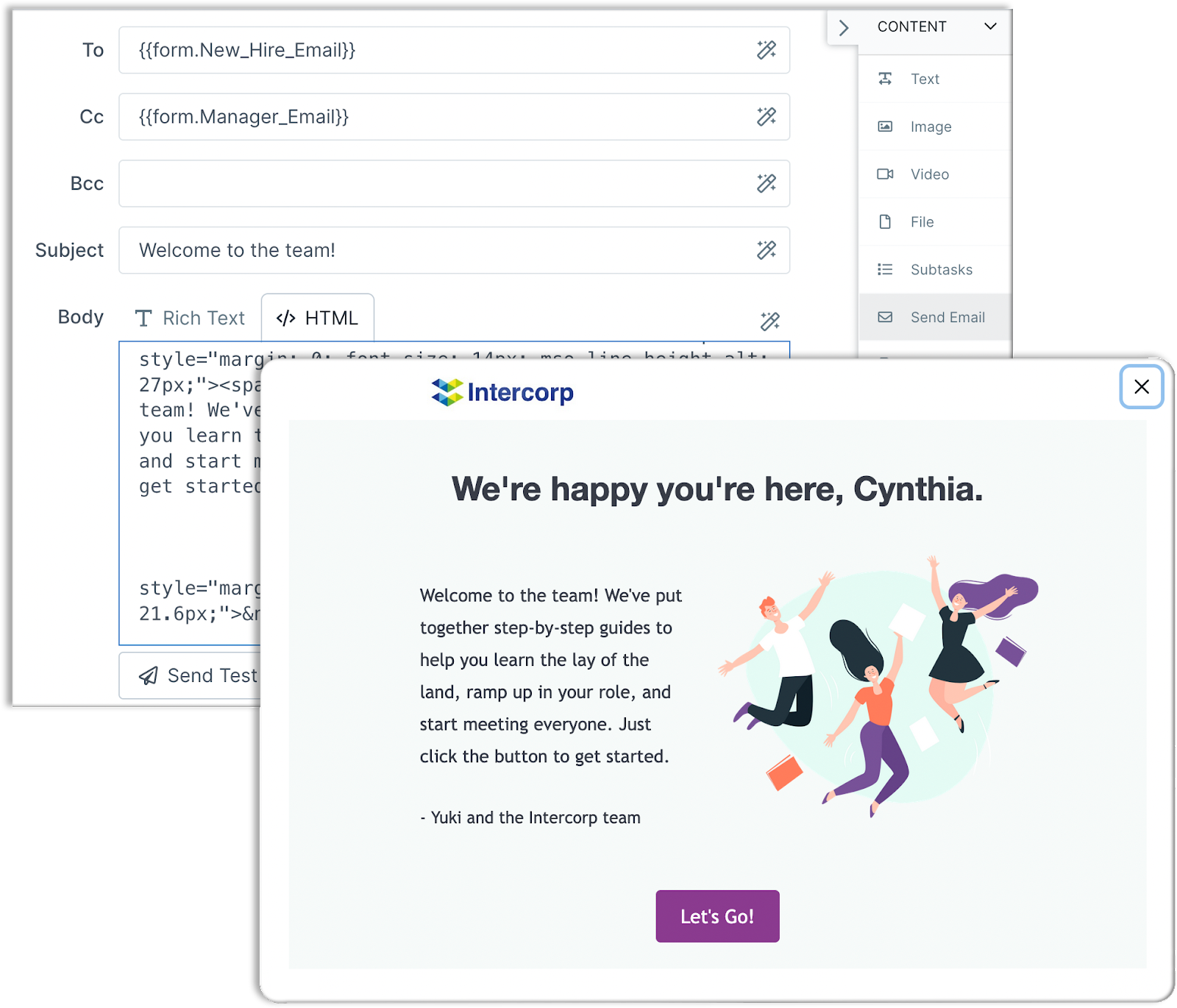
There’s one additional improvement to our email widget that I’m excited to share with you. Workflow participants can now send emails directly via Process Street without first opening the draft in their own email client! This update will help your team and other stakeholders save time and clicks. The new send experience only applies to email widgets that you add moving forward, so if you already have the previous version of the widget in a workflow and like how it works, you can keep using it.
Check out custom branding today!
As a Sr. Product Manager at Process Street, I spend a lot of time thinking about ways that we can enhance the user experience for both workflow creators and participants, so I’m particularly excited to launch these custom branding updates on all plan types.
We’re only getting started, too. If you have an opinion on today’s releases or want to share other ways you’d like to incorporate your branding in Process Street, get in touch with us anytime!







 Workflows
Workflows Projects
Projects Data Sets
Data Sets Forms
Forms Pages
Pages Automations
Automations Analytics
Analytics Apps
Apps Integrations
Integrations
 Property management
Property management
 Human resources
Human resources
 Customer management
Customer management
 Information technology
Information technology



Jackie Newnam
Jackie is a Senior Product Manager at Process Street.