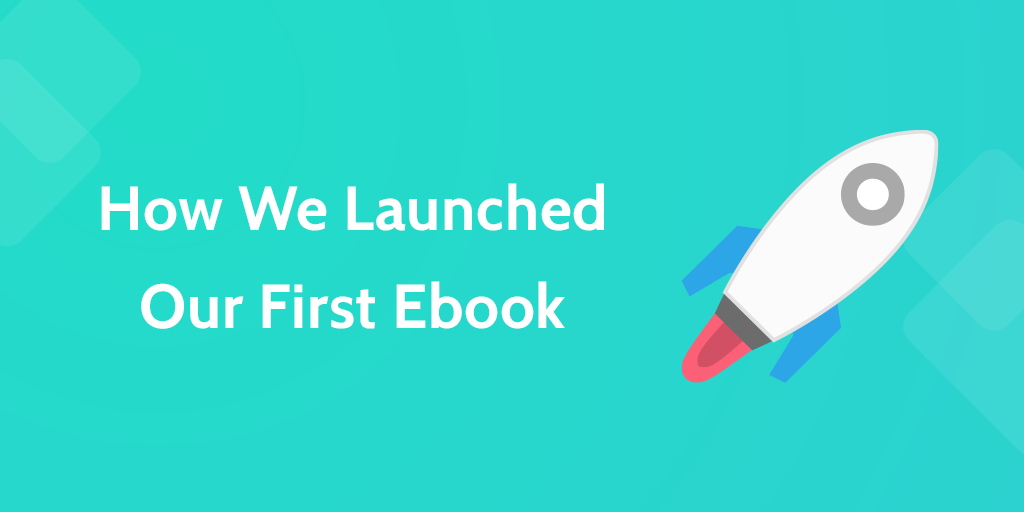
Recently, we launched our first ebook, “The Ultimate Guide to Business Process Automation with Zapier”.
After searching around for tips on launching and promoting an ebook, I came up a bit short, stumbling mostly across 90s-style sales pages for trashy looking products.
So, we decided we’d have better luck coming up with our own strategy. And, of course, documenting the process so others can learn how we got the results we did.
In this post I’m going to walk you through the steps we took to launch and promote our first ebook (…a great lead magnet, by the way).
80% of the work is your pre-launch strategy
Before the ebook had even seen the light of day, we gathered a list of contacts and sent them a variation of an email template which essentially asked for feedback and sent them a .pdf file of the final draft.
Here’s a quick look at that email, but I’ll show you all the templates later:
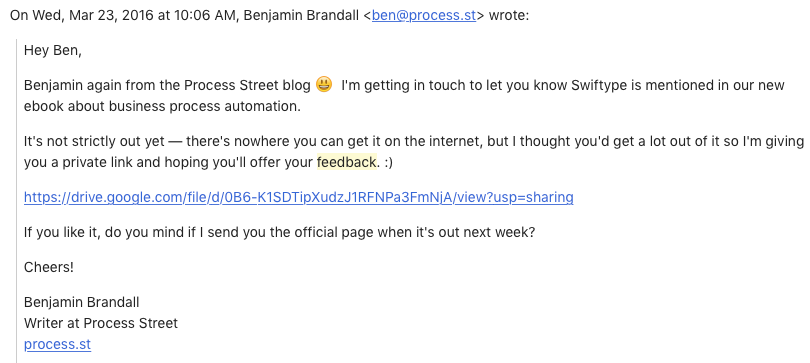
Anyone who offered feedback would see their update added, which gives them more of a connection to the book, and it gave me valuable insight into how to edit the product so it’s more appealing.
Read on for the exact templates I used.
Step 1: Collate a list of everyone you mentioned in your ebook
The companies and individuals you’ve mentioned in your book are going to be your best shot for promotion. They have a vested interest in it, after all. They’re flattered, and could get something out of promoting material that shows them in a good light.
To create this list, and to maintain a huge database of contacts, we use Airtable.
To get a list of everyone mentioned, there are a few options.
A) If, like us, your ebook is collated from a number of blog posts, use the Chrome extension Link Klipper to save all URLs of each post to a .csv file.
B) If you’ve written it straight to PDF, it will have to be a bit more manual. That shouldn’t be a problem if your ebook isn’t very long and isn’t saturated with links, but if it is you could consider hiring a VA for the project.
Using Airtable, give the contacts you have mentioned a unique tag so you can differentiate your email templates later. I used ‘zapier ebook launch’ for the mentioned contacts, then formatted them into their respective groups (by relationship level) later.
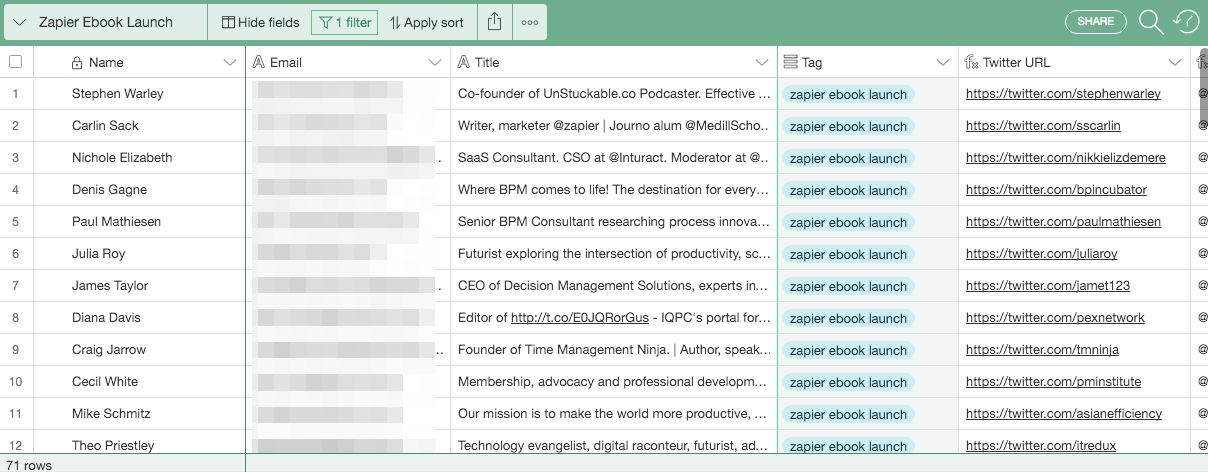
Create the columns:
- Company name
- Contact name
- Contact email
- Tag
For mentioned contacts you already have a good relationship with, you probably don’t want to blast out your usual automated spiel. I tagged these with ‘Zapier-friendly-outreach’.
And, if you’re some sort of machine, find all the emails yourself. If you’re not — again — time to outsource this part.
Step 2: Use Buzzsumo to generate a list of relevant influencers
Even with a Buzzsumo free trial, it’s possible to generate hundreds of influencers who will be interested in your book. For example, for our business process automation ebook, I used Buzzsumo to find over 100 influencers in the following niches:
- Productivity
- Time/task management
- SaaS
- Business processes
- Process management
It’s as simple as searching, saving into a list, then exporting.
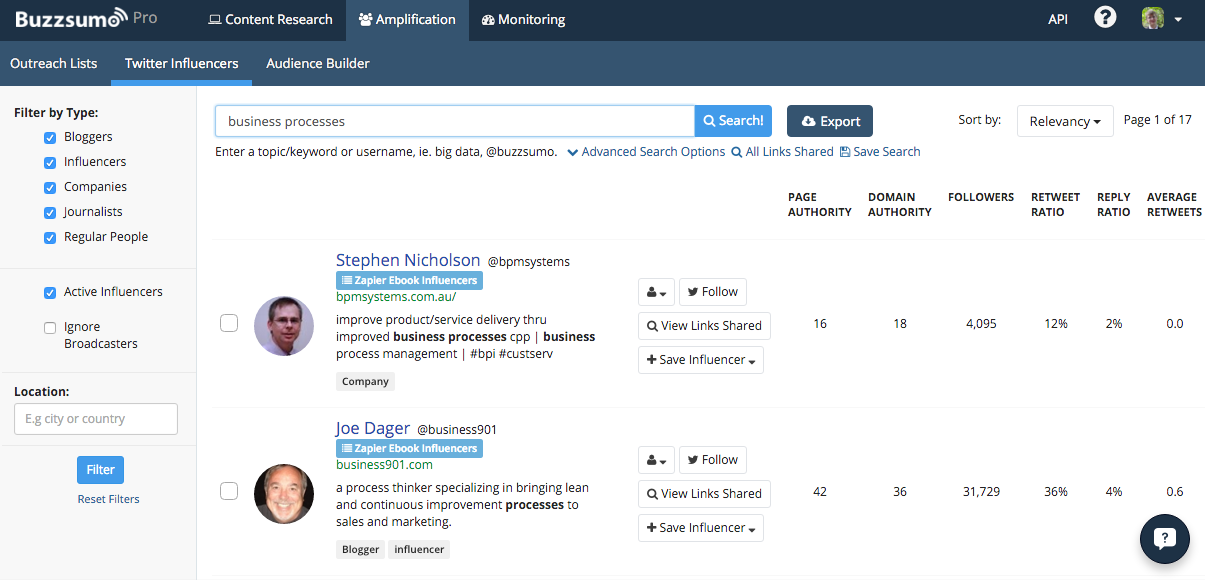
Once you’ve exported as a .csv, tidy up the contacts and format them into the columns in Airtable. Assign a VA to find the company/contact names and emails (seriously).
Give all of these a unique tag so you can send them a different email template. I used ‘Zapier-cold-outreach’.
NOTE: Since this ebook was primarily about Zapier, I also contacted apps that integrate with Zapier, giving me a list of over 600 companies to contact. I used a different tag and template for this super-cold outreach, and suggested that they could use the ebook as a way to teach their customers about Zapier.
Think about whether you have any obvious choices like that for your launch.
Armed with your list of contacts, it’s time to start emailing
Now you’ve got your structured database (saved in Airtable so it’s easily cross-referenced in the future with other launches/contacts), it’s time to load these leads into a CRM.
At Process Street, we refuse to use anything other than Close.io.
Go to Bulk Import, map the columns as is logical and map the ‘tag’ column to the Close.io field ‘Note’. When you’ve imported all your leads, you can then filter them by note and send different templates to each of them.
The idea behind emailing contacts a draft PDF before the launch has happened is so you can make them aware of the ebook and get a few exchanges under your belt before asking them to do something
So, with that in mind, your first emails will look something like these lot:
Template: For mentioned contacts
Hey [Name],
Benjamin again from the Process Street blog. I’m getting in touch to let you know [Company] is mentioned in our new ebook about business process automation.
It’s not strictly out yet — there’s nowhere you can get it on the internet, but I thought you’d get a lot out of it so I’m giving you a private link and hoping you’ll offer your feedback. 🙂
[link to your PDF]
If you like it, do you mind if I send you the official page when it’s out next week?
Cheers!
Template: For unmentioned influencers
Hey [name],
I’m Benjamin from the Process Street blog. I’m getting in touch to get feedback from you an ebook about business process automation we’ve been working hard on.
It’s not strictly out yet — there’s nowhere you can get it on the internet, but I thought you’d get a lot out of it so I’m giving you a private link and hoping you’ll offer your feedback. 🙂
[link to your PDF]
If you like it, do you mind if I send you the official page when it’s out next week?
Cheers!
Template for unmentioned, relevant companies
Hey [name],
Since [your company] is integrated with Zapier, I thought you’d get something out of this ebook we’ve just written.
It’s a complete guide to using Zapier, and could even be helpful for your customers to show them what they can do with Zapier (we’re using it as support documentation, too)
It’s not officially launched at the moment, but I thought you’d like to see it before launch so you can maybe offer feedback before it goes live.
Here you go: [link to your PDF]
Let me know what you think!
Do you want me to send you the final page when it’s launched?
Right, now bulk email that stuff out depending on your tags. 🙂 For the friendly-outreach tags, you’ll want to write custom emails.
Keep track of all contacts who reply saying they would like to be send the final copy
The way I do this is by tagging all contacts who agree with a note in Close.io saying #sendzapierebook.
That way, I can search the tag in Close.io’s main search bar, bring up a list of leads and bulk email them the link.
Use a ‘Click to Tweet’ in your launch email
There’s nothing like reducing friction to boost conversions. Since your contacts have already read the ebook, it’s reasonable to think that they’d be up for tweeting it right off the bat as soon as the official landing page is live.
Click to Tweet is a free tool which generates pre-made tweets, accessible with custom links.
Launch day: Time for the big ask
Searching the tag in Close.io pulls up all contacts who said they’d like the final link and lets me email them in a few clicks.
Here’s the template I used:
Hey [first name],
Thanks so much for the interest in our ebook, The Ultimate Guide to Business Process Automation with Zapier.
Here’s a link to the landing page for the final copy, where you can direct people to get the PDF, ePub, or a .zip of both files: https://www.process.st/business-process-automation-guide/
And click here for a quick ‘click to tweet’ link if you fancy sharing it. 🙂
Have a fantastic day!
Email your existing email subscribers the direct download link
There’s no point in pushing your existing subscribers through an email wall, so it’s best to send them the raw download link (along with ‘click to tweet’ link, of course).
The contents of this email can draw on segments of your landing page copy, making it a quick and easy job.
(I’ll tell you about the results of the launch strategy a little further down the page)
Segment the contacts that didn’t ask for the ebook into two parts
Once you’ve sent out your email to your warm outreach contacts, you’ll be left with a sizeable chunk that didn’t reply, replied and didn’t ask for it, or didn’t open it.
Since these could be people that are too busy to reply, or missed the email in their overflowing inboxes, it’s worth sending a follow-up email on launch day.
I segmented the contacts into two groups:
- Didn’t open
- Opened, didn’t ask
To find these segments, again, I used the power of Close.io’s search. The queries were like this:
Didn’t open:
(email_template:[cold-email-template] OR email_template:[influencer-email-template] OR email_template:[mentioned-email-template]) (last_email_opened:no) (NOT note:#sendzapierebook) (NOT emailed:today)
Opened, didn’t ask:
(email_template:[cold-email-template] OR email_template:[influencer-email-template] OR email_template:[mentioned-email-template]) (last_email_opened:yes) (NOT note:#sendzapierebook) (NOT emailed:today)
And here were the respective templates used, with their differences in italics.
Didn’t open:
Hey {{contact.first_name}},
You might have missed this, but I feel like it’d be interesting for you so I thought I’d send you the official announcement. 🙂
A few hours ago we launched our first ebook, “The Ultimate Guide to Business Process Automation with Zapier”.
You can check out the book here.
I feel like it’d be useful for you for a couple of reasons.
1. It’s always good to educate your audience about Zapier, since it’s such an amazing productivity tool.
2. If you or your audience aren’t optmizing for business process automation yet, this will be really useful.We’d love it if you could share it. (Here’s a link to tweet if you want to save some time).
Cheers!
Opened, didn’t ask:
Hey {{contact.first_name}},
I didn’t hear back from you earlier this week, but thought I’d send you the official announcement. 🙂
A few hours ago we launched our first ebook, “The Ultimate Guide to Business Process Automation with Zapier”.
You can check out the book here.
I feel like it’d be useful for you for a couple of reasons.
1. It’s always good to educate your audience about Zapier, since it’s such an amazing productivity tool.
2. If you or your audience aren’t optmizing for business process automation yet, this will be really useful.We’d love it if you could share it. (Here’s a link to tweet if you want to save some time).
Cheers!
Submit your ebook to Product Hunt
Product Hunt has a ‘books’ section. On launch day, we sat at the top of that category with 160 upvotes, and floated around the top 5 area on the front page of the site.
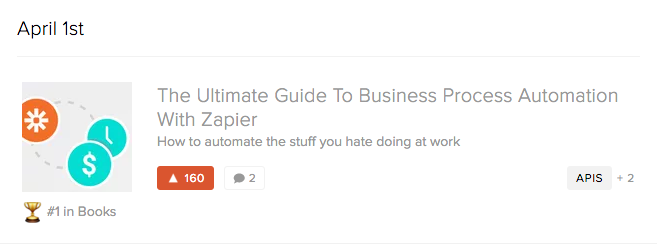
If you don’t have a Product Hunt invite, the best you can do is to get in touch with someone who does and ask them to submit it for you. The more Product Hunt followers the better, because those followers get emailed when the user submits the book – Jack Smith was kind enough to submit our book, which definitely have it a great initial boost.
Product Hunt alone brought in over 400 downloads on launch day.
Submit your ebook to reddit
Since we’ve had proven traffic from reddit’s startups sub, I decided to write a short description for the book and post the link there. I didn’t expect it to be quite so well received:
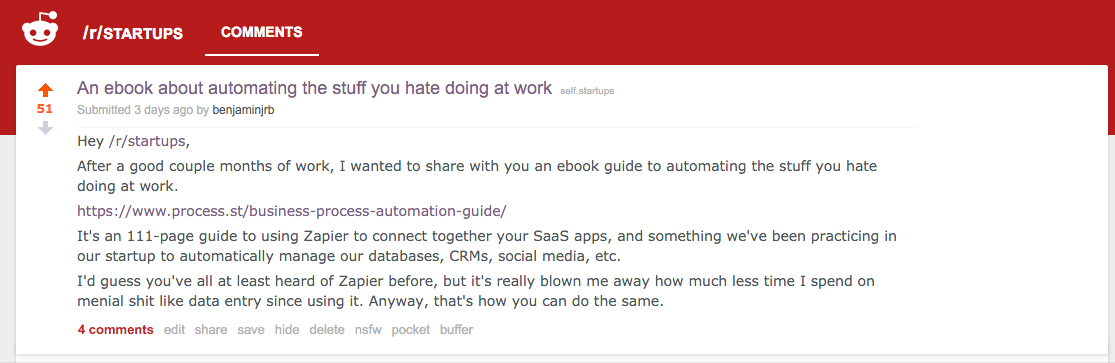
3 days later, that post is still on the first page of /r/startups, and all throughout launch day it held the top spots.
So, how did the launch go? Here’s the results
As I said, we got 746 subscribers from launch day. Where did the majority of the traffic come from?
The graph answer, this:
The short answer: Product Hunt.
Product Hunt brought in 928 visitors to the landing page on launch day – far and away the biggest source of referral traffic.
Emails directed 443 visitors to our landing page, including existing subscribers and cold/warm outreach.
From reddit we got 158 visits and Inbound.org brought in 72. There are a few other small streams, but they’re not really worth talking about because of volume.
In total, this breaks down to 567 popups from CTA clicks and a resulting 385 subscribers at a 69% conversion rate. And a further 361 subscribers from our outreach emails.
Including the users we sent the direct download link to, it works out as a running total of 1,281 downloads at the time of writing.
![]()
And as for the Click to Tweet campaign, that’s an extra 134 tweets we’d otherwise not have gotten.







Benjamin Brandall
Benjamin Brandall is a content marketer at Process Street.