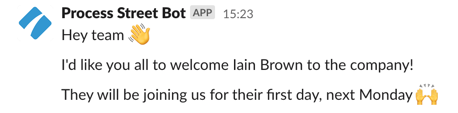If your team uses Slack as its main hub for communication and collaboration, then you should definitely consider using Process Street’s Slack app and Slack integration.
These tools have been designed with your team in mind, to help streamline the way you work and make your process management more efficient.
Our Slack app brings Process Street to where your teams are working. You can complete tasks, sign off on approvals, and complete workflow runs without even needing to open Process Street.
You’ll be notified in the Slack app each time you’re assigned to a new task, to an Approval, or to a new workflow run.
Example use case: You are a busy manager and have been assigned to an Approval task from Process Street by one of your team. You click to view the Approval in Slack, approve (or reject) the details that have been submitted, and continue with the rest of your work.
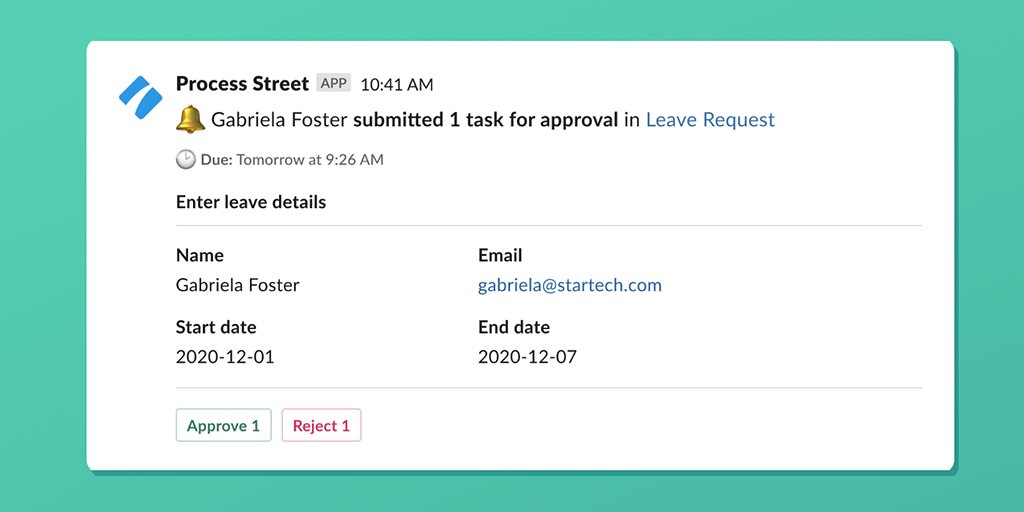
Using our Slack integration allows you to Integrate your Process Street workflow runs with Slack so that you can automate sending channel messages when a task is checked off or when a workflow run has been completed.
Example use case: You’ve set up and scheduled the first day for your new hire to start work. You complete a task to notify your team in your “announcements” channel.