There may be times when you need to reactivate or restore a Page that you had previously deleted.
If you delete a page it will be removed from your Library. To restore it you will need to be an admin of your organization, or ask an admin to do this for you.
Users: In order to restore deleted Pages you must be an Administrator.
You can do this from your organization’s activity feed.
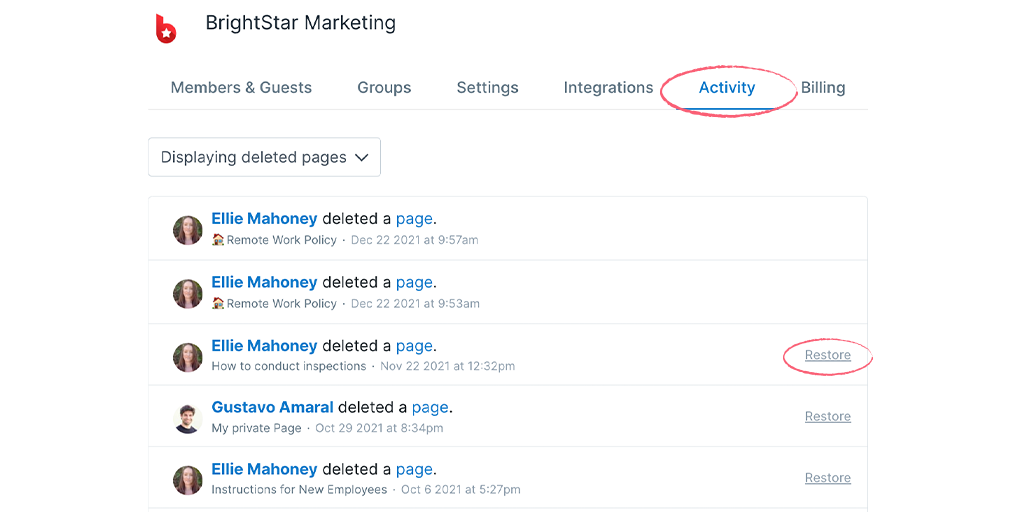
Click the dropdown shown above to filter for deleted Pages. Find the page you deleted and click “Restore” to add it back to your library.
Your item will re-appear wherever you deleted it from, either in your organization library or private library.
There is no limit to the activity logs, so all activity since you began your account will be recorded here.
If you’ve published changes but you no longer want them, you can revert to an earlier version of that Page from its activity feed.
When viewing your Page, click the meatball menu and click Activity.
Scroll to the version you’d like to revert back to and click Restore.