Your Private Library is a space where you can create workflows and Pages and iterate on them before you’re ready to publish them to the rest of your team.
Once you’re done creating and experimenting, you can publish your workflows and pages to your main organization library or to a folder in your main library, for your team to be able to access them.
Users: Admins, Members and Guests (Internal) each have their own private library.
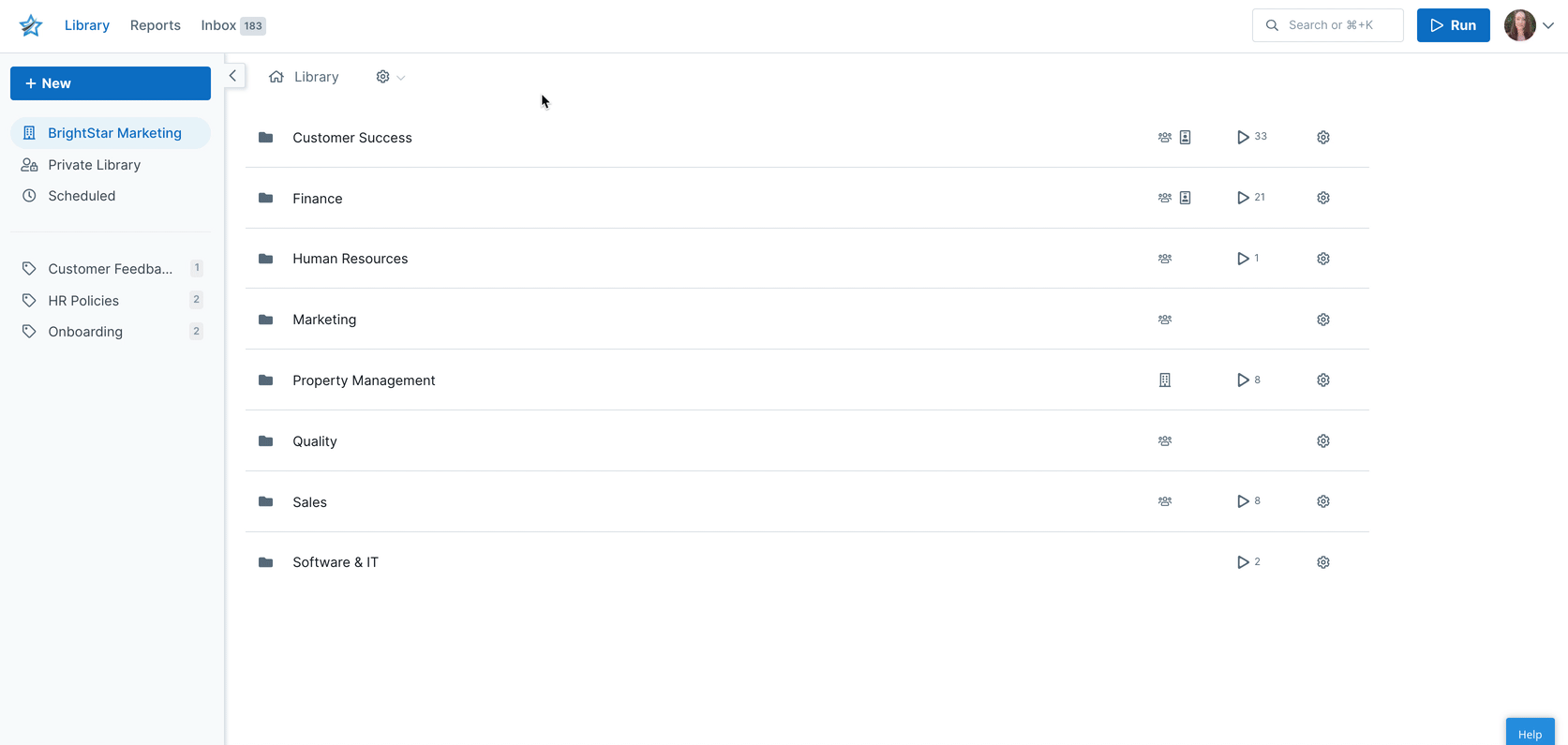
Guests (Internal) can only create private Pages in their private library.
Full Members and Admins can create private workflows, Pages and folders. If you’re an admin or a full member you can also run or schedule your workflows to test them out before publishing them to the rest of your team.
You’ll be able to see these workflow runs in your Inbox and in the Reports dashboard, but they won’t be visible to anyone else unless you have assigned someone to them, or to tasks within them.
You’ll also be able to search for them in the global search box at the top of your screen, but these will only be visible to you or anyone you have assigned to them.
If you’re using our Slack app, you will receive notifications for any private workflow runs you create or for any tasks that you have been assigned to.
When you are ready to share your new Workflow or Page with the rest of your team, you can move them to your main organization library.
You can also move folders into your organization’s library, should you wish.
Sharing for Pages and sharing or creating run links for Workflows created in your private library is switched off until you publish them to your organization library.
Once a Page, Workflow or folder has been moved to your organization library, you cannot move it back into your private library.
Actions made on private pages or workflows will not display in your user or organization activity logs until they have been published to your organization library, however they will display on the individual page or workflow activity log.
You cannot set up integrations or automations on private workflows until they have been moved into your organization’s library.