There are multiple ways to sign-in to your Process Street account. If you don’t already have an account, you can create one for free.
To sign-in, go to app.process.st, then choose any of the sign-in options below:
You can also sign-in with a custom sub-domain.
You can sign-in using the email and password you used to create your Process Street account.
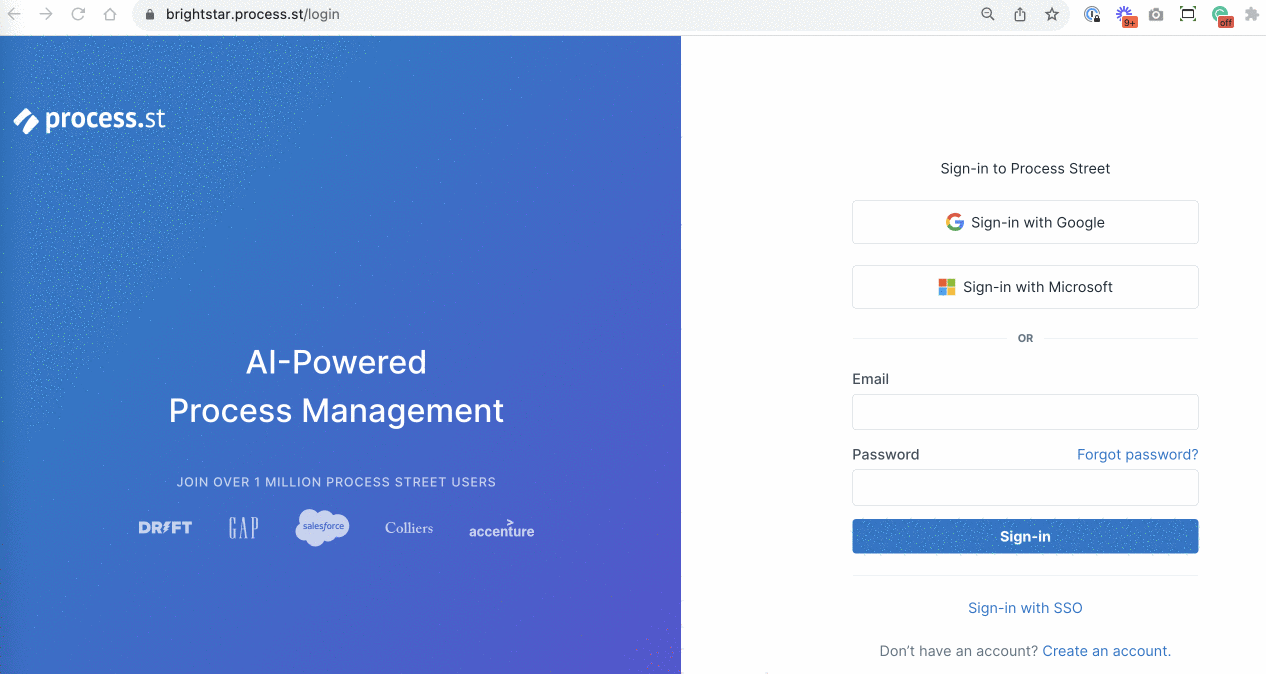
If you created your Process Street account using your Google account, you can sign-in to Process Street with Google.
If you are already logged into your Google account, choosing this option will directly log you into your Process Street account.
Note: If you are not currently logged into your Google account, you will be prompted to log in first.
If you created your Process Street account using your Microsoft account, or if you have connected your Process Street account with Microsoft, you can choose this option.
Note: If you are not currently logged into your Microsoft account, you will be prompted to log in first.
You can sign-in securely via Single Sign-On (SSO) which your administrator may have set up for your organization.
You can sign-in using a custom sub-domain that your administrator may have set up for your organization.
Note: If you try to log in to Process Street without using the sub-domain, you will automatically get redirected to the appropriate sub-domain.
If you face any issues while logging in with any of the options mentioned above, please reach out to our support team.