
Ah, the days before I started using project management software.
I don’t miss them.
70+ hour weeks of pure stress and disorganized skitting from task to task, unable to focus on the things that mattered when they needed to get done. It was a lesson hard-learned but one of the most valuable I’ve ever had the misfortune of going through.
So I’ll save you the trouble and show you the best free options on offer.
You don’t need a massive budget or a lot of experience to get the most out of these apps – hence why they’re the best free project management software. Most have paid plans but all are functional with the free version and all will help you and your team organize your projects and get things done on time and to a high standard.
I’ll be covering:
- Process Street
- Agantty
- Airtable
- Asana
- Avaza
- Backlog
- Bitrix24
- FreedCamp
- HiTask
- KanbanFlow
- MeisterTask
- Paymo
- Pivotal Tracker
- Podio
- TeamGantt
- Toggl
- Teamwork Projects
- Todoist
- Trello
- Wrike
- Zenkit
- Jira
- Hubstaff
- Basecamp
- ProjectLibre
- Notion
- Zoho Project
- Kintone
- nTask
- Nifty
Enough talk – let’s get stuck in.
1. Process Street
Process Street is a powerful business process management platform that simplifies workflow automation. It enables organizations to create, track, and optimize recurring processes through intuitive checklists. With features like conditional logic and AI-generated workflows, Process Street enhances efficiency, accountability, and collaboration, making it an invaluable tool for businesses striving for operational excellence.
Key features:
- Checklist automation: Create and automate dynamic checklists for recurring processes.
- Conditional logic: Customize workflows with conditional logic based on responses.
- Custom workflows: Facilitate team collaboration on tasks and processes.
- Integration capabilities: Seamlessly integrate with tons of apps and tools.
- Task assignment: Assign and track responsibilities within processes.
- Data collection: Gather and store data through forms within checklists.
- Reporting and analytics: Generate insights with analytics on process performance.
- Version control: Maintain and track versions of checklists for auditing.
- API access: Connect with other applications through APIs.
- Document storage: Attach and manage documents relevant to processes.
Pros:
- Intuitive interface makes it user-friendly.
- Offers secure data handling and storage.
- It has a mobile application.
- Custom automated workflows can be made with AI.
- It has lots of premade workflow templates to choose from.
- Great for employee onboarding.
- It makes communication between team members super simple.
- It has excellent analytics features.
Cons:
- There is no free plan.
2. Agantty

Agantty is a free, intuitive project management tool designed for easy task planning and team collaboration. It offers features like drag-and-drop task assignment, timeline views, and customizable project templates. Agantty enhances project visibility, facilitates efficient workflow management, and ensures timely completion of tasks, making it ideal for teams of all sizes.
Key features:
- Progress tracking: Monitor task and project progress to ensure alignment with goals.
- Time tracking: Track time spent on tasks to manage resources and evaluate productivity.
- Dashboard overview: Get a comprehensive overview of all projects and tasks on a central dashboard.
- Customizable task lists: Create and customize task lists to suit project requirements.
- Subtasks: Break down complex tasks into smaller, manageable subtasks.
Pros:
- Enables team members to leave comments and engage in discussions within tasks.
- Utilizes Gantt charts for a clear visual representation of project schedules.
- Defines and manages dependencies between tasks to ensure logical task progression.
- Visualizes project timelines and schedules to track progress and deadlines.
Cons:
- The UI is pretty clunky.
- It’s really only suitable for small businesses.
3. Airtable
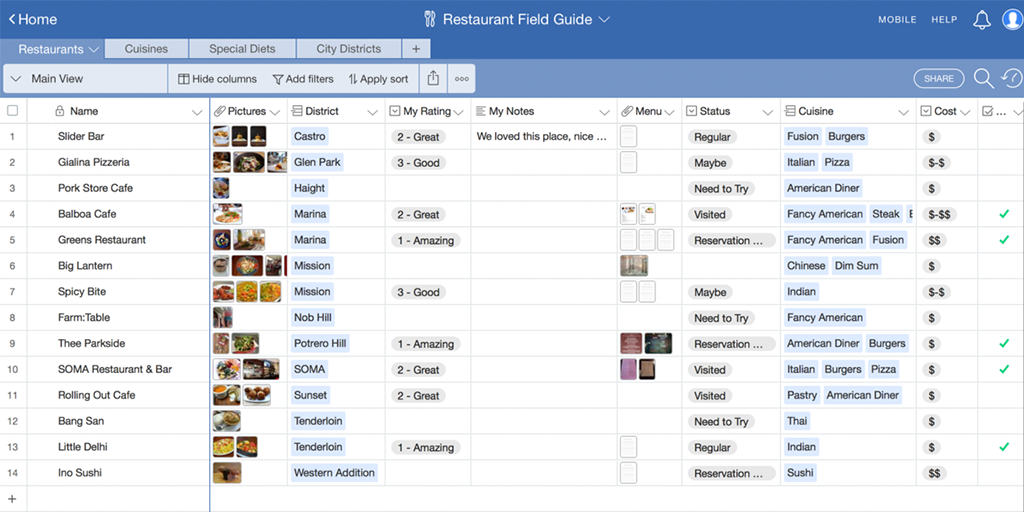
Airtable is a versatile collaboration platform that combines the simplicity of a spreadsheet with the complexity of a database. It empowers users to create flexible databases for various purposes, from project management to content planning. With a visually appealing interface, Airtable fosters collaboration, creativity, and efficient information management.
Key features:
- Flexible database structure: Create databases tailored to specific needs.
- Grid view: Visualize and organize data in a spreadsheet-like format.
- Kanban view: Manage tasks and projects through customizable boards.
- Calendar view: View and organize data in a calendar format.
- Gallery view: Display records as cards for visual representation.
Pros:
- Adaptable to various use cases with flexible databases.
- Easy creation of customizable forms for data input.
- Conveniently attach files and media within records.
- Highly customizable to fit unique workflow needs.
Cons:
- Basic automation features may not meet advanced workflow needs.
- Some users express concerns about data security.
4. Asana
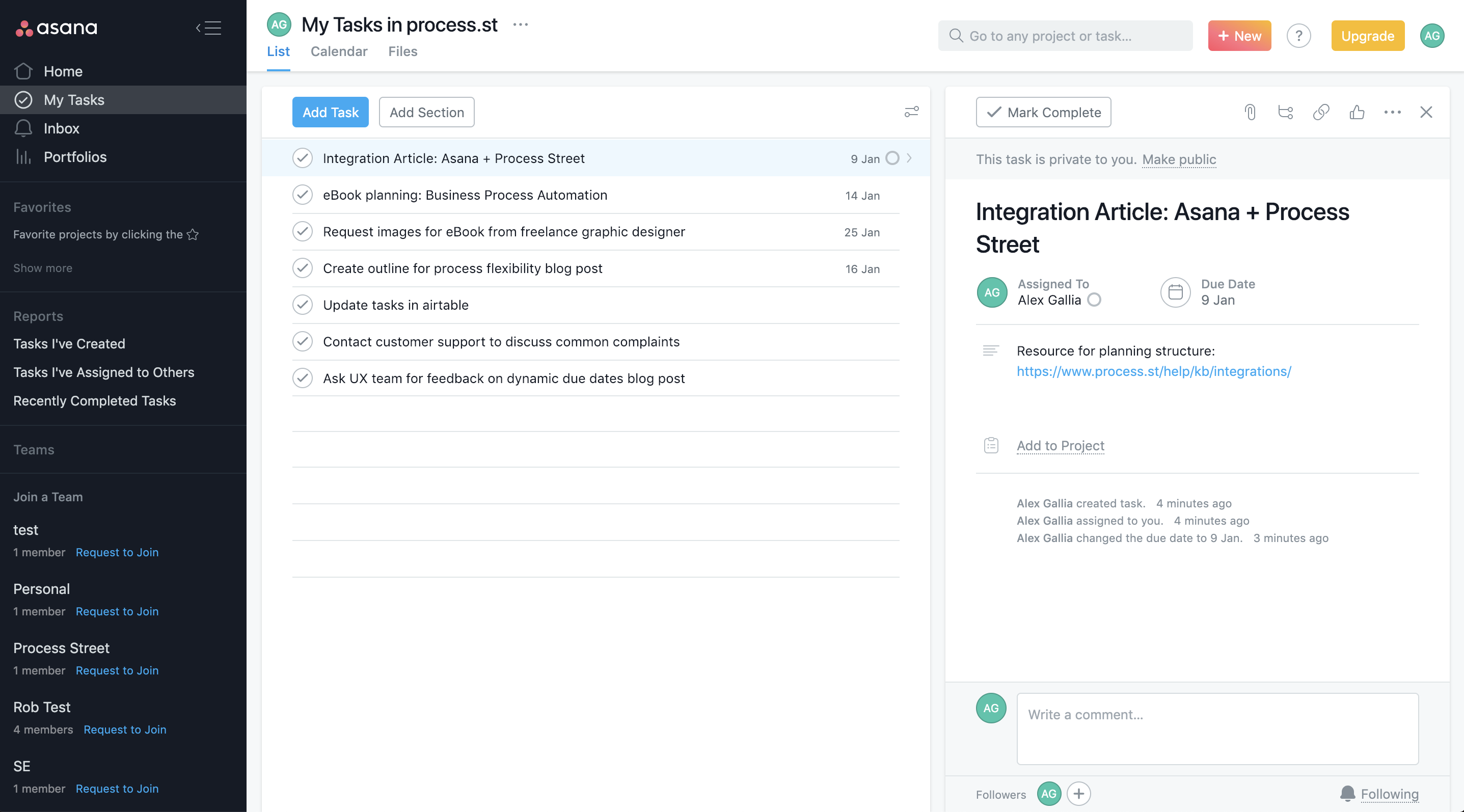
Asana is a versatile project management software designed to streamline team workflows. It enables users to organize tasks, set priorities, and track project progress in real-time. Asana empowers teams to enhance productivity and achieve their goals efficiently.
Key features:
- Task management: Organizes tasks and projects efficiently.
- Project timelines: Visualizes project timelines and milestones.
- Due dates and priorities: Sets deadlines and prioritize tasks.
- Attachments and comments: Shares files and communicate within tasks.
- Customizable workspaces: Tailors workspaces to fit team needs.
Pros:
- Enables the establishment of task dependencies for better planning.
- Frequently introduces new features and improvements.
- Provides a functional free plan for smaller teams.
- Users can monitor and manage multiple projects in one view.
Cons:
- More advanced features are available in premium plans, which may be costly.
- Might feel too robust for straightforward task management.
5. Avaza
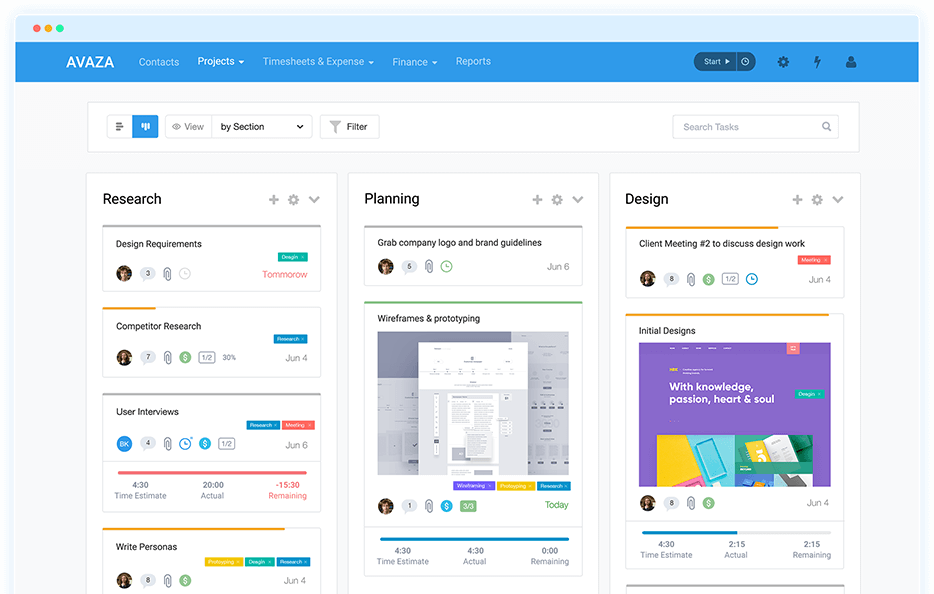
Avaza is an all-in-one project management and collaboration platform designed for businesses of all sizes. It offers features like task management, time tracking, expense reporting, invoicing, and resource scheduling. Avaza’s user-friendly interface and robust functionality help teams streamline workflows, enhance productivity, and manage projects efficiently from a single platform.
Key features:
- Invoicing: Generate professional invoices based on tracked time and expenses.
- Expense management: Record and manage project-related expenses for better budgeting.
- Resource scheduling: Allocate resources effectively with visual scheduling tools.
- Team collaboration: Enable team communication and collaboration with comments and file sharing.
- Client portal: Provide clients with access to project updates, invoices, and reports.
Pros:
- Organizes and manages projects with task lists, milestones, and timelines.
- Sets up recurring tasks for routine activities and reminders.
- Converts tracked time into billable hours for seamless invoicing.
- Handles invoices and expenses in multiple currencies.
Cons:
- The UI is too simple and doesn’t reflect the complex processes it handles.
- Some of the features are a bit outdated.
6. Backlog
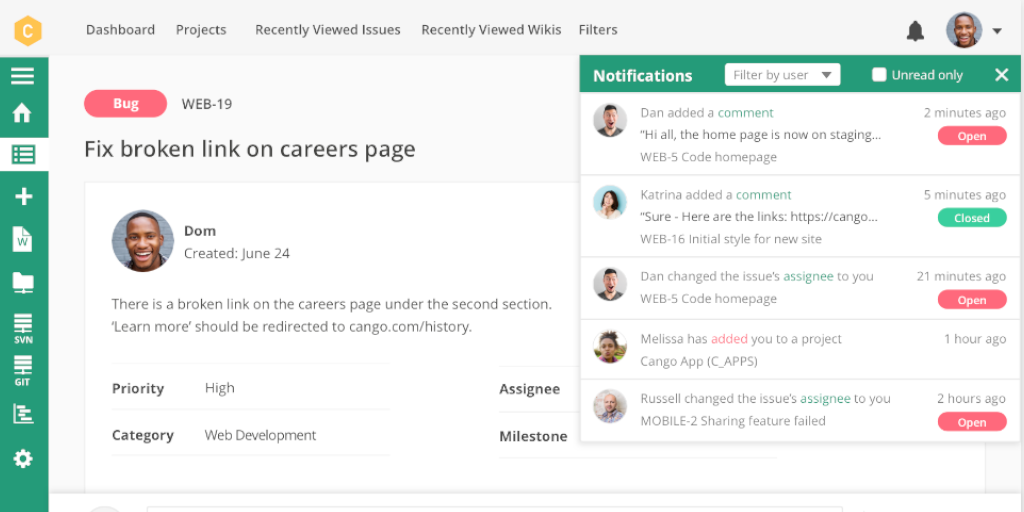
Backlog is a project management tool designed for teams to track tasks, bugs, and project progress. It integrates with various tools, supports collaboration, and offers features like Gantt charts, version control, and issue tracking to streamline workflows.
Key features:
- Gantt charts: Visualizes project timelines and tracks progress against milestones.
- Burndown charts: Monitors project progress and predicts completion dates.
- Kanban boards: Organizes tasks using a drag-and-drop interface for better workflow management.
- Subtasking: Breaks down tasks into smaller, manageable subtasks.
- File sharing: Uploads and shares files directly within tasks and projects.
Pros:
- Creates and maintains project documentation collaboratively.
- Manages user roles and access levels to ensure data security.
- Users can view a real-time stream of project activity and updates.
- Schedules and visualizes tasks and deadlines in a calendar format.
Cons:
- Customization only works on the project level, not an organizational one.
7. Bitrix24

Bitrix24 is an all-in-one business suite fostering collaboration and productivity. It integrates tools for communication, project management, and CRM, empowering seamless workflows. With emphasis on scalability and customization, it serves as a comprehensive platform, catering to diverse organizational needs while promoting efficient team collaboration and task management.
Key features:
- Workflow automation: Creates automated processes to streamline repetitive tasks.
- Email marketing: Designs and launches email marketing campaigns within the platform.
- Sales automation: Automates sales processes, from lead generation to closing deals.
- Telephony: Makes calls directly from Bitrix24 and manage call logs efficiently.
- HR management: Manages employee profiles, leave requests, and HR documents.
Pros:
- Conducts video meetings and webinars for remote collaboration.
- Sets task dependencies for better project planning and execution.
- Creates websites or landing pages using built-in tools.
- Visualizes and manages the sales pipeline and stages.
Cons:
- Reporting capabilities are limited.
- It doesn’t handle large files as well as similar products.
8. Freedcamp

Freedcamp fosters collaborative endeavors, emphasizing seamless project management and team coordination. Its intuitive interface cultivates productivity, ensuring smooth workflows and accessible task delegation. Embracing flexibility, it accommodates diverse project needs, empowering users to organize, communicate, and achieve collective goals effortlessly within a unified digital workspace.
Key features:
- Task management: Organizes tasks, set deadlines, and track progress efficiently.
- Collaboration tools: Fosters teamwork through discussions, file sharing, and team communication.
- Calendar view: Schedules events, milestones, and deadlines for better project planning.
- Time tracking: Monitors time spent on tasks for accurate billing or tracking productivity.
- Milestones: Sets and achieves project milestones to mark significant progress points.
Pros:
- Securely store and share files within the platform.
- Engages in threaded discussions to streamline communication.
- Utilizes pre-designed templates for quicker project setup.
- Visualizes project timelines and dependencies for better planning with Gantt charts.
Cons:
- Some of the features aren’t very intuitive.
9. HiTask

Hitask is a versatile task management platform designed for teams and individuals. With features like task assignments, scheduling, and file sharing, Hitask streamlines collaboration and boosts productivity. Its intuitive interface makes organizing projects and tracking progress effortless.
Key features:
- Task assignments: Assigns tasks to team members, delegating responsibilities efficiently.
- Priority setting: Sets task priorities to ensure important tasks are addressed promptly.
- Due dates: Schedules due dates for tasks to keep projects on track and meet deadlines.
- Subtasks: Breaks down larger tasks into smaller, manageable subtasks for better organization.
- Task dependencies: Defines task dependencies to ensure that tasks are completed in the right order.
Pros:
- Groups related tasks into projects for better organization and clarity.
- Visualizes tasks and workflows with Kanban boards.
- Schedules tasks to recur at specified intervals, reducing the need for manual entry.
- Tracks time spent on tasks to accurately measure productivity and project progress.
Cons:
- Users have complained about the quality of the customer support.
- It sometimes lags.
10. KanbanFlow

KanbanFlow is a versatile project management tool that utilizes Kanban boards to visualize workflow and streamline task management. It offers features like time tracking, task assignments, and detailed analytics. Ideal for teams, KanbanFlow enhances productivity, facilitates collaboration, and ensures efficient project execution by making processes transparent and manageable.
Key features:
- Kanban boards: Visualize workflow with customizable boards to track tasks and progress.
- Swimlanes: Organize tasks into different categories or projects within the same board.
- Task management: Create, assign, and manage tasks with due dates, priorities, and labels.
- Time tracking: Track time spent on tasks to monitor productivity and billable hours.
- Pomodoro timer: Integrated timer based on the Pomodoro Technique to enhance focus and productivity.
Pros:
- Users can attach files and documents to tasks for easy access and reference.
- Sets up tasks to recur at regular intervals to automate routine activities.
- Filters tasks by labels, assignees, due dates, and other criteria for focused views.
- Sets limits on the number of tasks in each column to prevent overload.
Cons:
- It doesn’t suit remote work very well.
- Integrations are very limited in the free version.
11. MeisterTask
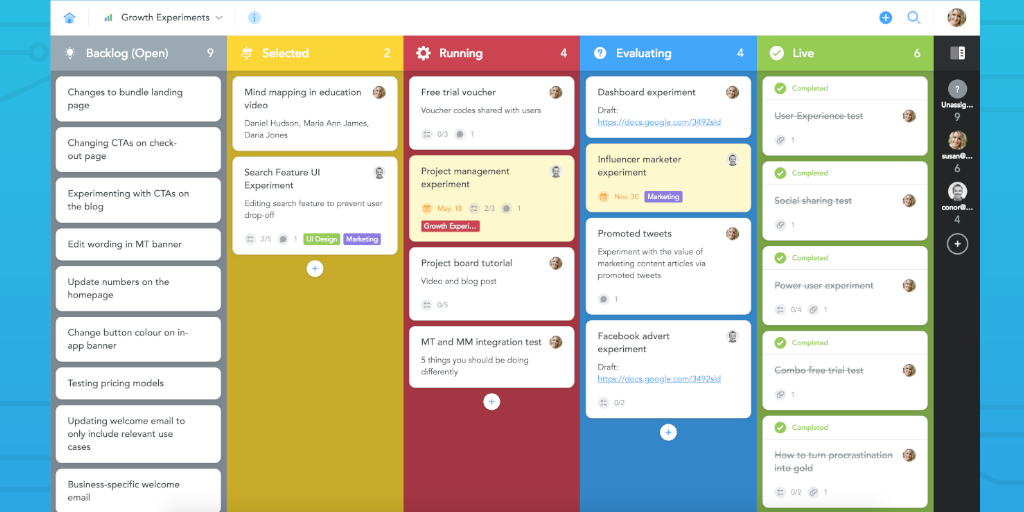
MeisterTask redefines task management and fosters seamless collaboration and project organization. It’s a dynamic platform prioritizing simplicity and adaptability, empowering teams to effortlessly navigate tasks. Embracing flexibility and visual workflows, it enables efficient project planning and execution, optimizing productivity within diverse team environments.
Key features:
- Task relationships: Establishes dependencies between tasks for accurate scheduling.
- Project sections: Organizes tasks into sections for better project structuring.
- Task prioritization: Marks tasks with different priority levels for focused attention.
- Time tracking: Monitors time spent on tasks for billing or productivity analysis.
- Recurring tasks: Sets tasks to repeat at specified intervals.
Pros:
- Manages tasks visually using customizable boards for project workflows.
- Utilizes pre-designed templates for quicker project setup.
- Exports project data or shares project progress easily with stakeholders.
- Controls access levels for different team members within projects.
Cons:
- Integrations with other tools are limited.
- It can be unstable at times.
12. Paymo

Paymo offers a streamlined project management solution, emphasizing efficiency and collaboration. It’s a versatile platform fostering productivity through task organization and team coordination. With an intuitive interface and diverse functionalities, it empowers users to navigate projects seamlessly, optimize workflows, and achieve project milestones effortlessly.
Key features:
- Project templates: Utilizes pre-designed templates for quick project setup.
- Invoicing: Creates and sends invoices based on tracked time and expenses.
- Expense tracking: Monitors project-related expenses and manage budgets effectively.
- Gantt charts: Visualizes project timelines and dependencies for comprehensive planning.
- Resource scheduling: Allocates resources and manage team availability for tasks.
Pros:
- Shares project progress and collaborates with clients through a dedicated portal.
- Sets and monitors project budgets, tracking expenses and profits.
- Establishes task relationships for accurate project scheduling.
Cons:
- Users have said that it buffers a lot.
13. Pivotal Tracker

Pivotal Tracker is an agile project management tool designed to streamline collaboration and enhance workflow efficiency. It offers features like story-based task management, real-time collaboration, and progress tracking. Ideal for software development teams, Pivotal Tracker promotes transparency, accountability, and continuous improvement, facilitating successful project delivery within agile frameworks.
Key features:
- Story-based task management: Organize tasks as user stories with priorities and estimates.
- Agile planning: Plan projects using agile methodologies like Scrum and Kanban.
- Iterations and releases: Define iterations and manage release schedules.
- Velocity tracking: Measure team velocity to predict project timelines and capacity.
- Story point estimation: Estimate tasks using story points for relative sizing.
Pros:
- Groups related stories into epics and themes for better organization.
- Visualizes progress and remaining work with burndown charts.
- Controls access with granular permissions and secure data handling.
- Creates personalized dashboards to track metrics and project health.
Cons:
- The UI isn’t very intuitive.
- It has a pretty steep learning curve for new users.
14. Podio

Podio creates customizable workflows and streamlined communication. It serves as a dynamic hub, empowering teams to adapt and manage projects efficiently. Embracing flexibility and integration, it cultivates a tailored workspace, encouraging productivity and seamless project coordination across diverse organizational needs.
Key features:
- Workflow automation: Create automated workflows to streamline processes.
- Calendar integration: Sync project tasks and deadlines with external calendars.
- Task dependencies: Set relationships between tasks for accurate scheduling.
- Customizable dashboards: Personalizes dashboards to display project-specific information.
- Reporting and analytics: Generate reports to analyze project performance and metrics.
Pros:
- Stores and manages contact information related to projects.
- Manages customer relationships and sales pipelines.
- Users can add comments or notes to tasks for context and collaboration.
Cons:
- The mobile app could be improved.
15. TeamGantt
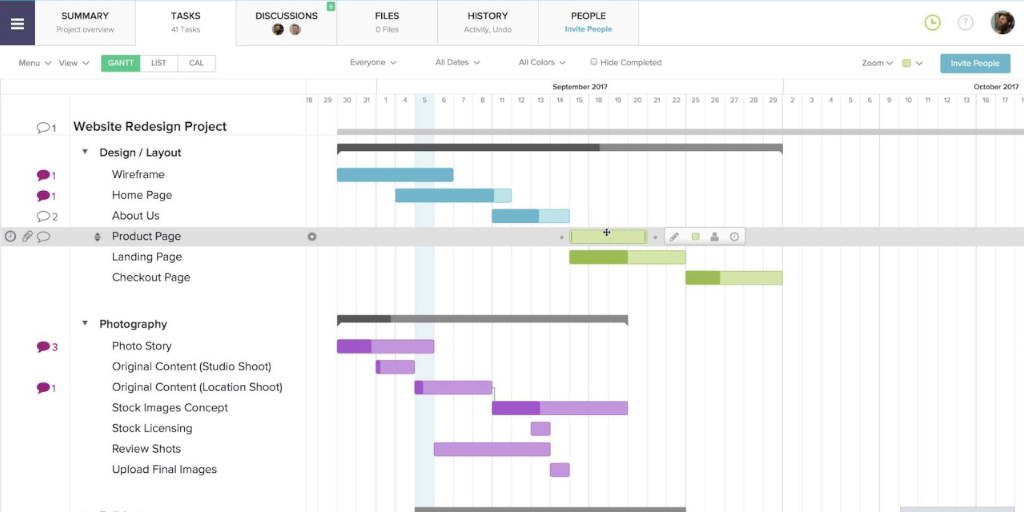
TeamGantt offers intuitive project planning, simplifying complex tasks through visual timelines. It facilitates collaborative scheduling and task delegation, promoting team alignment. Prioritizing clarity and accessibility, it empowers users to create, share, and execute detailed project plans efficiently, fostering productivity and successful project management.
Key features:
- Gantt charts: Visualize project timelines and dependencies effortlessly.
- Drag-and-drop: Easily rearrange tasks within the Gantt chart interface.
- Collaborative planning: Invite team members to collaborate on project planning.
- Task dependencies: Set task relationships and dependencies for accurate scheduling.
- Milestone tracking: Mark key project milestones for progress monitoring.
Pros:
- Tailors Gantt charts to display information according to preferences.
- Compares actual project progress against initial plans.
- Monitors and balances workloads across the team.
- Allocates resources and team members to specific tasks.
Cons:
- There aren’t many options for custom visualization.
- The free version lacks some of the more advanced features.
16. Toggl

Toggl revolutionizes project scheduling, offering an intuitive platform for seamless planning and collaboration. It prioritizes simplicity, aiding teams in visualizing tasks and timelines effortlessly. Embracing flexibility and clarity, it fosters efficient workflows, empowering users to organize projects and achieve milestones with ease.
Key features:
- Recurring tasks: Set tasks to repeat at specified intervals.
- Timeline sharing: Share project timelines easily with stakeholders or clients.
- Project templates: Utilize pre-designed templates for quicker project setup.
- Visual planning: Organize tasks and projects visually on a timeline for easy comprehension.
- Color-coded labels: Categorize tasks with different colors for quick identification.
Pros:
- Sets relationships between tasks for accurate scheduling.
- Reviews activity and completed tasks for project reference.
- Users can zoom in and out of the timeline for detailed or broader views.
- Integrates with Toggl Track for comprehensive time tracking within projects.
Cons:
- Not all of the web features are available on the mobile app.
- There is a steep learning curve.
17. Teamwork Projects
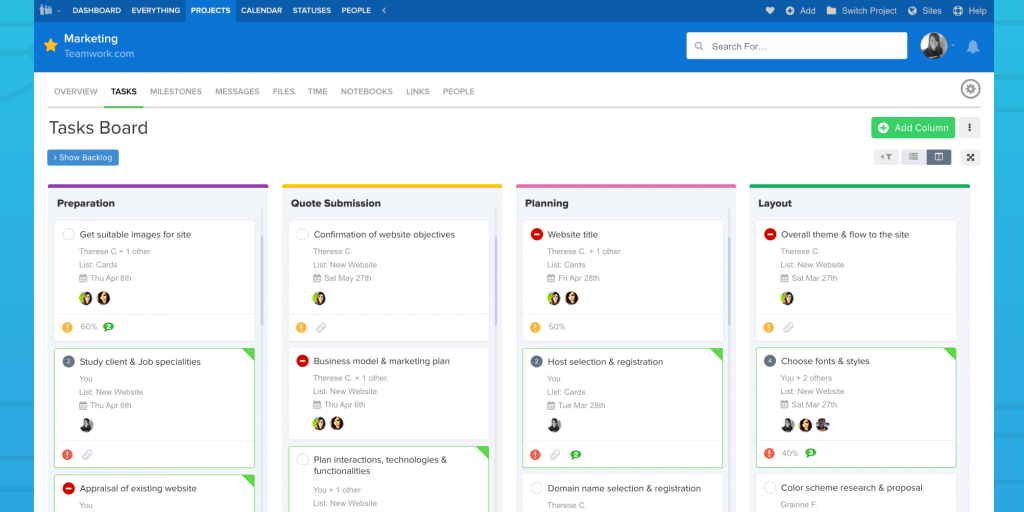
Teamwork Projects is a comprehensive project management platform that facilitates seamless collaboration among team members. With features like task tracking, time management, and file sharing, it streamlines workflows, boosts productivity, and ensures projects are completed efficiently and on time.
Key features:
- Time off management: Tracks and manages team members’ time off requests and availability within the platform.
- Client collaboration: Collaborates with clients by giving them access to project tasks, files, and progress updates.
- Task prioritization: Prioritizes tasks based on urgency and importance to focus on what matters most.
- Task templates: Creates task templates for recurring tasks or standard workflows, saving time on setup.
- Subtasks: Breaks down tasks into smaller, actionable subtasks for better management and clarity.
Pros:
- Plans and visualizes project timelines with Gantt charts for better scheduling and resource management.
- Sets and tracks project milestones to mark significant progress points.
- Stores and organizes project documents and files in a centralized repository for easy access.
Cons:
- There is no mobile version.
18. Todoist
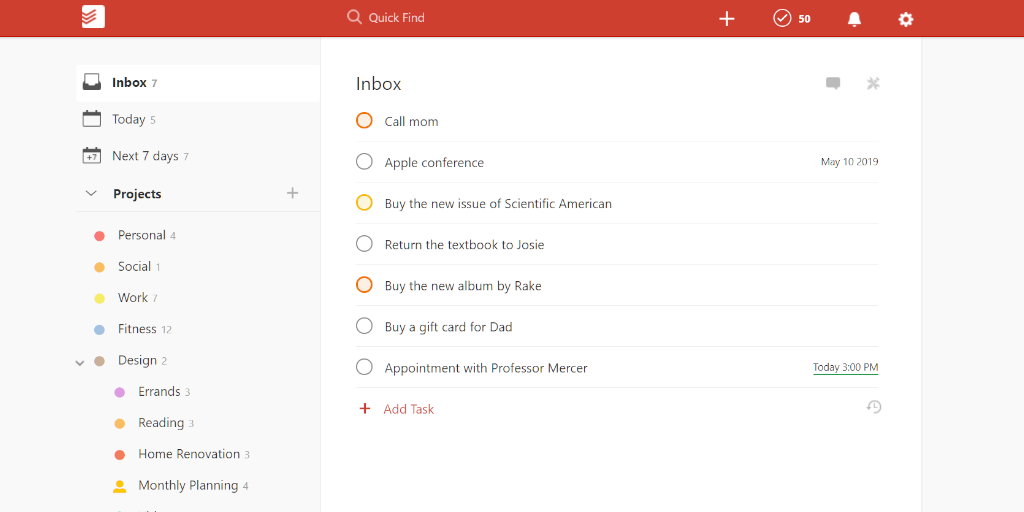
Todoist embodies seamless task management, prioritizing simplicity and productivity. It’s a versatile tool, fostering organization through intuitive design and effective task tracking. Embracing cross-platform accessibility, it empowers users to efficiently manage tasks, set priorities, and accomplish goals while streamlining daily workflows effortlessly.
Key features:
- Task creation: Easily create tasks and set due dates.
- Priority levels: Mark tasks with different priority levels for focus.
- Project organization: Organize tasks into projects for better management.
- Labels and filters: Categorize tasks using labels and create custom filters.
- Task comments: Add notes or comments to tasks for context.
Pros:
- Breaks tasks down into smaller, manageable sub-tasks.
- Assigns tasks to specific team members.
- Tracks productivity and completion streaks.
- Quickly creates tasks using natural language commands.
Cons:
- It sometimes lags, causing disruptions to efficiency.
- Users have to pay for the advanced features.
19. Trello
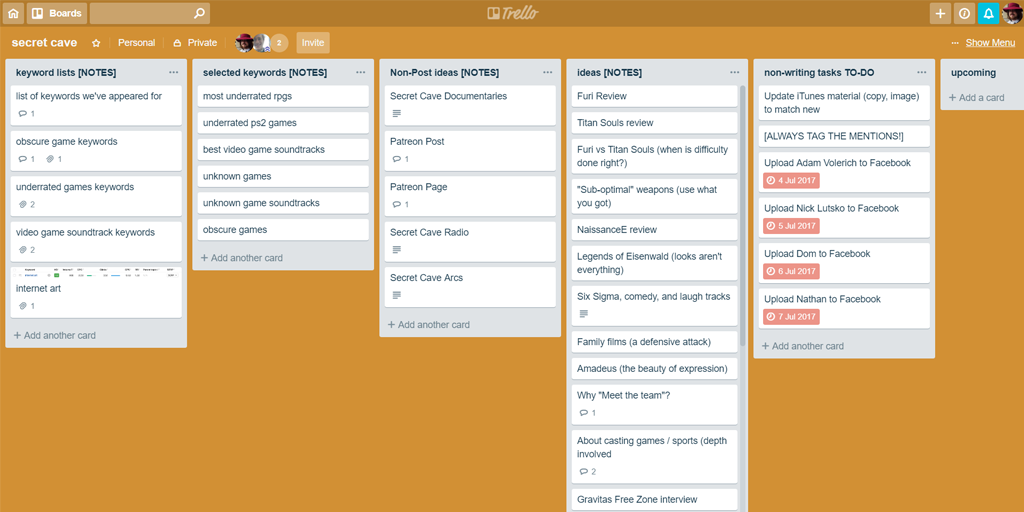
Trello is a popular online tool that utilizes boards, lists, and cards to streamline project management. It simplifies tasks, fosters team collaboration, and visualizes workflows in an easy-to-understand format. Trello’s intuitive design empowers teams to organize and prioritize work seamlessly, making it a go-to choice for various projects.
Key features:
- Boards, lists, and cards: Organize tasks hierarchically.
- Drag-and-drop: Intuitive interface for easy task management.
- Labels and tags: Categorize and color-code tasks for clarity.
- Power-ups: Extend functionality with custom integrations and automations.
- Activity log: Track changes and updates on boards.
Pros:
- Its simple user interface is adaptable to various project management styles.
- Boards and cards offer a clear visual representation.
- Users can create boards tailored to their needs.
- Super budget-friendly, which makes it great for small businesses.
Cons:
- It has limited control over data security compared to self-hosted solutions.
- The basic plan doesn’t offer unlimited boards.
20. Wrike
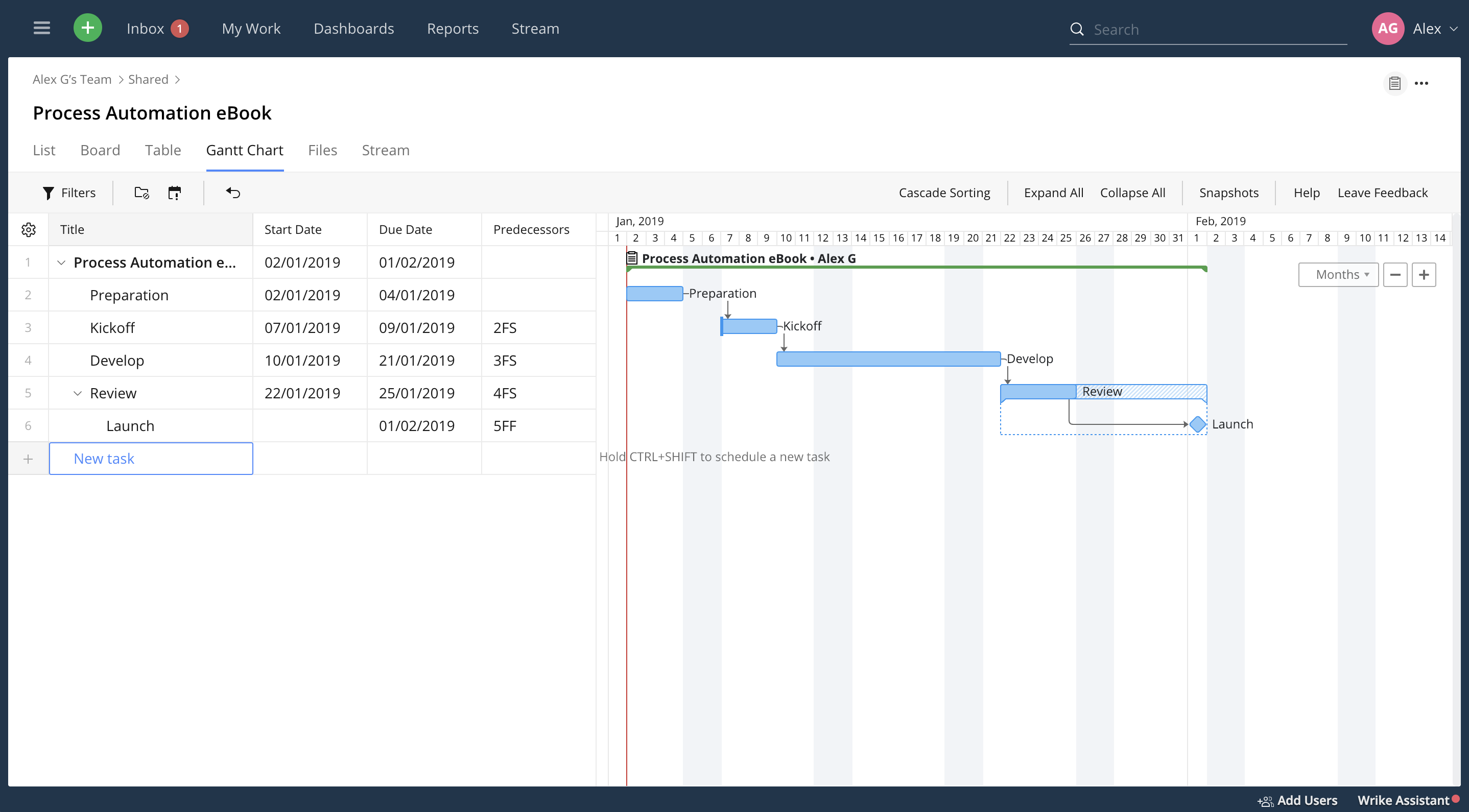
Wrike is a robust project management and collaboration platform designed to streamline workflows and enhance team productivity. Its dynamic interface and flexible structure cater to diverse project needs, fostering efficient communication and project coordination. Wrike empowers teams to manage tasks, projects, and resources seamlessly for successful project outcomes.
Key features:
- Time tracking: Monitor and analyze time spent on tasks and projects.
- Resource management: Allocate and manage team resources effectively.
- Task management: Organize and prioritize tasks efficiently.
- Project planning: Plan and visualize projects with timelines and Gantt charts.
- Collaboration: Facilitate real-time collaboration and communication.
Pros:
- Efficient allocation and management of team resources.
- Convenient file sharing and collaboration within the platform.
- Adaptable to various project management needs.
- Seamless integration with numerous third-party apps.
Cons:
- Basic features in the free plan may be insufficient for larger teams.
- Can be resource-intensive in terms of memory and processing.
21. Zenkit
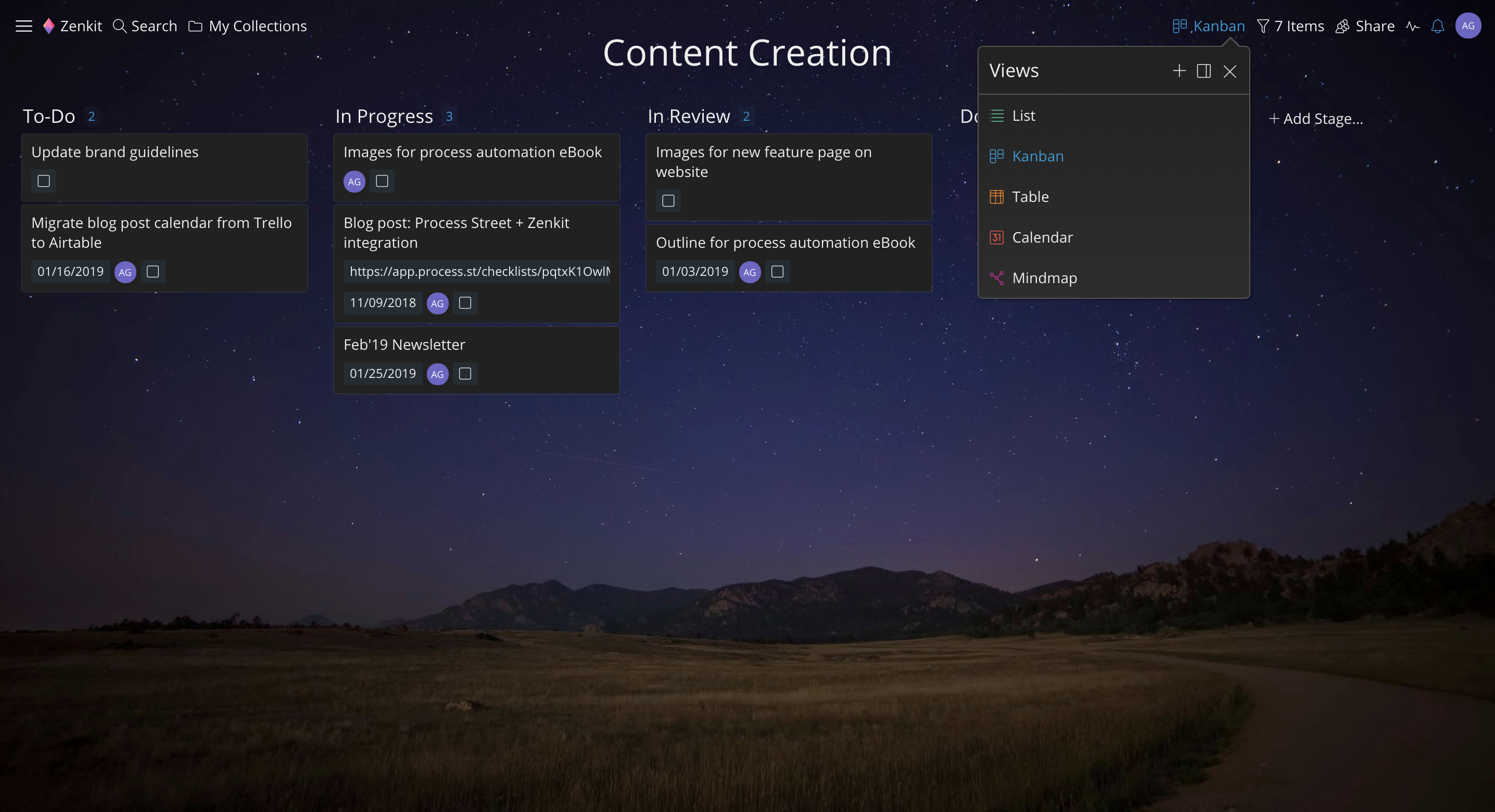
Zenkit focuses on productivity with its versatile platform, blending task management and collaboration seamlessly. It’s an adaptive workspace, fostering intuitive workflows and flexible project structures. Embracing simplicity and customization, it empowers users to organize, collaborate, and innovate, cultivating an efficient environment for diverse projects and teams.
Key features:
- Task management: Organize tasks, set deadlines, and track progress efficiently.
- Customizable views: Switch between Kanban boards, tables, lists, and more for varied project views.
- File attachments: Securely store and share files within the platform.
- Checklists: Create and manage task checklists for step-by-step progress tracking.
- Calendar: Schedule and view tasks or events within the calendar interface.
Pros:
- Categorizes tasks using tags or labels for easy sorting.
- Finds tasks quickly using robust search and filtering options.
- Creates workspaces for specific teams or projects.
- Syncs data across devices for seamless accessibility and updates.
Cons:
- Users cannot add photos to the Kanban boards with the free version.
- Users have requested a wider range of template options.
22. Jira

Jira is a widely used workflow management tool renowned for its adaptability in software development. It serves as a comprehensive platform for issue tracking, project planning, and team collaboration. With its robust capabilities, Jira enables teams to efficiently manage projects, track progress, and maintain a streamlined workflow in the software development lifecycle.
Key features:
- Issue tracking: Comprehensive tracking of tasks, bugs, and issues.
- Agile boards: Scrum and Kanban boards for flexible project management.
- Roadmaps: Visualize and plan project timelines.
- User story mapping: Plan and organize user stories for agile development.
- Backlog management: Prioritize and manage tasks in project backlogs.
Pros:
- Highly customizable workflows to match project needs.
- Suitable for both small teams and large enterprises.
- A wide range of plugins to extend functionality.
- A large and active community for support and resources.
Cons:
- Some users find the interface less intuitive compared to other tools.
- Primarily designed for software development, may not suit all project types.
23. Hubstaff

Hubstaff improves remote workforce management by offering intuitive tools to monitor productivity and streamline team collaboration. It prioritizes transparency through time tracking and activity monitoring, fostering accountability and efficient project management. Its versatile platform adapts to diverse business needs, empowering seamless operations and optimizing remote work dynamics.
Key features:
- Activity monitoring: Track app and URL usage, providing insights into employee productivity.
- Employee scheduling: Plan and manage work shifts, ensuring proper team coverage.
- GPS location tracking: Monitor employee locations for field service or remote work.
- Online timesheets: Automatically generate timesheets based on tracked hours.
- Automated payroll: Simplify payroll processing based on tracked hours and rates.
Pros:
- Users can create and send invoices based on tracked time and billable rates.
- Sets and manages project budgets, tracking expenses.
- Controls access levels for clients or team members based on projects.
- Assigns tasks, tracks progress, and manages workflows efficiently.
Cons:
- Sometimes the system crashes.
- It could use some more pre-made templates.
24. Basecamp

Basecamp is a workflow management tool that simplifies collaboration with to-do lists, schedules, and file sharing. It fosters teamwork through discussions and centralized information. Known for its intuitive interface and flexibility, Basecamp streamlines communication and task organization for teams, offering a cohesive platform for efficient project handling.
Key features:
- To-do lists: Assign tasks, set deadlines, and track progress.
- File sharing: Share documents, images, and files within projects.
- Discussions: Centralized communication through message boards.
- Campfire chat: Real-time group chat for quick discussions.
- Automatic check-ins: Scheduled updates and progress reports.
Pros:
- Discussions, chats, and document sharing in one place streamline collaboration.
- Efficient task assignments, tracking, and deadlines help in project organization.
- Tailors projects and workflows to suit team preferences.
- Tracks changes and maintains document history for improved collaboration.
Cons:
- Extensive features may overwhelm users looking for a simpler solution.
- Reporting and analytics features might be basic for some users’ needs.
25. ProjectLibre

ProjectLibre, an open-source project management tool, empowers users with robust planning capabilities. This powerful tool offers a user-friendly interface for scheduling, resource allocation, and tracking project progress. Emphasizing flexibility and accessibility, it facilitates efficient project management, serving as a comprehensive solution for diverse project needs.
Key features:
- Critical path analysis: Identify critical tasks impacting project duration.
- Resource histograms: Visual representation of resource utilization.
- PERT charts: Diagrammatic representation of project tasks and timelines.
- Earned value management: Measure project performance against planned objectives.
- Baseline tracking: Compare actual progress against initial plans.
Pros:
- Monitors project expenses and budgets.
- Generates comprehensive reports on project metrics.
- Identifies, assesses, and mitigates project risks.
- Organizes tasks, sets priorities, and tracks progress.
26. Notion

Notion redefines productivity by blending note-taking, task management, and collaboration in one platform. Its flexible workspace adapts to individual needs, fostering creativity and organization. With databases, pages, and multimedia integration, Notion offers an intuitive space for teams and individuals to ideate, plan, and execute projects seamlessly.
Key features:
- Note-taking: Rich-text editing for creating and organizing notes.
- Task management: To-do lists, kanban boards, and task tracking.
- Database: Creation of databases for structured information storage.
- Collaboration: Real-time collaboration and team workspace sharing.
- Knowledge base: Centralized repository for team knowledge and documentation.
Pros:
- There are integrations for scheduling and organizing tasks and events.
- Offers pre-designed templates for various use cases like project management, personal planning, etc.
- Allows for the embedding of files, images, videos, and more within notes.
- Has a flexible layout and structure customization for workspace organization.
Cons:
- There are limited options for exporting data outside of Notion.
- Offline access is very limited.
27. Zoho Project

Zoho Projects stands as a comprehensive project management solution, seamlessly uniting teams through its intuitive interface. It empowers collaboration, streamlines workflows, and facilitates task organization. Offering a holistic approach, Zoho Projects fosters efficient project execution and cohesive team coordination.
Key features:
- Time tracking: Monitor time spent on tasks and projects.
- Milestone tracking: Set and achieve project milestones.
- Resource allocation: Allocate resources and manage workloads.
- Issue tracking: Track and manage project issues or bugs.
- Budgeting: Manage project budgets and expenses.
Pros:
- Visualizes project timelines and dependencies.
- Assigns tasks, sets deadlines, and tracks progress.
- Offers competitive pricing plans suitable for different team sizes and needs.
- Offers a wide array of project management features in one platform.
Cons:
- Advanced customization might be restricted in certain areas.
- Some features might require time for users to fully understand and utilize effectively.
28. Kintone

Kintone is a versatile cloud-based collaboration platform fostering agile teamwork and efficient workflow management. Its emphasis on customization and user-friendly app creation empowers businesses to tailor solutions without extensive coding.
Key features:
- Customizable workspaces: Tailors workspaces to suit specific needs.
- App builder: No-code app creation for diverse business functions.
- Workflow management: Streamlines and automates workflows.
- Database management: Stores and organizes data efficiently.
- Permission controls: Manages access and permissions for users.
Pros:
- Generates insights for informed decisions.
- Organizes and manages documents efficiently.
- Easily creates and deploys custom forms.
- Manages schedules and events.
Cons:
- Some users have difficulty setting up access permissions.
29. nTask

nTask simplifies resource management by centralizing task assignment, scheduling, and tracking within a user-friendly platform. It allows teams to allocate resources efficiently, track workloads, set priorities, and manage dependencies. With reporting features and collaboration tools, nTask ensures streamlined resource utilization for enhanced project efficiency and successful outcomes.
Key features:
- Task management: Create, assign, and organize tasks efficiently within projects or teams.
- To-do lists: Compile lists of tasks or actions needed, categorizing them by priority or due dates.
- Time tracking: Monitor time spent on tasks and projects, aiding in productivity analysis.
- Gantt charts: Visualize project timelines, dependencies, and progress.
- Team collaboration: Facilitate communication and cooperation among team members.
Pros:
- Assess and mitigate potential risks associated with projects, enhancing overall project success rates.
- Manage project expenses and budgets, monitoring costs for better financial control.
- Efficiently allocate and manage resources across different projects.
- Set task priorities to focus on critical activities and ensure timely completion.
Cons:
- It isn’t the most intuitive.
- It can be difficult to locate certain features.
30. Nifty

Nifty streamlines process mapping through its project management interface, enabling task breakdowns and timelines for visualizing workflows. Its collaborative boards, task dependencies, and customizable workflows empower teams to map processes, assign tasks, and track progress seamlessly. With integrations and a user-friendly layout, it aids in efficient process management.
Key features:
- Task management: Create, assign, and organize tasks.
- Project milestones: Set and track project milestones.
- Collaborative workspaces: Shared spaces for team collaboration.
- Gantt charts: Visualize project timelines and dependencies.
- Team chat: Real-time communication within the platform.
Pros:
- Offers a free version.
- Monitors time spent on tasks and projects.
- Syncs tasks and milestones with calendars.
- Offers pre-built templates for various project types.
Cons:
- There are limited integration capabilities.
What is project management software?
Project management software is a powerful tool that helps businesses and individuals manage projects efficiently. It provides a centralized platform to plan, track, and collaborate on projects, enabling teams to work together seamlessly. With its wide range of features and functionalities, project management software is designed to simplify project management processes and increase productivity.
It’s crucial for things like:
- Streamlining everything down to the individual tasks;
- Resource management;
- Project portfolio management;
- Team collaboration;
- Meeting deadlines;
- Project budgeting;
- Team performance;
- Consistent use of project management methodologies;
- Continuous improvement.
Project management software solutions are a versatile and indispensable tool for any organization or individual looking to streamline their project management processes. Its comprehensive suite of powerful features and functionalities makes it easier to plan, execute, and monitor projects, resulting in improved productivity, better resource allocation, and successful project delivery.
Benefits of project management software
Online project management software has become an essential tool for organizations across various industries. It simplifies and streamlines project planning, execution, monitoring, and control, leading to numerous benefits. Here are some key advantages of using project management software:
Improved collaboration
Project management software facilitates collaboration among team members by providing a centralized platform for communication, file sharing, and task management. This enhances teamwork and ensures everyone is on the same page.
Enhanced productivity
By automating repetitive tasks, providing clear timelines and deadlines, and enabling efficient resource allocation, project management software helps teams complete projects more efficiently. This leads to improved productivity and the ability to deliver projects on time or even ahead of schedule.
Better project monitoring and control
With project management software, managers can easily monitor project progress, track key performance indicators, and identify potential issues or bottlenecks. This allows for timely interventions and adjustments, minimizing risks and ensuring project success.
Real-time reporting and analytics
Project management software generates real-time reports and analytics, providing valuable insights into project performance, resource utilization, budget tracking, and more. These data-driven insights enable informed decision-making and help teams optimize project outcomes.
Enhanced transparency and accountability
The software enables transparency as team members can access project documents, tasks, and progress updates in real time. This fosters accountability, ensuring that individuals are responsible for their assigned tasks and can be easily identified in case of any issues.
Types of project management software
There are various types of project management software available in the market today, each catering to different needs and requirements of project managers. Here are some common types of project management software:
Traditional project management software
These are comprehensive tools that allow project managers to plan, schedule, and track projects with features like task assignment, resource management, and Gantt charts. Examples include Microsoft Project and Primavera P6.
Agile project management software
Designed specifically for Agile methodologies such as Scrum and Kanban, these tools help teams collaborate, prioritize tasks, and manage sprints. Examples include Jira, Trello, and Monday.com.
Collaborative project management software
These tools focus on facilitating team collaboration and communication by providing features like document sharing, real-time chat, and project feedback. Examples include Basecamp, Asana, and Slack.
Resource management software
These tools focus on optimizing resource allocation and tracking. They help project managers monitor resource utilization, availability, and allocation across multiple projects. Examples include TeamGantt, Float, and 10,000ft.
Time tracking software
These tools help project managers monitor and track the time spent on tasks, enabling accurate reporting and invoicing. Examples include Harvest, Toggl, and TimeCamp.
Portfolio management software
These tools provide a high-level view of multiple projects within an organization, helping project managers prioritize and allocate resources across various projects. Examples include Wrike, Smartsheet, and Workfront.
Key features to look for in project management software
When selecting project management software solutions for your team or organization, it is crucial to consider certain key features that can greatly enhance productivity and efficiency. Here are some important aspects to look for when evaluating project management software:
Task management
The software should allow for easy creation, assignment, and tracking of tasks, enabling team members to know their responsibilities and deadlines.
Collaboration
Look for features that facilitate collaboration and communication, such as shared calendars, real-time updates, and chat/messaging functionalities.
File sharing
The software should provide a secure and efficient way to share and store documents, allowing for version control and access control.
Project scheduling
A good project management tool should offer the ability to create and visualize project timelines, set dependencies, define milestones, and manage resources accordingly.
Reporting and analytics
The software should generate insightful reports and provide data analytics to assess project progress, identify bottlenecks, and make informed decisions.
Integrations
Consider software that seamlessly integrates with other tools your team uses, such as email, document sharing, or customer relationship management (CRM) systems.
Mobile access
Accessibility through mobile devices ensures that team members can stay connected and productive when working remotely or on the go.
Customization and scalability
Choose project management software that allows customization to fit your team’s specific needs and can scale as your projects and team grow.
Security
Ensure that the software offers strong security measures, such as data encryption, role-based access control, and regular backups, to protect valuable project information.
User-friendly interface
Look for software that is intuitive and easy to navigate, minimizing the learning curve and increasing user adoption.
Things to avoid when looking for project management software
When shopping for project management software, there are certain pitfalls that you should avoid to ensure that you make the right choice for your organization. Here are some things to avoid:
Overlooking essential features
Before you start your search, make a list of the critical features your team requires. Avoid the mistake of overlooking these crucial functionalities and getting swayed by fancy additional features that may not be useful to your organization.
Ignoring scalability
As your organization grows, your project management needs will evolve. Avoid choosing software that cannot scale with your business. It is essential to consider the long-term scalability of a software solution to avoid the hassle of switching systems in the future.
Failing to consider integration
Project management software is just one part of your tech stack. Avoid the mistake of not considering how the software will integrate with other tools you use. Seamless integration ensures smooth data flow across different platforms, streamlining your workflow.
Neglecting user experience
User adoption is crucial for the success of any project management software. Avoid complex and unintuitive interfaces that may deter team members from embracing the new system. Choose user-friendly software that provides a positive user experience.
Not considering support and training
Adequate training and technical support are vital when implementing new project management software. Avoid selecting software that does not offer comprehensive training resources or lacks responsive support services.
Don’t let your project management software hold you back
No list of the best project management software is ever truly complete. Apps and services are cropping up and being updated all the time but this list is a solid foundation to go from.
The key to success is finding an app which works best for your team and to keep an eye on new releases.
Let’s face it, most of the apps in this list (while distinct) have major similarities. Whether it’s the shared use of Kanban boards or Gantt charts or the distinction of higher security for more expensive pricing plans, there are many parallels to be drawn.
You’ll only truly know what feels right and what works best for your team by going out and testing these options for yourself.
Did this help you find your perfect project management software? Have any entries to add to this list? I’d love to hear from you in the comments below!







Ben Mulholland
Ben Mulholland is an Editor at Process Street, and winds down with a casual article or two on Mulholland Writing. Find him on Twitter here.