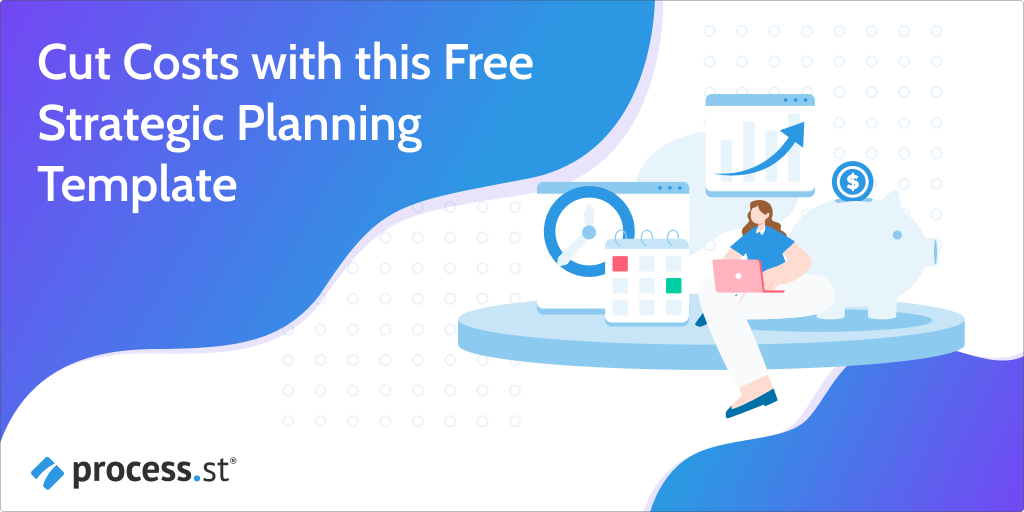Ah, the days before I started using project management software.
I don’t miss them.
70+ hour weeks of pure stress and disorganized skitting from task to task, unable to focus on the things that mattered when they needed to get done. It was a lesson hard-learned but one of the most valuable I’ve ever had the misfortune of going through.
So I’ll save you the trouble and show you the best free options on offer.
You don’t need a massive budget or a lot of experience to get the most out of these apps – hence why they’re the best free project management software. Most have paid plans but all are functional with the free version and all will help you and your team organize your projects and get things done on time and to a high standard.
I’ll be covering:
- Process Street
- Agantty
- Airtable
- Asana
- Avaza
- Backlog
- Bitrix24
- FreedCamp
- HiTask
- KanbanFlow
- MeisterTask
- Paymo
- Pivotal Tracker
- Podio
- TeamGantt
- Toggl
- Teamwork Projects
- Todoist
- Trello
- Wrike
- Zenkit
- Jira
- Hubstaff
- Basecamp
- ProjectLibre
- Notion
- Zoho Project
- Kintone
- nTask
- Nifty
Enough talk – let’s get stuck in.







 Workflows
Workflows Projects
Projects Data Sets
Data Sets Forms
Forms Pages
Pages Automations
Automations Analytics
Analytics Apps
Apps Integrations
Integrations
 Property management
Property management
 Human resources
Human resources
 Customer management
Customer management
 Information technology
Information technology








 HR processes are hard and complex.
HR processes are hard and complex.