
To do lists shouldn’t take hours to set up, nor should they be complicated. Every second you spend setting up your task list and preparing for the work ahead is time wasted instead of getting out there and eliminating items from your schedule.
You should be able to jot down your tasks, have just enough flexibility to work how you need to, and then get on with it. After all, aren’t to do lists meant to help improve your productivity?
Well, we here at Process Street decided to save you even more time by providing you with your ultimate to do list template list, including printables and interactive schedules.
- What is a to do list and when do you need to use one?
- Basic daily to do list templates
- Running a process to upgrade your to do list
- Weekly to do list templates
What is a to do list and when do you need to use one?
A to do list can be defined as a list of errands or tasks, usually written as a memory aid, detailing what needs to be accomplished.
When to use a to do list
Keeping a to do list organizes tasks, keeping you focused and making everything much more manageable. Seeing an outline for what needs to be done keeps you on task and grounded.
To do lists are usually used by single individuals to keep track of everyday tasks.
Understand the difference between a to do list and a process
A process is a series of tasks that work together to give a specific end. Processes are used for more complex business operations, rather than everyday tasks. More than one team member at a time can be working on a given process.
You can upgrade your to do list template as a process, and later in this article, you’ll find out how. Before that though, check out our top basic to do list templates below.
Basic daily to do list template
If you want a basic daily task checklist, we have compiled a compilation of top resources you can use.
To do list template #1 by Design Love Fest
Design Love Fest demonstrates the opinion of many (including us) with this checklist, in that they focus on the three most important tasks of the day, and get you to set out a strict time of day during which you will check your emails. With bright colors and a more casual tone than the general to do list templates, this entry is perfect for those looking to take things one day at a time.
Click here to access the Design Love Fest template!
To do list template #2 by Simple As That
Whilst this to do list is a hybrid of several of this post’s categories, it’s primarily designed to be run every day, hence its place here. Simple As That‘s daily to do list is best suited for those of you who like to plan out every detail of your day, from the time at which each task will be done, to which tasks are top priority, and even your daily diet.
Click here to access the Simple As That template!
To do list template #3 by Tidy Forms
Tidy Forms offer a bit of a twist on your average daily to do list; their planner allows you to organize two days in advance, rather than just the one. It may not be the prettiest template on this list, but the flexibility to layout your to do list for two days makes this a useful tool for those who find their tasks changing very little from day to day.
Click here to access the Tidy Form template!
To do list template #4 by Pomodoro Technique
As any of you who have been keeping track of our posts on productivity will know, everyone at Process Street loves the Pomodoro Technique. So, upon discovering a to do list on Forms Birds which has the tomato itself in the top right corner, with space enough for a day’s worth of 25-minute sprints, we couldn’t do anything but include it in our top pick of existing templates.
Click here to access the Pomodoro Technique template!
To do list template #5 by Glue Sticks & Gumdrops
Time for another entry with personality, this time from Glue Sticks & Gumdrops. With headings that look handwritten, along with a calm green and eye-catching pink color scheme, this daily to-do template gives you plenty of room to record your tasks for the day, prioritize those extra important duties, note who you need to call, and even get a reminder to keep topped up on water when looking at the bottom of the page.
Click here to access the Glue Sticks and Gumdrop template!
Running a process to upgrade your to do list
Processes give greater complexity and control over your tasks compared with to do lists. With this in mind, we at Process Street have created daily work schedule checklists to be run as a process to manage your daily tasks. For more information, watch the below video: Daily Checklist: My Daily Work Schedule Checklist With Process Street.
Use our Daily Work Schedule Checklist given below to implement processes and manage your daily schedule.
Daily Work Schedule Checklist for Editor Tasks
Run this daily work schedule checklist for editor tasks every day and work through it to cover the small recurring tasks which always need to get done. Enter bigger tasks or projects into the checklist and complete them as they appear.
Click here to access the Daily Work Schedule Checklist Editor Task!
Weekly to do list templates
Moving on to a longer time frame, below are our top processes and to do lists to be used weekly.
Weekly to do list template #1 by Process Street
As with all Process Street workflow templates, it’s incredibly easy to quickly jot down your tasks for every day of the week, and then record your progress using our app. Never worry about ruining your to do list with minor mistakes like ticking off the wrong task – you can instantly edit and update every instance of this weekly checklist, no matter how many times you run it. For example, you can take this weekly workflow template, edit a few tasks to suit your needs, and proceed to run it as many times as you wish.
Click here to access our Marketing Team Weekly To Do List Workflow Template!
Weekly to do list template #2 by Spreadsheet123
Misleading name aside, Spreadsheet123‘s Daily To Do List is a great little template for organizing your week by laying out your tasks in plain English. With a section for each day (including the weekend), space for 8 tasks per day, and a checkbox for each task, everything you could ask for in a basic weekly template is here. Plus, it’s an Excel file, so it has a familiar layout for many users.
Click here to access Spreadsheet123 Daily To Do List template!
Weekly to do list template #3 by List It Planner
List It Planner is a fantastic website for anyone looking for a long-term to do list organizer. Their main product is a physical calendar split up into weekly to do lists which is perfect to sit on your desk and be at hand if you think of a task.
They also have this simple but effective weekly to do list planner which is pretty much a single sheet out of their calendar. If you like this one, consider checking out the full product!
Also, thanks to List It Planner for reaching out to us in the comments – this entry was created at their request so go give them some love.
Click here to access the List It Planner template!
Weekly to do list template #4 by A Pair & A Spare
Going even more bare-bones than the majority of this collection, A Pair & A Spare created this weekly to do list template to split up your long term goals into bitesize chunks for the week ahead. The minimal black and white color scheme also has a slight Patrick Bateman vibe to it, so there’s another plus.
Click here to access the A Pair & A Spare template!
Weekly to do list template #5 by Vertex42
Much like Spreadsheet123’s earlier entry, Vertex42‘s Prioritized ‘Daily’ To Do List is, in fact, a template for you to plan out your upcoming week’s tasks. Whilst much here is the same as A Pair & A Spare’s minimal design, the benefit here is a simple start next to the first two tasks each day, serving as a great way to help you mark which tasks are most important.
Click here to access the Vertex 42 template!
What is your to do list of choice?
Much like our best productivity apps, remember to only use one of these to do lists (or, at most, one from each category) to avoid getting bogged down with unnecessary tools. Better yet, if you find these to do lists lacking, grab them as a basic template to work off and customize to your needs.
Have any to do list templates of your own that beat the pants off of our selection? Mention it in a comment below, and you may well see it added to this list, or as part of a future post.
Download our Free Ebook on Task Management
This guide will teach you how to manage your tasks, prioritize properly, and get a ton of important work done.
You’ve heard it all before. You have the same amount of hours in your day as anyone else…
…But what good are those hours if you’re not managing tasks properly?
I’ve improved my productivity threefold since I started researching and writing this ebook, and it’ll help you too change bad habits and put you on the path to productivity.
Do you use a to do list template to complete your everyday tasks? What’s your to do list template of choice? We’d love to hear from you, please comment below!







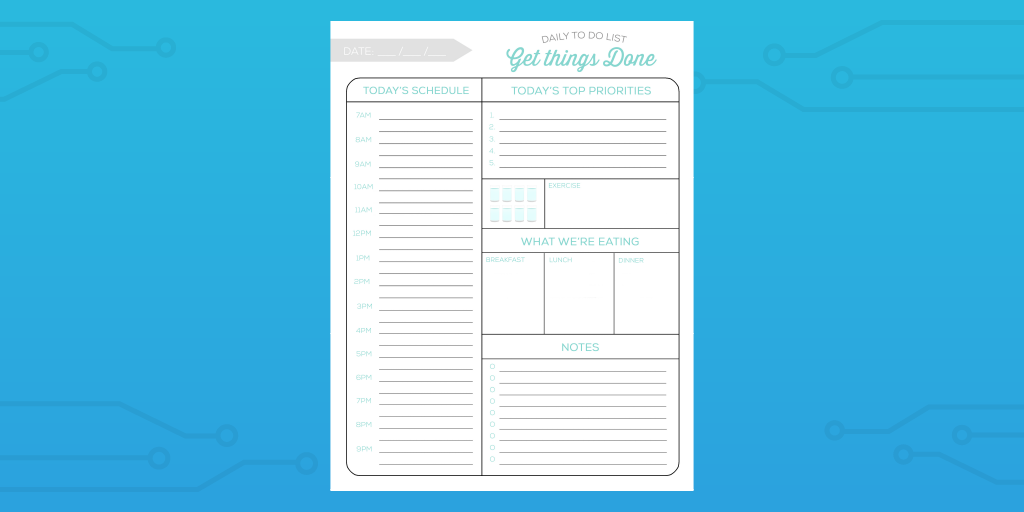
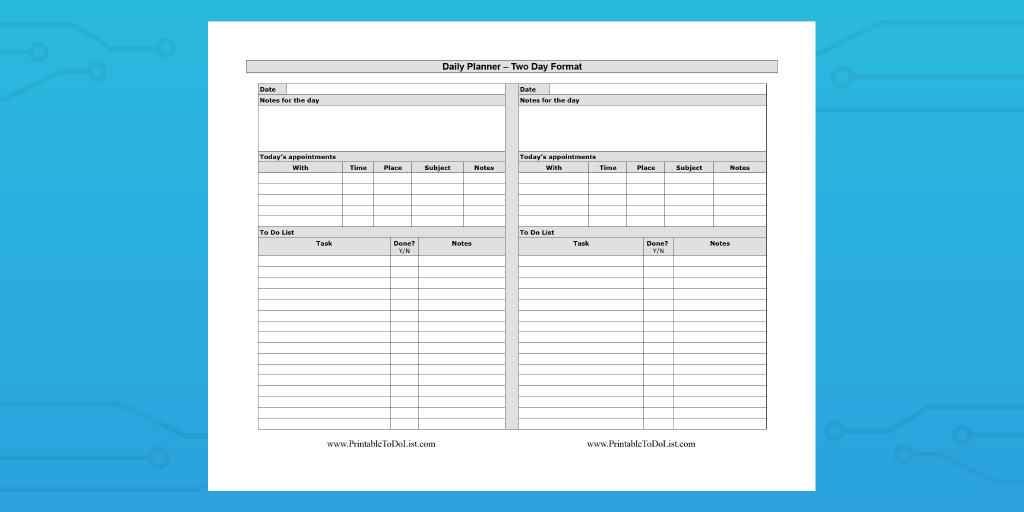
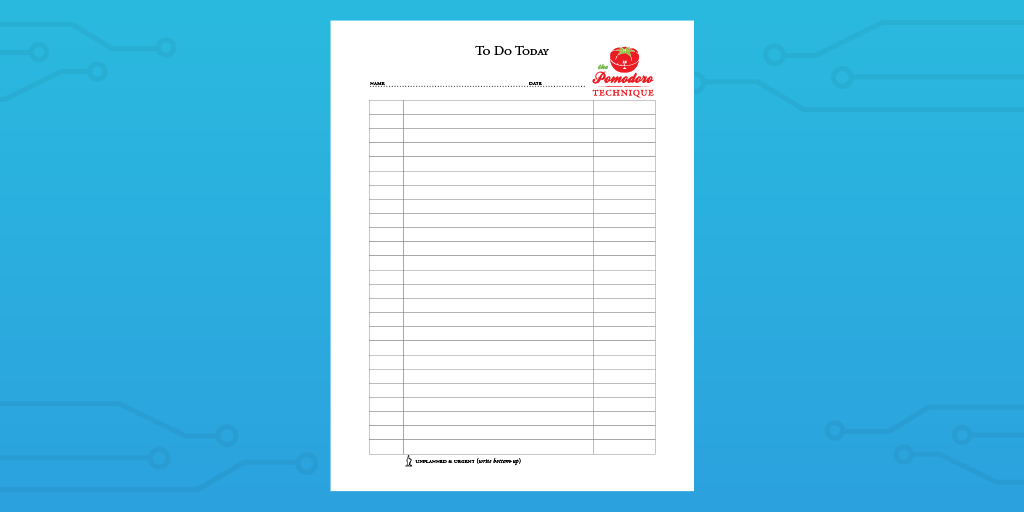

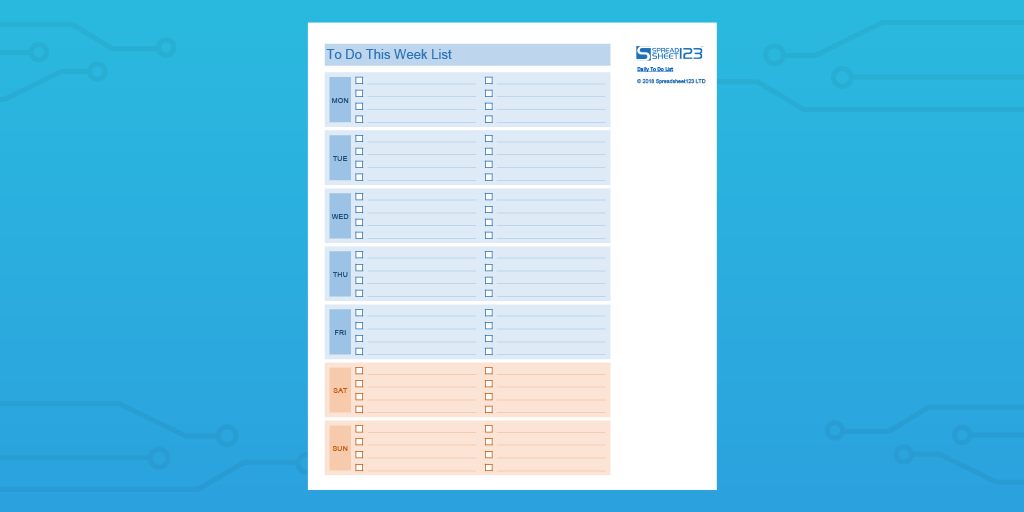

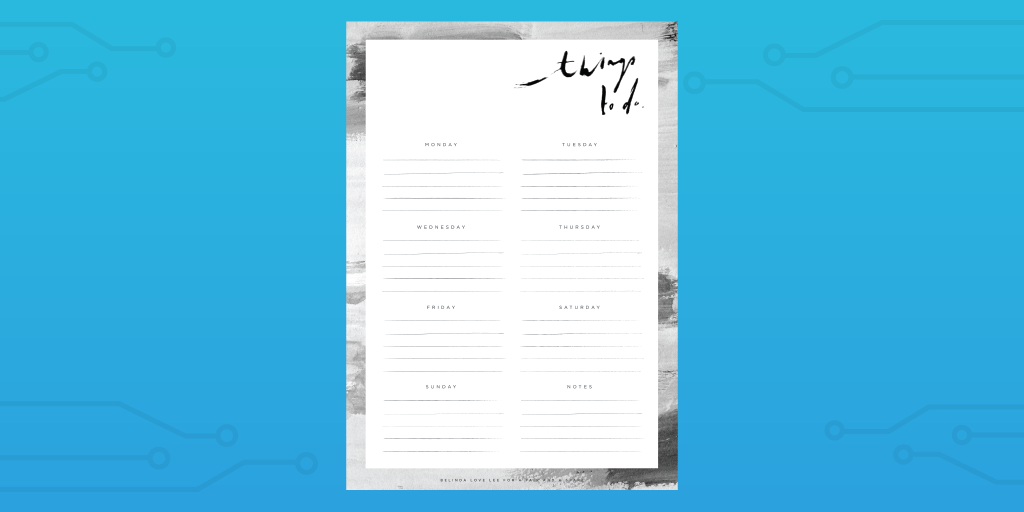
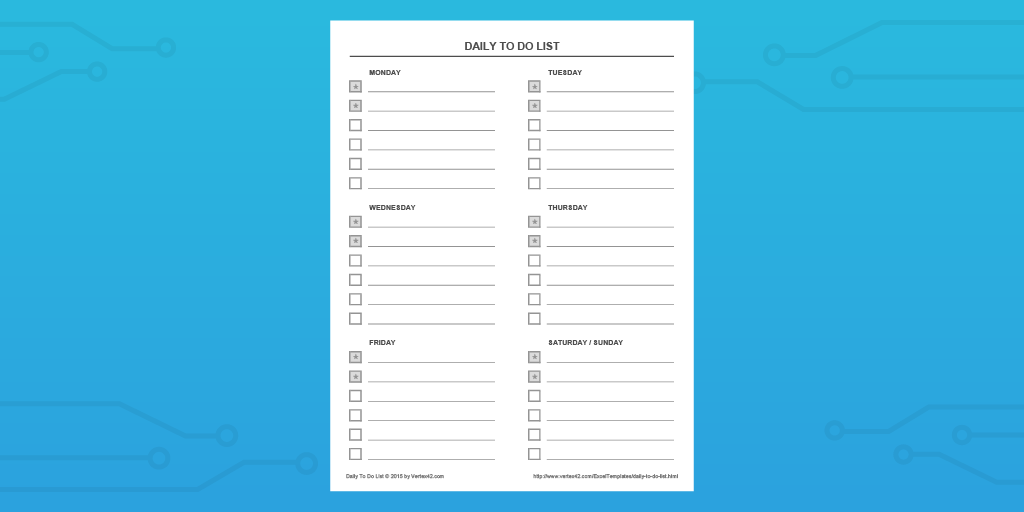

Ben Mulholland
Ben Mulholland is an Editor at Process Street, and winds down with a casual article or two on Mulholland Writing. Find him on Twitter here.