10 Automated Workflow Software You Need To Get Now!
Automated workflow software may sound like a mouthful of technical jargon, but it’s a true freedom maker for those bogged down with repetitive tasks.
Does managing and executing tasks seem impossible to you?
Ever wished you had a magic wand that could seamlessly delegate, monitor, and complete tasks without you having to constantly be on top of things?
Well, the magic wand exists, and it’s called workflow automation.
Imagine replacing countless spreadsheets, sticky notes, and emails with a centralized system that keeps track of everything.
In today’s rapidly evolving business landscape, having efficient workflows isn’t a luxury – it’s a lifeline.
It’s what keeps operations smooth, teams productive, and your sanity intact.
But how do you attain all this without stretching yourself too thin or living in constant fear of dropping the ball?
In this blog post, we’ll uncover the magic of workflow automation, its benefits, practical examples, and the best tools available.
So, prepare yourself for a transformative journey that will redefine how you conduct business.
What is workflow automation software?

If you’ve ever found yourself thinking, “There has to be a better way to do this!” listen up because I’m about to show you something amazing.
Imagine a world where the monotonous tasks you dread are taken care of by a smart digital friend called workflow automation.
Workflow automation helps to create a sequence of tasks that gets executed automatically based on certain criteria.
It’s the cherry on top of your working day, making your tasks easier and your job more efficient.
Now, sprinkle in a bit of artificial intelligence, and you’ve got AI workflow automation.
It can predict trends, improve decision-making, and do all this while you’re enjoying your coffee!
To put this into perspective, let’s talk about a real-life scenario, like workflow automation in CRM.
Imagine you’ve got a lead. Instead of manually entering data, following up, and tracking interactions, the workflow automation steps in.
It captures, nurtures, and even scores your leads.
While you’re busy creating great products, it’s working quietly in the background, making sure no potential client slips through the net.
And the best part? There’s workflow automation for almost every process you can think of:
- Automating emails
- Processing invoices
- Managing social media posts
- Handling customer support tickets
- Onboarding new employees and clients
10 Best automated workflow software
Choosing from a plethora of workflow tools can feel like an overwhelming task.
To help you navigate, here’s a comprehensive rundown of the top five tools we’ve tested.
Process Street
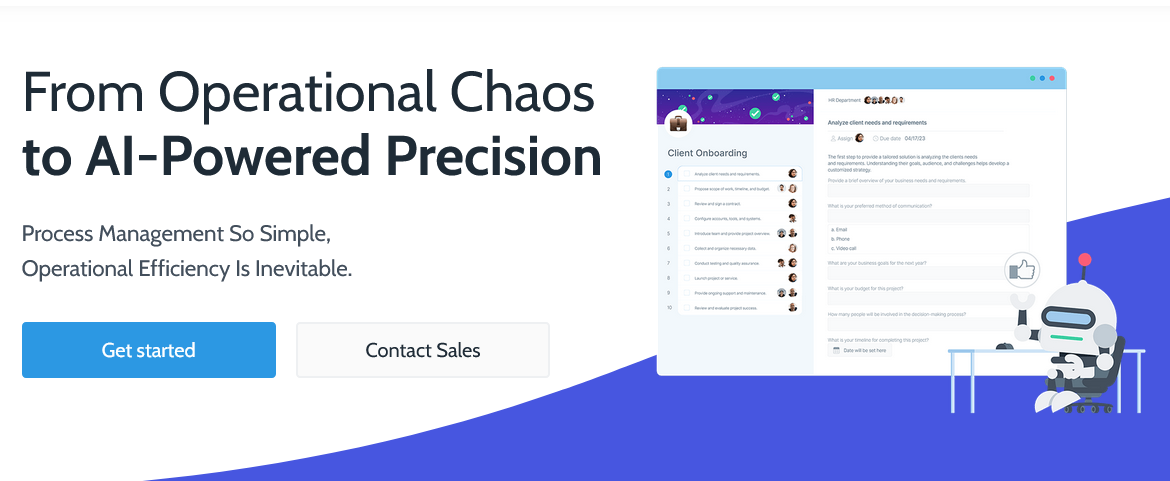
Known for its emphasis on process management, Process Street has the ability to create recurring checklists and procedures with ease.
These help ensure consistency in your business operations.
You can create custom workflow templates and automate tasks using conditional logic, role assignments, and approvals.
Additionally, it provides an impressive suite of integrations with over 1000+ other tools!
With a user-friendly interface and robust automation capabilities, Process Street is equipped for handling highly complex workflows. It truly can be classified as one of the best workflow software!
Main Features:
- Conditional logic
- Role assignments
- Approvals
- 1000+ integrations
- Forms
- Pages
Pros: Intuitive interface, excellent for standardizing repetitive tasks, robust automation capabilities.
Cons: Can be pricey for startups.
Best for: Businesses of all sizes wanting to automate their processes.
Asana
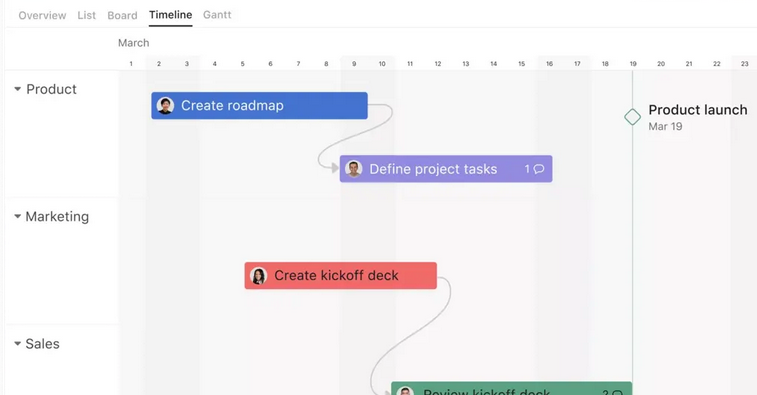
Asana is a comprehensive project management tool.
Its main feature lies in its ability to track project timelines, allowing teams to visualize milestones and deadlines.
Beyond tracking, Asana supports task assignments and customizable views, helping teams stay organized.
However, its cross-department workflow management is an area that could use improvements, and beginners might find it difficult to grasp.
Main Features:
- Task assignments
- Customizable views
- Integrations
- Mobile access
Pros: Strong visualization and versatility.
Cons: Cross-department workflow management could be more streamlined.
Best for: Approval workflow software
Trello
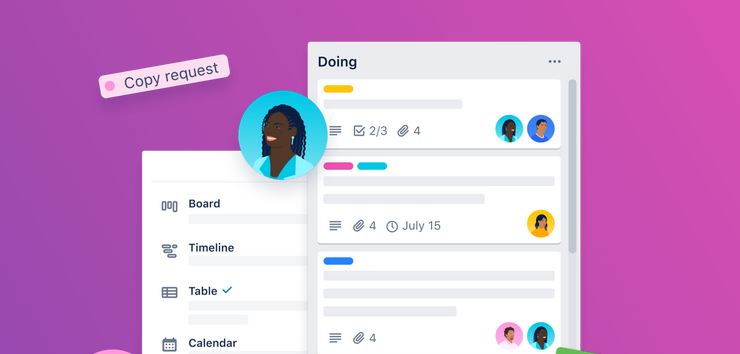
Adopting a unique card-based system, Trello visualizes task management like no other.
Its main feature, the Kanban boards, offers a visual and intuitive way to manage and track project progress.
You can create cards for tasks, assign them to team members, set due dates, and label them for easy categorization.
Despite its strengths, Trello has limited capabilities when it comes to complex automation, and its free version offers limited features.
Main Features:
- Checklists
- Due dates
- Labels
Pros: Intuitive interface, good for project workflows, suitable for remote teams.
Cons: Limited capabilities for complex automation. The free version has restrictive features.
Best for: Marketing workflow software
Zapier
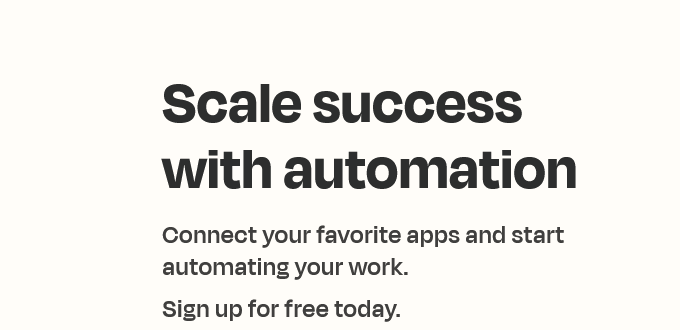
Zapier stands as the master of app integrations.
Its key feature is the ability to create automated workflows between more than 2000+ apps.
With features like multi-step zaps, filters, and conditional logic, Zapier offers a high degree of customization.
However, it can be a bit complex for non-technical users, and its pricing can get high for heavy usage.
Main Features:
- Connects with 2000+ apps
- Conditional logic
Pros: Powerful integration capabilities, customizable, good for automating tasks between different tools.
Cons: Can be complex for non-technical users. Pricing can be high.
Best for: Free workflow software
Airtable
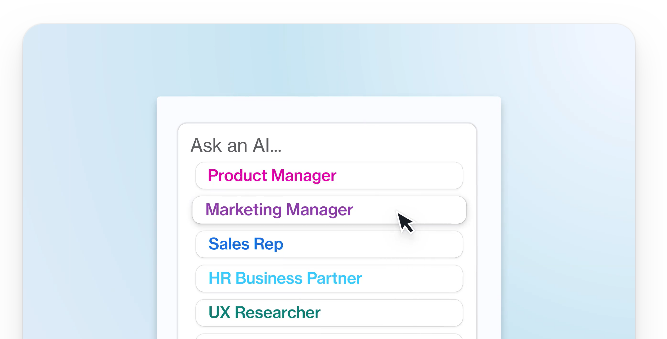
Airtable is a versatile tool that combines the power of databases with the simplicity of spreadsheets.
Its main feature allows you to create custom databases for your team, with a user-friendly interface that makes data management a breeze.
Although it’s a great tool for data management, it might be overkill for businesses seeking simple task automation, and its free version comes with limited features.
Main Features:
- Grid view
- Kanban boards
- Calendar view
- Form builder
Pros: Powerful for data management, good for project tracking, user-friendly interface.
Cons: The free version has limited features.
Best for: Free workflow software for teams.
Monday.com
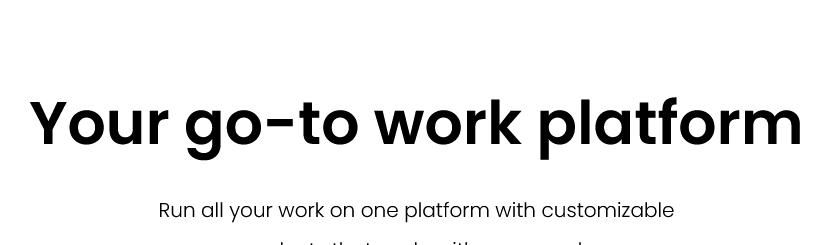
Monday.com is a versatile platform that allows teams to create customizable workflows tailored to their specific needs. Its intuitive interface makes it easy to create and manage projects, assign tasks, and track progress. With features like timeline views, customizable dashboards, and integrations with popular tools, Monday.com is suitable for teams of all sizes.
Main features:
- Customizable workflows
- Task assignment
- Timeline views
- Integrations
Pros: Intuitive interface and customizable workflows
Cons: Pricing can be high
Best for: Best workflow software for small bussiness.
ClickUp
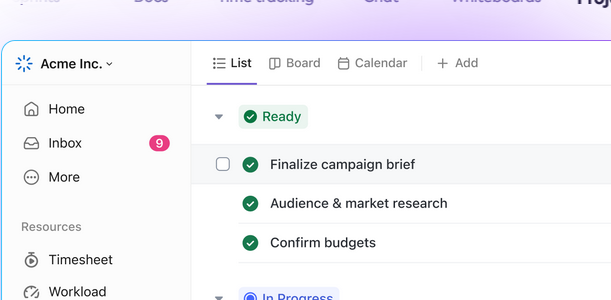
ClickUp is a comprehensive project management tool that offers a wide range of features to help teams streamline their workflows. From task management and collaboration to time tracking and goal setting, ClickUp provides everything teams need to stay organized and productive. With customizable views, automation capabilities, and integrations with popular tools, ClickUp is a versatile solution for any team.
Main features:
- Task management
- Collaboration tools
- Time tracking
- Goal setting
- Integrations
Pros: Comprehensive feature set, customizable views, automation capabilities.
Cons: Learning curve for new users.
Best for: Marketing workflow software
Notion
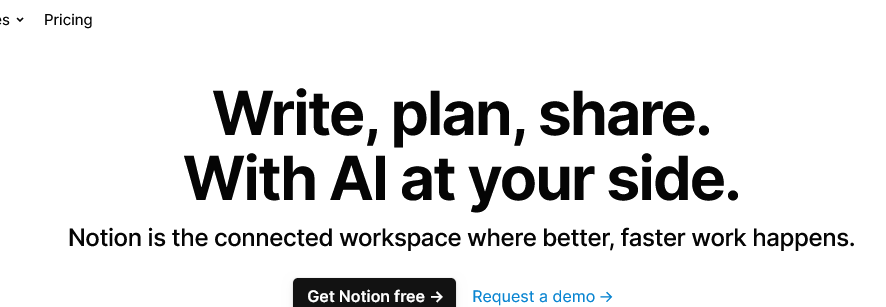
Notion is an all-in-one workspace that allows teams to create custom workflows, collaborate on projects, and organize information in one place. With features like databases, kanban boards, and templates, Notion provides flexibility for teams to design workflows that suit their needs. Additionally, Notion offers integrations with popular tools and can be accessed across devices, making it easy to stay productive from anywhere.
Main features:
- Databases
- Kanban boards
- Templates
- Integrations
Pros: Flexible workspace, collaboration tools, accessible across devices.
Cons: Some features can be complex to set up.
Best for: Free workflow software
Wrike
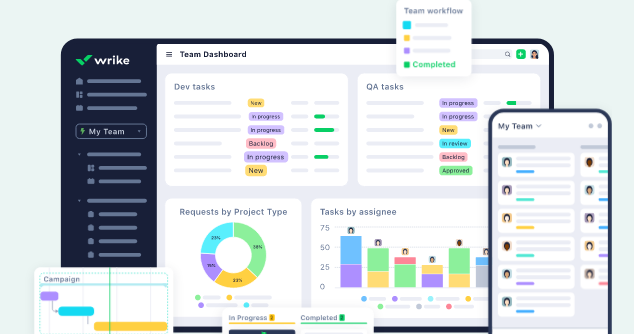
Wrike is a powerful project management and collaboration platform that helps teams streamline their workflows and improve productivity. With features like task management, Gantt charts, and real-time collaboration, Wrike provides visibility into project progress and enables teams to work more efficiently. Additionally, Wrike offers customization options, integrations with popular tools, and mobile apps for on-the-go access.
Main features:
- Task management
- Gantt charts
- Real-time collaboration
- Customization options
- Integrations
Pros: Powerful features, customizable workflows, mobile apps.
Cons: Pricing can be high for larger teams.
Best for: Approval workflow software
Smartsheet
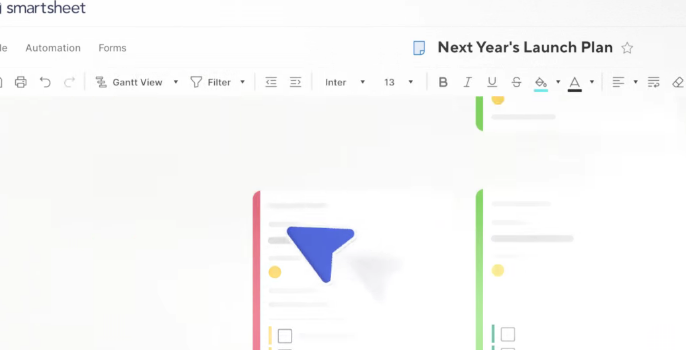
Smartsheet is a flexible work execution platform that enables teams to plan, track, automate, and report on work. With features like sheets, dashboards, and automation, Smartsheet provides visibility into project status and helps teams stay organized and productive. Additionally, Smartsheet offers integrations with popular tools and templates to get started quickly.
Main features:
- Sheets
- Dashboards
- Automation
- Integrations
- Templates
Pros: Flexible platform, visibility into project status, integrations with popular tools.
Cons: Learning curve for new users.
Best for: Free workflow software
Unlock efficiency and precision with automated workflow software
Process automation solutions are the secret ingredient to maintaining a competitive edge.
They are the invisible workers, operating behind the scenes to streamline operations and eliminate tedious manual tasks.
This software harmonizes various activities, bringing order to the chaos and ensuring your business functions like a finely-tuned orchestra.
Business process automation tools are adept at handling anything from mundane data entry to intricate task sequences.
Benefits of automated workflow software
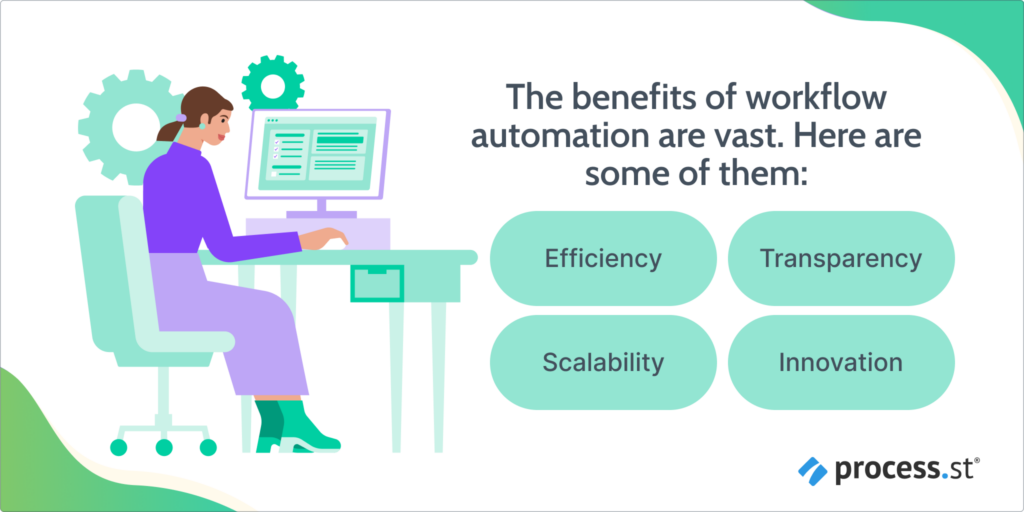
Isn’t it exciting when something you’ve spent hours doing suddenly turns into a task that takes a few clicks?
With workflow automation, it can do just that!
Now, let’s unpack the bag of goodies that workflow automation platforms offer.
Efficiency
Is there a better feeling than knowing you are the most productive version of yourself?
By automating your business processes with workflow software, you’re not only saving time but also minimizing errors.
No more chasing misplaced documents or correcting miscommunication.
Automation has got you covered!
Transparency
Imagine having a magic crystal ball that provides real-time insights into all your business processes.
That’s one of the benefits of workflow automation.
A good workflow automation platform offers visibility, enabling you to monitor progress, pinpoint bottlenecks, and ensure accountability.
Scalability
As your business grows, so does the chaos.
But workflow automation can seamlessly adapt to increasing demands, providing an organized structure and ensuring consistency across all processes.
Innovation
With the mundane tasks taken care of by your automated workflow software, your team can focus on what humans do best: creating, brainstorming, and innovating.
Examples of workflow automation
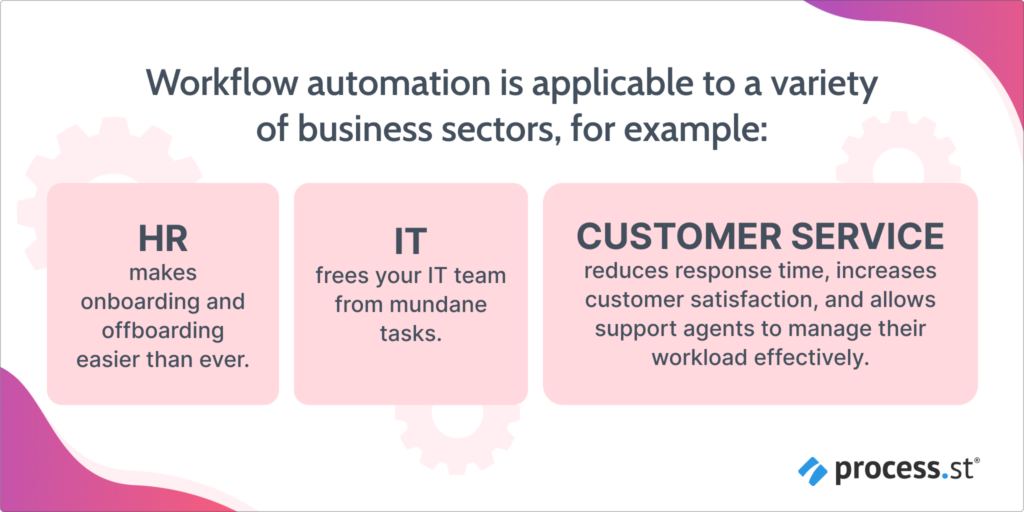
Workflow automation has far-reaching implications for businesses, with several examples demonstrating its transformative power.
Let’s look at three scenarios where Process Street, a top-tier automation platform, truly shines.
IT automation
Consider the regularly scheduled system checks that IT teams perform.
These tasks consume a large amount of time when performed manually.
Process Street addresses this issue by providing a platform where these routine checks are automated.
Customizable checklists allow you to specify what needs to be checked, how often, and what to do in case of discrepancies.
The result? An IT team freed from mundane tasks, focusing instead on innovation and critical issues that require human intervention.
This leads to increased productivity and improved system reliability.
HR processes
Onboarding new employees is a labor-intensive process involving multiple steps, such as documentation, training, and system setup.
Process Street streamlines this with automated workflows that ensure every step is followed accurately and timely.
Similarly, offboarding employees can be sensitive and compliance-driven.
Process Street ensures a respectful and systematic exit process in which tasks like asset return, account closures, and final payments are automated and tracked.
With such automation, HR professionals can focus on strategic aspects like talent retention and workforce planning.
Customer service
In a typical customer support scenario, a ticket moves through multiple stages before resolution.
Process Street’s automated workflows can manage this journey seamlessly.
For instance, when a ticket is created, it can automatically be assigned to an agent based on predefined criteria.
As the ticket progresses, you can send notifications to stakeholders, and the resolution can be documented automatically.
This reduces response time, increases customer satisfaction, and allows support agents to manage their workload effectively.
Automated workflow software: Tying it all together
From the benefits of workflow automation to the insight provided by real-world examples, we’ve seen how automated workflow software can revolutionize not just single tasks but entire processes.
It’s truly a game-changer, turning the tedious aspects of your work into a seamless symphony of efficiency.
Whether you’re trying to streamline your IT operations, smoothen your HR processes, or improve your customer service workflows, there’s an automation solution out there.
And with the top tools like Process Street, Asana, Trello, Zapier, or Airtable, you’re spoilt for choice.
Adopting automated workflow software is no longer a luxury but a necessity for businesses seeking to stay competitive and efficient.
The question is not whether to automate but when and how to do it best.
As you move forward, remember that the right tool is the one that best fits your needs, improves your operations, and, ultimately, makes your work easier and more productive.







 Workflows
Workflows Projects
Projects Data Sets
Data Sets Forms
Forms Pages
Pages Automations
Automations Analytics
Analytics Apps
Apps Integrations
Integrations
 Property management
Property management
 Human resources
Human resources
 Customer management
Customer management
 Information technology
Information technology


