Get started quickly, see results immediately, no code needed.
What is an Automated Workflow System? Ultimate Guide for 2024
Have you ever wondered how some businesses are able to streamline their processes and increase efficiency? The answer may lie in the use of an automated workflow system. But what exactly is an automated workflow system and how can it benefit your organization?
An automated workflow system can help businesses save time, reduce errors, and improve overall productivity. However, many people are still unfamiliar with the concept and how it can be implemented in their own organization.
In this article, we will explore the definition of an automated workflow system, its potential use cases across different industries, and the tools available to help you implement one in your business.
Whether you are a small startup or a large enterprise, understanding the power of automation can revolutionize the way you work and help you achieve your goals more efficiently.
- What is a Workflow Automation System?
- Use Cases of Workflow Automation
- Benefits of Using an Automated Workflow System
- How to Create an Automated Workflow System
- The Best Automated Workflow System Tools
- Key Features of Automated Workflow Software
What is a Workflow Automation System?
A workflow automation system is a software platform or tool designed to streamline and automate repetitive tasks, processes, and workflows within an organization. It aims to increase efficiency, reduce errors, and free up human resources for more strategic or creative tasks.
An automated workflow system typically involves the following components:
- Workflow Design: Users can map out the steps of a process visually, often through drag-and-drop interfaces or flowchart-like diagrams.
- Integration: They can integrate with various applications, databases, and systems to facilitate the flow of data and actions between different tools.
- Automation Logic: Users can define rules, triggers, and conditions that determine when certain actions or tasks should be executed automatically.
- Task Management: They provide features for assigning tasks to individuals or teams, setting deadlines, and tracking progress.
- Notification and Alerts: They can send notifications and alerts to users when specific events occur or when tasks need attention.
- Reporting and Analytics: They often offer reporting and analytics capabilities to track key metrics, identify bottlenecks, and optimize processes over time.
Workflow automation systems are used across various industries and departments. This includes HR, finance, marketing, customer service, and IT. Within these different departments and industries, the tools are used to automate a wide range of processes such as:
- Employee onboarding
- Invoice processing
- Marketing campaign management
- Customer support ticketing
Types of Workflow Automation
Workflow automation can be categorized into various types based on the nature of the processes being automated and the specific needs of the organization. Here are some common types of workflow automation:
- Document Management Automation: This type of automation focuses on managing documents throughout their lifecycle, including creation, approval, storage, and retrieval.
- HR Workflow Automation: HR workflow automation streamlines various human resource processes such as employee onboarding, offboarding, performance evaluations, leave requests, and payroll processing.
- Sales and Marketing Automation: Sales and marketing automation tools automate tasks related to lead generation, lead nurturing, customer relationship management (CRM), email marketing, and sales pipeline management.
- Finance and Accounting Automation: Finance and accounting workflow automation involves automating tasks such as invoice processing, expense management, budgeting, financial reporting, and accounts payable/receivable.
- Customer Support Automation: Customer support automation tools automate various aspects of customer service, including ticket routing, issue escalation, knowledge base management, and customer communications.
- IT Workflow Automation: IT workflow automation automates tasks related to IT service management (ITSM), such as incident management, change management, asset management, and system provisioning.
- Supply Chain and Logistics Automation: Supply chain and logistics automation streamlines processes such as inventory management, order fulfillment, shipping and logistics, and supplier management.
- Cross-Functional Workflow Automation: Some workflow automation systems are designed to automate cross-functional processes that span multiple departments or functions within an organization.
Use Cases of Workflow Automation
Workflow automation can be applied across various industries and departments to streamline processes, increase efficiency, and improve overall productivity. Here are some common use cases of workflow automation:
Employee Onboarding
When the employee onboarding process is automated, several onboarding tasks are streamlined. These include:
- Generating offer letters
- Collecting new hire information
- Setting up accounts and access permissions
- Scheduling training sessions
- Assigning tasks to relevant departments
This optimizes the onboarding experience for new hires and ensures that all necessary steps are completed efficiently.
Invoice Processing
Automating invoice processing involves:
- Capturing invoices electronically
- Extracting relevant data
- Routing invoices for approval
This automation is based on predefined rules, which match invoices with purchase orders and receipts while integrating accounting systems for payment processing. This reduces manual data entry, speeds up invoice approval cycles, and minimizes errors.
Marketing Campaign Management
Workflow automation can be used to streamline various aspects of marketing campaign management. This includes:
- Lead generation
- Lead nurturing
- Email marketing
- Social media scheduling
- Performance tracking
Automated workflows can trigger personalized communications based on customer interactions and behavior, leading to more targeted and effective marketing campaigns.
Benefits of Workflow Automation
Using an automated workflow system offers numerous benefits for organizations across various industries. Here are three key advantages:
Increased Efficiency
Automation streamlines repetitive tasks and eliminates manual processes, allowing employees to focus on higher-value activities. By automating workflows, organizations can significantly reduce the time and effort required to complete tasks, leading to greater productivity and efficiency. Tasks that once took hours or days to complete manually can often be accomplished in minutes or even seconds with automation.
Improved Accuracy and Consistency
Automated workflows reduce the risk of human error by ensuring that tasks are performed consistently and according to predefined rules and standards. This helps minimize mistakes, data entry errors, and inconsistencies in processes. By standardizing workflows, organizations can achieve greater accuracy and reliability in their operations, leading to improved quality of work and better outcomes.
Faster Turnaround Times
Workflow automation accelerates the pace of business processes by reducing bottlenecks, delays, and manual handoffs. Manual tasks can be completed more quickly and efficiently, leading to faster turnaround times for projects, orders, approvals, and other activities. This enables organizations to respond more rapidly to customer needs, market changes, and competitive pressures, gaining a competitive advantage in the process.
How to Create an Automated Workflow System
An automated workflow system streamlines business processes and improves efficiency by automating tasks and enabling seamless collaboration across teams. To create an automated workflow system, follow the steps below:
Identify the Tasks
Start by identifying the tasks involved in your workflow. Break down the process into specific steps, and determine the order in which they need to be executed.
Select Workflow Automation Software
Choose a suitable workflow automation software that meets your business requirements. Look for features such as a drag-and-drop interface, visual representation capabilities, and the ability to integrate with other applications.
Design the Workflow Template
Use the workflow automation software’s drag-and-drop interface to create a visual representation of your workflow template. Designate the tasks, decision points, and triggers that determine the flow of the process. Ensure that the design is intuitive and easy to understand.
Define Business Rules
Set up business rules within the workflow automation software, such as task deadlines, escalation paths, and approval requirements. These rules will dictate how the workflow progresses and ensure compliance with organizational policies.
Test and Refine
Test the automated workflow system thoroughly before deploying it. Identify any bottlenecks or areas for improvementand refine the workflow template accordingly.
The Best Automated Workflow System Tools
Process Street

Process Street is an excellent automated workflow system that empowers users to streamline their business processes efficiently. The tool offers several key features that make it a valuable asset for businesses of all sizes.
Key Features: Ability to easily create and automate workflows with drag-and-drop functionality, customizable templates to make it even easier to get started, reporting to ensure that processes are followed consistently and completely.
Best For: Businesses seeking to optimize repetitive tasks, adhere to compliance requirements, and document processes across various departments.
Pros:
- User-friendly interface and easy workflow creation.
- Customizable templates and checklist feature.
- Automation capabilities streamline processes and save time.
- Advanced reporting and analytics provide valuable insights.
- Integrations with popular tools such as Zapier and Salesforce amplify its functionality.
Cons:
- The free plan has limited features and is suitable for small teams only.
- Some advanced features can take users training to fully understand.
HubSpot
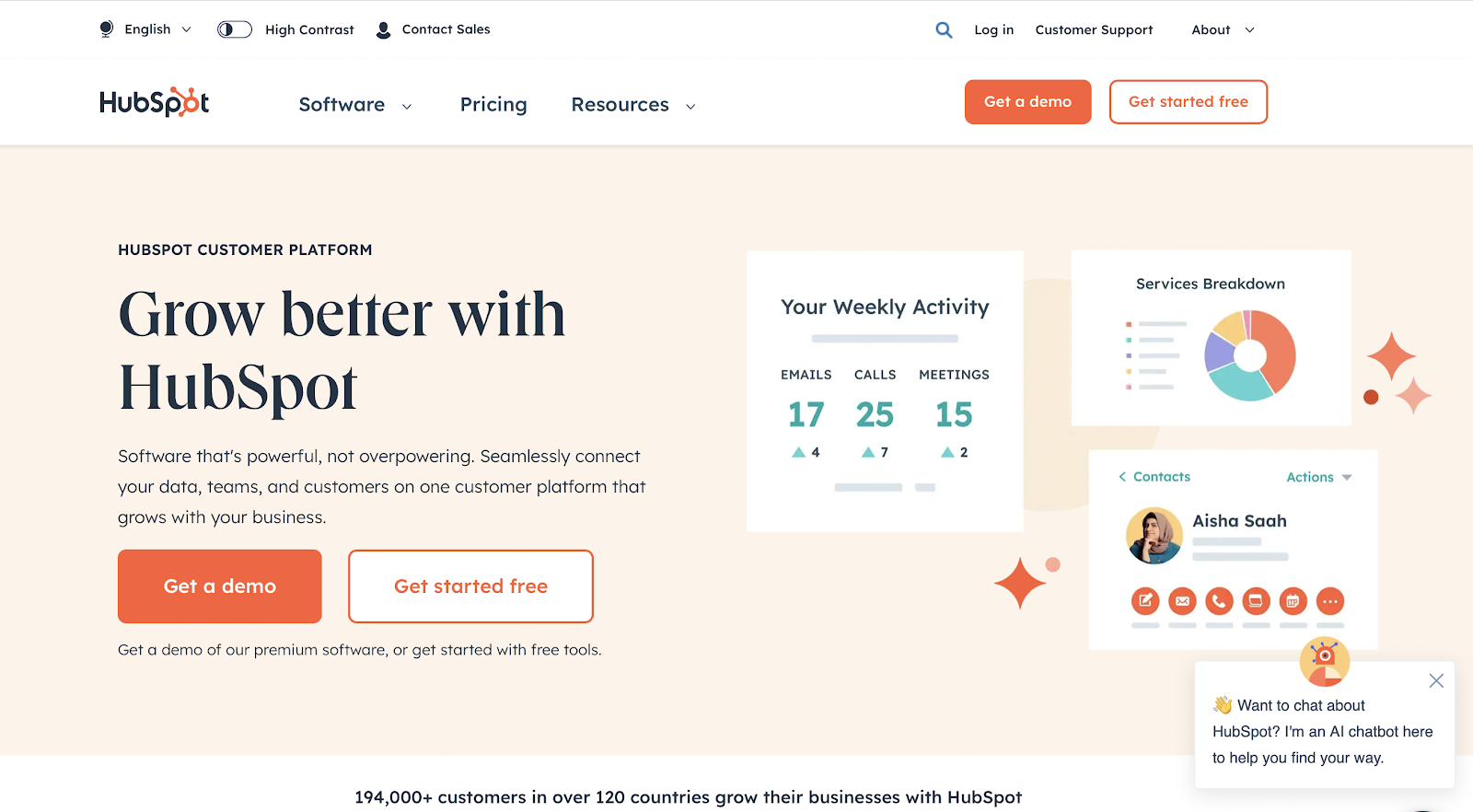
HubSpot is an exceptional system for automated workflows that empowers users with its versatile features. With its intuitive design and robust capabilities, it is ideal for businesses of all sizes.
Key Features: Workflow automation functionality to automate repetitive tasks, personalized communication for users to create personalized, automated emails that engage and nurture leads effectively, data organization for a centralized database to manage and organize customer data efficiently.
Best For: Marketing agencies, e-commerce companies, and sales teams.
Pros:
- User-friendly interface and easy implementation.
- Wide range of automation options to streamline workflows.
- Robust analytics and reporting capabilities for data-driven decision-making.
- Extensive integration options with other business tools.
Cons:
- Pricing can be expensive for small businesses.
- Limited customization options for certain workflows.
Pipefy

Pipefy is an exceptional automated workflow system that empowers users to streamline their business processes efficiently. With its variety of key features, users can easily automate repetitive tasks, collaborate with team members, and track progress in real-time.
Key Features: Customizable Kanban-style boards that allow users to visualize and manage their workflows effortlessly and the ability to integrate with various third-party applications, such as email clients, CRM tools, and project management platforms.
Best For: Businesses looking to automate and optimize their repetitive workflows.
Pros:
- User-friendly interface and easy to navigate.
- Highly customizable to match individual workflow requirements.
- Robust integration capabilities with popular third-party tools.
- Real-time collaboration and tracking for improved team productivity.
- Efficient automation of repetitive tasks saves time and reduces errors.
Cons:
- Limited reporting and analytics features compared to specialized tools.
- Steeper learning curve for complex workflows.
- Pricing plans may be expensive for small businesses with limited budgets.
Kissflow

Kissflow is a powerful automated workflow system that empowers users to streamline their business processes efficiently. It offers a wide range of features that make it an excellent choice for organizations of all sizes.
Key Features: Intuitive interface that allows users to manage automated workflows without extensive programming knowledge, integration Capabilities to seamlessly integrate with various third-party applications, including CRM systems, project management tools, and collaboration platforms.
Best For: Organizations of all sizes seeking to automate repetitive tasks, track progress, and collaborate effectively.
Pros:
- User-friendly interface, making it accessible for both technical and non-technical users.
- Seamless integration with other business applications, enhancing overall productivity.
- Customizable and flexible workflow designs to meet specific business needs.
- Comprehensive reporting and analytics for data-driven decision making.
Cons:
- Some advanced features may require additional training or technical expertise.
- Limited mobile application functionality compared to the web version.
Microsoft Power Automate

Microsoft Power Automate is a powerful automated workflow system that empowers users to streamline their processes and boost productivity. One of its key features is its vast array of connectors, which allow users to integrate different applications and services seamlessly. This enables the automation of various tasks and actions, reducing manual efforts and enhancing efficiency.
Key Features: A wide range of connectors to enable seamless integration with different applications and services, A user-friendly interface that is accessible even to non-technical users, and a range of templates and pre-built flows to simplify automating common business processes.
Best For: Businesses that require automation in their day-to-day operations, such as HR processes, IT support, and sales and marketing activities.
Pros:
- Extensive library of connectors for integration with various applications and services.
- User-friendly interface and pre-built templates for easy automation.
- Ability to create custom flows to meet specific business needs.
- Cross-platform compatibility, allowing automation across different devices.
- Integration with Microsoft products, such as Office 365 and SharePoint.
Cons:
- Some advanced features may require a premium subscription.
- Occasional glitches and bugs in the platform.
- Limited options for customization and advanced logic compared to other workflow automation tools.
Integrify

Integrify offers an excellent automated workflow system that empowers users to streamline and optimize their business processes. The platform is designed with great key features that make it a robust tool for businesses of all sizes.
Key Features: Intuitive drag-and-drop interface for users to easily design and customize their automated workflows, ability to integrate with various third-party applications for seamless data transfer and synchronization, powerful reporting and analytics tools for real-time insights into the performance and efficiency of workflows.
Best For: Businesses that rely heavily on repetitive and standardized processes, such as HR onboarding, procurement, and IT ticketing.
Pros:
- User-friendly drag-and-drop interface
- Extensive integration capabilities
- Powerful reporting and analytics tools
- Customizable workflows to fit specific business needs
- Excellent customer support and training resources.
Cons:
- The initial learning curve may be steep for users unfamiliar with workflow automation.
- The pricing structure might be more suitable for larger organizations with substantial workflow requirements.
Cflow

Cflow is an excellent automated workflow system that offers users a range of features to streamline and optimize their business processes.
Key Features: Create customized workflows without any coding knowledge, a user-friendly interface to easily manage workflows, and integration with other popular business tools for seamless connectivity and data flow within the organization.
Best For: The tool is best suited for businesses of all sizes and industries, as it can be tailored to meet specific workflow requirements.
Pros:
- Easy-to-use interface allows non-technical users to create workflows.
- Customizable workflows cater to specific business needs.
- Integration with other business tools enhances overall connectivity and data flow.
- Automation of repetitive tasks saves time and effort.
- Real-time tracking and reporting provide valuable insights for process improvement.
Cons:
- Limited customization options for advanced users.
- Challenges in handling complex workflows with multiple decision points.
- Pricing plans may not be suitable for small businesses with limited budgets.
ClickUp

ClickUp is an exceptional automated workflow system that offers a wide range of features and empowers users to streamline their work processes efficiently. With its robust functionality, ClickUp serves as an all-in-one tool for project management, task tracking, and team collaboration.
Key Features: Workflow automation to streamline repetitive tasks, custom workflow creation with defined triggers and actions to automate routine actions and save time, and task dependencies to automate task assignments and notifications based on the completion of other related tasks.
Best For: Businesses of all sizes, from small startups to large enterprises.
Pros:
- Intuitive interface and ease of use.
- Extensive customization options to tailor workflows to specific needs.
- Powerful automation capabilities that reduce manual effort.
- Comprehensive collaboration tools, including real-time chat and file sharing.
- Seamless integration with popular third-party apps for enhanced productivity.
Cons:
- Steeper learning curve for beginners due to the abundance of features.
- Some advanced features are only available in higher-priced plans.
- Limited reporting and analytics features compared to specialized project management tools.
Zoho

Zoho is a versatile and comprehensive tool that excels as an automated workflow system. Its key features make it an empowering solution for businesses of all sizes.
Key Features: Intuitive interface to easily create and customize automated workflows according to their specific needs, drag-and-drop functionality for setting up actions, triggers, and conditions is a seamless process, and in-built applications and integrations to automate various processes.
Best For: Businesses in need of streamlined communication, efficient task management, and automated data syncing across different departments.
Pros:
- Intuitive interface for easy workflow creation and customization.
- Wide range of applications and integrations for comprehensive automation.
- Workflow analytics for data-driven decision -making.
- Suitable for businesses of all sizes.
Cons:
- Learning curve for first-time users.
- Advanced features may require additional training or expertise.
- Some integrations may have limitations or compatibility issues.
Quixy

Quixy is a cutting-edge automated workflow system that offers a wide range of features to streamline and automate business processes. It can be particularly beneficial for teams that rely on repetitive tasks, such as HR departments, finance teams, and customer support teams.
Key Features: Customized workflow creation without the need for complex coding or IT involvement, a user-friendly interface where users can drag and drop elements to create workflows that fit their specific needs, and a comprehensive library of pre-built templates and connectors to expedite the workflow creation process.
Best For: Quixy is best suited for businesses of all sizes and industries that want to eliminate manual processes and improve overall operational efficiency.
Pros:
- User-friendly interface with drag-and-drop functionality makes workflow creation easy for non-technical users.
- Extensive library of pre-built templates and connectors to accelerate workflow development.
- High level of customization to suit specific business requirements.
- Integration with popular applications and systems for seamless data exchange.
- Advanced analytics and reporting capabilities to monitor and optimize workflows.
Cons:
- Limited options for advanced customization and complex workflows.
- Some users may find the learning curve steep initially.
- Integration with certain legacy systems may require additional setup.
IBM

IBM offers an exceptional automated workflow system that empowers users with its key features. With its workflow automation tool, IBM allows businesses to streamline and automate their processes efficiently.
Key Features: Automated workflow creation that helps outline and streamline repetitive work, a user-friendly interface so that non-technical employees can use the system, and reporting functionality to monitor and track progress.
Best For: Large enterprises and businesses with complex processes that require extensive automation.
Pros:
- Enables efficient automation and streamlining of workflows.
- Provides customizable workflow templates and intuitive interface.
- Offers integrations with other systems and applications, enhancing its versatility.
- Delivers excellent performance and reliability.
- Provides detailed analytics and reporting functionalities.
Cons:
- It may require some initial training and familiarization for users.
- Implementation and customization can be complex for complex workflows.
Hive

Hive is an exceptional automated workflow system that empowers users with a wide range of key features. The software allows businesses to streamline operations and enhance efficiency through automated processes. Its intuitive interface and powerful capabilities make it an excellent tool for teams across various industries.
Key Features: Customized workflow creation that automates tasks, built-in communication tools enable teams to collaborate efficiently, and integration capabilities with other popular apps allow for smooth data transfer.
Best For: Teams that require efficient project management, task automation, and seamless workflow coordination.
Pros:
- Intuitive interface, easy to navigate and set up workflows.
- Robust task management features, including dependencies and recurring tasks.
- Excellent collaboration capabilities with real-time updates and integrated communication tools.
- Extensive integration options with other popular apps for enhanced workflow efficiency.
- Mobile accessibility, allowing users to stay connected and productive on the go.
Cons:
- Limited reporting and analytics features compared to some other advanced automated workflow systems.
- Steeper learning curve for users new to workflow automation.
- Lack of granular customization options for workflow templates.
Smartsheet

Smartsheet is a highly effective automated workflow system that offers a range of key features to empower its users. With a user-friendly interface, this tool allows businesses to streamline their operations by automating various tasks and processes.
Key Features: Workflow design functionality to automate repetitive tasks, real-time collaboration and communication features so team members can work together seamlessly on projects, and reporting capabilities to track workflow progress.
Best For: Businesses that rely on collaboration and need a centralized platform to manage their workflows.
Pros:
- Intuitive interface that simplifies workflow automation.
- Customizable workflows that suit a variety of business needs.
- Real-time collaboration and communication features enhance team productivity.
- Ability to integrate with other tools and platforms, such as Microsoft Office and Google Drive.
Cons:
- Limited reporting and analytics features compared to specialized workflow platforms.
- Pricing plans can be expensive for small businesses with a large number of users.
Monday.com

Monday.com is an exceptional automated workflow system that empowers users to streamline their processes efficiently. Whether it’s project management, marketing campaigns, or HR processes, Monday.com can adapt to various industries and sectors with ease.
Key Features: Customizable workflow templates that can be tailored to suit one’s specific needs, reporting functionality allows users to track progress all in one centralized platform, and the intuitive interface lets users easily navigate through their workflows and monitor the status of each task effortlessly.
Best For: Businesses of all sizes that require a systematic approach to their workflows.
Pros:
- Highly customizable templates for tailored workflows.
- Intuitive interface for easy navigation and monitoring.
- Automation features that save time and reduce errors.
- Suitable for businesses of all sizes and industries.
Cons:
- Pricing may be a bit high for small businesses or startups.
- Advanced features may require technical knowledge for optimal utilization.
ProProfs

ProProfs is an automated workflow system that offers numerous features to empower users to manage and streamline their business processes. The tool also offers advanced reporting and analytics features, allowing users to monitor and track the performance of their automated workflows. This helps businesses identify bottlenecks, make data-driven decisions, and continuously improve their processes.
Key Features: Customizable workflow automation, seamless integration with popular business tools, and advanced reporting features, empowering users to streamline processes efficiently.
Best For: Businesses seeking customizable workflow automation, seamless integration with popular business tools, and advanced reporting features to streamline processes efficiently.
Pros:
- User-friendly interface for easy workflow creation.
- Seamless integration with other business tools.
- Customizable automation options for specific needs.
- Advanced reporting and analytics to track performance.
Cons:
- Some advanced features may require technical expertise.
- Limited workflow scalability for very complex processes.
Kintone
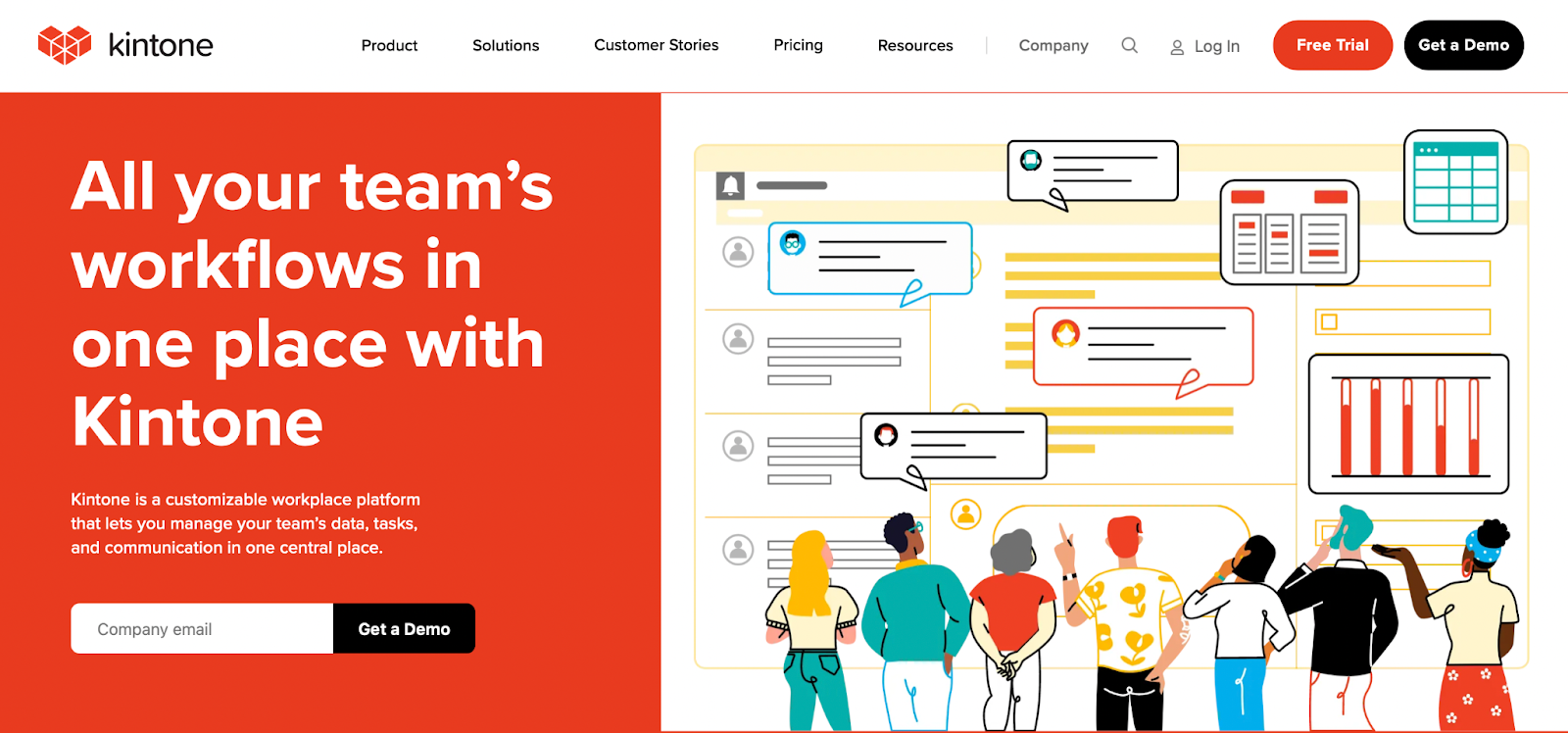
Kintone is an exceptional automated workflow system that offers a wide range of features to empower users in streamlining and automating their business processes. It offers a range of pre-built templates and customizable solutions, making it easier for businesses to get started quickly.
Key Features: Customizable rule-based automation for tasks like notifications and record updates, a user-friendly interface for form building and data management, and seamless integration options with other business systems to ensure smooth data flow and productivity enhancement.
Best For: Small to medium-sized businesses that require a streamlined workflow management system.
Pros:
- Intuitive interface for easy workflow design and customization.
- No coding knowledge is required to create complex workflows.
- Integration capabilities with other business systems.
- Pre-built templates for quick implementation.
- Excellent collaboration and data management features.
Cons:
- Limited reporting and analytics capabilities.
- Advanced features may require technical support or training.
- Pricing plans might not be cost-effective for small businesses with limited budgets.
NextMatter

NextMatter is an exceptional automated workflow system that is designed to empower users with a seamless digital workspace experience. The system’s flexibility allows it to cater to different types of workflows and scales of businesses, making it versatile and adaptable.
Key Features: An intuitive interface for creating and customizing automated workflows, comprehensive task management capabilities, and versatility to cater to various businesses, providing a seamless digital workspace experience.
Best For: Businesses in need of automating their workflow processes, including project management teams, marketing agencies, HR departments, and freelancers.
Pros:
- Intuitive interface for easy workflow creation and customization.
- Comprehensive task management system for assigning, tracking, and completing tasks.
- Integration with other popular apps and tools to enhance workflow efficiency.
- Flexible and adaptable to different business needs and scales.
- User-friendly interface for a smooth user experience.
Cons:
- Limited customization options for workflow templates.
- Higher pricing plans may not be affordable for small businesses or individuals.
ProcessMaker

ProcessMaker is a highly effective automated workflow system that allows businesses to streamline their processes and improve productivity. With its comprehensive set of features, users can make the most out of this tool in various business scenarios.
Key Features: User-friendly interface that simplifies the mapping out of workflows and enhances usability and accessibility for all users, powerful process designer provides drag-and-drop functionality to create customized workflows and automate repetitive tasks effortlessly, and integration capabilities that improve collaboration and productivity within the organization.
Best For: Businesses of all sizes seeking to streamline processes, enhance collaboration, and reduce manual errors.
Pros:
- User-friendly interface simplifies workflow design and management.
- Powerful process designer enables customization and automation of tasks.
- Extensive integration options with external systems enhance data flow and communication.
- Advanced reporting and analytics features facilitate tracking and measuring workflow performance.
Cons:
- A relatively steep learning curve for complex workflows may require additional training.
- Limited customization options for specific needs may not fully meet all requirements.
Miro

Miro is an excellent automated workflow system that provides users with a range of powerful features to streamline their processes. Its visual nature makes it easy to track progress, identify bottlenecks, and allocate resources effectively. The tool also promotes teamwork and fosters effective communication, ensuring everyone is on the same page.
Key Features: Ability to create visual workflows with an intuitive drag-and-drop interface, seamless integrations with popular productivity tools like Slack, Trello, and Google Drive for enhanced collaboration and data sharing, and the capability to set up automated actions and triggers to streamline workflow processes.
Best For: Businesses that require efficient project management and collaboration.
Pros:
- User-friendly interface and intuitive workflow creation.
- Seamless integration with popular productivity tools.
- Automated actions and triggers reduce manual intervention.
- Enhances collaboration and communication within teams.
Cons:
- Can be overwhelming for users unfamiliar with visual workflow systems.
- Advanced features may require additional training to fully utilize.
- Limited customization options for workflow templates.
Nifty

Nifty is an exceptional automated workflow system that empowers users to streamline their processes seamlessly. Its versatility makes it adaptable to different workflow needs and helps teams of all sizes stay organized and efficient.
Key Features: A user-friendly interface with intuitive drag-and-drop functionality, real-time collaboration workspace, seamless integration with communication tools like Slack and Google Drive
Best For: Businesses of all sizes across industries such as software development, marketing, and project management.
Pros:
- Intuitive and easy-to-use interface for effortless workflow creation.
- Seamless collaboration with real-time workspace and integration with popular communication tools.
- Efficient task management system for tracking progress and ensuring timely project completion.
- Versatility to adapt to different industries and workflow needs.
Cons:
- Limited customization options for workflow design.
- Some advanced features may require additional training for optimal utilization.
Key Features of Automated Workflow Software
Automated workflow software typically offers a range of features to facilitate the automation and optimization of business processes. Here are five key features commonly found in such software:
Visual Workflow Designer
A visual workflow designer allows users to create, modify, and visualize workflows through an intuitive interface. Users can drag and drop elements to design workflows, define triggers, set conditions, and specify actions. This feature simplifies the process of building and customizing workflows, making it accessible to users with varying levels of technical expertise.
Integration Capabilities
Automated workflow software often integrates with a variety of third-party applications, systems, and databases to facilitate seamless data exchange and interoperability. Integration capabilities allow users to connect their workflow software with existing tools and systems, such as CRMs, ERPs, HRIS, and accounting software, enabling the automation of end-to-end business processes.
Rule-Based Automation
Rule-based automation enables users to define rules, conditions, and triggers that determine when specific actions should be executed within a workflow. Users can set up rules based on various criteria, such as time, date, user input, or data conditions, to automate decision-making and task execution. Rule-based automation helps streamline processes and reduce manual intervention.
Task Management and Tracking
Task management features allow users to assign tasks, set deadlines, track progress, and monitor the status of tasks within workflows. Users can prioritize tasks, allocate resources, and collaborate with team members to ensure timely completion of work. Task tracking capabilities provide real-time visibility into workflow progress, enabling users to identify bottlenecks and optimize resource allocation.
Analytics and Reporting
Automated workflow software often includes analytics and reporting capabilities to track key performance metrics, monitor process efficiency, and identify areas for improvement. Users can generate customizable reports, dashboards, and visualizations to gain insights into workflow performance, throughput, cycle times, and resource utilization. Analytics and reporting features help organizations make data-driven decisions and continuously optimize their workflows for better outcomes.







