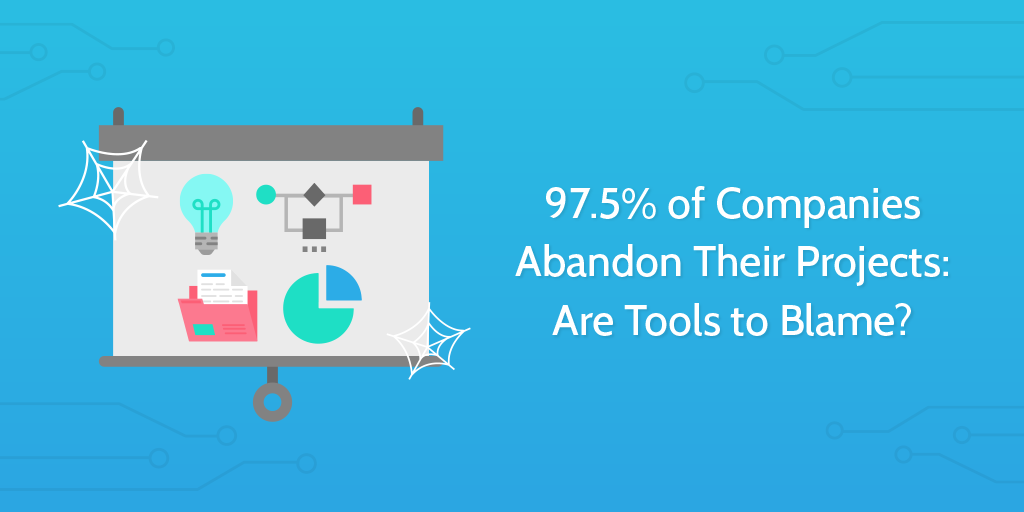
Is bad project management causing you to abandon important projects? Should you blame the tools you use, or does the issue go deeper?
A new report published by software comparison company GetApp reveals the dire state of project management in 2017.
GetApp’s research indicates that companies offering project management software fall short as one-stop solutions, forcing companies to rely on several tools used in conjunction.
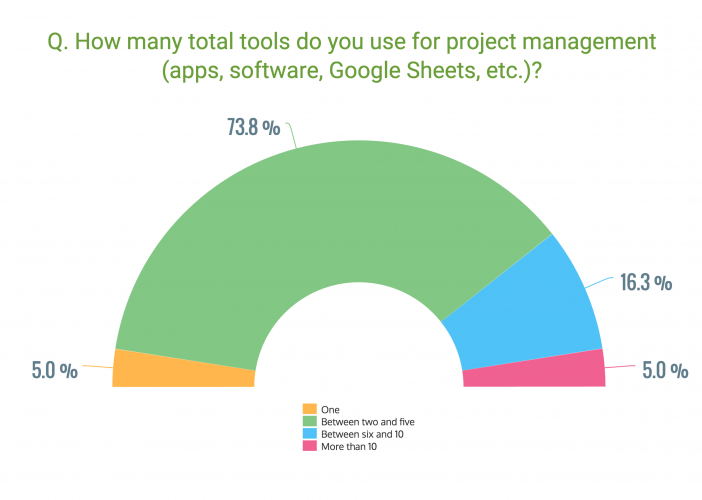
On a general level, the effects of switching between different tools have been proven to [drastically reduce productivity]. And it’s not always the case that separate PM tools integrate, meaning project managers are wasting time transferring data between tools as part of their everyday workflow.
This could offer an explanation as to why only 2.5% of companies finish every project they start.
These worrying findings are a reflection of how businesses cope when forced to adapt to the cloud, and how companies building SaaS project management tools aren’t able to properly meet the needs of their users.
However, looking at which tools are the most widely used, the problem could be almost entirely centered around the limitations of Microsoft Project, which comes as a default part of the Microsoft Office suite and is used by almost 70% of the surveyed companies:
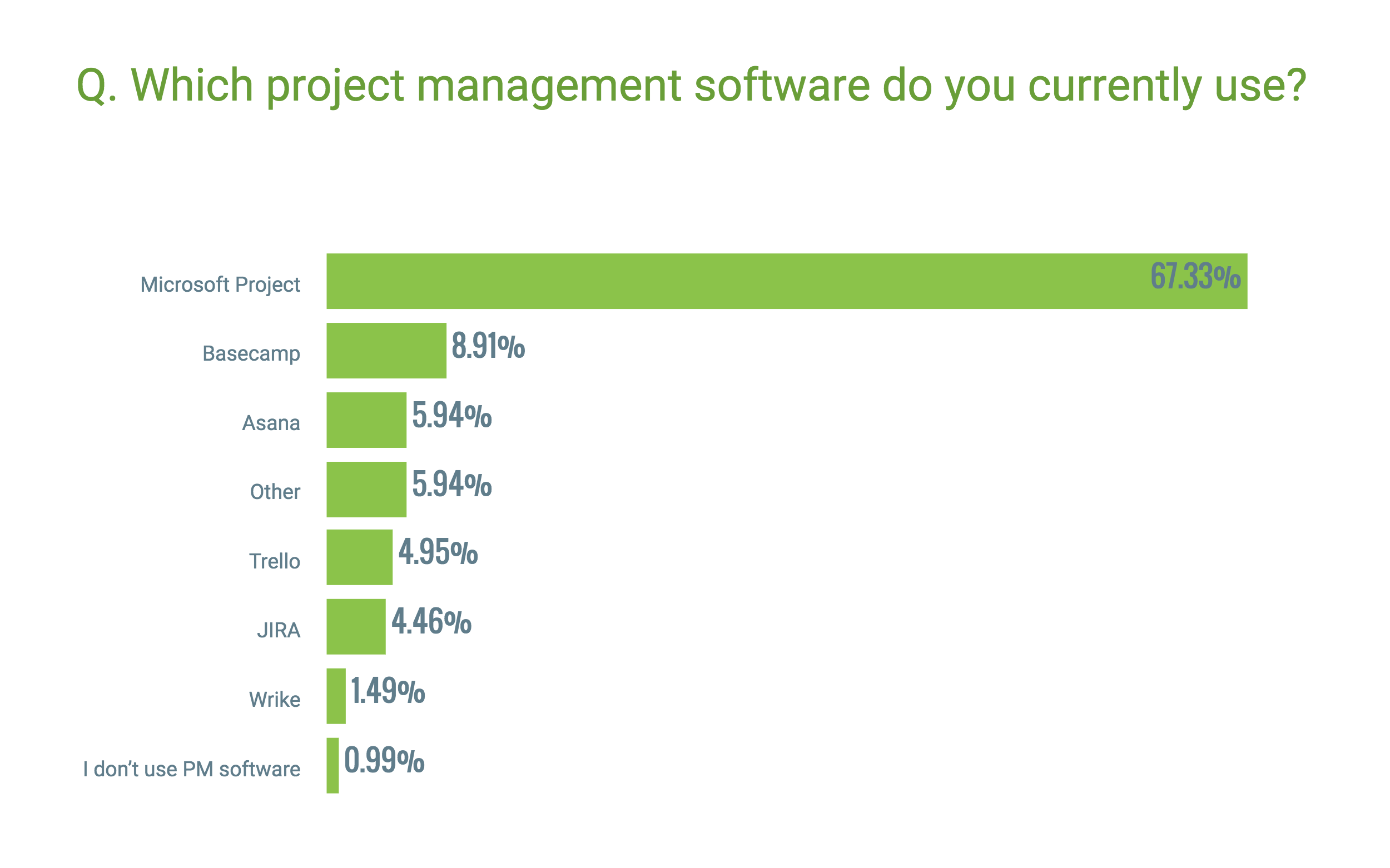
The root of the issue? 11% of companies say that collaboration is a must-have feature they’re currently missing from their project management software.
Other common missing must-haves include task management (11%) and integrations (10%). Without these basic features, project managers would have no choice but to split their workflow between several tools and fall into the trap of entering the same data in multiple tools for every one task.
It’s easy to blame the products, but the companies choosing to use them are also at fault.
The painfully slow adoption of collaborative SaaS by SMBs
A study by TECHnalysis shows the reality of SaaS usage outside of the world of startups: adoption of cloud software is slow, and the mindset that work and information should be properly centralized is rare.
The study found that 75% of internal communication happens over email, phone call, or text.
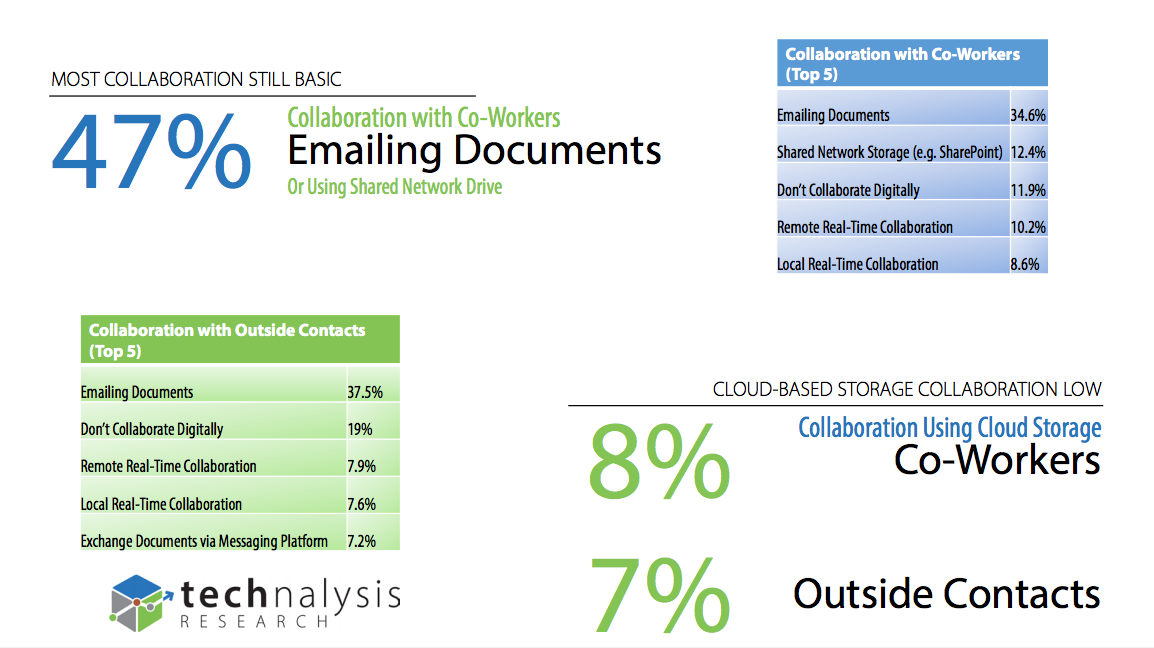
Almost a fifth of companies don’t collaborate digitally at all, and 92% of co-worker collaboration happens locally, not in the cloud.
With such a huge chunk of companies used to using old school methods, there are bound to be snags associated with effectively using project management tools.
Bill Mabry, PMO Director of Digital Transformation at Salesforce, says that companies selling project management tools need to stop focusing only on making the sale, and focus on teaching customers best practices and how to get the most out of the software.
“This digital transformation may include, and in fact necessitate, changes to their business models, workflows, and even partnerships in the industry. Project managers used to be execution experts. Go-live was the major success metric. Now, they must be strategy experts as well.”
This is something also indicated by our own research on the importance of customer success, and how SaaS companies help their customers get set up.
The duties of software companies to their customers aside, what can you do to improve the way you manage projects?
How to avoid these problems and make project management work for your company
Now we have hard data on the kinds of project management problems the companies experience, it takes us closer to being able to fix it.
At Process Street, we use different project management tools between teams, but only if those tools won’t need to interact. Trello is for marketing, JIRA is for development. Airtable is for managing our databases, and Zapier pulls it all together with a network of integrations that automate work which would take humans huge amounts of time to complete.
We follow a few simple rules that mean we avoid losing information, falling behind project deadlines, and getting with collaboration.
Choose tools that integrate
Integrations are connections between tools that automate the transfer of data.
For example, you might want to integrate your emails with Trello so you can automatically create Trello cards (tasks) out of emails and cut down on copy/pasting. Another example could be automatically uploading certain Dropbox files to Asana, saving you time moving files around.
If you find yourself doing a lot of data entry, or updating multiple apps with the same information, integrations are sure to solve that issue.
While Microsoft Project doesn’t have an integration ecosystem outside of other Microsoft products, almost every other tool does!
Trello integrates natively with Dropbox, Salesforce, Evernote, SurveyMonkey and many more commonly used apps. It also connects to over 800 tools through Zapier.
Basecamp, ClickUp, Asana and Teamwork have a similar wide library of integrations, plus Zapier functionality.
For a big list of PM tools that integrate, check Zapier’s guide out here.
Choose a project management tool with task management features
Since the main complaint about current project management tools is their limited task management options, it’d be wise not just to choose something like Microsoft Project, but go for a more flexible tool.
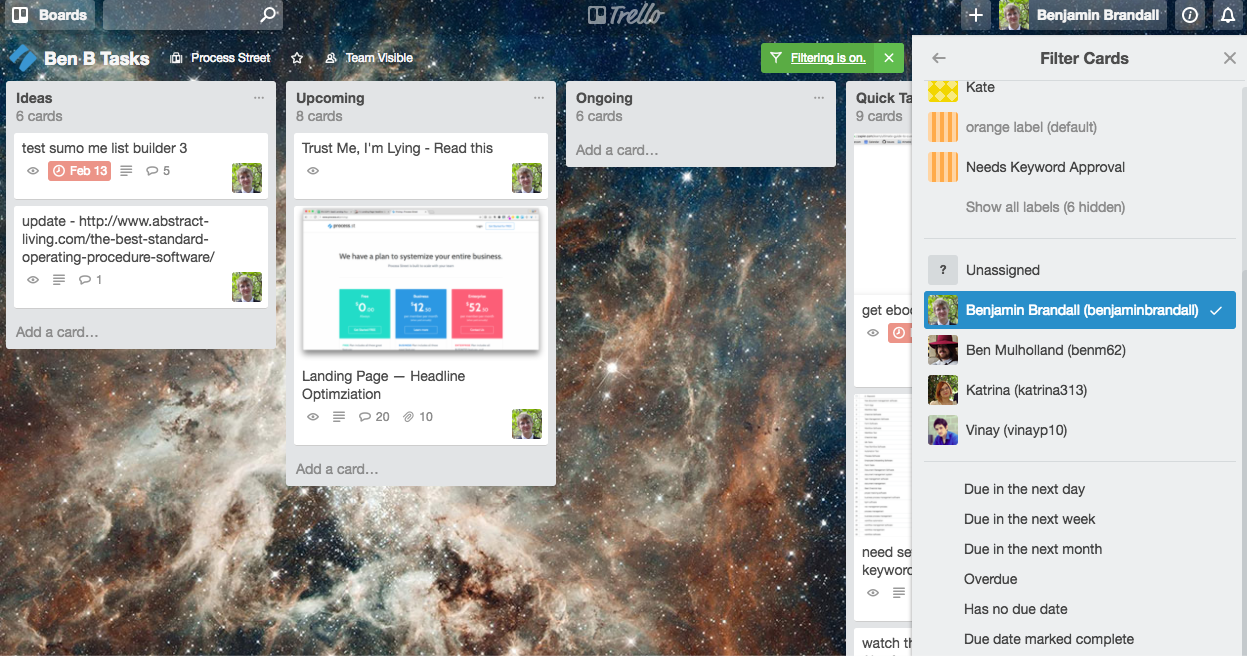
Again, Trello and Asana let teams add and assign tasks within projects, as well as see the tasks that are assigned to them.
The way I personally manage my tasks is with Todoist. Thankfully, this doesn’t silo my work from the rest of the company because I’ve set up an integration with Trello: every time I add a card to my personal task board’s inbox list, it creates a task for me in Todoist.
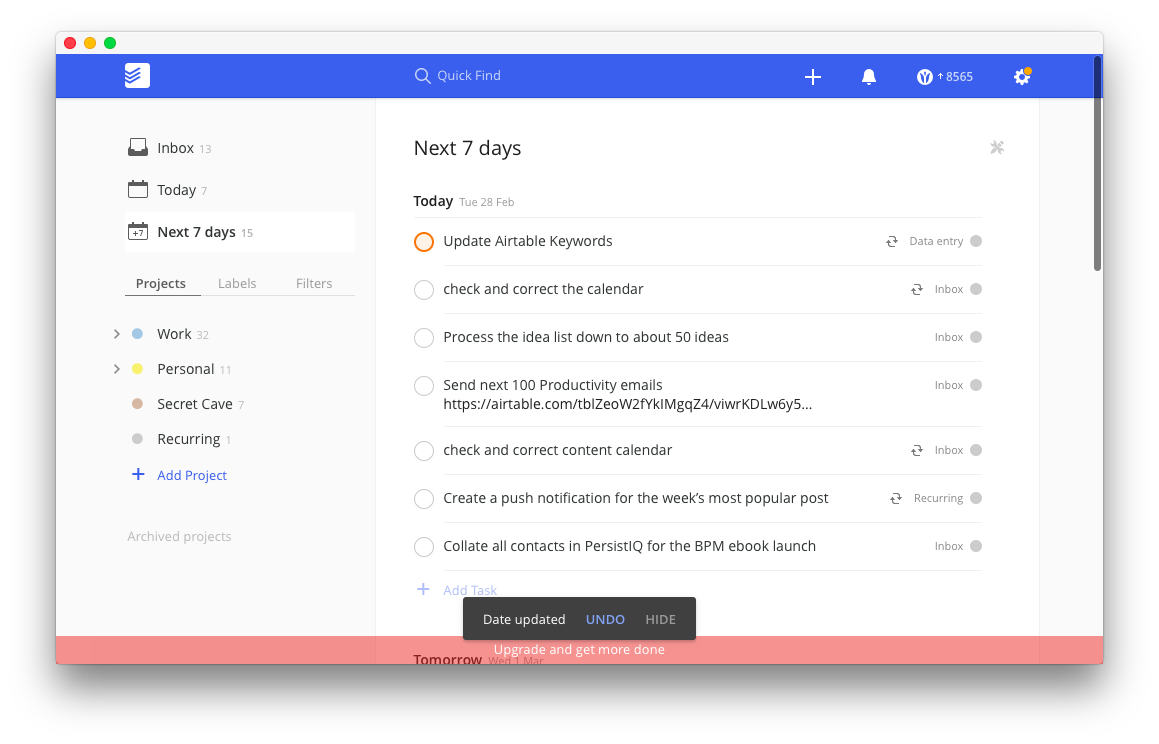
Every morning, I look through my unprioritized tasks and assign them a due date. This doesn’t affect anything that’s going on in Trello, but it gives me a much clearer idea of exactly what I’m supposed to do.
Centralize your information on the cloud
In bigger companies, project management is the duty of someone with ‘project manager’ in their job title. This doesn’t mean they need to be the only people who see it, though. Give your team accountability to finish their tasks and see the relevant documents by giving them visibility over everyone’s work on the cloud.
Not many companies do this: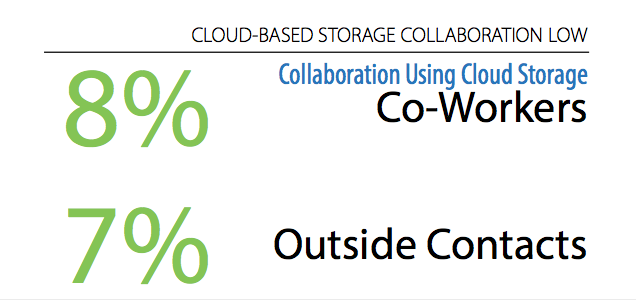
But with Dropbox or Google Drive, it’s incredibly easy. Both tools also let companies use local folders on their computers that link to the cloud, meaning the workflow is exactly the same as everyone’s used to.
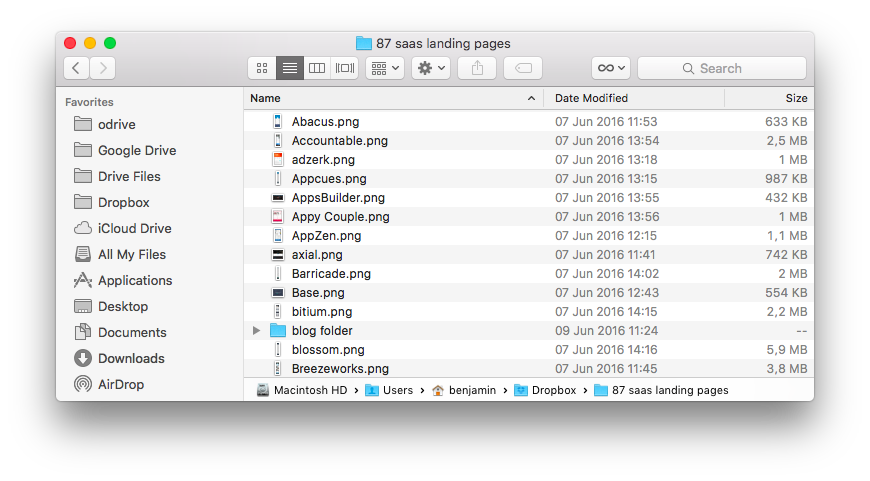
Combine your tools with Slack for real-time collaboration
The slow, distracting age of email communication is coming to an end as more and more companies move over to Slack.
Not only is Slack a great way to quickly call meetings, communicate with groups in real time, and search for information, it can also be the dashboard for all of your tools.
By this I mean you can feed all of the activity from particular tools or projects into one channel that updates as changes are made.
For example, every time someone from the content team makes a change to the board where we track our blog articles, it gets fed into a channel and me updated:
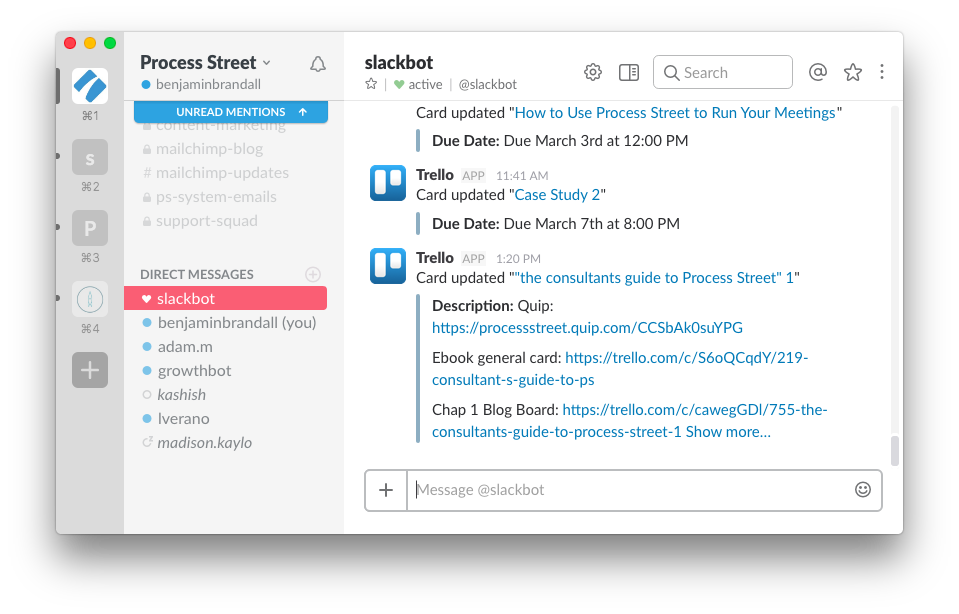
See Zapier’s list of Slack integrations, or Slack’s app directory for more information on which tools you can feed activity from into Slack.
Keep your team in the loop, keep your projects running smoothly
The results of GetApp’s study show the limitations of popular tools, but they also show that companies simply don’t know how to solve their problems and are blind to the real solutions available.
Now you know, it’s probably time to stop using Microsoft Project! Move your important work to the cloud, set up integrations for tasks you could avoid, and start centralizing your information so no one is left in the dark.
Do you find you share the same issues as the surveyed companies in this study? Let me know in the comments.







 Workflows
Workflows Forms
Forms Data Sets
Data Sets Pages
Pages Process AI
Process AI Automations
Automations Analytics
Analytics Apps
Apps Integrations
Integrations
 Property management
Property management
 Human resources
Human resources
 Customer management
Customer management
 Information technology
Information technology



Benjamin Brandall
Benjamin Brandall is a content marketer at Process Street.