
I’ve had something of a battle with to-do list apps recently which has shown me that it’s as much about the app as it is about the way you interact with it.
Your productivity really depends on the environment you manage your tasks in and the way your tasks are presented to you. With this in mind, I’m going to look at three options I’ve tested against each other over the past few months and report on what I’ve learned, both from the perspective of the features and from the perspective of the psychology of productivity. So, it’s Todoist vs. Wunderlist vs. Any.Do.
The To-Do List Showdown

Ready? Fight!
Todoist — Fully featured to-do list app with amazing UX but restrictive free plan
Todoist is one of the big players in the to-do list world, and for very good reason. While its free version is missing plenty of features (reminders, search, emailing tasks, and more), you can probably spare $28.99/year if you want a to-do list app with extremely smooth UX.
If you’re a fan of Inbox by Gmail, you’ll love how easy it is to snooze and complete tasks with the mobile app.
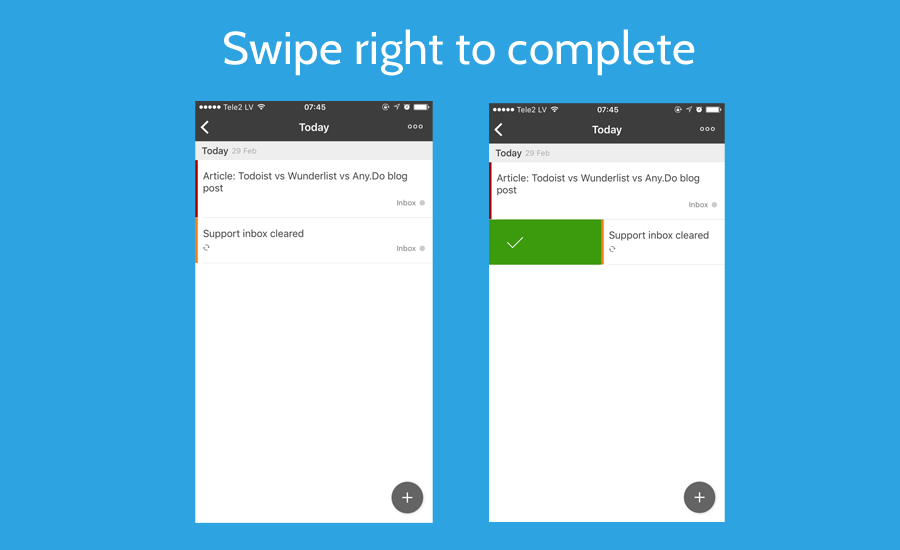
Using my expectations from other mobile apps, I figured that this would be the case when I didn’t see any checkboxes. Todoist’s lack of checkboxes is great. Perhaps it’s my inaccurate thumbs, but hitting the right places on the Wunderlist UI is sometimes real tricky.
Just the same way you can snooze emails in Gmail, you can quickly date or re-schedule an item by swiping left and then tapping one of the options.
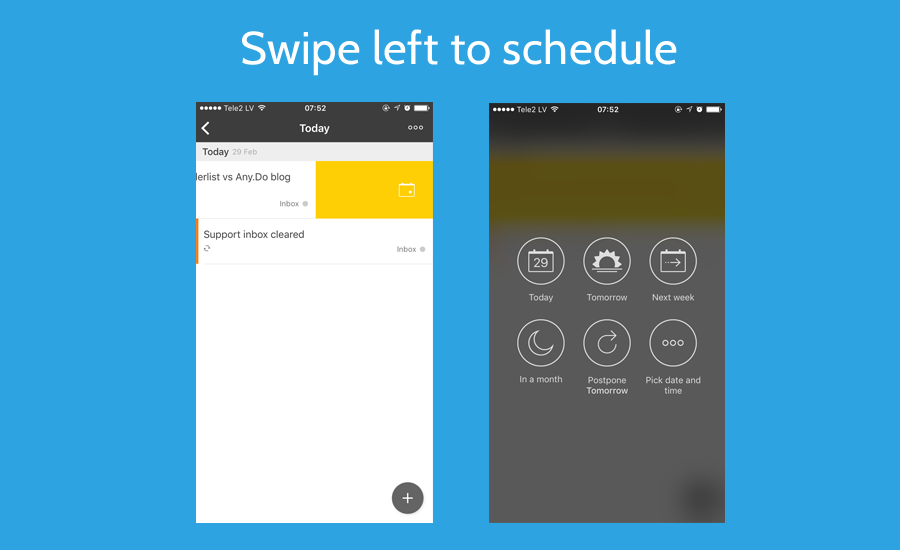
So, even though the free version of Todoist lacks most of the useful features you’d find in Wunderlist, it has such a beautifully simple UI that it starts feeling clunky to use anything else. Well played.
As I’ll talk more on later, the huge thing I need from a to-do list app is integration capability. Thankfully, Todoist integrates with both Zapier and IFTTT, so you can set up complex workflows on desktop using Zapier, or quick ones on mobile using IFTTT. Here’s an example of an integration I use:
This way, I can take the cards off of my shared Trello boards (great for collaboration) and prioritize them in Todoist (great for action).
Another thing I’ve found is a plus point for Todoist is its gamification aspect: completing tasks gives you karma and lets you level up, and completing tasks repeatedly gives you a streak — and subsequently more karma. Want to level up to Enlightened? Do enough tasks to get 50,000 karma! That will likely take longer than levels 1-100 in WoW.
Pros:
- Fantastic UI with intuitive (really, not just the way everything gets called intuitive) gestures.
- Productivity charts and leveling up mechanisms to get you goin’
- Day and week view lists generated from due dates
- Natural language interpretation of date/time. (“Clear support box every day at 1” creates a daily recurring task)
- Integrates with Zapier and IFTTT
- The UI!
Cons:
- No reminders, search or task emailing on the free plan. But hey, a company gotta eat.
- No way to quickly mark a task as distinct, unlike Wunderlist which lets you star items.
Wunderlist — Capable and integrated with a generous free plan, but slightly awkward UX
Wunderlist is a feature-rich to-do list app available on every platform under the sun. It supports folders, recurring tasks and integrates with Trello, Slack, and 500 other apps through its integration with workflow automation software Zapier.
To give you an idea of how Wunderlist is better than a sheet of paper, I’m going to show you my current set up and how the different lists work.
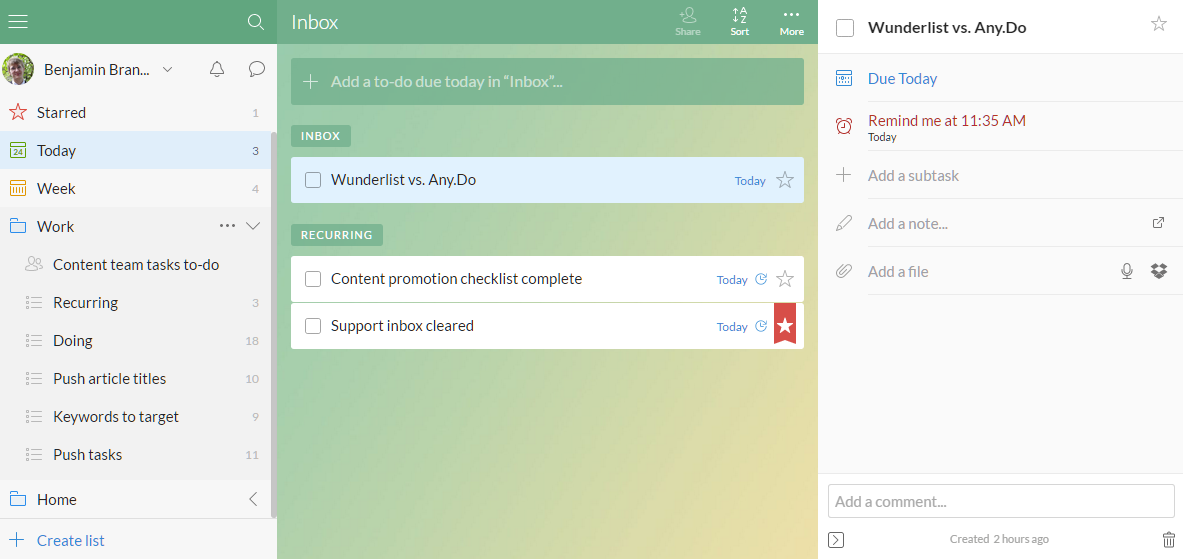
The Today and Week lists are smart lists, which means they’re automatically generated by the due dates you’ve attached to tasks elsewhere.
I have a Work and a Home folder to separate these areas of my life. You can’t see, but in the Home folder there are lists like Shopping and Daily Recurring Housekeeping.
Inside the Work folder, we’ve got Content team tasks to-do which is a shared list between myself and the other full-time blogger here, Benjamin Mulholland. Here we collaborate over our rare shared projects. We’re mostly testing it as an alternative to Trello, for now.
I store all daily recurring tasks in their own folder, to keep all tasks with a repeating due date in one place.
When we get to Push article titles, that’s where Wunderlist starts to stand out from the crowd. This list is linked to my Work in Progress list on the Process Street Blog Articles Trello board, and whenever I get a quick idea, I can push it to Trello where it’ll be updated with links, keywords, research material and there’ll be more discussion in there.
When it’s time to start working on the idea, I can use Wunderlist to quickly schedule a due date, then update Trello when the article goes out for review. The same goes for Keywords to target, which pushes a card to a list of ideas on Trello, ready to be formulated into a title and structure when I need a post to write.
Again, Push tasks is linked to my personal board on Trello to an Inbox list, which in turn feeds my Wunderlist Inbox. Neah, eh? Every morning, I go into Inbox and assign dates for a few priority tasks. If I need more focusing that day, I’ll star the two things I want to focus on and only look at other lists when that one is clear.
Pros:
- Everything you need to organize your life. Tasks, subtasks, folders, reminders, due dates, prioritization, attachments and collaboration.
- A selection of awesome backgrounds which make the app feel like it’s ‘yours’ (this is important since to-do lists are very personal).
- Integration with other apps. This is the single biggest thing I need in a task manager because I have to collaborate with others at work who don’t use Wunderlist.
- Smart lists which pull tasks in from other places depending on whether they’re due today, this week or if they’re starred.
- Extremely intuitive interface on mobile (aside from one minor gripe, as shown below).
Cons:
- No ‘delight’ — nothing motivating about checking off your tasks or hitting targets. For example, Todoist has streaks and karma, Any.Do has motivational messages. Wunderlist has nothing like that.
- No natural language date/time interpretation
- Creating folders on mobile is difficult to do, and you have to create a new list to see the option.
- The Windows app isn’t particularly easy to use and has some awkward issues that come as a real shock if you usually use the app on mobile.
Update: Microsoft will replace Wunderlist with To-Do
Soon enough, Wunderlist will be no more. Just like Microsoft shuttered Sunrise Calendar after acquisition, they’re doing the same with Wunderlist. Only this time, they aren’t baking it into Outlook. They’re releasing their own rebranded version called To-Do.
Here’s what it looks like (with the Sort menu expanded so you can see the extra options):
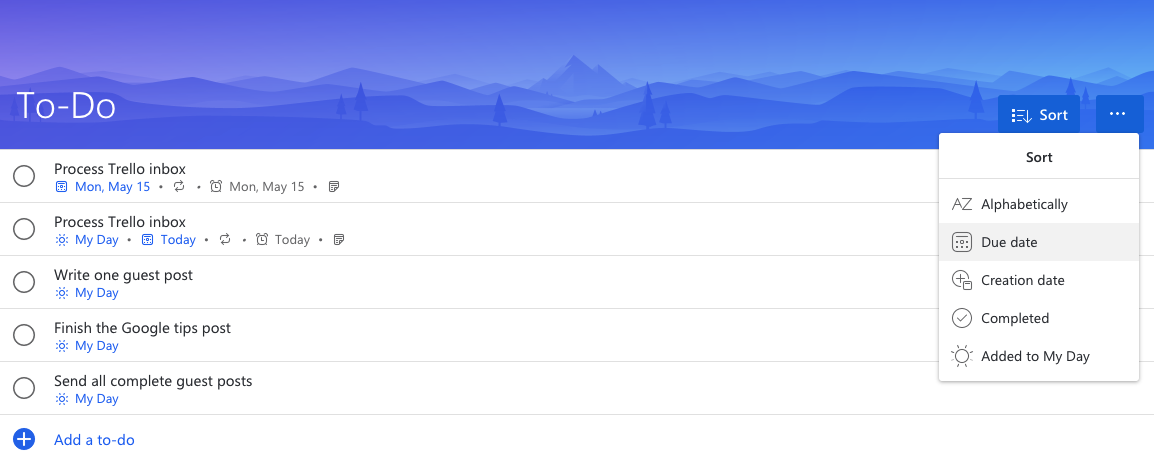
It’s got a nice clean UI, the look and feel are customizable, and it also apparently has “an intelligent algorithm” in charge of an automatically-generated focus list.
This focus list, called My Day, fills with tasks based on their due date, showing you what the app thinks you should be doing today. This comes at the cost of prioritization. Because To-Do is controlled by an algorithm that automatically sorts your tasks, there’s no way to manually prioritize them.
You could workaround this by adding a tag for priority manually in the notes section of a task, then searching that tag. (Notes are indexed and searchable.)
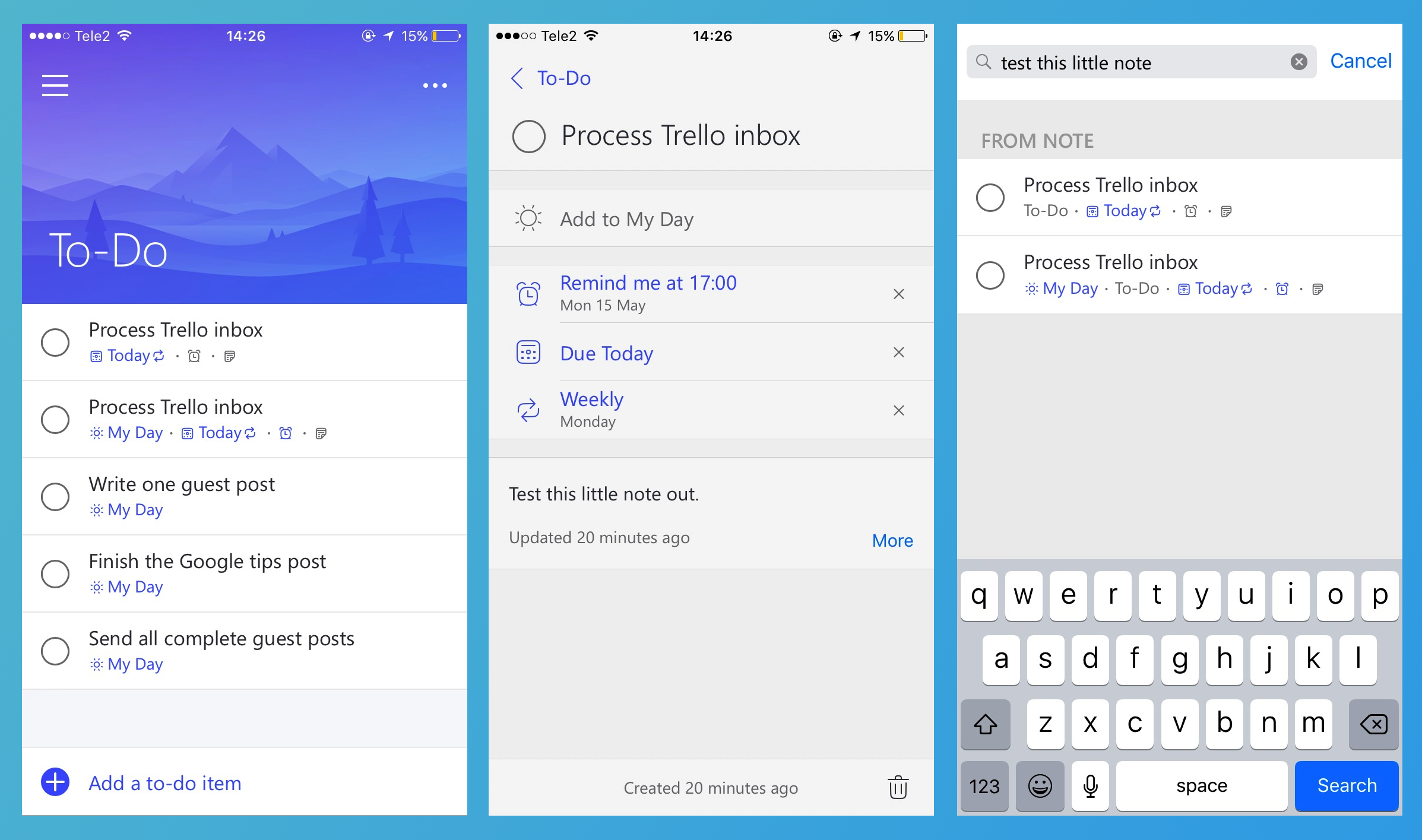
Pros:
- Simple UI that looks great on web and mobile apps.
- Available on web, Android, iOS, and Windows 10.
- Due dates and reminders can be set to different values (for if you want to be reminded of a deadline the week before).
- Automatic focus list for due/overdue tasks
- Integrates with other Microsoft products
Cons:
- No prioritization
- No filtering feature
- No sub-tasks
- No Zapier integration
The one often-overlooked feature I’m grateful for is the ability to add a due date and a reminder date to tasks. Often, you don’t want to be working on a task the day it’s due. You’ll maybe need to be reminded a week before. In those cases, a separate date for the due date and reminder is really handy, and stops you from feeling the need to process due dates every day to avoid missing a deadline.
Really though…
Without sub-tasks, without prioritization, and without a Zapier integration (at the time of writing), there’s no way I can say To-Do is the best app on the list. In fact, it might be the worst.
Any.Do — Distraction-free interface, unique prioritization but no integration
Any.Do is a stripped-down list app built for mobile, with one huge upside over any other app I’ve used: Any.Do Moments.
Moments is a unique way of prioritizing your tasks. Every morning, you get a notification to open Moments. Inside, you see incomplete tasks and can organize them by due date in one tap. Once you’ve prioritized everything, you get a random motivational message and to hear a short, cheery jingle.
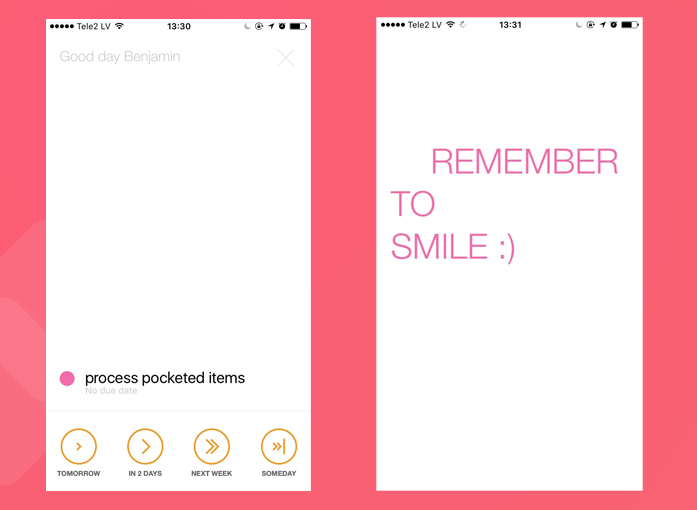
Aside from Moments, Any.Do has all of the basic task management functions. Like Wunderlist, it has tasks, subtasks, reminders, and starring. But aside from that, it has a UI so minimalistic it can be a little tricky to navigate smoothly.
…And the web version feels like a drunken afterthought.
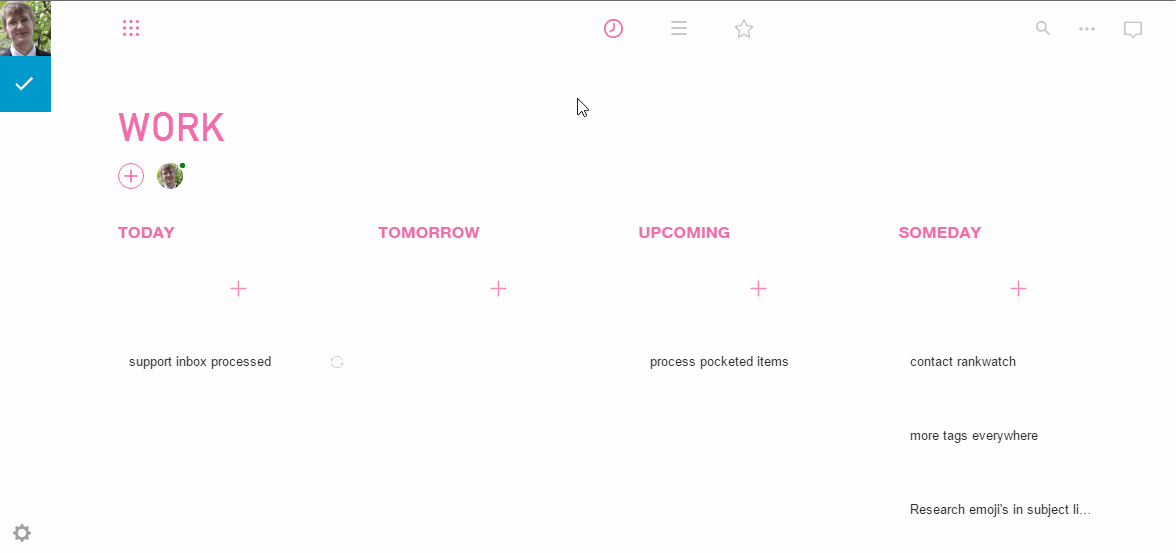
Anyway, as I said earlier on in the post, the most important thing a to-do list can do is intergrate with other tools. I’m part of a pretty big team, and we use a LOT of tools. Trello, Evernote, WorkFlowy, Any.Do, Slack and Inbox to name a few popular ones. If I need to check all of these places every day before I can get an idea of what my day and task list will look like, I’ve already spent 20 minutes scanning tasks and a potential hour on top getting sidetracked.
Pros:
- Distraction-free, beautiful design (on mobile)
- Moments is the quickest way to build a task list for your day
- Smart speech-to-text which can understand even jargon and slang
Cons:
- Can not integrate with anything. The information never enters or leaves Any.Do so there is NO chance for automation of any kind.
- The web app feels terrible
- Hidden options all over the place. The UI design is a little too minimal.
- No natural language date/time interpretation
- You look a bit silly shaking the completed tasks away in public
The Winner Is…
First of all, Any.Do’s inability to integrate with anything means it doesn’t stand a chance against Todoist or Wunderlist. While using Any.Do, I was setting myself recurring tasks to process reminders from all kinds of different sources and that took up so much of my time I was missing deadlines left and right.
Thanks to Wunderlist’s integration with Zapier, Wunderlist straight-up thrashes Any.Do on all fronts. Even Any.Do’s unique Moments feature isn’t enough to save it, as cool as it is. Having to process reminders into Any.Do was way too much work to handle.
When it comes to Todoist vs Wunderlist, it’s a very close battle. Wunderlist is the app I currently use (I explained my full workflow with it earlier), but I’m now considering switching to Todoist, but definitely not without the premium version.
In reality, we want to spend as little time inside our to-do lists as possible, so they should be predictive, smart and easy to use. While Wunderlist is reasonable, by testing Todoist I’ve gotten too used to the gestures and natural language interpretation to want to give it all up.
That’s why I declare Todoist the winner by a very tiny margin.








 Workflows
Workflows Projects
Projects Data Sets
Data Sets Forms
Forms Pages
Pages Automations
Automations Analytics
Analytics Apps
Apps Integrations
Integrations
 Property management
Property management
 Human resources
Human resources
 Customer management
Customer management
 Information technology
Information technology



Benjamin Brandall
Benjamin Brandall is a content marketer at Process Street.