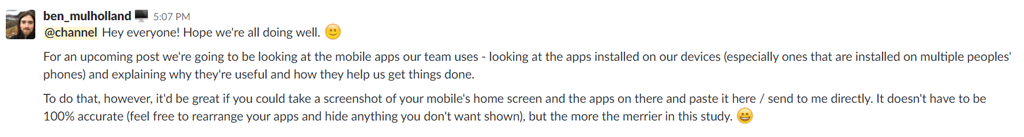Have you ever wished you could get some of those pesky work tasks done more easily while on the move, or out-and-about? Those routine tasks and emails that take so much time out of your day, that you would give an arm and a leg to be able to automate?
Or, picture this: you easily send a quick follow-up email, record meeting notes in real time, create new projects, send surveys, schedule meetings, and much more by simply talking to Siri.
You can do all of this and more with Shortcuts for iOS 12 in combination with Siri and Process Street, using the power of Zapier integrations.
Shortcuts, formerly known as Workflow, puts Siri in the control seat of your business workflows, with more power and usefulness than ever before. Using custom phrases recorded and added to Siri’s library of voice gestures, you can trigger a series of actions across multiple apps.
There are two ways to use Shortcuts. The best option is the Shortcuts app itself, which is where you can create your own workflows from scratch. The app also comes with a gallery of suggested shortcuts curated by Apple. Separate from this, Siri will recommend shortcuts based on your daily iPhone activity. You can see these in Settings under Siri & Search.
Here’s a quick list of all of the ideas I’ll be covering in this post, before we dive in:
- 1. Dictate meeting notes straight to your CRM
- 2. Send an electronic contract when timing is crucial
- 3. Master your calendar in an instant
- 4. Kickstart your client onboarding process
- 5. Get paid faster by sending your invoices ASAP
- 6. Assign your team members on the go
- 7. Grab and archive snapshots of your working screen-space during a technical audit
- 8. Jump straight back into your drafts, anywhere, any time
- 9. Dictate an email to your assistant
- 10. Manage your tasks with a dynamic to-do list
Continue Reading
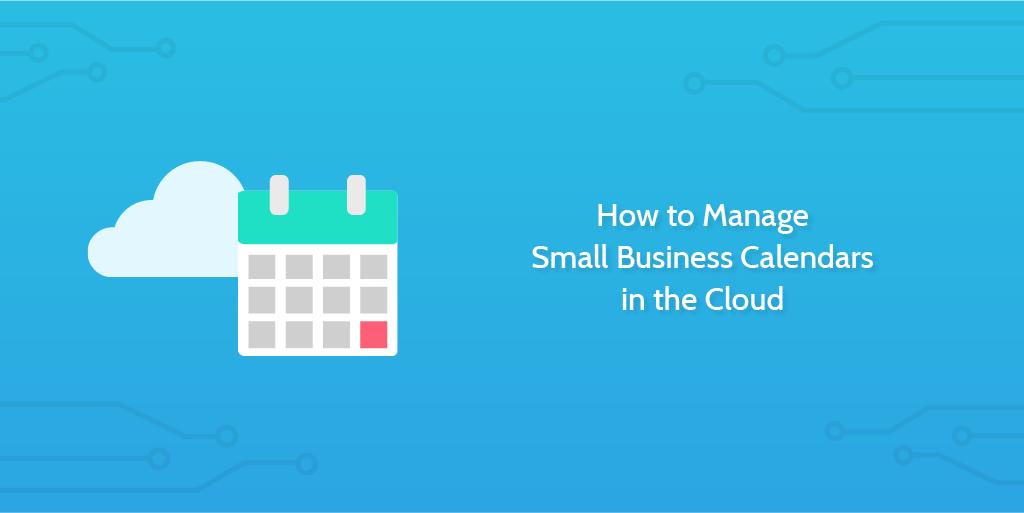







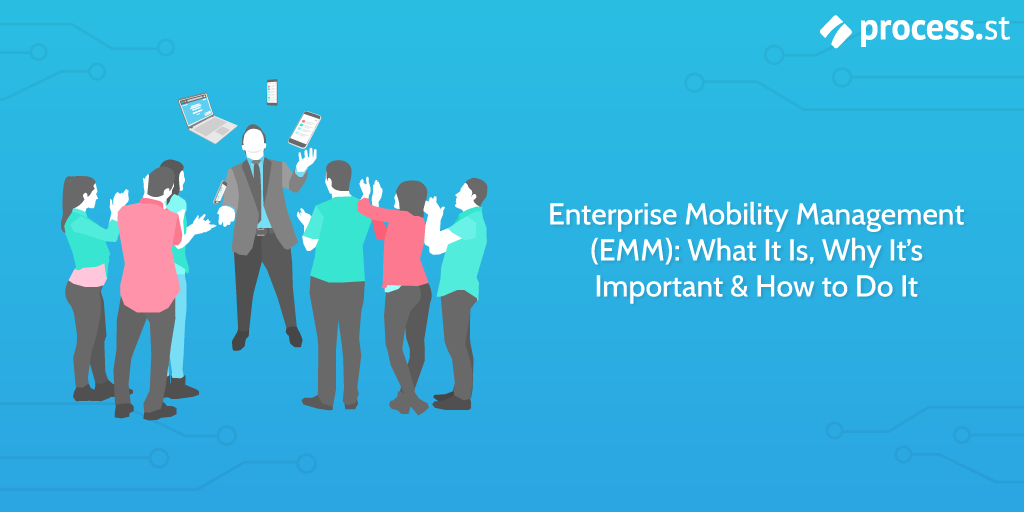

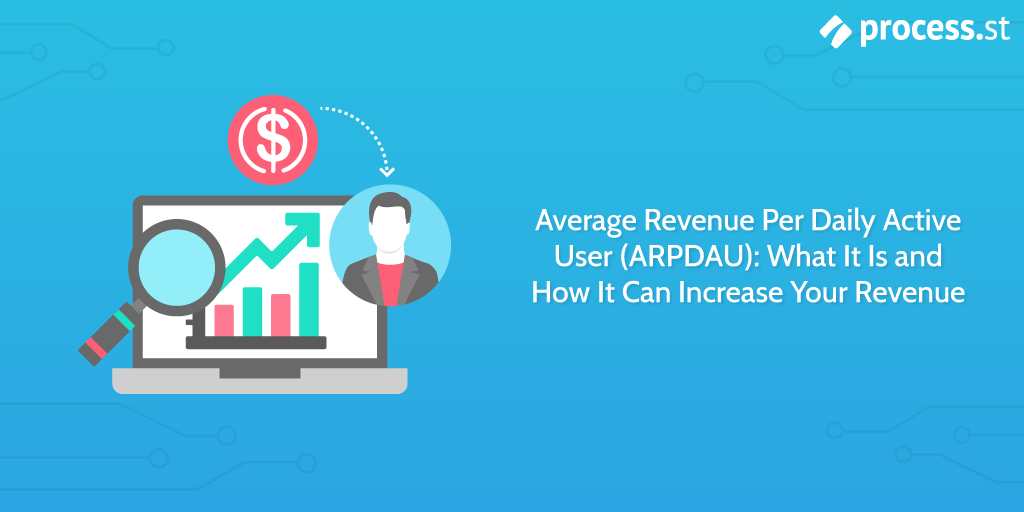 The beginning of the 20th Century marks the dawn of the Information Age. This is characterized by a rapid shift from an
The beginning of the 20th Century marks the dawn of the Information Age. This is characterized by a rapid shift from an 
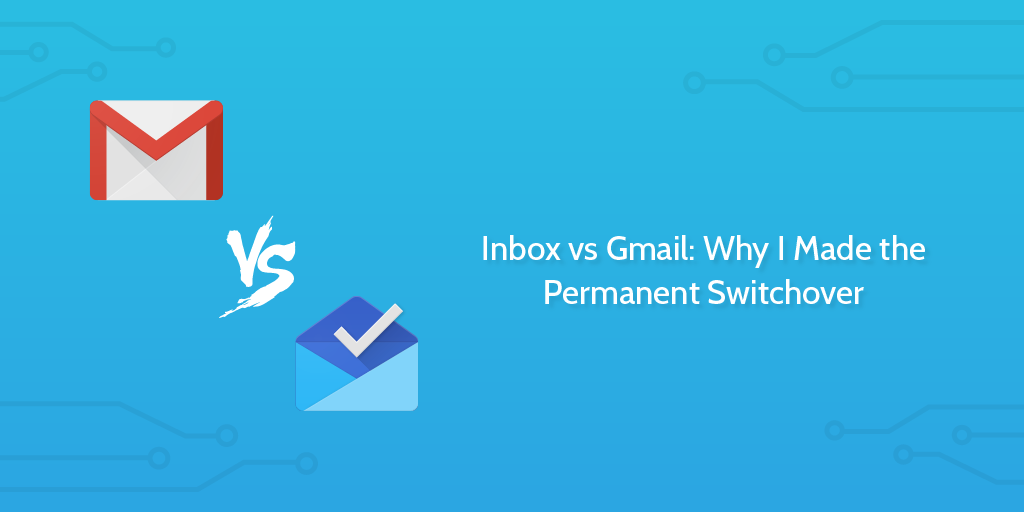
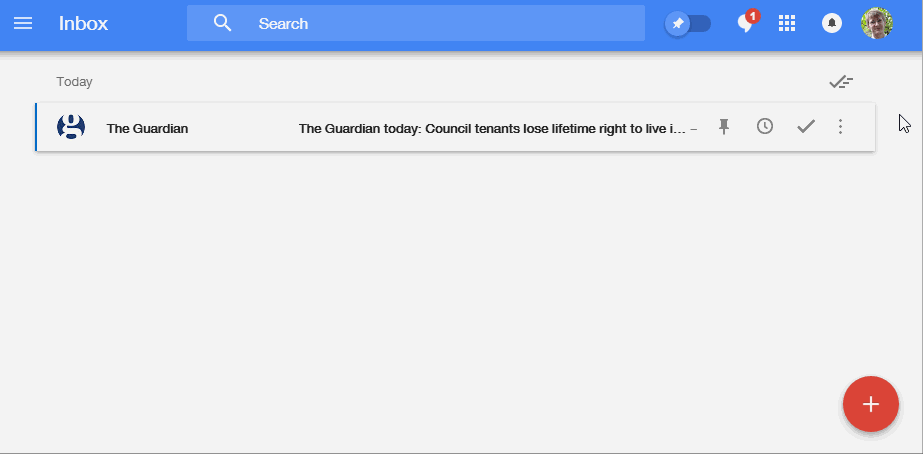
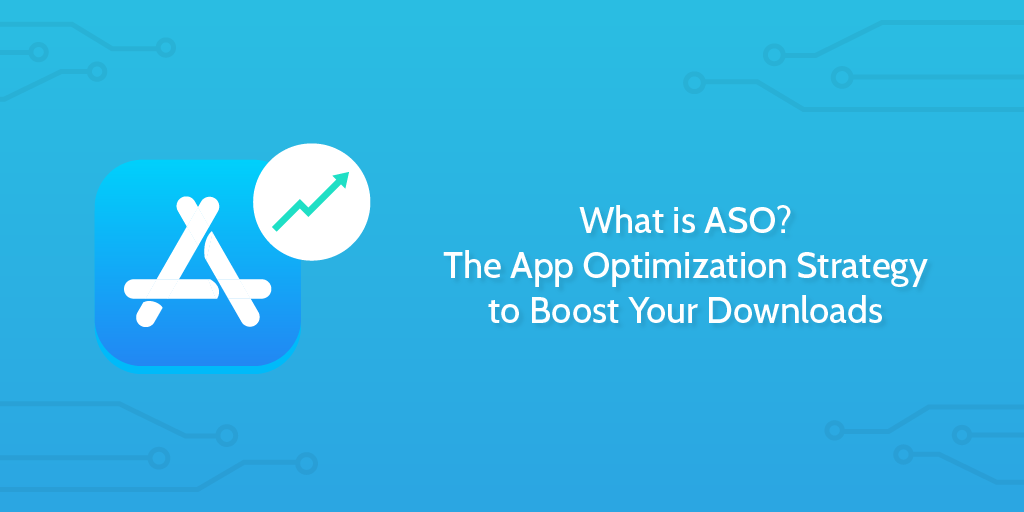 The app market is booming and revenue is soaring.
The app market is booming and revenue is soaring.