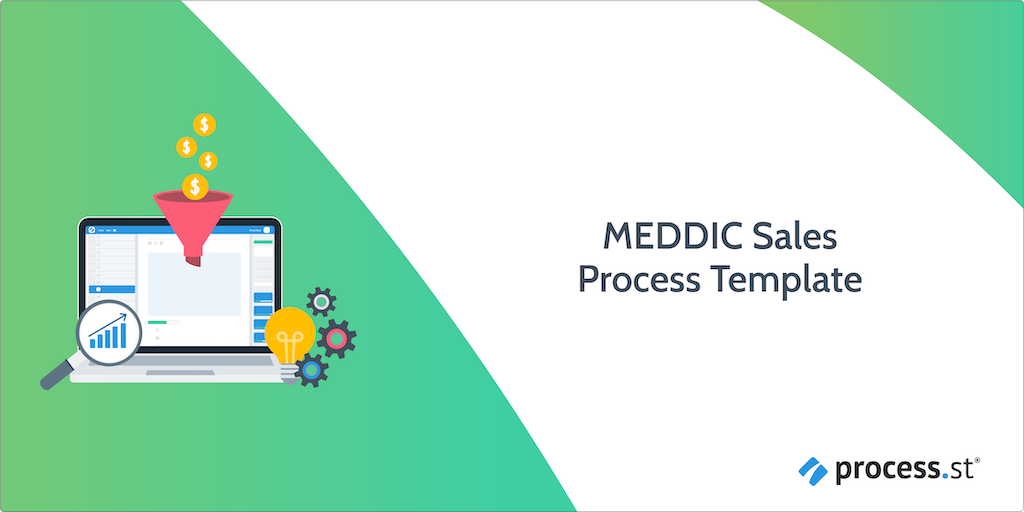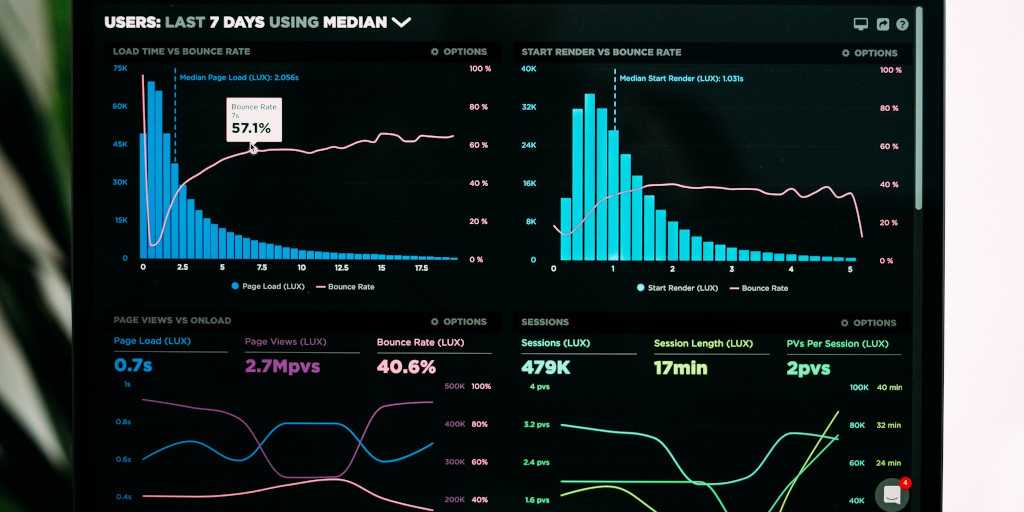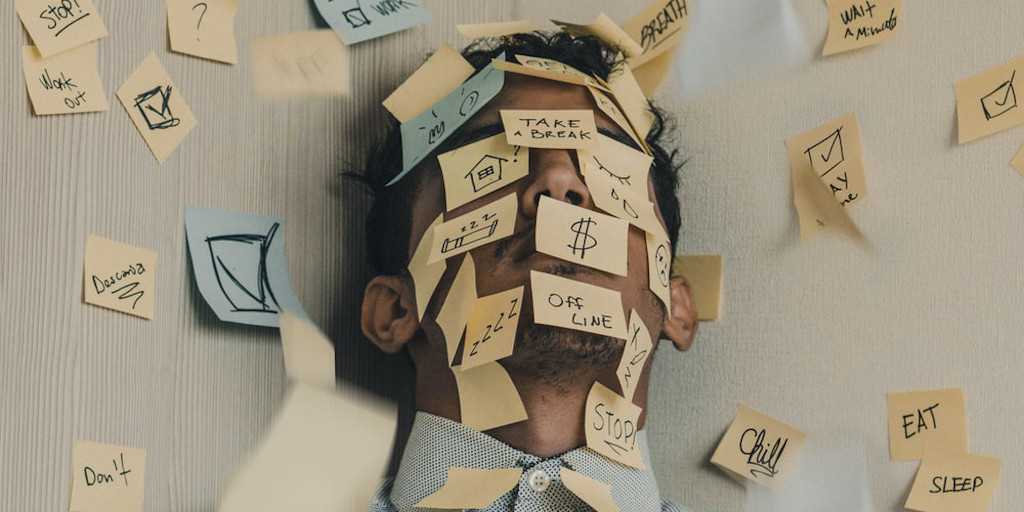67% of lost sales are due to sales reps not qualifying potential customers properly.
How can your team qualify the right customer for the sales pipeline?
With this MEDDIC Sales Process Template from Process Street.
MEDDIC stands for metrics, economic buyer, decision criteria, decision process, identify pain, and champion. It's a process that's used by some of the best salespeople — like David Weiss. On top of qualifying leads like a pro, you'll achieve higher close rates and you'll bolster your bottom-line.
This template guides you through the entire flow, step-by-step.
You'll first confirm the basic details of yourself, your supervisor, and the potential customer.
Then, you'll gather important information relating to metrics, so you have useable, quantifiable data if you sell to the potential customer.
After that, you'll find out who the economic buyer is and understand their wants and needs.
Shortly after, you'll uncover the potential customer's decision criteria and decision process. This helps you truly get to grips with the potential customer's decision-making.
The end steps involve identifying the potential customer's pain points and finding a champion inside the potential customer's company.
As a final quality assurance step, your supervisor will review the process and approve the customer to go through the sales pipeline (if it looks like they should).
Simple!
Launch a checklist from this template each time you need to qualify a lead. And remember to look at the bolded sections in the checklist "Getting started, Metrics, Economic buyer, etc" for useful information on the upcoming tasks.
By using checklists launched from this template, your whole sales qualification workflow will be superpowered. That's due to the workflow automation features that are added to our templates, such as:
- Stop tasks ✋
- Conditional logic
- Dynamic due dates ⏱
- Task permissions
- Task assignments
- Role assignments
- Webhooks
- Embed widget
- Approvals ✅
- And many, many more!
If you haven't already done so, sign up for a free trial of Process Street and read the post Getting Started with Process Street today.