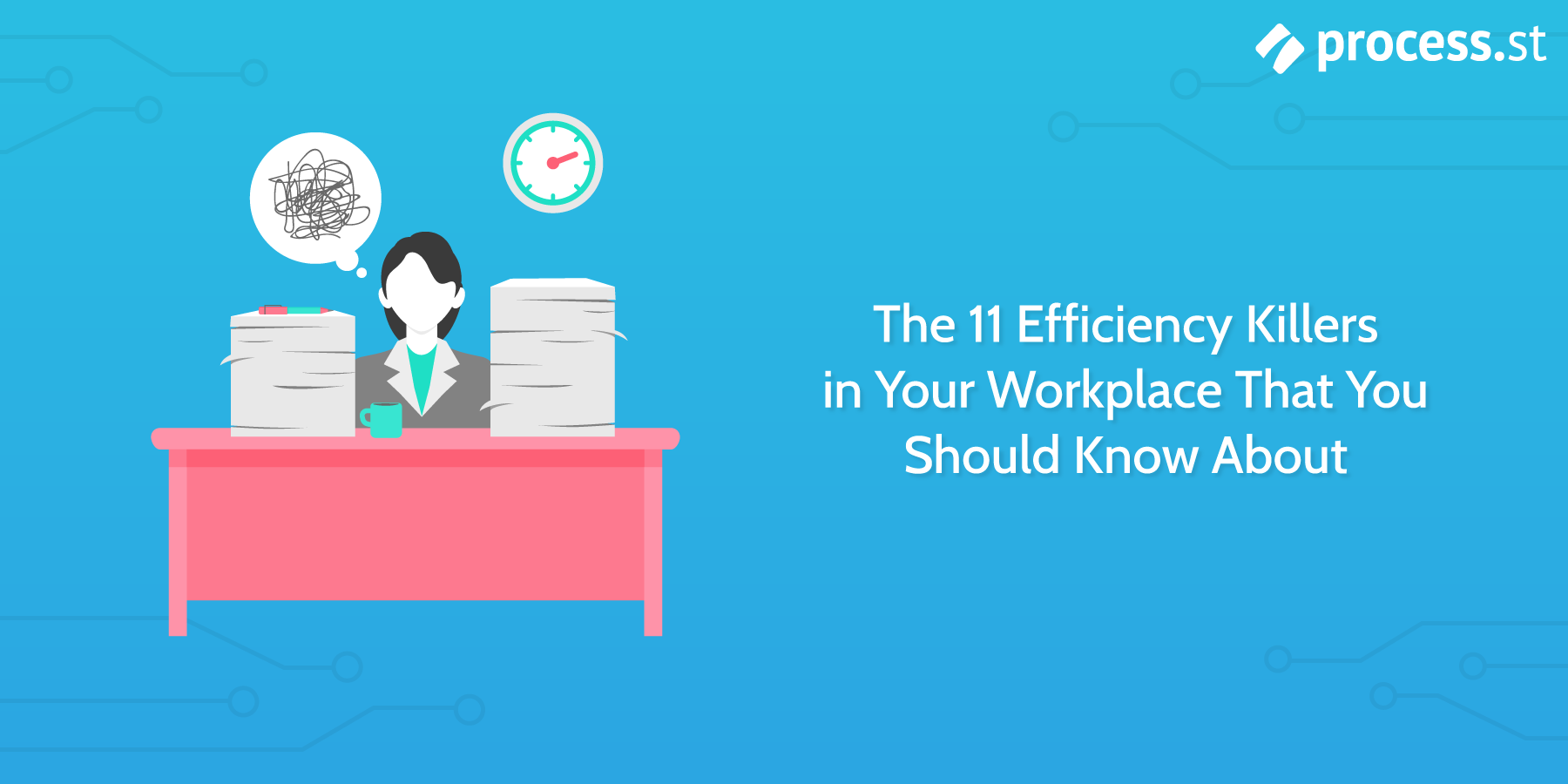
The following is a guest post by Eric Lawton. Eric has been part of the Human Resources sector for most of his career. During this period, he has learnt how to create and tweak hiring strategies to choose specific industries and companies. These days, he prefers to share his experience and knowledge with other people in the business.
The main goal of any workplace is to be as efficient as possible. The more efficient employees are, the more productive they become. This, in the end, leads to greater profits.
Therefore, it stands to reason that you should eliminate any obstacles hindering this process. If you feel that this is easier said than done, though, you are not alone. Most employers have a tough time identifying what the real productivity killers are.
Fortunately, there is quite a lot of research conducted on this topic. As a result, this article contains the relevant statistics and details you need to be aware of. This will make it a lot easier for you to make some real changes in your own workplace.
So, without further ado, here are the efficiency destroyers that you must watch out for:
Efficiency killer #1: Office meetings
This point deserves a spot at the top of the list. Why? Well, most employees have no control over meetings. Instead, they waste precious minutes each week, forced to sit through these tedious get-togethers. So how much valuable time are people frittering away at these meetings?
Well, researchers estimate that executives spend around 23 hours a week in such conferences! What’s more, workers have very little to show for these meetings as well. The good news is that there is a solution to this problem.
To start with, companies need to hold as few meetings as possible. Ask yourself: are you are going to be discussing relevant topics and coming up with actionable ideas during these gatherings? If the answer is no, then hold off on them for now.
Also, when you do need to hold meetings, plan them out well. You should have an agenda and a set of points that you can walk through. The meeting should come to an end the moment that you, or other employees, have said their piece. It will then be back to work as usual.
Putting this into effect:
- Step 1: Keep meetings to a minimum
- Step 2: Create an agenda for each meeting
- Step 3: Stick to an agenda
- Step 4: Limit length of meetings
Efficiency killer #2: Reading and replying to emails

Emails are the proverbial Hydra of the workplace. By the time you read one and are done replying to it, there are five more in its place. Well, the numbers are in and it shows that this isn’t just in your head – most workers spend up to 2.5 hours a day reading and replying to emails.
So, first things first, think about your company policy regarding emails. Are you asking your workers to CC and BCC every email? If so, stop this immediately. Rather, make sure that they only receive messages that are absolutely pertinent to them.
Also, get your workers into the habit of checking their email three or four times a day, rather than multiple times. Sure, it may take some time to get them out of their current routine. Nonetheless, as long as you show them that you are serious about this new procedure, it should catch on easily enough.
Putting this into effect:
- Step 1: Cut down on unnecessary CCing and BCCing of emails
- Step 2: Change company policy about checking emails
- Step 3: Continue with policy to ensure real change
Efficiency killer #3: Noisy workplace
The next time you walk into your workplace, stop and observe the noise levels for a moment. There is a good chance that they are deafening. This isn’t unusual, of course, since the hallmark of a busy office is ringing phones and shouting employees.
At the same time, this noise can have a negative impact on your workers’ concentration levels. Unsurprisingly, this can lead to reduced productivity. If the noise is loud and consistent enough, it can cause significant work disruption.
Now, there are a few tactics that you can try to cut down on the general noise level. To start with, urge everyone to keep their phones – even their work phones – on silent. Consider putting up partitions or screens between desks so that there is no direct path for the noise to travel.
Putting this into effect:
- Avoid an open office plan – put up partitions
- Have designated working or meeting rooms for individual work
- Create a company noise policy regarding cell phones and other digital devices
Efficiency killer #4: Interruptions from coworkers
Ah, colleagues – in many cases, coworkers can be bright spots in the workplace. Not only can they help you out with certain tasks, but they can also make your day a little more fun. Unfortunately, colleagues are responsible for some of the biggest distractions during the workday.
In a survey, around forty-six percent of the participants admitted that their coworkers derailed their work. Having people pop by their desks, even to talk about work, proved to be disrupting. This was because employees had to stop what they were doing and tend to their colleagues instead.
As you can imagine, this is a rather tricky situation to solve. After all, people do need to work together during the day. However, you may want to get people into the habit of messaging their coworkers before showing up at their desks. Colleagues should only have face to face meetings with each other when both parties are free.
Putting this into effect:
- Dissuade people congregating desks
- Encourage communication via email or chat
- Create a policy where coworkers check colleagues schedule before requesting assistance
Efficiency killer #5: Poor seating arrangements

Let’s face it, few employers think about seating arrangements in the workplace. You would assume that your employees can function equally well, regardless of where they sit. While this is true to a certain extent, there are some confounding factors to consider.
See, experts have discovered that in the workplace, bad behavior can be contagious. This means that if you have a toxic employee in the mix, his or her behavior may be easily transmitted to others. Thus, the inefficiency will transfer from one worker to another rather quickly.
So, if you notice that a particular group is exhibiting ineffectiveness as a whole, take a closer look at each one. By paying attention to each employee’s behavior, you will be able to identify the main cause of the trouble. Once you have done this, it is simply a matter of moving them elsewhere.
If you want to prevent this issue altogether, you will need to start with the hiring process. Make sure to conduct better background checks and interview individuals more thoroughly. You can then root out these toxic personalities easily.
Putting this into effect:
- Step 1: Identify toxic employees
- Step 2: Intervene and change the behavior of individuals
- Step 3: Remove toxic personalities and move them into a more suitable group if intervention has no effect
Efficiency killer #6: Non-work related web surfing
The internet is only useful when you use its powers for good. As you may be aware, though, quite a few employees use it for their personal browsing. Now, this wouldn’t be such a bad thing if they didn’t waste quite so much time in the process.
Did you know that twenty-nine percent of the workforce spends about 2 hours a week on non-work related surfing? Twenty-one percent of individuals do this for around 5 hours a week! This amounts to between thirty minutes to an hour wasted on this activity.
You can’t get rid of this problem completely – and in fact, you shouldn’t. Still, there is a way to curb this personal use, at least a little. If you want to be very strict, you can restrict access to popular sites completely. There is a good chance that your employees will find a workaround, though.
Instead, opt for a more subtle approach and try slowing down access to these sites. It is more likely that your employees will get fed up and move along if social media and similar sites take too long to load.
Putting this into effect:
- Create a company policy regarding on-duty social media use
- Slow down access to social media sites
- Ban certain disruptive or inappropriate sites altogether
Efficiency killer #7: Unsupervised use of personal devices

It isn’t breaking news to learn that employees use their personal devices during work hours. Considering that most people spend around 4 hours a day on their phone, it isn’t a major leap to assume that some of this happens on your watch.
Now, this point is a bit trickier than the previous one. After all, monitoring work devices is a lot easier than restricting personal devices. No one wants to be a dictator that tells employees not to use smartphones or tablets in the office.
Once again, though, it is all about moderation rather than full-out condemnation. Have a written policy regarding personal device usage that every employee must sign. This way, they will understand that there are rules in place. In turn, they may be more likely to follow them.
Putting this into effect:
- Create a company policy on personal digital device use
- Lead by example with policy
- Send gentle reminders to all employees
Efficiency killer #8: A lack of organization and scheduling
In any workday, there are a set of tasks that all employees must attend to. Some of these activities are quite important while others aren’t as relevant. Still, these need to be done. A problem arises when employees aren’t able to prioritize and organize their work as much.
When this happens, your workers will simply carry on with their work in no particular order. As you can imagine, this can lead to reduced efficiency across the board. To combat this, you need to improve how your workers schedule their work.
Encourage them to identify which work is important and have them handle these tasks first. Then, they can move onto the less significant tasks later on. This way, vital processes in the workplace aren’t being held up.
Putting this into effect:
- Help employees distinguish between high priority and low priority tasks
- Offer scheduling and organization software
- Host seminars and training sessions on how to improve organization in the workplace
Efficiency killer #9: No deadlines

If you are trying to be a conscientious employer or manager, then you may want to do away with deadlines completely. After all, they just cause people undue stress, don’t they? Well, it may not be quite as clear-cut as it would seem.
Consider your projects both with and without a deadline. Once you weigh these side by side, you will notice something. Your workers had a much easier time completing tasks with a deadline. Why is this? The answer is simple.
When used incorrectly, deadlines can cause a great deal of stress and panic. However, when they are used properly, they can show people how to prioritize their work. And, as mentioned above, this is the key to productivity.
When employees are aware that they need to complete a particular task within a set period of time, they often organize themselves better. In turn, they are able to tackle these projects in a more precise manner.
Putting this into effect:
- Analyze tasks to determine appropriate deadlines
- Get employee input on suitable deadlines for projects
- Stay updated on project progress and deadline achievements
Efficiency killer #10: Absence of instructions
Many employers like to believe that their employees are self-sufficient. Now, for the most part, this is true. At the same time, you have to understand that workers, particularly inexperienced ones need proper instructions if they are too truly excel at their job.
Let’s consider, for a moment, what will happen when you don’t issue appropriate instructions for a certain task. Well, the best case scenario is that your employee is forced to wander around the office, interrupting other employees to ask for help. Or, they will simply twiddle their thumbs, getting nothing done.
It is clear that these aren’t exactly favorable options. However, if you make it a point to write out clear instructions, such situations can be avoided. Once your employee knows what he or she should be doing, they will only turn to others when they need help. Not to mention, they will be able to complete their work faster as well.
Putting this into effect:
- Create instructions for each job within the organization
- Provide instructions to each employee at the very beginning
Efficiency killer #11: Workplace stress
Were you aware that around eighty percent of the American workforce experiences stress on the job? Of this number, forty percent report being extremely stressed out. These numbers aren’t great but how do they affect efficiency?
Stress can lead to a lack of focus, poor memory, and a reduced ability to manage your time. Furthermore, too much stress can result in health issues, causing employees to call in sick more often. These things, combined, mean that productivity levels are greatly and negatively impacted.
It isn’t all doom and gloom, though, and there is a lot you can do to improve the situation. One of the biggest causes of employee stress is a too-great workload. In short, they have too much to do and not enough time to do it.
This is why it is a good idea to check how much each of your employees has to do. If the work is too much, try to find a way to ease it. Perhaps you can push the deadline or maybe another employee can pitch in.
Another useful tactic is to ensure that each employee has access to the resources that he or she needs. This makes it a lot easier for them to complete their work without putting too much stress on themselves.
Putting this into effect:
- Step 1: Check that each employee has an appropriate workload
- Step 2: Take steps to actively manage employees´ workload
- Step 3: Provide the required resources needed to complete tasks
Conclusion
As you can see, there are many efficiency killers in the workplace. Now that you are aware of them, though, it is just a matter of putting the necessary solutions in place. You will then be able to observe how happier and more productive your employees are.
I hope you found this article helpful! Are there any efficiency killers that you think should be included in the list? Let me know in the comments below!







Alex Gallia
Alex is a content writer at Process Street who enjoys traveling, reading, meditating, and is almost always listening to jazz or techno. You can find him on LinkedIn here