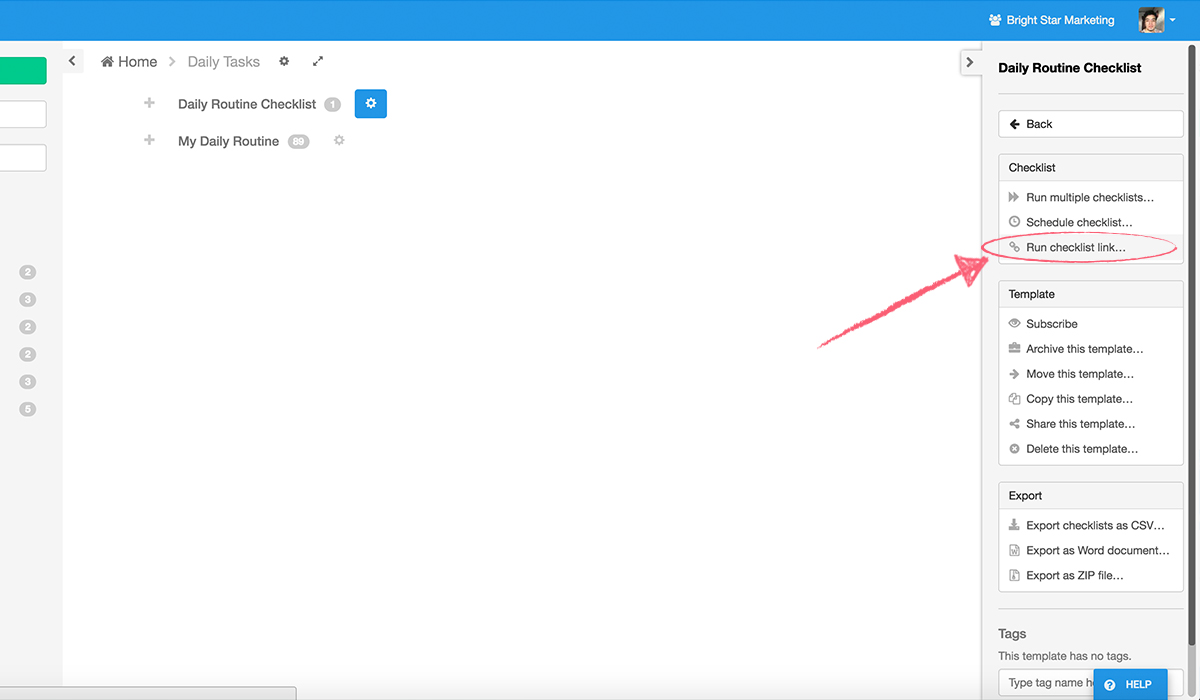A “Checklist Run Link” is a link which, when clicked, runs a new checklist from a certain template. This can be used by team members to run internal processes, or by customers to launch shared checklists.
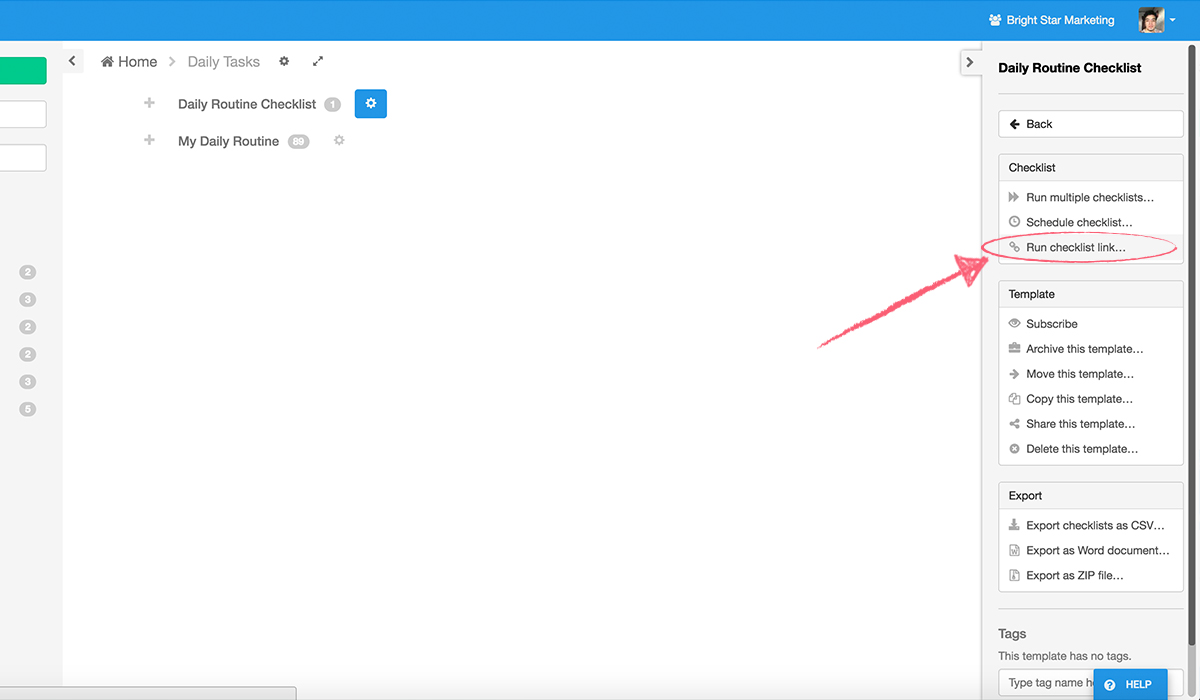
This allows you to quickly run a new checklist without having to open the template and then click “Run checklist”.
Ways to use the Checklist Run Link:
- Send to a member of your team in chat
- Store in a document for quick checklist running
- Use to collect surveys from your customers
- Use to link together multiple processes
- Send to a customer automatically to complete via email
- Integrate with another apps such as your CRM or Support System
View full article on Checklist Run Link