We’re excited to announce that you can now set permissions on different tasks on your templates and checklists!
Task Permissions will allow you to choose which users in your organization can complete and see different tasks inside of a checklist.
You can control the permissions for:
This will allow you to easily show and hide tasks to your team members. You can run a checklist, work on it collaboratively, all while keeping tasks private and visible to administrators.

Below you’ll see how to turn the task permission on for all members, guests and via the share link:
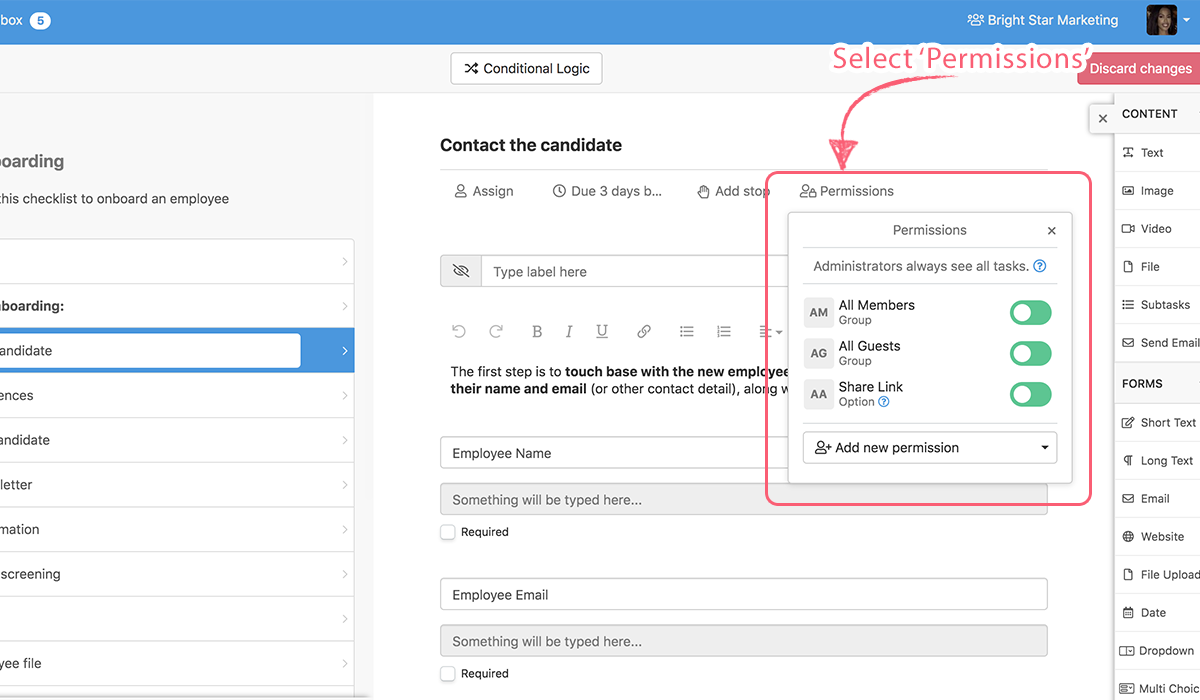
Here you will see a custom option, where a specific member in your organization, has been given permission:
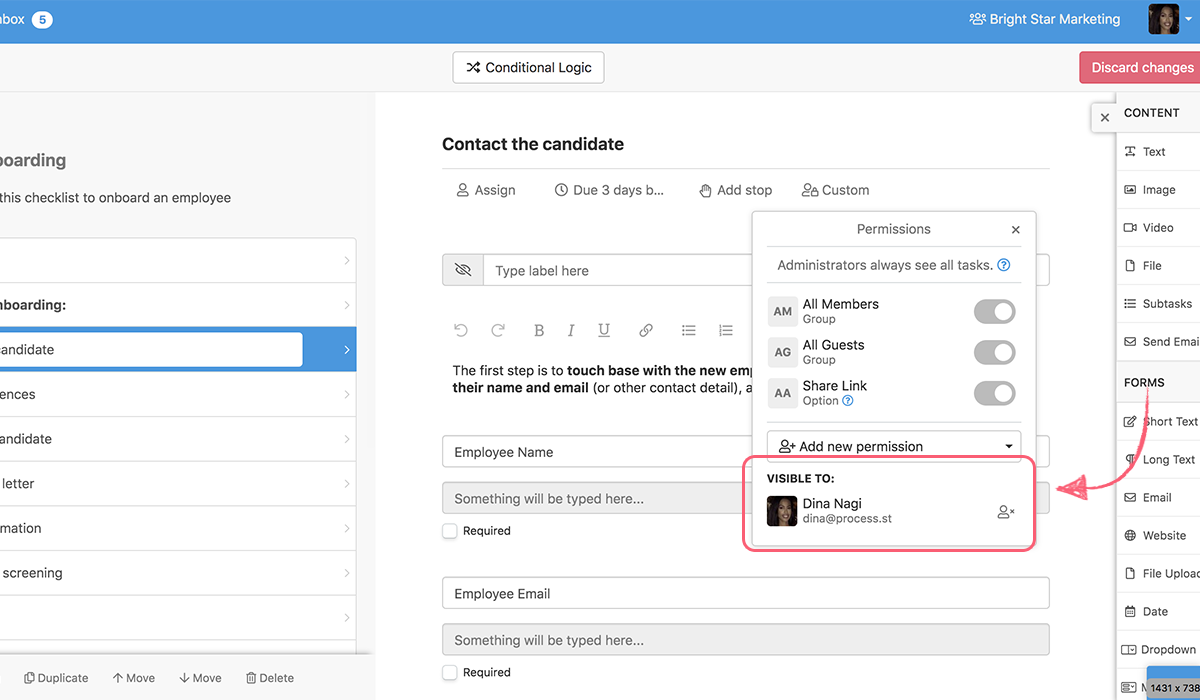
For more information on task permissions, please visit our help article here.