If your team works across the globe, “Is the task due at 2 PM – your time or mine?” can be an everyday situation with most of your tasks. If staying consistent with time has become a challenge for you, setting an Organization-wide timezone can ensure that your entire team operates in your ‘Organization Standard Time’.
Organization timezone triggers workflow runs and due dates at a standard time, across your organization, irrespective of the timezone relative to individual users.
Users: In order to manage your organization, you must be an Administrator.
To set your Organization timezone, go to your organization settings and navigate to the Settings tab. Then select a timezone, as shown below.
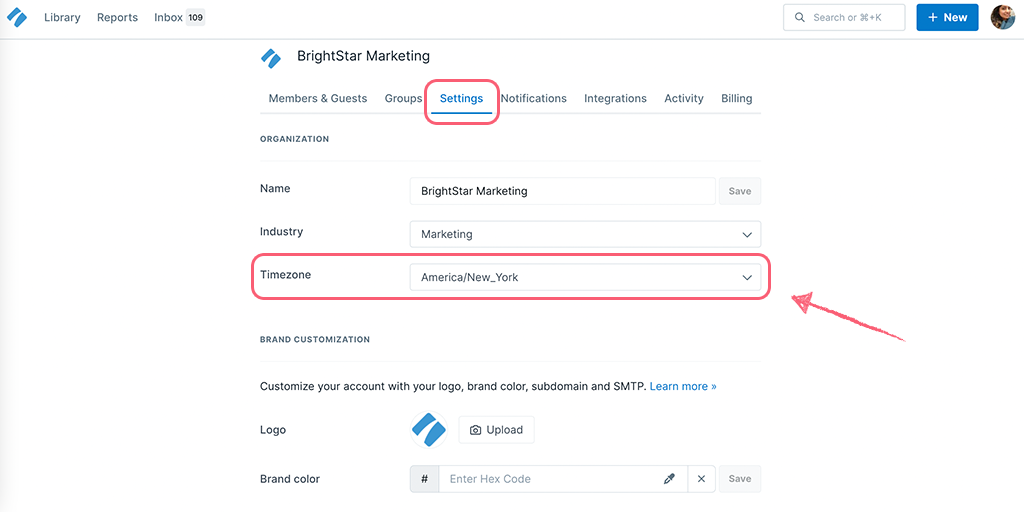
Although the Organization timezone determines when a workflow or due date is triggered, a user will see all dates and timestamps in the timezone they have set for their profile.
In any situation where a due date or notification is triggered based on the user’s timezone, as it is relevant to that individual user.