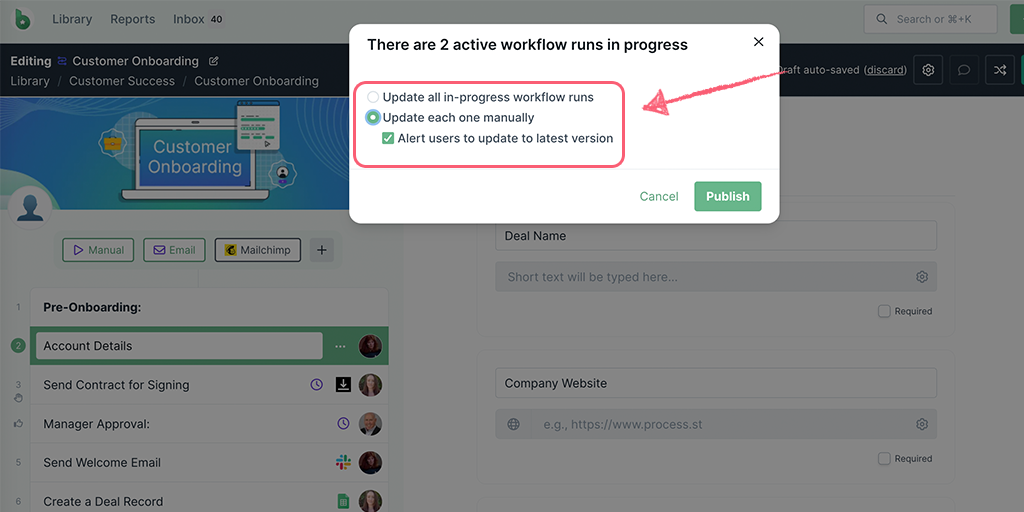When you’re editing a workflow, there will be a time when you want to publish your changes, set it live and start using it with your team.
You may have already run this workflow, in which case you can choose to push the updates you just made to all your active workflow runs. This is a great way to keep all of your workflow runs up to date, especially if you have lots of workflow runs already in progress.
And if your workflow isn’t quite perfect, don’t worry you can iterate on it as much as you need, setting those updates live in your workflow runs as you go!
Users: In order to publish workflows, you must be an Administrator or a Member who has been given ‘edit’ access by your Administrator.
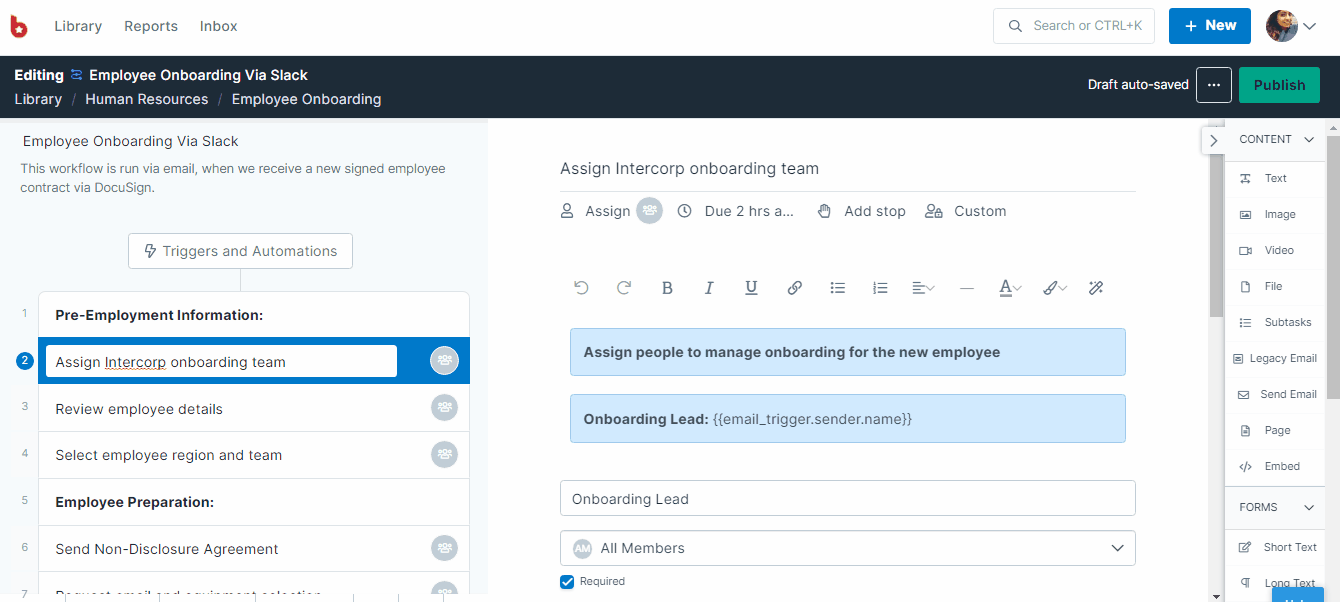
Here’s a quick summary of what will update your active workflow runs when you push changes to them all at once.
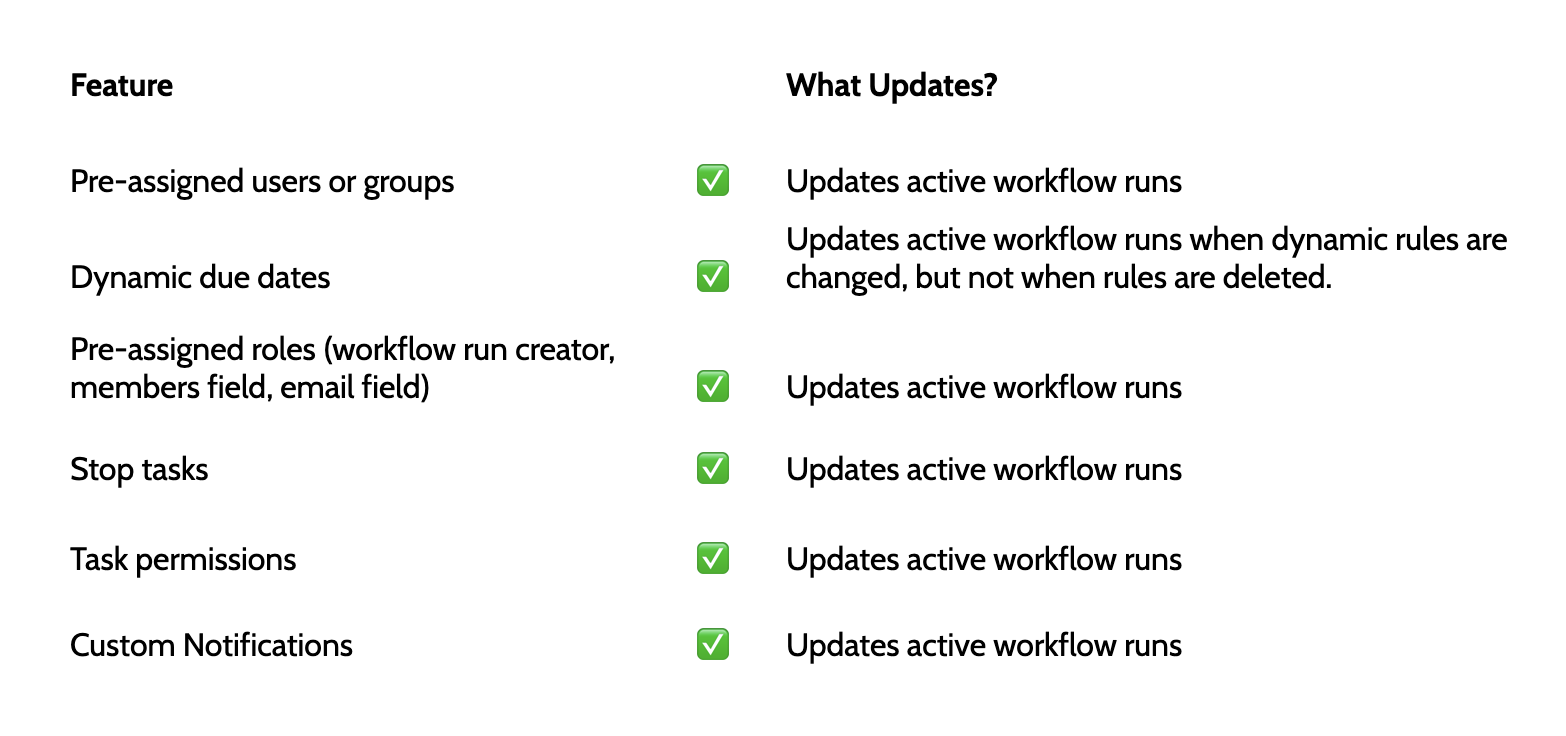
Alternatively, you can also choose to manually update your workflow runs on a need-to-update basis.
You can also choose whether or not to alert your team to update the workflow runs to the latest version, as shown below.