 When you have a great idea for a startup or a service the first thing you desire to do is create it, talk about it, and see what people think.
When you have a great idea for a startup or a service the first thing you desire to do is create it, talk about it, and see what people think.
In creating a minimum viable product, entrepreneurs choose between experiments that can validate or invalidate their assumptions about a business model. – N. Taylor Thompson
These experiments could be anything from interviews with potential customers, trying to build a client base on the promise of a future product, or building a basic version of your idea and testing it in the market.
That last one is what we’re going to focus on. How can you create software to make a product a reality?
For some people, this means sitting down and writing code. Line after line slowly pieces together the idea and shapes details until a version which works exists.
This is how we make software. It’s how we’ve always made software.
However, you wouldn’t think you needed years of coding experience to create a blog. You could just start a Medium account or a Tumblr, or whichever platform is trendy right now.
Because you’re not the only person who wanted to build a blog, other people with greater technical skill developed tools to help you build blogs without needing to code.
This makes it easier and faster for everyone. But it’s not just blogs which you can build without coding.
In this article, we’ll look at a number of different tools you can use to build a whole range of products by pointing and clicking and dragging and dropping.
If you want to make your product a reality, rapidly building a first working iteration is a very useful option to get started!
What are Alphas, Betas, and MVPs?
Before we look into the tools, it is important to take a perspective on the theory behind the creative process.
You’re not going to build a finished beautiful product right now. Even if you were coding it – code isn’t magic.
It’s not Wingardium Leviosa!
It’s var Wingardium = “Leviosa”
This article intends to help you use free or affordable tools on the market to create a very basic version of your final product.
How well you can construct your final product depends on what the concept is. As we’ll see, you can create a very well developed e-commerce startup using available platforms provided you’re not trying to do anything which breaks the mold too much.
You would struggle, however, to build Process Street with the tools available. You might be able to build a very basic checklist or todo list app, but your business strategy and success would be your tool for scaling that product up.
So, what kind of basic version do we want to create? Let’s look at some terminology and you can decide what to aim for.
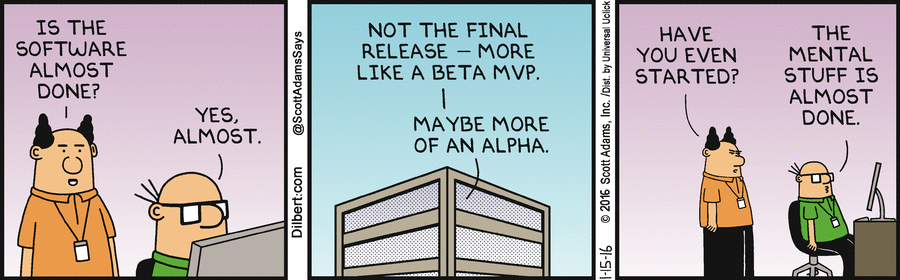
The Alpha version is like a prototype
The term Alpha originated at IBM in the 50s, in the early days of software, and the use of it in this circumstance is often attributed to one of the managers: Martin Belsky.
When we talk of an Alpha version, we are describing an iteration of the product which is not complete and likely not fully functional. It’s a taster of what is to come.
You might want to develop an Alpha version of something to show your colleagues. It might not look good and it might not work fully, but with a version in front of them to try they may realise that it could be useful for them in future.
Think of the Alpha as part of the early ideas process.
The Beta version is a basic version of the product
A more fleshed out version of your product might be called your Beta version.
This version may have the core features in place and should work well enough for people to use it for its intended purpose.
Lots of companies start with a Beta version and then move on to their full product further down the line. It’s a useful way of lowering customer expectations as well as encouraging them to give you further feedback on how to improve.
It’s important to recognize that Alpha and Beta are referring to a product’s stage in its software development lifecycle. Where the product fits in regards to your business strategy might be referred to as…
The minimum viable product (MVP) is the version which can gauge market interest
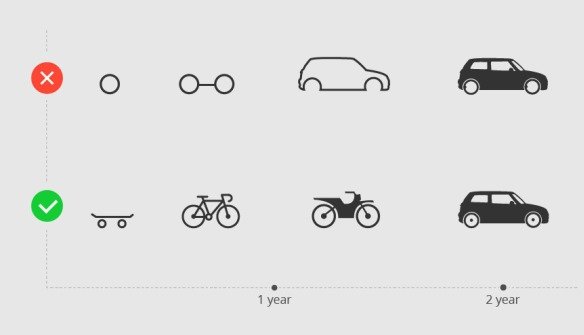 The term MVP has become a bit of a buzzword within the startup scene as everyone tries to follow the lean playbook.
The term MVP has become a bit of a buzzword within the startup scene as everyone tries to follow the lean playbook.
There have also been conceptual disagreements about what an MVP really is, what it should do, and what other approaches are better.
I really liked this quote from Stephen Forte of Fresco Capital, that an MVP is:
an experiment designed to test your value proposition’s assumptions by measuring a behavior and learning from the results
Forte demonstrates that something doesn’t even necessarily need to be a product to be an MVP. He discusses the Dropbox and Buffer beginnings, where one made a video and the other a landing page. From the number of pre-release signups they were quickly able to validate their assumptions about whether there was a need for their product or not.
An MVP is as much a measure of market responsiveness as it is a stage of your product. Though, the debate on this could rage on.
Here are a few more resources on MVPs which you could check out if you want to investigate further:
- The Lean Startup Methodology – TheLeanStartup
- How to Define Your Minimum Viable Product – Rohit Sharma
- Making Sense of MVP – The CRM Team (video)
- Startups in 13 Sentences – Paul Graham
- Building a Minimum Viable Product? You’re Probably Doing it Wrong – N Taylor Thompson, Harvard Business Review
- How to Create an App Without Coding – AppInstitute
- Make Your Own Website with Pixpa – Pixpa
4 tools to build things without coding
Some of these you may already know well and others might be new.
For each, we’ll demonstrate a range of use cases available and how you could go about building them for your MVP app.
Use WordPress to build media outlets, forums, marketplaces, and more
 WordPress is the favored means of building a whole range of different websites. More websites operate worldwide on WordPress than any other provider.
WordPress is the favored means of building a whole range of different websites. More websites operate worldwide on WordPress than any other provider.
The classic uses for WordPress include blogs and marketing websites. This very website you’re on is an example of that.
With WordPress, you’re introduced to a world of templates and themes which you can install and – without the need for high levels of coding ability – you can have a fully functional and aesthetically pleasing website in no time at all. The standard of website you could create in a day on WordPress would far exceed the standard you would create if you were to sit down and attempt to build it yourself from scratch.
The key benefit of WordPress, however, comes not just from its various themes, but from another element of its expansive community: plugins.
With WordPress plugins you can easily add new functionalities to your site. You can add:
- Logins and user accounts: WP User Management
- E-commerce elements: WooCommerce
- Other payment processing tools: Braintree
- Auto-moderation for comments: Akismet
- Search engine optimization: Yoast
…and lots more.
Well known media companies like Smashing Magazine and Mashable both started on WordPress. Other companies used WordPress for their MVP.
“Like who?” you ask…
How about Groupon? According to an interview with founder Andrew Mason, Groupon begun by adapting an existing WordPress theme for their own purposes – adding a logo and other branding. They then manually posted good deals from around the Chicago area.
The next step involved using more off the shelf software to generate PDF coupons and then emailing those to customers through their Apple Mail.
Groupon was valued in 2011 at $13 billion, though hasn’t quite hit those highs recently…
Shopify creates beautiful e-commerce sites with a world of integrations
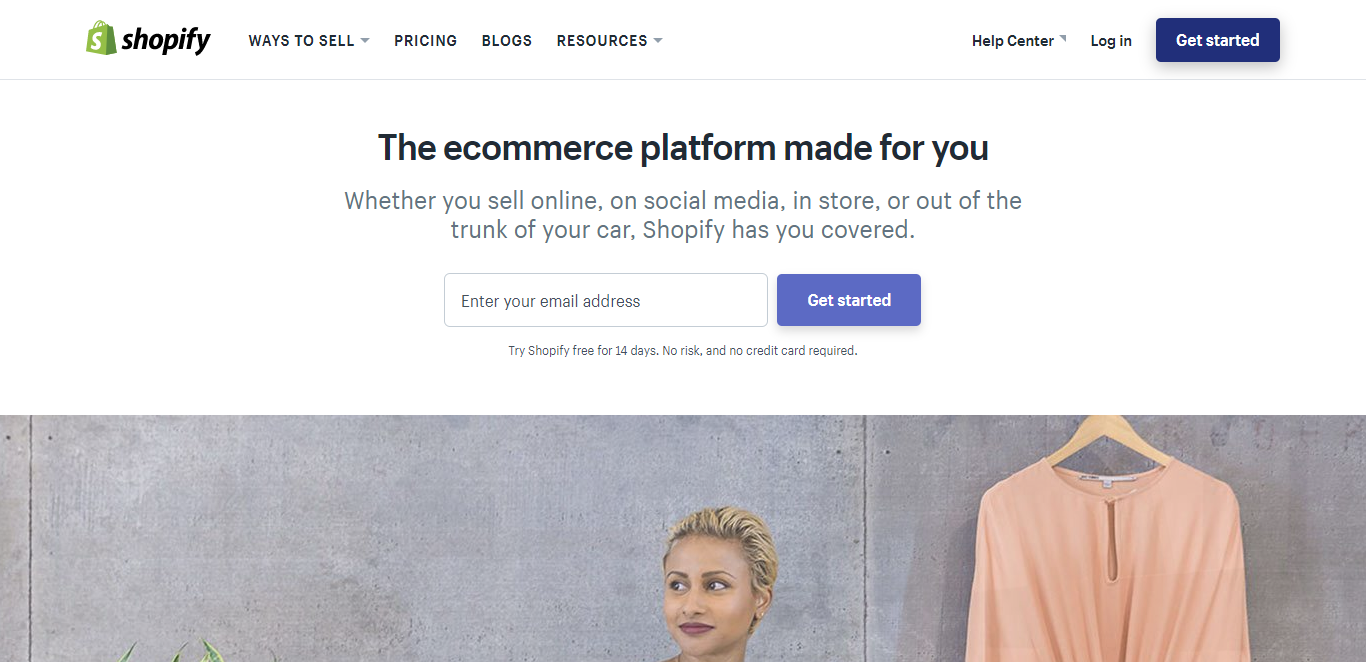 Shopify is probably your number one solution to creating a simple online store. Founded in 2004 by some Canadian snowboarders, they have over half a million vendors signed up and the total gross merchandise volume is over $40 billion. $151 million a year is creamed off the top as revenue. Cowabunga, dude!
Shopify is probably your number one solution to creating a simple online store. Founded in 2004 by some Canadian snowboarders, they have over half a million vendors signed up and the total gross merchandise volume is over $40 billion. $151 million a year is creamed off the top as revenue. Cowabunga, dude!
Their website is incredibly easy to navigate and you can set up an online store in moments.
As time has gone by, Shopify have gradually expanded their range of apps and plugins which can help you expand the functionalities of your ecommerce business. Including:
- Turning your instagram feed into a store
- Shipping tracking
- Enhanced business administration tools like inventory management
- Even product sourcing, meaning you don’t have to possess or handle the product!
The internet is awash with Shopify success stories, but the most impressive to me is the story of Eric Bandholz who started a store for the urban beard-wearer.
Niche, no?
He worked on building his brand and targeting a very specific audience – engaging them specifically when others weren’t. After one year in business, his Shopify store was bringing in $120,000 a month.
So, how does this build to that point? What early returns can be made?
We find a similar story from Adam Dukes who saw someone post in a Facebook group asking whether it was possible to make $100,000 a month from Shopify. This guy was called Brandon Monaghan, and over the next few months they exchanged conversations discussing the best approaches to take and general strategy.
Before you know it, Monaghan had turned over $50,000 in a 90 day period. From a few hundred dollars a month to a full time job and a growing business. Monaghan’s dog-themed business now needed to add extra employees to deal with its own upward trajectory.
Check out Dog Pawty!
Siberian CMS brings mobile app development to your fingertips
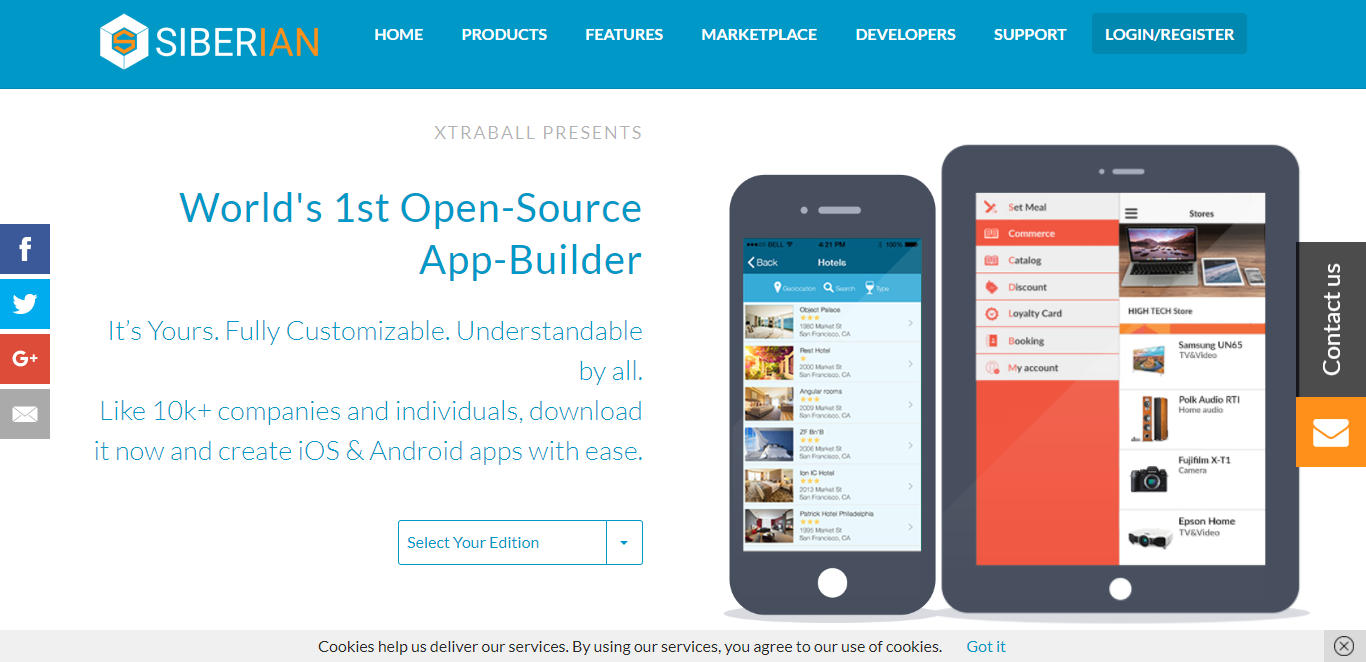 The two previous examples are systems you have undoubtedly heard of already. These are tools you can use to build a product and build a business.
The two previous examples are systems you have undoubtedly heard of already. These are tools you can use to build a product and build a business.
Siberian CMS might not be quite as well fleshed out as WordPress or Shopify. Mainly, this is because what it is doing is new. Siberian CMS is providing a WordPress-esque solution to mobile app development.
You can start with one of a selection of premade templates, choose from a large range of different skins, and purchase extra functionalities from their marketplace.
This software would allow you to set up an ecommerce app a lá Shopify or a blog app como WordPress.
But you can do more with it too. You can use a mixture of templates and extensions from the marketplace to create basic Uber or Airbnb-like apps. You can repurpose these to suit your needs, but the functionalities are there. Most importantly, they are there as a mobile app.
With a wide variety of functionalities to choose from, you could look to create an MVP version of your mobile app idea with Siberian CMS to test for market need and to gain validation.
Considering how difficult and expensive it is for a non-technical founder or team to develop a mobile application, it would be wise to spend $100 on Siberian and launch within the week to begin your experiments.
Bubble lets you rapidly create complex webapps like a pro
 Now we move on to my favorite of the bunch.
Now we move on to my favorite of the bunch.
Bubble is a dream for a non-technical founder. Playing with it is like suddenly finding out you’re able to code. Like that guy who went into a coma and woke up speaking French.
There are limitations to Bubble, as there will be for every tool like these, but it allows you to create webapps with complex functions and it takes you little time to do so.
When you sign up, there are a selection of courses which guide you through the app and let you build simple things in a testing environment. I spent about 2 hours completing all these courses, but you could do it faster if you wanted to.
After doing the courses, I decided to start with a blank page – no templates or theme – and build a little website inspired by one of the onboarding courses. I’ve called it Lightweight Gifs. I’ve done nothing in regards to sexy UI, so it doesn’t look very fancy.
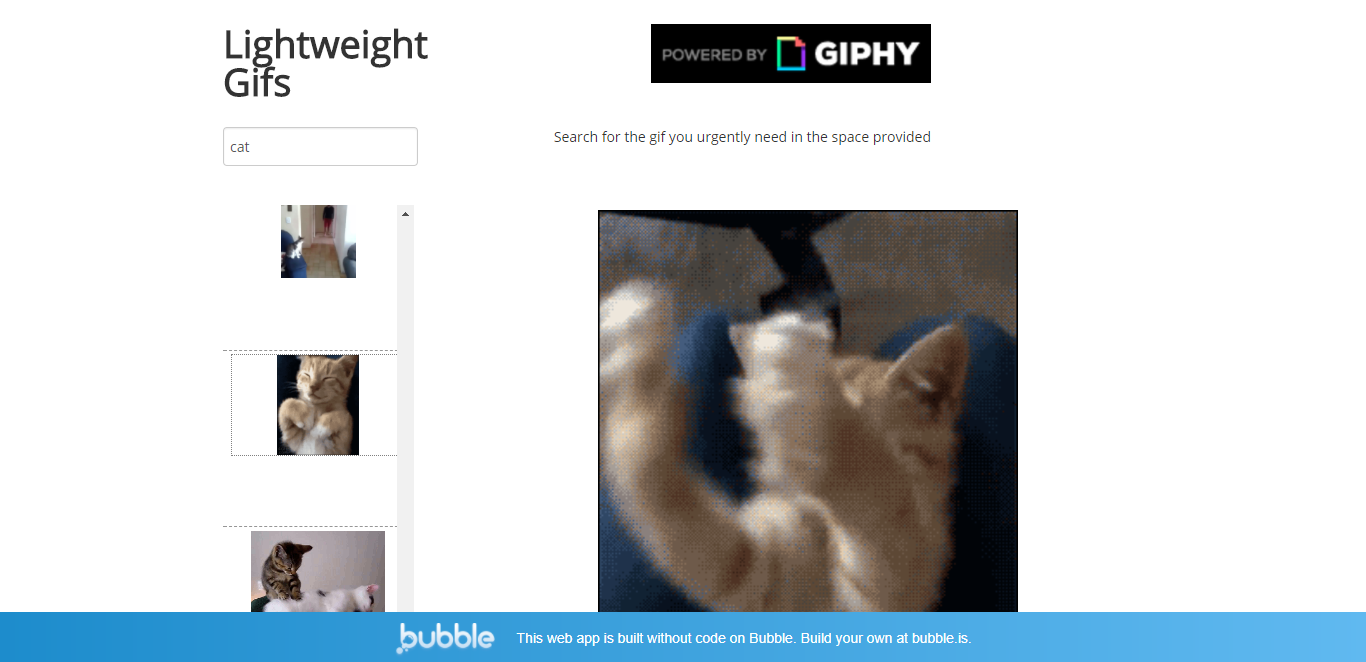 It works as a lightweight alternative to Giphy‘s gif search. You start typing in the input box and it automatically pulls gifs from Giphy’s API into the left-hand column where it shows them as still images. You then click on the gif you want to view and it shows up big in the main section of the screen. The left-hand column has infinite scroll, so you can search loads of gifs really easily.
It works as a lightweight alternative to Giphy‘s gif search. You start typing in the input box and it automatically pulls gifs from Giphy’s API into the left-hand column where it shows them as still images. You then click on the gif you want to view and it shows up big in the main section of the screen. The left-hand column has infinite scroll, so you can search loads of gifs really easily.
It took me about 30 minutes to build and tweak.
If I’d wanted, I could have added a Facebook login and “favorite” buttons on the gifs so that you could save them to your account – going from a gif search engine to a gif search and curation tool.
I could have even added a “front page” showing trending gifs across all users, in a reddit fashion.
All this would have taken an hour or two more.
The speed at which you can create complex webapps is astounding. But don’t take my word for it…
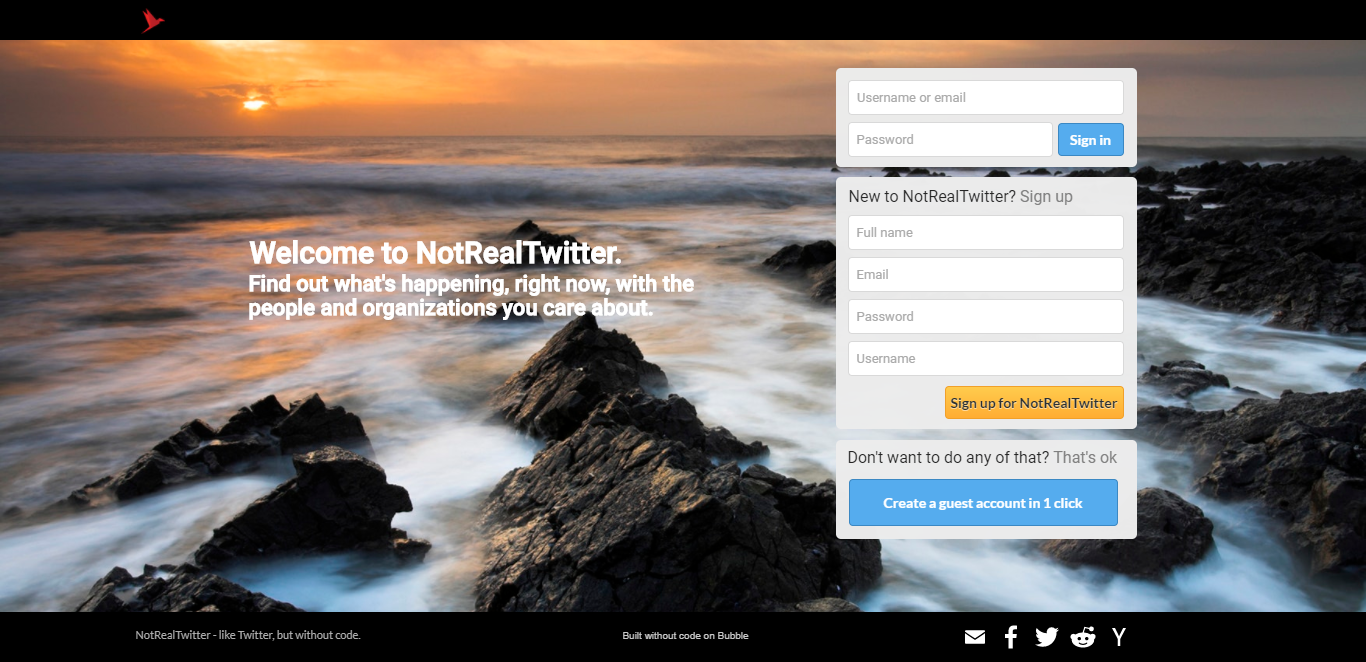 Vladimir Leytus cloned Twitter with Bubble. This was two years ago when Bubble was just starting out, and their expansion of features since has made the entire process even easier. You can check out Not Real Twitter and play with the functionalities to see how much Vladimir was able to emulate through Bubble. Certainly more than enough for an MVP! How long did it take him?
Vladimir Leytus cloned Twitter with Bubble. This was two years ago when Bubble was just starting out, and their expansion of features since has made the entire process even easier. You can check out Not Real Twitter and play with the functionalities to see how much Vladimir was able to emulate through Bubble. Certainly more than enough for an MVP! How long did it take him?
4 days.
Earlier this year, Bubble were invited to Chicago Booth to give a presentation about urban entrepreneurship and they set a challenge to 40 MBA students: what tech startups can they build in 10 weeks? Here are some of the products they made:
- Nothing Beets You – A group pool grocery shopping app that allows people living in food deserts to have more frequent grocery deliveries by having one person shop for multiple people/families.
- 60+ Private Club – A platform that provides elderly with simplified and organized information around their federal, state, and city rights and benefits.
- Care to Apply – A platform service for parents and childcare providers to connect and engage in the application and enrollment process for childcare.
- BlightTracker – A platform that allows members of the public to identify and report blight issues in their neighborhood and surrounding communities by allowing them to take and submit photos, write reviews, and rate public harm of properties and vacant lots.
I really recommend checking out Bubble and playing with their features. Even if you’re not going to create a product, it’s a lot of fun. A hobby account is free and lets you host one website at a time.
But wait, there’s more…
Utilizing a CMS for creating your product or business is a really easy and streamlined way to create new things and manage them well.
However, there are other options available to you by combining the services of different tools. Let’s have a little look at some of the options out there.
Codefree talks you through creating systems without code
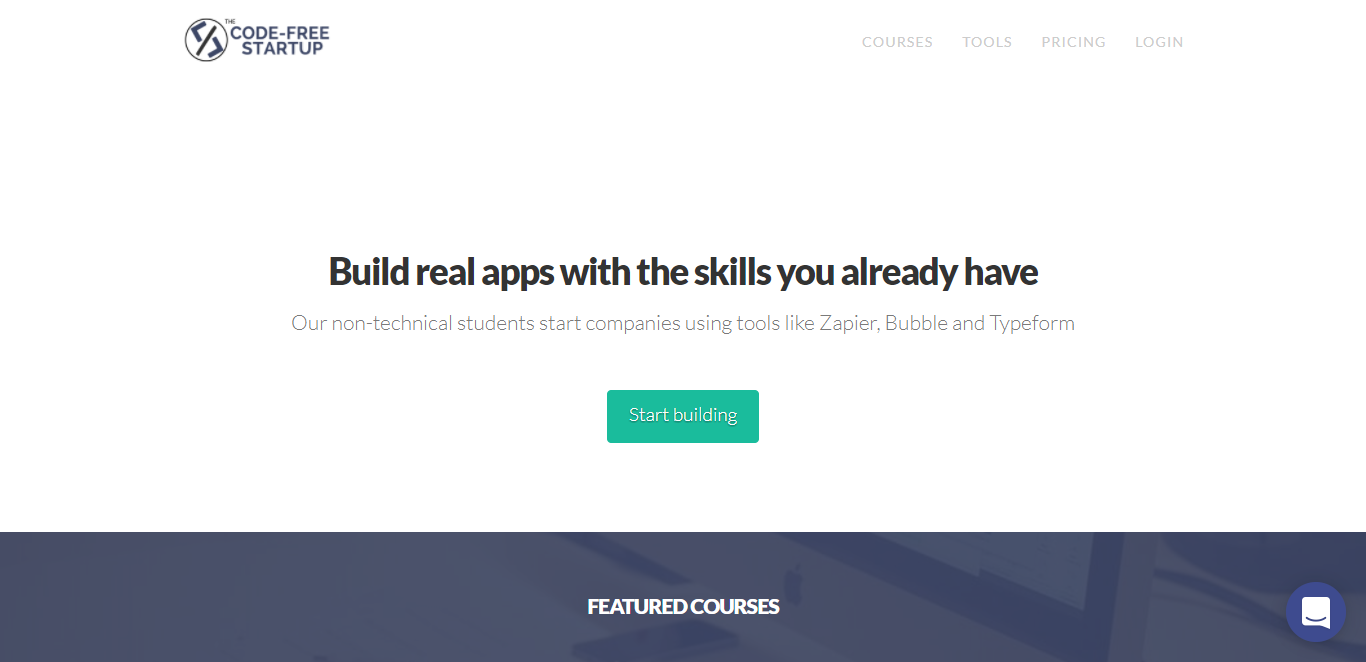 Codefree doesn’t develop applications for you, but teaches you how to create a series of products through online courses without you having to be able to write code. You can build big beautiful products without code really quickly by using tools already available on the web like Bubble, Zapier, Blockspring, Chatlio, and other services.
Codefree doesn’t develop applications for you, but teaches you how to create a series of products through online courses without you having to be able to write code. You can build big beautiful products without code really quickly by using tools already available on the web like Bubble, Zapier, Blockspring, Chatlio, and other services.
Here are a couple of their courses which they are most proud of:
- Airbnb – This course teaches you how to build a two sided marketplace using already available services. It uses Blockspring, Bubble, and Zapier.
- Customer Chat Tool – This course teaches you how to enable live chat with customers on any site by combining Chatlio with Slack.
- Uber – This course teaches you how to build an on-demand mobile application like Uber or Postmates by utilizing Webflow and Bubble.
- Tinder – This courses teaches you to make a different kind of mobile app, one which connects people and incorporates the swiping mechanisms seen on Tinder and Bumble. It uses Bubble and XCode to build your app and launch it to the stores.
Codefree uses integrations between different apps and services to make them greater than the sum of their parts. This gestalt mindset is also promoted by Zapier, whose service offers over 750 different apps you can integrate with. Zapier have a series of success stories which come from people basing their products off their services:
When Richard Eastes came up with the idea for his lawnmowing-on-demand service GreenSocks, it only took 24 hours start a business—and by the next day, GreenSocks had its first paying customer.
You won’t be the first person to build a business by cobbling together different services. It has worked for others and it can work for you!
Glitch takes you one step closer to code with a library of scripts
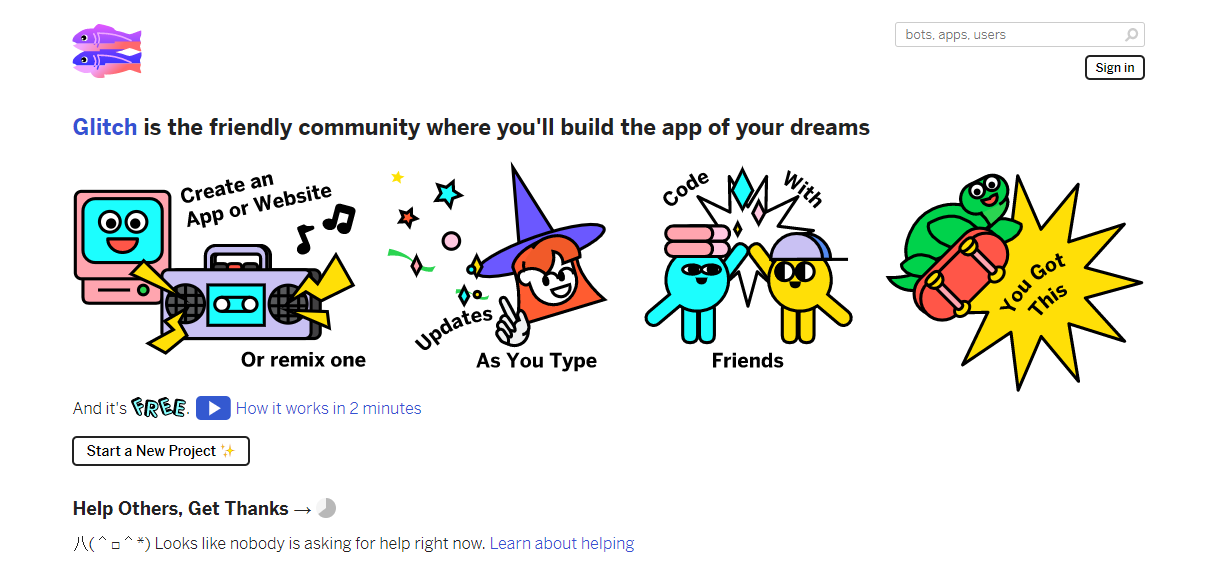 Now, I know we said we weren’t going to be playing with code, but this option begins to blur the lines.
Now, I know we said we weren’t going to be playing with code, but this option begins to blur the lines.
Glitch offer a wide library of scripts and a whole load of instructional materials too.
You can run these straight-out-of-the-box and use Glitch’s environment to host them, too. So you don’t need any coding expertise in order to use and manage them.
You can, of course, choose to take those scripts and tweak them – adapting them to your specific needs. If you get brave, you could consider this as an option to begin improving and expanding your services.
Let’s take a look at some of Glitch’s cool offerings:
- Slack Onboarding Bot – This shows you how to build a Slack bot using Slack’s Events API. A simple, clean set of instructions to make more of Slack.
- Facebook Messenger Bot – This one guides you through setting up a Messenger bot and gives you the opportunity to configure the bot to behave as you’d like.
- Twitter Bot – This guide uses Glitch and the Twit Node.js library to let you build Twitter bots and provides further instructions of how to expand your bot’s functionality. After my last bot, @GetsNachos, got banned, I feel like it might be time for a new weekend Twitter bot project…
- Guardian API Client – This handy little helper accesses the API for the British newspaper The Guardian. It can then pull in stories from the Guardian like a feed which you can then use as you wish.
InVision helps you create demos for products too complex for you to build
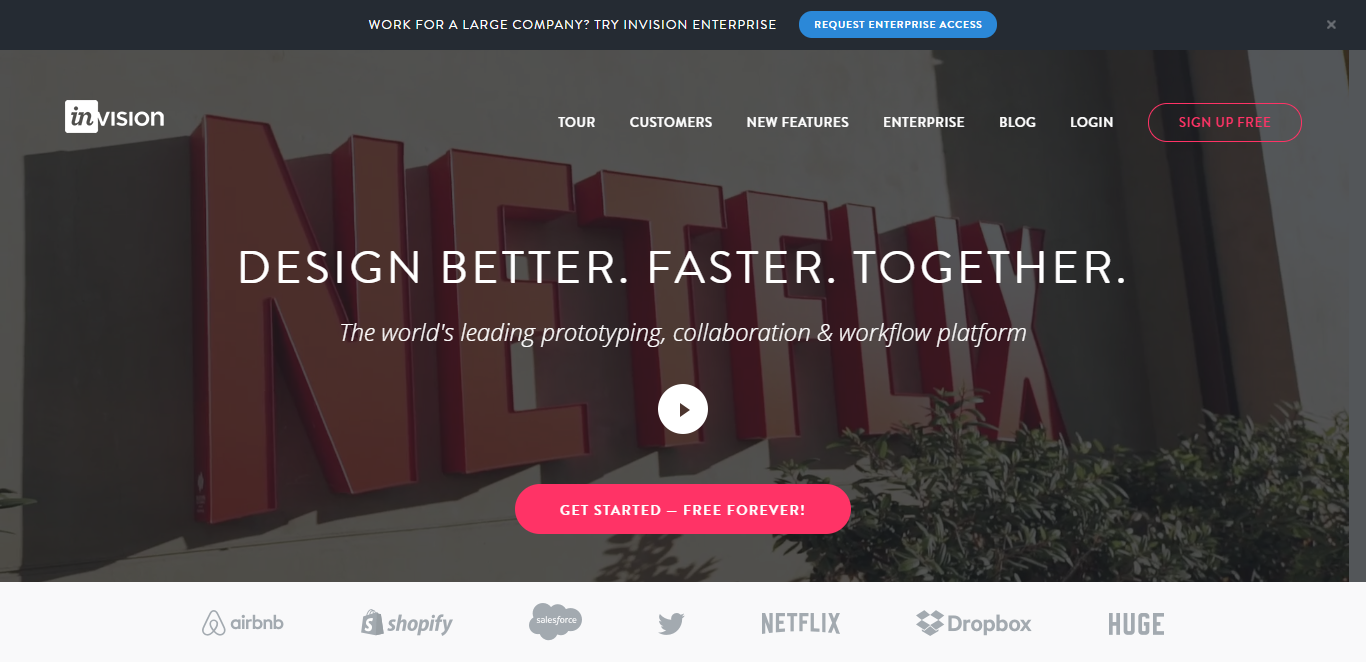
As great as all these tools we’ve mentioned are, not every product can be built quickly with existing tools.
This is why, as a last mention, we’ve included InVision.
InVision is a piece of design software which – importantly for us – allows you to create clickable prototypes of products. You can upload your designs and draw little areas on each screen which when clicked take the viewer to the next appropriate screen in the user journey.
One of my favorite features of InVision is that it lets you download designs as a mobile app. This puts its prototyping for mobile on another level.
Many ideas for a potential product would benefit from utilizing InVision.
- It can help you prototype more advanced iterations of your product than you’re able to build right now.
- It can assist companies looking to create enterprise software who can’t fool around with a basic version and need instead to raise money on the back of a prototype to create the levels of security and quality they need to operate.
- It can bring life to a complex idea which can’t be reasonably achieved with existing off-the-shelf software.
What I’m trying to say is: If the other tools in this article can’t help you, build a prototype in InVision and then grab a coffee with some VCs.
Rome wasn’t built in a day, but your website could be
So, there you have it.
I built a little site in under an hour, another person built a Twitter clone in 4 days, and a gardener onboarded their first paid client through their system in 1 day.
With the array of tools available to you, there’s nothing standing in your way.
Check out the tools I’ve mentioned above. Pick the one which most suits your business needs and try to create a product this weekend!
If you do, then comment below with what you’ve built and link to it. Tell us how you made it, how long it took, and how easy or difficult it was to do. Maybe we can do a follow up post exhibiting people’s work? Free backlinks for everyone!







 Workflows
Workflows Projects
Projects Data Sets
Data Sets Forms
Forms Pages
Pages Automations
Automations Analytics
Analytics Apps
Apps Integrations
Integrations
 Property management
Property management
 Human resources
Human resources
 Customer management
Customer management
 Information technology
Information technology



Adam Henshall
I manage the content for Process Street and dabble in other projects inc language exchange app Idyoma on the side. Living in Sevilla in the south of Spain, my current hobby is learning Spanish! @adam_h_h on Twitter. Subscribe to my email newsletter here on Substack: Trust The Process. Or come join the conversation on Reddit at r/ProcessManagement.