Get work done right, and right-on-time with our industry leading BPM platform.
The Best Process Automation Software for Business Owners
Process automation software makes better use of your company’s resources.
Technology handles the tedious tasks involved in a workflow, which lets employees spend more time on complex work. And with employees not touching this recurring work, the risk of error is significantly reduced. Instead, the software has been set with specific rules to carry out the work in the right way – repeatedly.
But these rules need to be carried out perfectly in order to see an improvement in efficiency and productivity. That means the right tool needs to be used. But with the endless lists of process automation software, it can be challenging to know which is the best choice.
In this article, we’ve wrapped up everything you need to know to pick the best process automation software for your company.
- What is process automation software?
- Best process automation software
- How process automation software can benefit your company
- Implementing and using process automation software effectively
What is process automation software?
Process automation software harnesses technology to document and automate business processes. It is typically comprised of three primary functions:
- Reducing the need for manual input
- Centralizing information
- Mapping your recurring processes
The design of process automation software is used to reduce errors, identify/remove bottlenecks, and automate repetitive tasks. When used effectively, organizations see an increase in cross-departmental communication, more streamlined operations, and added transparency.
Best process automation software
Here are our top picks for the best 10 process automation software on the market:
Process Street
Process Street houses all of your team’s process management documentation where workflows can be tracked and recurring tasks can be automated. You can easily map out your processes and turn them into actionable workflows with the no-code workflow builder. Thousands of integration capabilities can then be applied to these processes to create a more streamlined experience.
Pros:
- Offers integrations with thousands of popular work platforms
- Includes an easy-to-use workflow builder
- Setting up automations is straightforward with little learning curve
Cons:
- Pre-made template library can be difficult to navigate
Zapier

Zapier is a tool designed to automate any repetitive tasks between two or more work applications. Zapier tells one app to perform a specific action when an event occurs in another app. These automations are called zaps and can be applied without any coding experience.
Pros:
- Great customer support
- Error tracking makes it easy to spot any problems
- Integrations are available with over 2,000 applications (including Process Street)
Cons:
- If-then functions only account for two stages of conditions
- Development of API connections is lacking
Make (formerly Integromat)
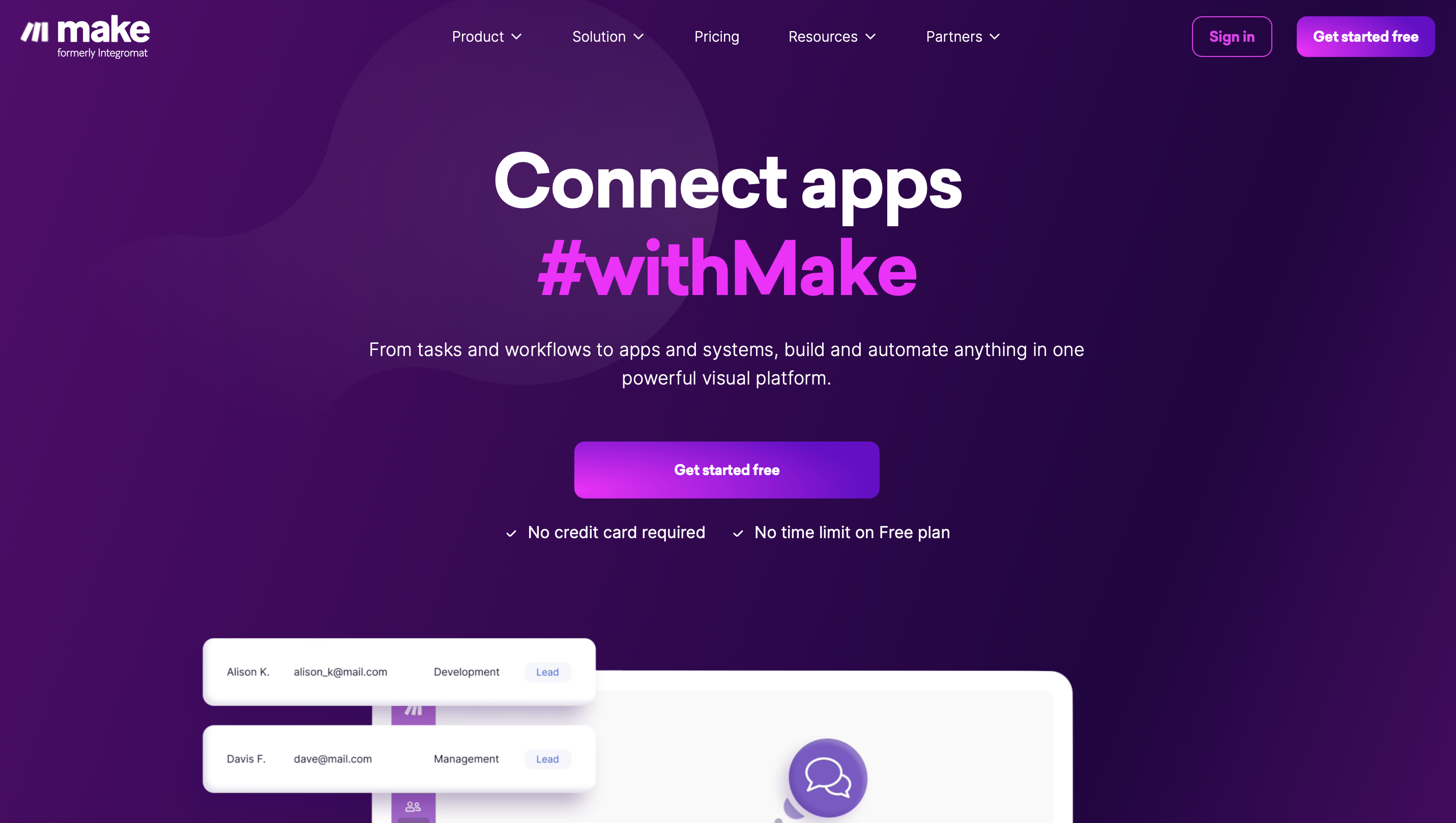
Make allows users to build, design, and automate anything from complex workflows to simple tasks. You can send information between thousands of work apps to better customer experience and sales potential.
Pros:
- Provides excellent flexibility when creating/updating complex integrations
- Data storage allows you to save data and results for further integrations
- More technical possibilities to integrate with more complex processes
Cons:
- Lacks educational resources
- Has a steep learning curve
Workato
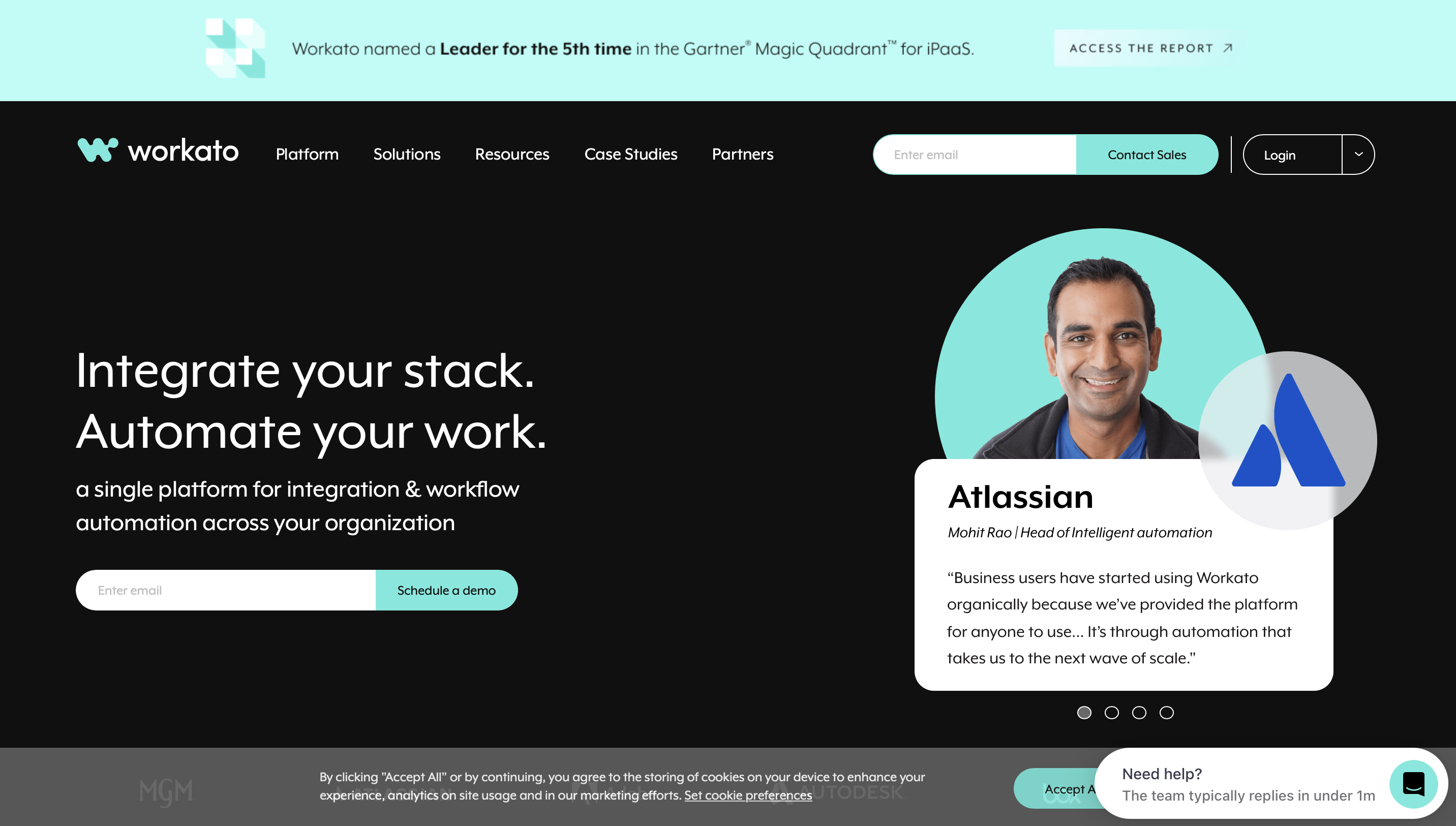
Workato is an integration-led automation platform that helps users automate their processes across on-premises and cloud apps. With Workato, you can easily streamline your quote-to-cash processes where you need to send information between various apps (such as Process Street, Salesforce, Bill.com, and more).
Pros:
- Empowers users to create complex integrations without needing any coding experience
- Simple UI offers easy navigation
Cons:
- Steep learning curve associated with formatting complex process integrations
- Debugging is challenging
Microsoft Power Automate
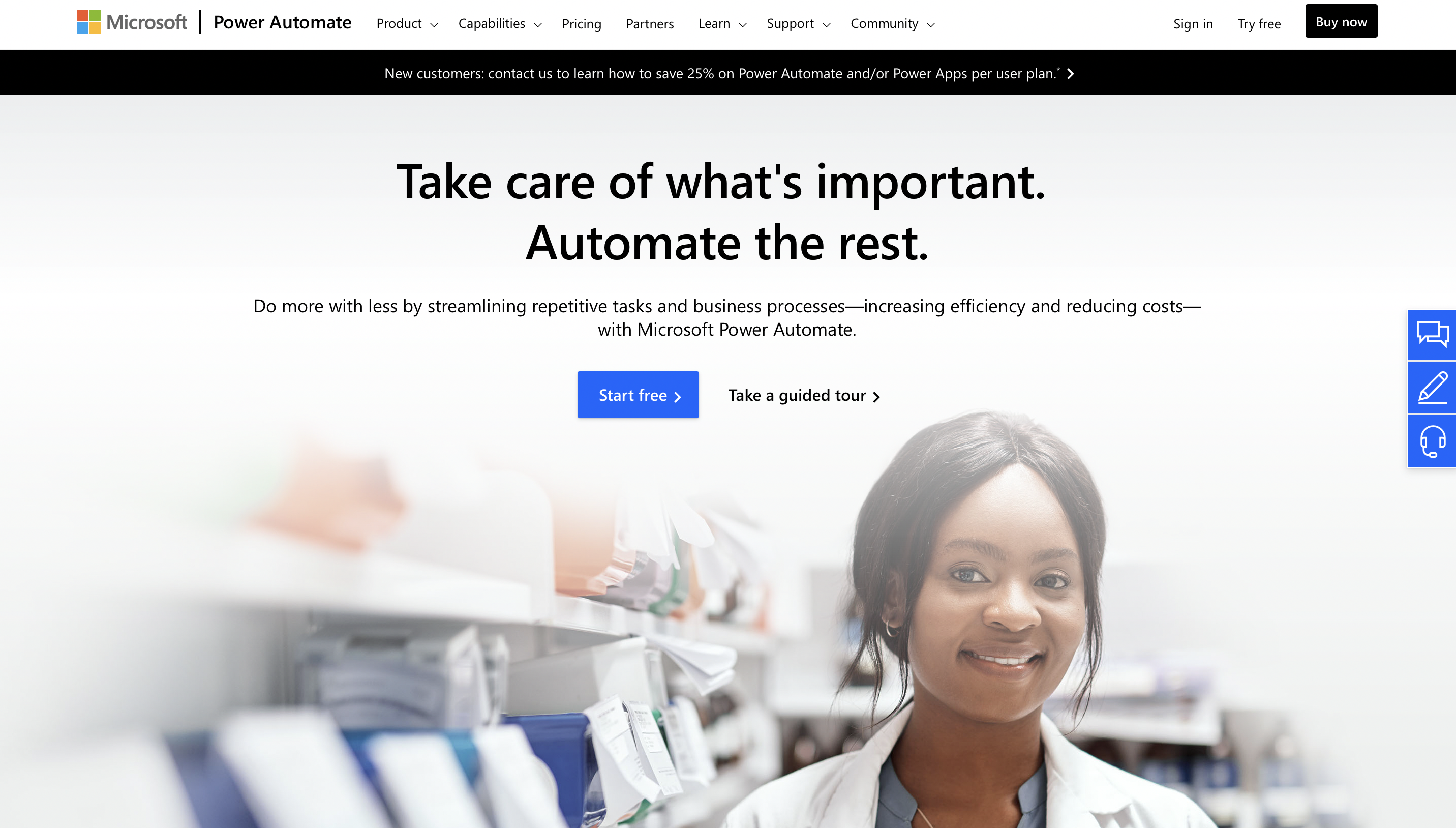
Microsoft Power Automate is an excellent tool for automating tasks or processes that take place between different platforms. An example might be sending alerts if a tweet (with a relevant keyword) was retweeted X amount of time. It integrates well with other native Microsoft tools and is best for improving time management and staying up-to-date on your current workload.
Pros:
- Approval processes can be streamlined
- Easy for beginners to use
- An excellent option for departments wanting to automate their daily tasks
Cons:
- More complex process scenarios aren’t catered for
- Workflows can’t be changed once you run them
Creatio
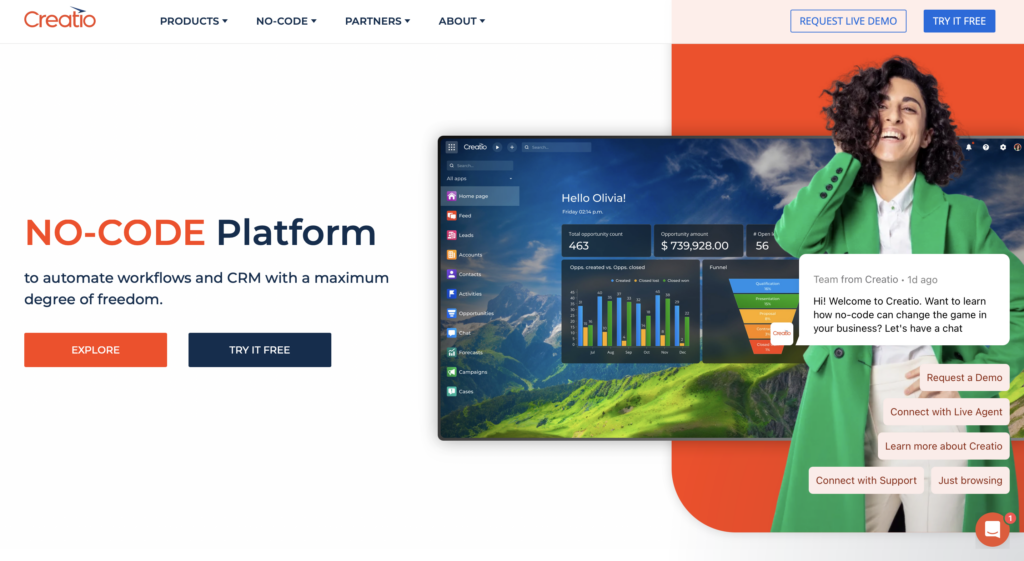
Creatio is a process automation software that provides a unified platform for managing business processes and customer relationships. It offers a range of tools for automating workflows, managing customer interactions, and streamlining business operations. Creatio’s platform is known for its low-code/no-code approach, allowing users to design and implement processes without extensive programming knowledge. The software supports a variety of integrations, enabling users to connect with other popular work platforms.
Pros:
- Offers a versatile low-code/no-code platform for process automation.
- Includes robust CRM capabilities for managing customer relationships.
- Provides a variety of pre-built templates for rapid deployment.
- Features a user-friendly interface that is easy to navigate and customize.
Cons:
- The pricing structure can be complex and may be less accessible for smaller businesses.
- Some users may find the learning curve for advanced features steep, requiring more time to fully utilize the software’s potential.
Nintex
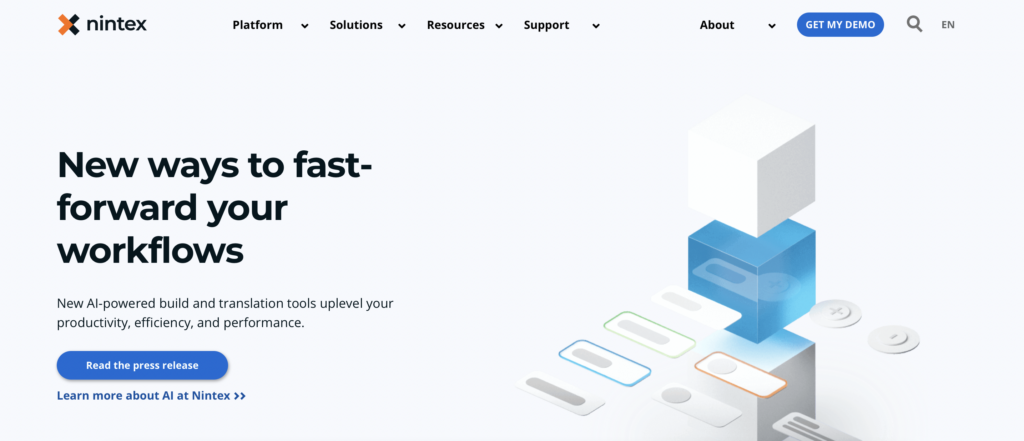
Nintex is a process automation software that helps organizations automate, optimize, and manage business processes. The platform offers tools for designing workflows, creating forms, and implementing automation across various business operations. Nintex’s drag-and-drop workflow designer and visual tools make it accessible for users with different levels of technical expertise. Additionally, the software provides a range of integrations with other popular work platforms, allowing users to streamline their processes and improve efficiency.
Pros:
- User-friendly drag-and-drop workflow designer for easy process mapping.
- Offers a wide range of integrations with popular third-party applications.
- Provides a variety of pre-built templates to speed up process implementation.
- Strong reporting and analytics capabilities to monitor and improve processes.
Cons:
- Licensing costs can be high for organizations with large user bases.
- Performance issues may arise with complex workflows or high-volume usage.
- Support and documentation may not be as comprehensive as some users would like.
ProcessMaker
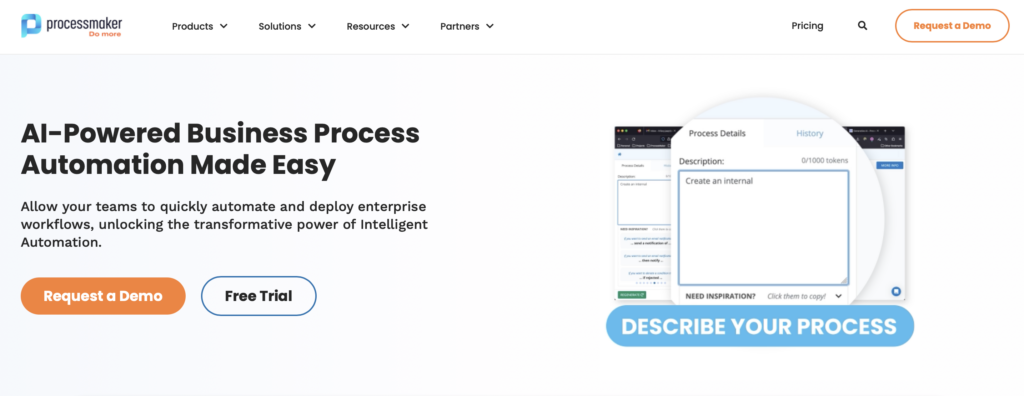
ProcessMaker is a process automation software that allows organizations to design, automate, and manage business processes. It offers tools for creating workflows, forms, and reports, enabling businesses to streamline their operations and improve efficiency. ProcessMaker’s low-code platform provides an intuitive visual interface, making it accessible to users with varying levels of technical expertise. The software supports integrations with popular work platforms and offers a wide range of customization options.
Pros:
- Low-code platform with an intuitive visual interface for easy process design.
- Offers a comprehensive set of features for process automation and workflow management.
- Supports a variety of integrations with popular third-party applications.
- Provides advanced reporting and analytics tools for monitoring and optimizing processes.
Cons:
- Some users may experience a learning curve when first using the platform.
- Performance can be impacted with highly complex workflows or high-volume processing.
- Customization options may require additional technical knowledge for full utilization.
Appian
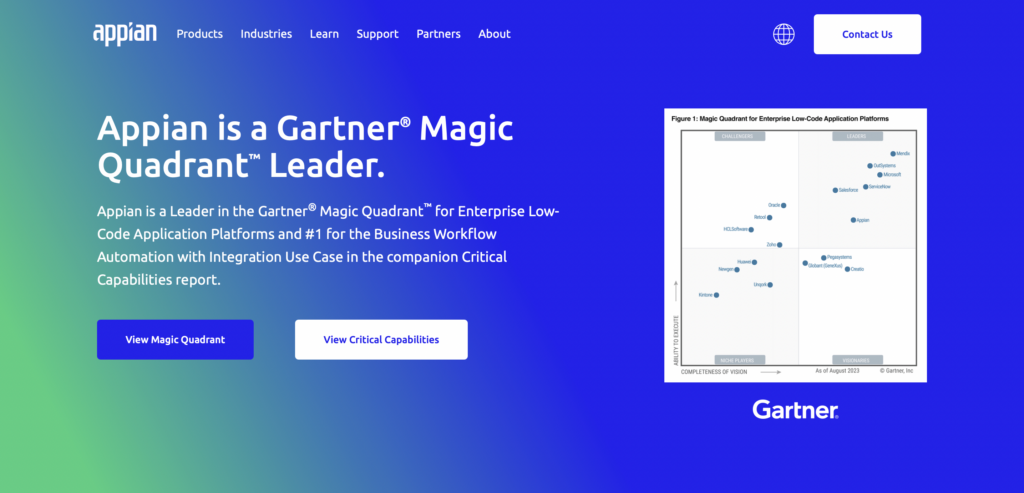
Appian is a process automation software that offers a low-code platform for designing, automating, and optimizing business processes. It provides a unified environment for creating workflows, developing applications, and managing data, enabling organizations to streamline operations and improve efficiency. Appian’s visual development tools make it accessible to users with varying levels of technical expertise, while its range of integrations supports seamless connectivity with other popular work platforms.
Pros:
- Low-code platform with visual development tools for easy process and application design.
- Comprehensive suite of features for business process management and automation.
- Supports a wide range of integrations with popular third-party applications.
- Offers strong reporting and analytics capabilities for monitoring and improving processes.
Cons:
- Pricing can be high, especially for larger enterprises or extensive usage.
- Customization of advanced features may require technical expertise and time.
- Some users may experience a learning curve with the platform’s advanced capabilities.
Kissflow
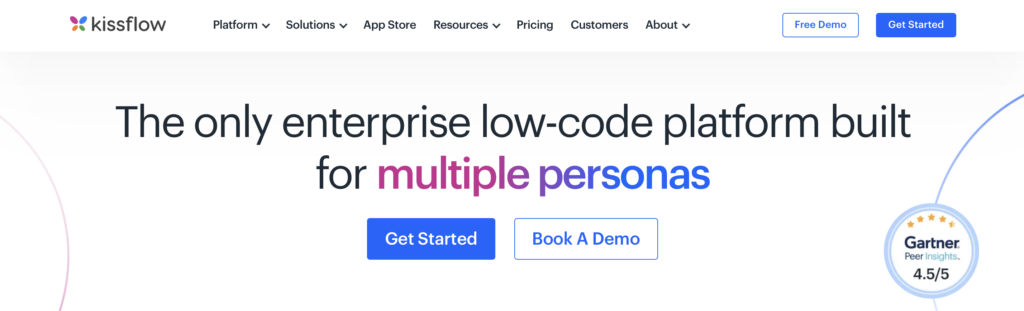
Kissflow is a process automation software that provides a low-code/no-code platform for automating and managing business processes. It allows users to create workflows, forms, and applications without extensive coding knowledge, enabling businesses to optimize their operations and improve productivity. Kissflow’s intuitive interface and visual tools make it accessible to users of all technical levels. The software supports integrations with popular work platforms and offers customization options to fit various business needs.
Pros:
- Low-code/no-code platform with an intuitive visual interface for easy process design.
- Offers a variety of pre-built templates for rapid workflow deployment.
- Supports a range of integrations with popular third-party applications.
- Provides strong reporting and analytics tools for monitoring and optimizing processes.
Cons:
- Some advanced customization options may require additional technical expertise.
- Pricing can be high for smaller businesses or extensive usage.
- Users may find the support resources and documentation limited for more complex scenarios.
Camunda
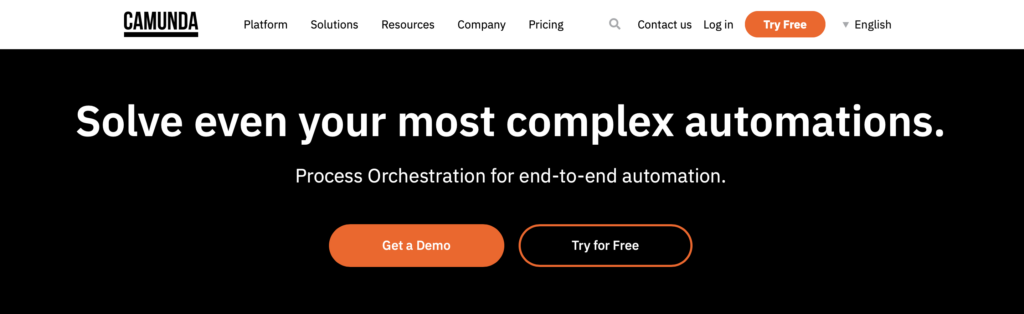
Camunda is a process automation software that provides a comprehensive platform for managing, automating, and optimizing business processes. It is known for its powerful process engine that supports BPMN (Business Process Model and Notation), DMN (Decision Model and Notation), and CMMN (Case Management Model and Notation) standards. Camunda is designed for developers and offers flexibility and control, enabling businesses to create complex workflows and integrate them with various systems and applications.
Pros:
- Supports BPMN, DMN, and CMMN standards for advanced process modeling.
- Provides a robust and flexible process engine for automating complex workflows.
- Offers a variety of integration options with other systems and applications.
- Strong developer support and community resources for troubleshooting and customization.
Cons:
- Primarily targeted at developers, which may present a learning curve for non-technical users.
- The setup and configuration process can be complex and time-consuming for beginners.
- Advanced features may require significant coding and technical knowledge.
IBM
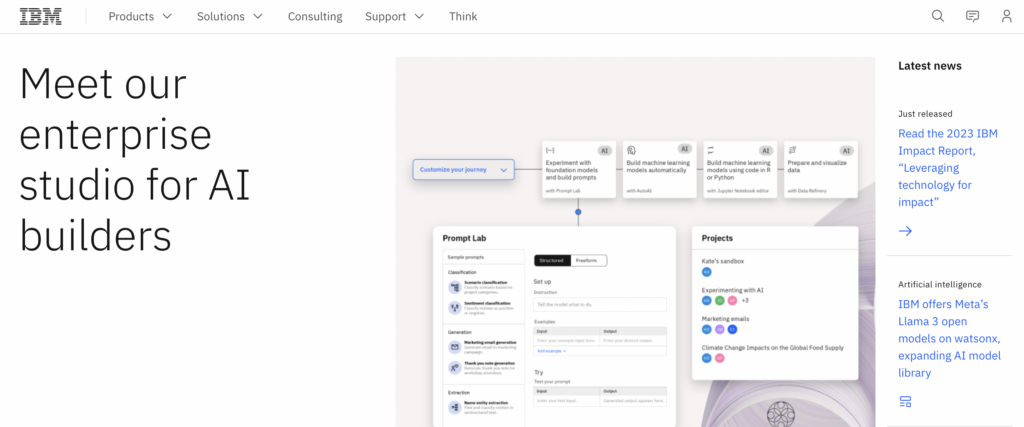
IBM offers a range of process automation software solutions as part of its broader suite of business automation tools. IBM’s process automation software enables organizations to automate, manage, and optimize business processes, providing a unified platform for workflow design, case management, and decision management. The software leverages AI and machine learning capabilities to enhance automation and streamline operations. Users can benefit from the integration of IBM’s software with other enterprise systems and data sources.
Pros:
- Offers a comprehensive suite of business automation tools, including process, decision, and case management.
- Leverages AI and machine learning for advanced automation and insights.
- Provides strong integration options with other enterprise systems and data sources.
- Includes robust reporting and analytics capabilities for monitoring and optimizing processes.
Cons:
- Pricing may be high, especially for small and medium-sized businesses.
- Some users may experience a learning curve due to the breadth and depth of features.
- Advanced customization may require significant technical expertise and support.
Quixy
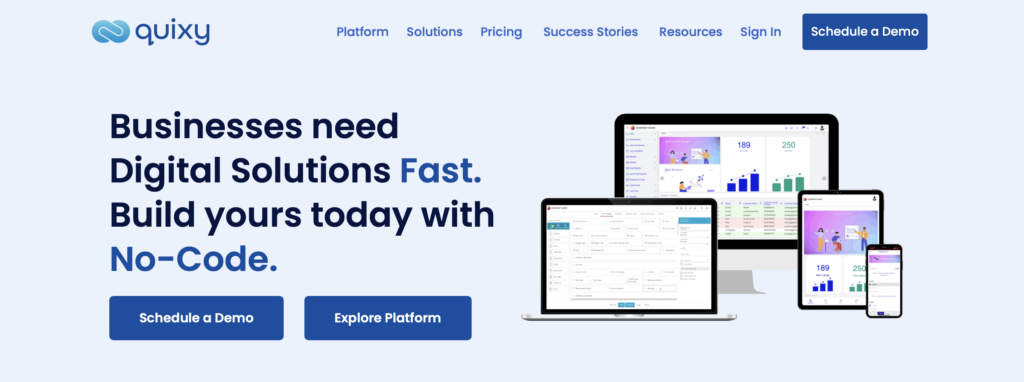
Quixy is a process automation software that offers a low-code/no-code platform for designing, automating, and managing business processes. It enables users to create custom workflows, forms, and applications without the need for extensive coding knowledge. Quixy’s user-friendly interface and visual tools make it accessible to users with different levels of technical expertise. The software supports integrations with various third-party applications, allowing organizations to streamline operations and enhance productivity.
Pros:
- Low-code/no-code platform with a visual interface for easy process design and application development.
- Offers a range of pre-built templates for rapid workflow deployment and customization.
- Supports integrations with a variety of popular third-party applications.
- Provides strong reporting and analytics tools for monitoring and optimizing processes.
Cons:
- Advanced customization options may require additional technical expertise for full utilization.
- Pricing may be a concern for smaller businesses or those with budget constraints.
- Limited offline capabilities could impact users who need to access processes without an internet connection.
Bizagi
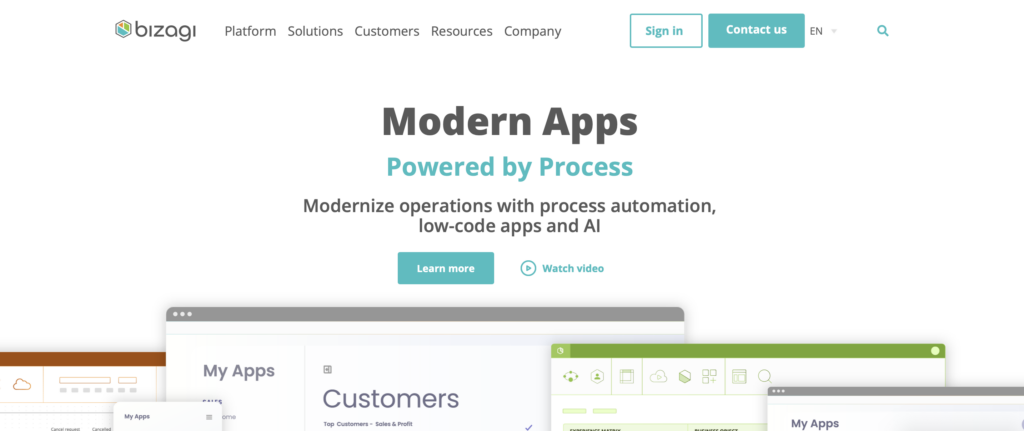
Bizagi is a process automation software that provides a platform for designing, automating, and managing business processes. It offers a range of tools for creating workflows, forms, and decision models, allowing organizations to streamline their operations and enhance efficiency. Bizagi’s low-code platform features an intuitive visual interface, making it accessible to users with different levels of technical expertise. The software supports integrations with popular work platforms and provides a variety of pre-built templates to speed up deployment.
Pros:
- Low-code platform with an intuitive visual interface for easy process design.
- Offers a variety of pre-built templates and a library of process models for quick deployment.
- Supports a range of integrations with popular third-party applications.
- Provides advanced reporting and analytics tools for monitoring and optimizing processes.
Cons:
- Advanced customization may require technical expertise for full utilization.
- Pricing structure can be complex, with different tiers based on usage and features.
- Some users may experience a learning curve with the platform’s advanced features and capabilities.
Integrify
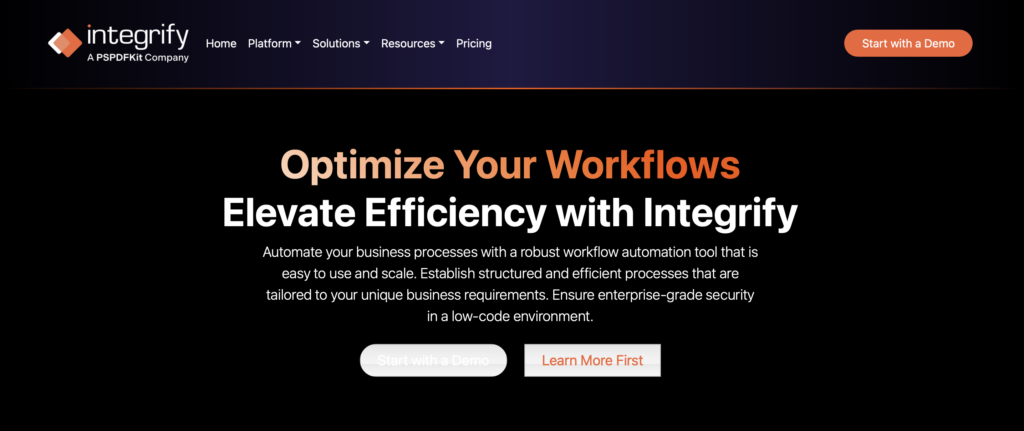
Integrify is a process automation software that enables organizations to streamline and manage business processes through a low-code platform. It provides tools for creating workflows, automating tasks, and managing requests, allowing businesses to improve productivity and efficiency. Integrify’s visual workflow designer is user-friendly and accessible to users with different levels of technical expertise. The software supports integrations with popular work platforms, making it easy to connect and streamline processes across different systems.
Pros:
- Low-code platform with a visual workflow designer for easy process design and automation.
- Offers a variety of pre-built templates for rapid workflow deployment and customization.
- Supports integrations with popular third-party applications to enhance connectivity.
- Provides strong reporting and analytics tools for monitoring and optimizing processes.
Cons:
- Advanced customization options may require additional technical expertise for optimal usage.
- Pricing may be a concern for smaller businesses, depending on the level of usage.
- Some users may experience a learning curve with more complex features and capabilities.
UiPath
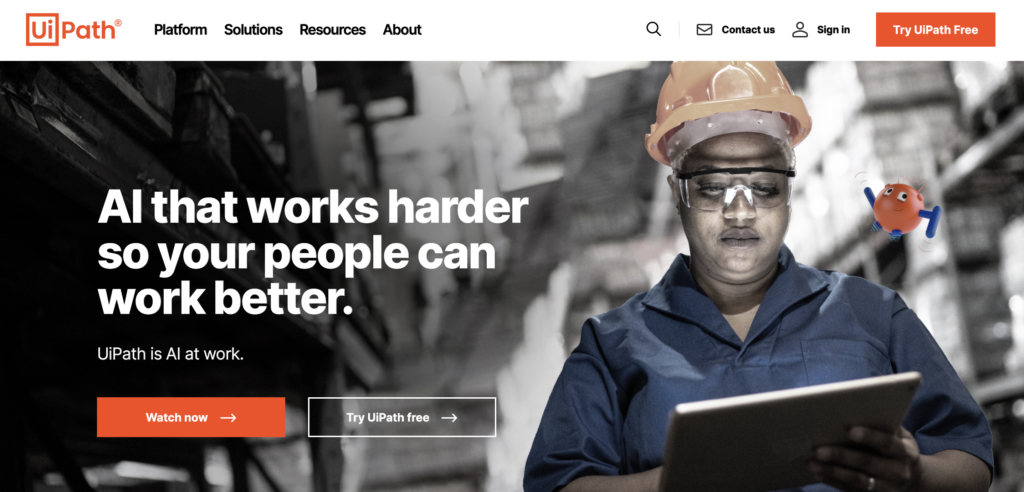
UiPath is a process automation software that offers a comprehensive platform for Robotic Process Automation (RPA) and business process management. It allows organizations to design, automate, and optimize business processes using software robots (bots) to handle repetitive tasks. UiPath’s drag-and-drop interface and low-code approach make it accessible to users with varying levels of technical expertise. The software supports integrations with a wide range of applications and systems, enabling businesses to streamline operations and improve efficiency.
Pros:
- Powerful RPA platform with a low-code approach for easy process automation.
- Offers a drag-and-drop interface for designing bots and workflows.
- Supports a variety of integrations with popular third-party applications and systems.
- Provides strong reporting and analytics tools for monitoring and optimizing bot performance.
Cons:
- Pricing can be high, particularly for large-scale deployments or enterprise use.
- Advanced customization and bot development may require significant technical expertise.
- Some users may experience a learning curve with more complex features and capabilities.
Pipefy
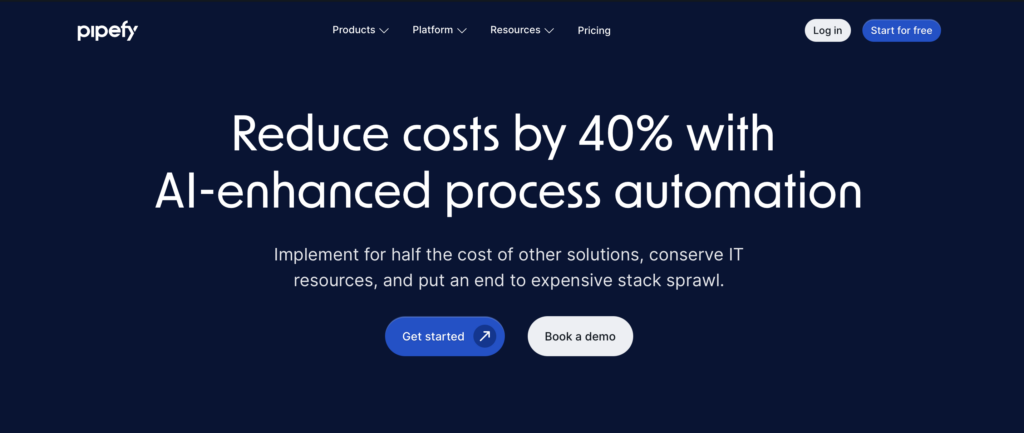
Pipefy is a process automation software that offers a platform for designing, automating, and managing business processes. It provides tools for creating workflows, managing tasks, and streamlining operations, helping organizations improve productivity and efficiency. Pipefy’s user-friendly interface and visual workflow designer make it accessible to users with different levels of technical expertise. The software supports integrations with popular work platforms, allowing for seamless connectivity and process automation.
Pros:
- Intuitive visual workflow designer for easy process creation and automation.
- Offers a variety of pre-built templates for rapid workflow deployment and customization.
- Supports integrations with popular third-party applications and systems.
- Provides strong reporting and analytics tools for monitoring and optimizing processes.
Cons:
- Advanced customization options may require additional technical expertise.
- Pricing may be a concern for smaller businesses or those with budget constraints.
- Users may encounter limitations in advanced features compared to other platforms.
ClickUp
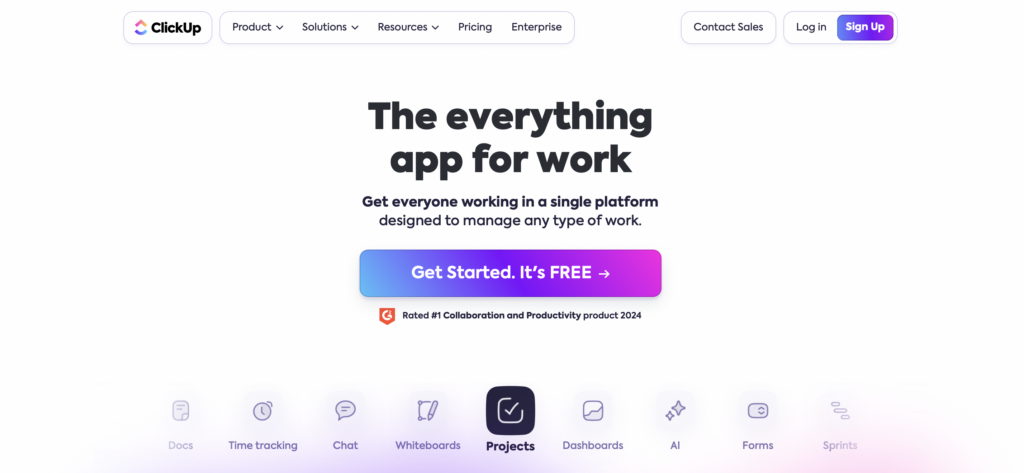
ClickUp is a process automation software that provides a versatile platform for managing and automating business processes. It offers a range of tools for creating workflows, managing tasks, and tracking projects, enabling organizations to streamline operations and enhance productivity. ClickUp’s intuitive interface and visual tools make it accessible to users with varying levels of technical expertise. The software supports integrations with popular work platforms and provides a variety of customization options to fit different business needs.
Pros:
- Versatile platform with a user-friendly interface for easy process automation and task management.
- Offers a variety of pre-built templates for rapid deployment and customization.
- Supports integrations with numerous third-party applications and systems.
- Provides robust reporting and analytics tools for monitoring and optimizing processes.
Cons:
- Advanced customization and automation features may require additional learning for full utilization.
- Pricing can be high for larger teams or businesses with extensive usage.
- Some users may find the extensive range of features overwhelming at first.
Cflow
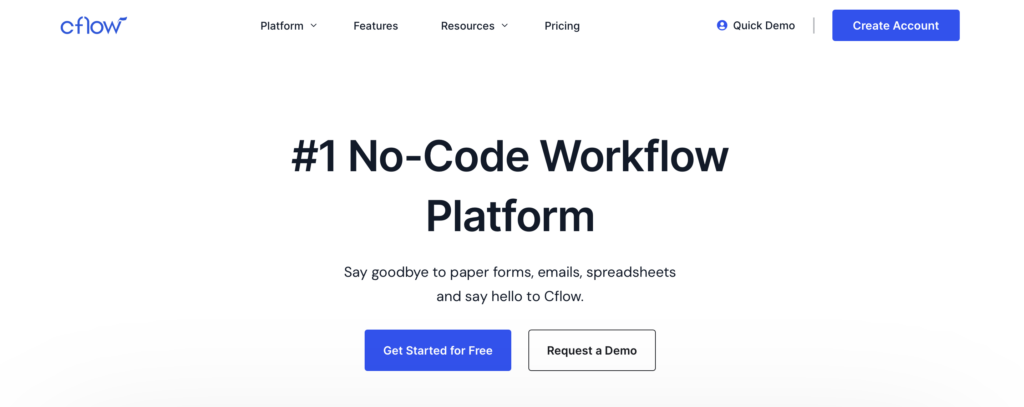
Cflow is a process automation software that provides a low-code platform for automating and managing business processes. It allows organizations to create custom workflows, manage tasks, and track processes to enhance productivity and streamline operations. Cflow’s visual workflow designer and user-friendly interface make it accessible to users of varying technical expertise. The software supports integrations with popular work platforms and offers a variety of pre-built templates for quick deployment.
Pros:
- Low-code platform with an intuitive visual workflow designer for easy process automation.
- Offers a variety of pre-built templates for rapid workflow deployment and customization.
- Supports integrations with popular third-party applications and systems.
- Provides strong reporting and analytics tools for monitoring and optimizing processes.
Cons:
- Advanced customization options may require additional technical expertise for full utilization.
- Pricing may be a concern for smaller businesses, depending on the level of usage.
- Some users may find the software’s user interface less intuitive compared to other platforms.
Laserfiche
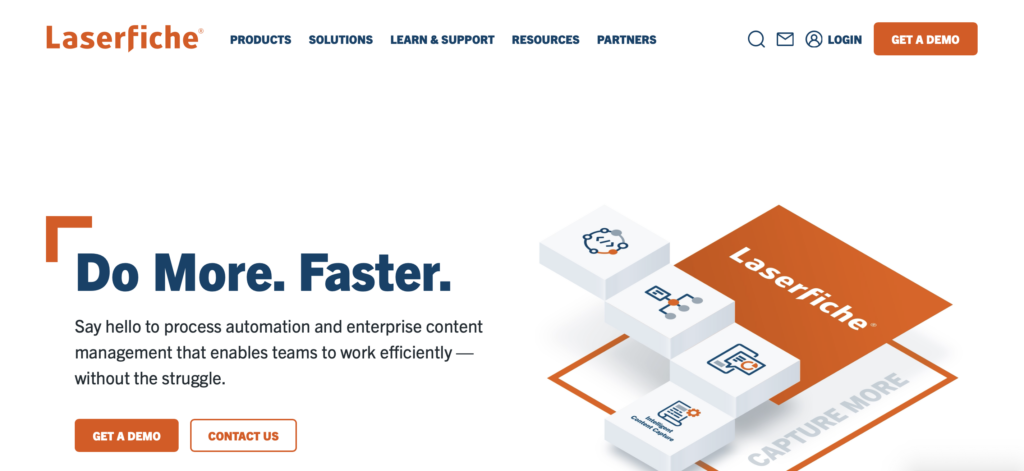
Laserfiche is a process automation software that offers a platform for managing, automating, and optimizing business processes. It provides tools for creating workflows, handling content, and managing documents, enabling organizations to streamline operations and enhance efficiency. Laserfiche’s visual workflow designer and low-code approach make it accessible to users with different levels of technical expertise. The software supports integrations with popular work platforms and offers robust reporting and analytics tools.
Pros:
- Low-code platform with a visual workflow designer for easy process creation and automation.
- Offers comprehensive document management capabilities for handling content.
- Supports a variety of integrations with popular third-party applications and systems.
- Provides strong reporting and analytics tools for monitoring and optimizing processes.
Cons:
- Advanced customization and document management features may require technical expertise.
- Pricing can be high for organizations with extensive usage or complex requirements.
- Some users may find the software less user-friendly for large-scale automation projects.
How process automation software can benefit your company

Here are the benefits you get when you use process automation software:
Increased productivity
Your workforce will immediately feel the difference once you implement business process management software. All repetitive, manual work will now be automated, and necessary information sent to multiple work tools. This will make their workday more productive, which will then enhance their overall productivity.
Reduced errors
As humans, we’re prone to making mistakes. But process automation software can significantly reduce the risk of these errors being made. Employees can focus more of their attention on complex tasks, while recurring work is done error-free by technology.
Improved communication
It can take time and effort to effectively communicate across teams or departments. Process automation allows you to see exactly where stakeholders are with their work. You can see if most of the work has been completed or if a nudge might be needed.
If an employee is well behind on their work, you don’t need to send endless emails. You just have to check the workflow system to track their progress.
Easily juggle multiple tasks
All your onboarding tasks, reports, approvals, requests, and more are located in one place. You can juggle multiple tasks without losing any momentum or feeling lost. That’s because everything you need will be quickly accessible, automatically delegated, and organized according to importance.
Employee trust
Micromanagement isn’t well-liked by anyone. Your employees want to come to work to do what’s expected of them and perform well while doing it. But they also want to feel trusted while doing the work. Business process management tools let managers increase this trust because each task can be clearly outlined with all objectives defined.
Implementing and using process automation software effectively

Here are the best practices for implementing and using your process automation software:
List the tasks you want to automate
You want to first map out the processes you wish to automate. From here, you can identify any recurring or tedious tasks and automate them.
Determine each process’s requirements
You need to know what management tools and other resources you need for each process. This might include stakeholders, software, data, hardware, and permissions. It’s best to consider who will be using the process automation software and if they’re equipped to use it.
Pick the right process automation software for your team
To get the most out of your automation software, you need to pick one that’s the right fit for your team. You want to consider:
- Compatibility: Make sure your automation software works and can be integrated with your existing work applications.
- Flexibility: You want your automation software to adapt as your organization scales and changes. You want to avoid investing in a tool that will soon become obsolete as your business grows.
- Ease of use: You don’t want to invest in process automation software with a steep learning curve. Your employees should be able to start using the software without extensive training.
- Cost: Different process automation software tools differ in price. Pick a solution that fits your budget.
Test, test, and test again!
You want to test all your data inputs and outputs, alerts, and other rules you’ve set up before you begin using it in a live environment. This will avoid any disruptions and ensure these processes (and relevant automations) work as expected.
Make your processes go live
All your automation tests have worked as expected. It’s time to introduce these processes to your employees and get them trained on how to use your automation software. Bumps may arise during this implementation phase but that’s to be expected for any new system. Stick with it and you’ll see a significant improvement in productivity and efficiency.
Keep optimizing
As your business grows and changes, you might need to adjust your organizational processes to fit them. The most important thing is to regularly review your process and its automations to ensure that they still meet company needs and objectives. Employee feedback is one way to gain great insight into how you can improve.
Process automation software: Your software will make or break your automation efficiency!
Process automation software means nothing if you haven’t picked one that caters to your company’s needs.
And it certainly won’t provide you with the benefits of efficient process automation if you don’t implement it well enough into your existing work systems.
Testing is crucial. Demos are a great way to find out if a specific process automation tool is the right choice for you.
Book a demo with Process Street to see how efficient process automation can be applied to your workflows today!







 Workflows
Workflows Projects
Projects Data Sets
Data Sets Forms
Forms Pages
Pages Automations
Automations Analytics
Analytics Apps
Apps Integrations
Integrations
 Property management
Property management
 Human resources
Human resources
 Customer management
Customer management
 Information technology
Information technology


