
Process Street is a simple, free and powerful way to manage your team’s recurring checklists and procedures.
Process Street helps you automate tasks, track progress, and manage documents — plus it integrates with over a thousand of your favorite apps.
Thousands of businesses in every industry use Process Street to make their recurring work fun, fast and faultless. We’ve been listening closely to our customers, and Process Street 3.0 proves it. Sign up for a free trial and take Process Street for a spin.
Processes are a part of daily life for every person in every role in every business. We designed Process Street to power any kind of process: employee onboarding, rental property inspections, new client onboarding, firewall security audits, monthly sales forecasts, and many more.
We’ve built strong lines of communication with businesses who use Process Street every day; with the launch of Process Street 3.0, their feedback has helped us make our platform:
- More powerful, with greater control to orchestrate and automate complex multi-departmental workflows.
- More intuitive, with a redesigned user experience to help you implement and manage all your processes even faster.
- More accessible, with new time-savers like application speed improvements, single sign-on, and a slick iOS app.
Before we dive into all of our 3.0 features, you have to check out our new explainer video! As you watch, consider what it can mean for your business if every person on your team knows what to do, and when.
Satisfying, right?
The feeling of working together to get processes done right, and right on time.
Ok let’s jump into it.
3.0 Overview
Process Street has changed a lot, so if you want a general overview or refresher of what the product does (including the new features we’ve recently released) check out the quick 4:45 demo video below.
If you’d like to take the product for a test drive yourself, sign up for a free trial.
3.0 Is More Powerful
With the 3.0 launch we’ve introduced remarkably flexible new controls that empower you to manage even the most complex processes involving people in myriad roles throughout your organization.
Do your workflows require approvals at certain steps, including from colleagues in far-flung parts of your org? Our new Approvals feature prompts approvers at the right moment, and gives them the context to be able to make their approval decision without delay. It’s easy to set up single-instance, multi-stage or sequential approvals. Approvers can save time by doing approvals in bulk, and they can leave comments in cases when they make a rejection decision. Colleagues whose tasks in the process have been approved or rejected will be automatically notified so the process can swiftly move forward.
Some processes have tasks that can be completed in any order. Others have tasks that must be handled in a particular sequence. For the latter, we’ve introduced Stop Tasks, which prevent you and your team from progressing through a checklist until the stop task has been completed. This enforces the order of tasks, facilitates hand-offs, improves accountability, and gives process creators more control over how their checklists are used. You might use stop tasks to gather requirements before kicking off a checklist, or to ensure that a critical step is taken care of before proceeding through the workflow.
If you need to build robust, reactive processes that dynamically change depending on how and when you’re using them, our Conditional Logic feature is your answer. Think of conditional logic as a way to intelligently show or hide certain tasks, or certain fields within a task, depending on what you selected or entered earlier in the checklist.
Setting up conditional logic is as easy as a few clicks, and you can build flexible processes that hide irrelevant information, and simplify the experience of following that process for everyone involved. This is great for processes like onboarding new customers or training new employees, because you can rely on the process to adapt to the needs of the person following it.
Our new Task Permissions feature lets you hide chosen tasks from view for different users, to ensure the right level of privacy and security in your organization. You can also use task permissions to simply show your colleagues what they individually need to focus on when they’re completing a checklist.
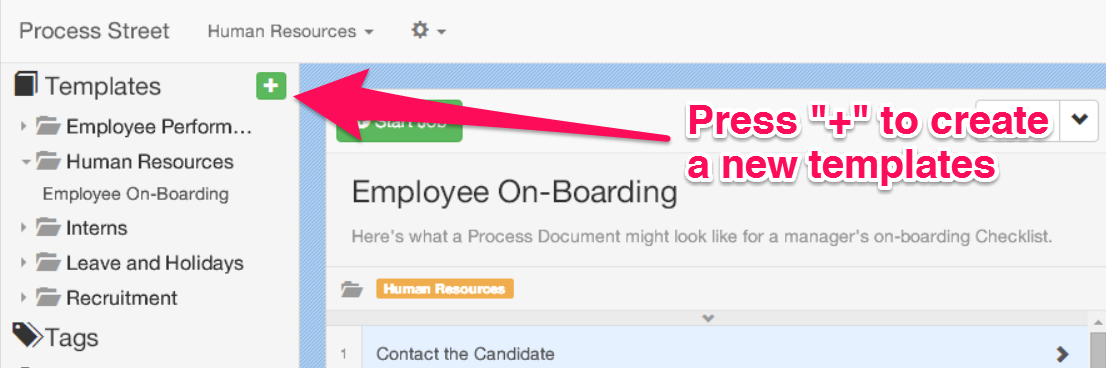
For example, you might set task permissions so that a task is visible to your members and guests, but hidden to anyone viewing the checklist via a checklist-share link.
In addition to setting permissions for users from your default groups, you can also choose to give individual members permissions on tasks. And you can set permissions based on a role in your organization. For example, you can give permission to the person who creates the checklist, or to any email form field you add into your template like a new employee email.
You can multi-select tasks in your template, which allows you to set task permissions in bulk, instead of one at a time.
Our new Role Assignments capability is useful for teams where different people might complete a task depending on their role, or in cases where you need to invite external users to complete a specific task.
Instead of having to edit your process templates to assign a new person, you can now define a role to assign to a task, and then specify who will fill that role using a couple of parameters.
Suppose for example that your employee onboarding checklist has the HR manager doing some initial setup, the new employee filling out some details, and the employee’s manager completing other tasks. Assigning tasks to these three team members might otherwise be tedious, as each task would require manual assignment for every new checklist, due to the employee and mentor changing. With role assignments, you can instead assign tasks to the roles of manager, employee, and mentor, and then record who will fill those roles at the start of each new checklist.
Another powerful new 3.0 feature is Dynamic Due Dates, which let you automatically adjust a task’s due date based on a varying factor unique to each checklist, like a date field or a task that has yet to be completed.
You can set dynamic due dates based on triggers such as a date form field that was filled out earlier in the checklist, the completion of a previous task, the due date of the overall checklist, or based on the checklist creation date.
For example, you might use a dynamic due date when a newly-hired sales rep is expected to deliver a full practice demo of your product within 7 days of presenting the company sales pitch.
Our introduction of Webhooks in 3.0 brings additional ways to connect Process Street to the other applications you use in your business. Use webhooks to automatically send important data directly to other apps. This can be useful, for example to keep your other software tools notified about the status of a checklist or a task in Process Street.
You can use webhooks to notify another service or platform when tasks are checked or unchecked, when a new checklist is created, or when a checklist is completed.
The 3.0 release also includes a special new capability for our Enterprise plan customers: BI Integrations. You can use BI Integrations to get insights about all the processes happening at your company.
Process Street are powered by Snowflake Reader accounts, giving you access to your data in one of the most advanced data warehouses on the market. In doing so, you can get process insights in the way that works best for your business.
BI Integrations works with a wide range of data visualization tools including Power BI and Tableau. Once you’re setup with a secure Snowflake Reader account, you can build custom dashboards to get a full picture on your processes and how they drive results for your business.
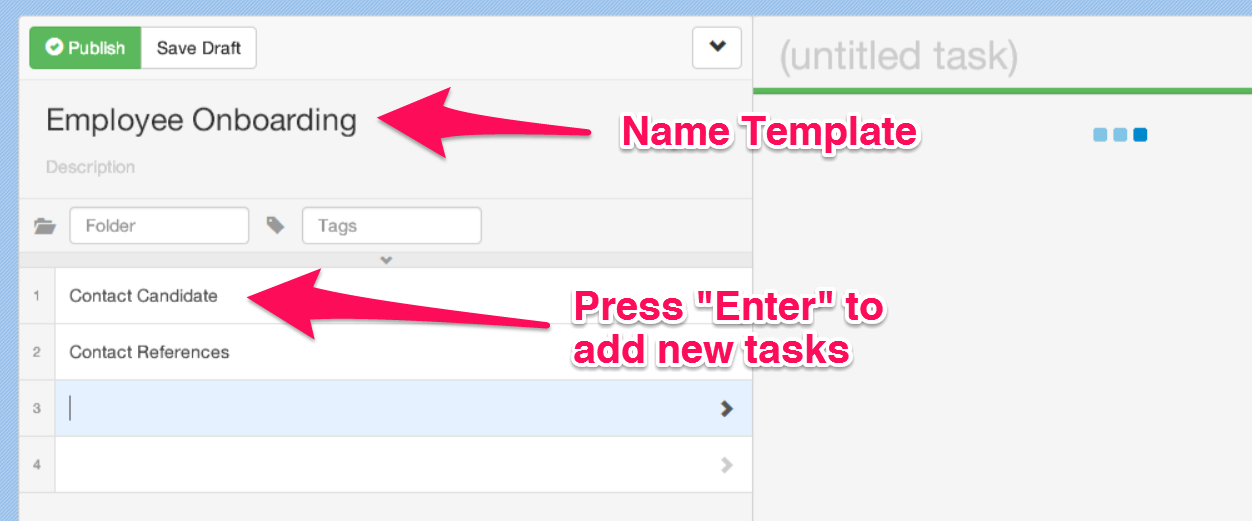
For example, suppose you want a chart in your internal dashboard that tracks the average time it’s taking to complete new employee onboarding for a particular type of employee: your AEs on the Sales team. You could use that chart as a way to encourage your team to reduce inefficiencies in order to hit your goal of 5 days onboarding time.
3.0 Is More Intuitive
With 3.0, we’ve fully redesigned our application user experience to make it even more navigable, customizable and elegant.
We created Inbox, which contains all the tasks, approvals, and checklists you’ve been assigned to. Inbox is designed to be highly actionable — a starting place to remove the friction of navigating to where you need to contribute to moving a process forward.
Inbox uses smart sorting, bringing any overdue work items to the top, and showing upcoming items in a separate tab. Icons help you quickly identify an item as a task, approval or checklist, and you can filter by type of item. If you’re an admin, you can also filter to see chosen team members’ work items.
Click on any item in Inbox to expand it in a modal, and complete the work item right then and there, without needing to navigate to somewhere else in the application. Snooze work items when you need to, and schedule when you want to be reminded about them. And take advantage of our power-user features of Inbox, like bulk changes, full screen work completion, and keyboard shortcuts.
Your Process Street Inbox also sends you a daily email reminder for any overdue and upcoming work items. You’ll be surprised at how Inbox increases your daily productivity, helping you complete repeating work faster so you can get to your most strategic activities.
Our new user experience also more clearly distinguishes between checklists and templates. From your new Checklists Dashboard, you can quickly access important views such as Active Checklists, Assigned to Me, Overdue, and Recently Completed. Within these views, you’ll see powerful new filtering capabilities that help you sort and organize your work by process, which is useful when you need to manage a lot of processes.
You can also customize your checklist page with saved views to fit the way your team works. Filter down to a specific template, customer, user or any combination of templates and checklists you’d like to see.
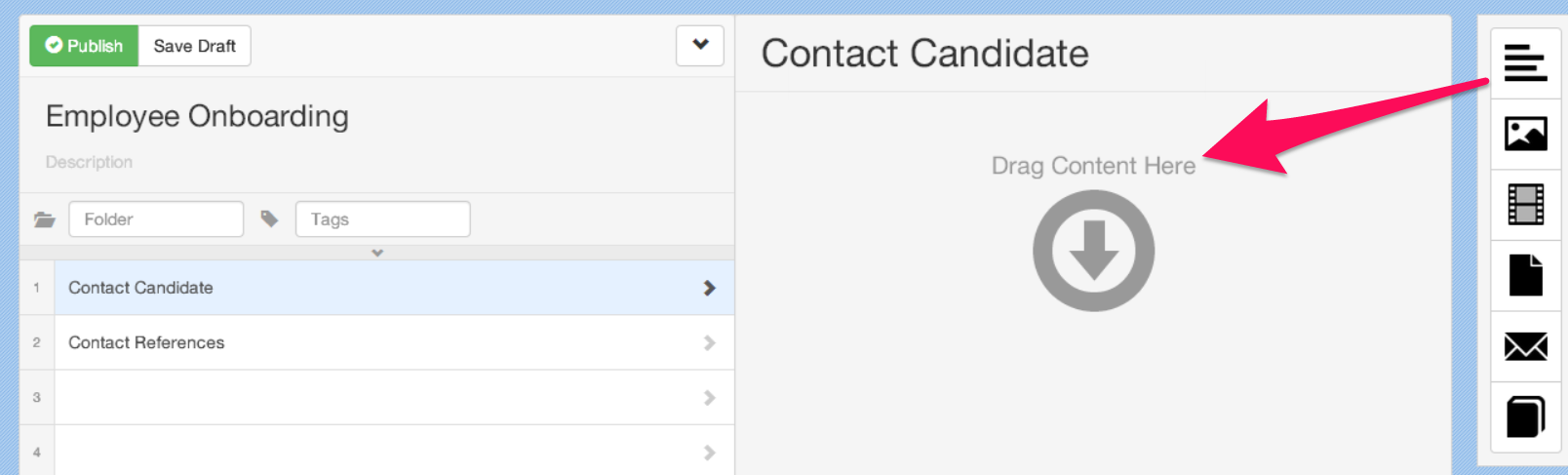
For example, you could use the sortable Template column to show all your checklists grouped by their corresponding template. Or you could create a saved view showing all checklists that contain a certain word and have at least one task completed but are currently overdue. Use keywords and boolean AND / OR logic to see how flexible the filters are.
As you look over the columns you can choose to show or hide, notice how they contain data that goes way beyond basic checklist statuses. Learn which people or groups are assigned to a checklist or the individual tasks within it. Take a look at which checklists have comments in them, and expand a checklist to read the comments. See when the most recent activity on this checklist took place. And a lot more.
We’ve also added a faster way to run checklists from any page. Just click the Run button at the top and choose the template you wish to run a checklist from. You can scroll to find a template, type in the search box or select one from recently-run templates.
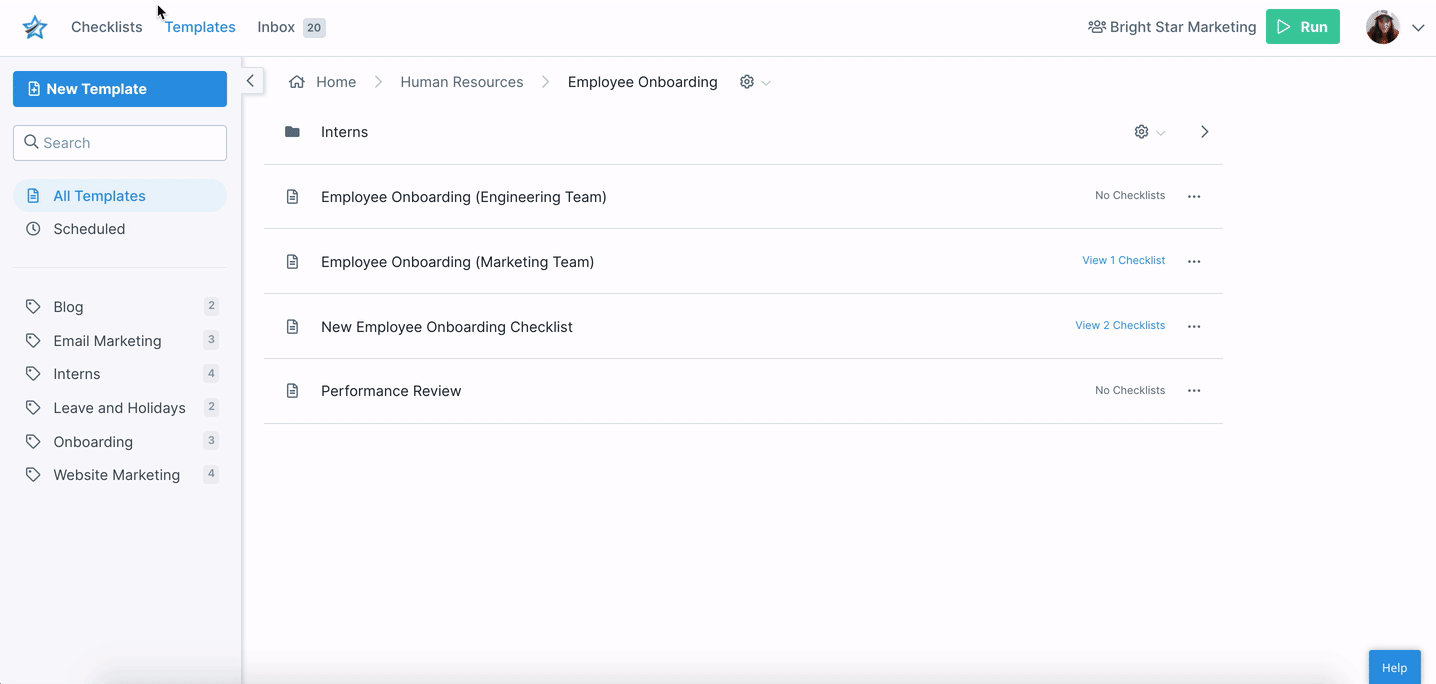
With the 3.0 release, our application is more elegant overall. There’s a clean, modern new look and feel across every page. Color coding gives you at-a-glance awareness of which checklists are Completed, Archived, On Track, Due Soon, or Overdue. Tooltips and data expansions help to keep your views organized, while letting you drill down where you need to. We’ve re-thought the way UI elements are grouped and the way text appears, to enhance clarity and streamline your movement within the application.
3.0 Is More Accessible
3.0 brings greater accessibility as you’re sprinting through checklists, as you’re switching among applications, or as you’re out and about.
First, you’ll notice the application speed gains we’ve made. Page loads, filter actions and searches are snappy, even when you have lots of templates and even more checklists.
Next, if you’re part of a larger company using single sign-on (SSO) for convenience and security as your team members move among applications, 3.0 has you covered. Our new SSO option supports a wide range of identity providers including Microsoft ADFS, Okta, OneLogin and more. And we support just-in-time provisioning for accounts, meaning new user accounts are created the first time they login to Process Street.
Finally, we’ve launched one of our most requested features – our iOS app.
Members of your team may need to approve a step in a checklist or check the status of a process while they’re traveling, at a job site, or just at home in their favorite armchair.
Our new iOS mobile app makes Process Street more accessible for your team wherever they are, and further improves notification management via push notifications.
Pull out your iPhone to handle approvals with just a few taps, or view your inbox and quickly complete checklists and tasks you’re assigned to. Use filters to help you access the checklists and tasks that are most important to you.
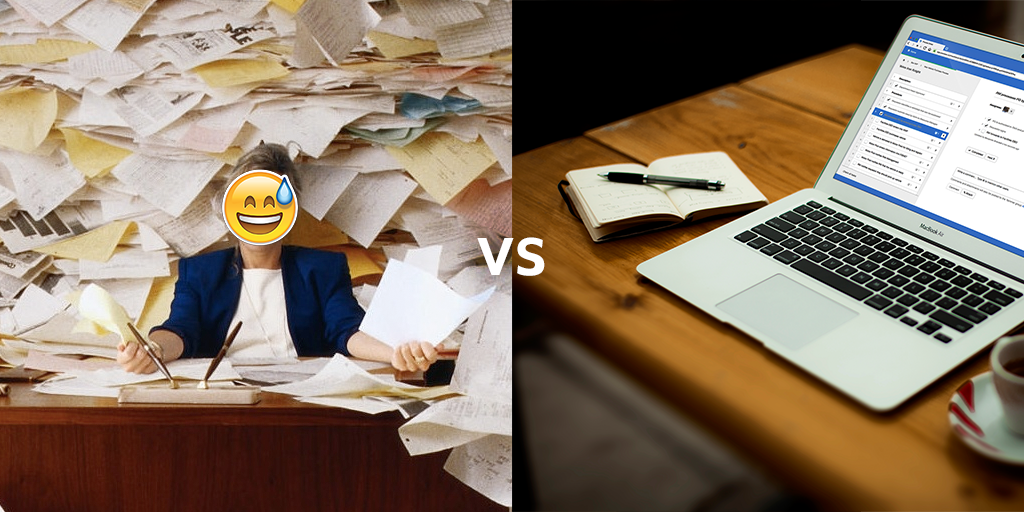
Easily run a new checklist from the iOS app, even when you’re waiting for the train or standing in line at the bank.
Get push notifications on your iPhone for a wide variety of process happenings, such as when you’re assigned to a task, when your task is due, when you need to approve something, or when someone @mentions you. You’ll have full control of which types of notifications you receive.
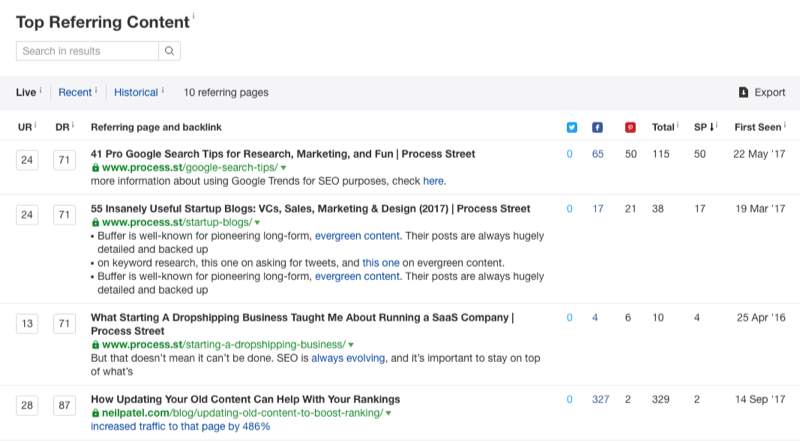
You’ll also have access to many of the pages you’re accustomed to seeing within our desktop application, allowing you to configure your user profile settings, switch organizations, access our user guide, and contact support.
And it wouldn’t be Process Street if you didn’t get a confetti shower each time you complete a checklist
When every member of your team has the Process Street iOS app in their pocket, you can avoid bottlenecks in process completion and up-level your company’s efficiency. Get it now from the App Store!
Your Team Will Love Process Street 3.0
Okay, we know that was a lot of information — there’s just so much in our 3.0 release.
If you’re not already using Process Street, you owe it to yourself and your team to give our platform a try!
Sign up for a free trial, no obligation and no credit card required. Process Street is the way to make all your team’s repeating work faster, more accurate, and more consistent.







Oliver Peterson
Oliver Peterson is a content writer for Process Street with an interest in systems and processes, attempting to use them as tools for taking apart problems and gaining insight into building robust, lasting solutions.