Smartsheet vs. Process Street: Which Workflow Is Better?
Process Street and Smartsheet workflows offer features designed to save you time, and ultimately, help you save money.
But which workflow management solution can save you the most time and money?
We’ll take you through everything you need to know before deciding on either Smartsheet or Process Street for your team.
Let’s get into it!
Process Street vs. Smartsheet workflows: Which is right for you?
Process Street and Smartsheet are both great workflow management tools, but there are some differences between the two that may make one a better fit for your organization than the other.
Features of Process Street workflows
Process Street is a powerful workflow automation tool that offers a range of robust features, such as:
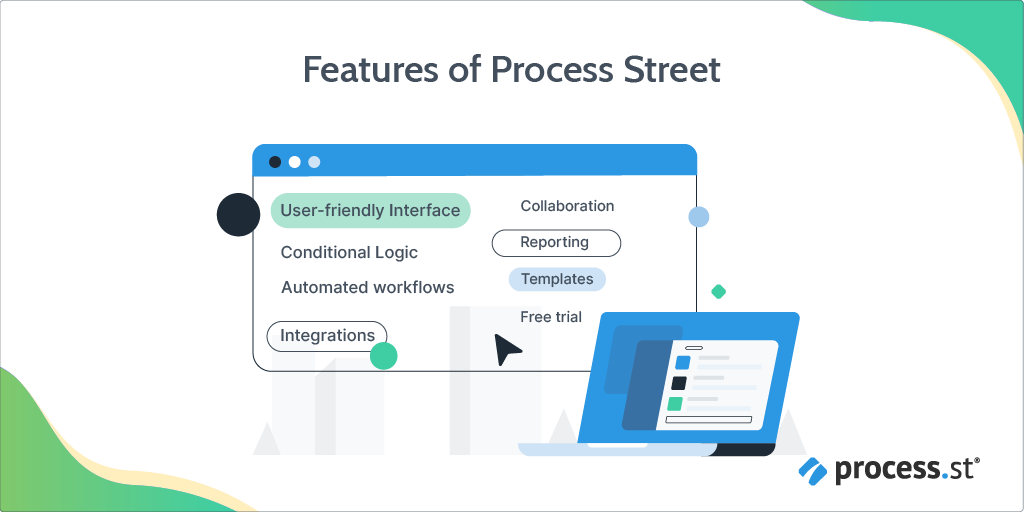
User-friendly Interface
Process Street has a simple and intuitive interface that makes it easy to use for anyone, regardless of their technical skill level.
Conditional Logic
With the help of conditional logic, Process Street allows you to create dynamic workflows that can adapt to different scenarios and conditions.
Automated workflows
Process Street is designed with built-in workflow automation capabilities that streamline repetitive tasks and processes.
Integrations
Process Street integrates with a range of popular business tools, including Zapier, Salesforce, and Slack, making it a versatile tool to use.
Templates
Process Street comes with a range of pre-built templates that you can use to quickly create workflows for different purposes.
Collaboration
Process Street allows multiple users to collaborate on workflows, making it easy to coordinate and share information.
Reporting
Process Street provides detailed reports that enable you to monitor the progress of workflows, identify bottlenecks, and make data-driven decisions.
Free Trial
Process Street offers a free trial that allows you to test its features before making a commitment.
Features of Smartsheet workflows
Smartsheet is a cloud-based project management and collaboration tool that offers a range of features to help teams. These include:
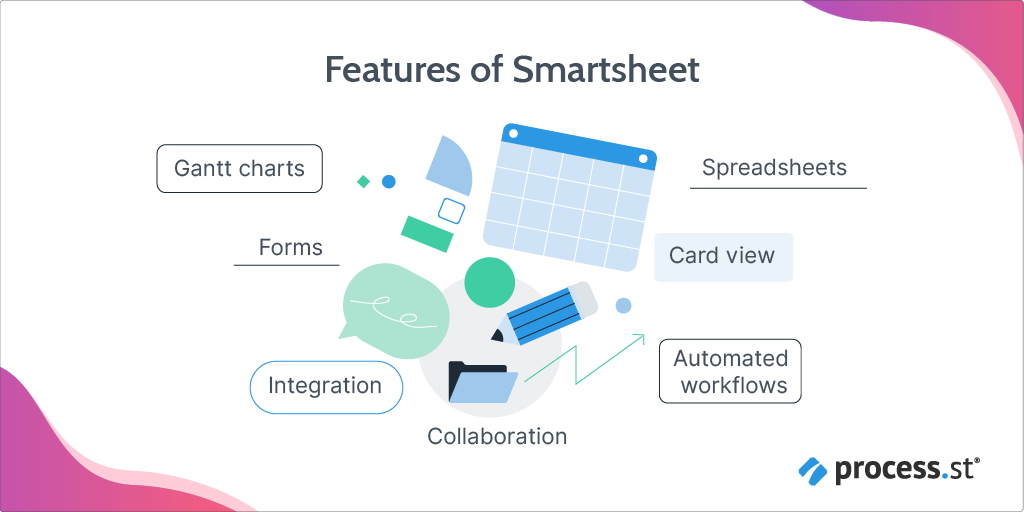
Spreadsheets
Smartsheet offers a spreadsheet-like interface that makes it easy to manage and organize data.
Gantt charts
Smartsheet allows users to create Gantt charts to visualize project timelines, dependencies, and milestones.
Card view
Smartsheet provides a card view that lets teams manage tasks and projects in a kanban-style board.
Forms
Smartsheet offers customizable forms that can be used to collect and manage data from stakeholders and team members.
Automated workflows
Smartsheet workflows have built-in automation capabilities that can streamline repetitive tasks and processes.
Integration
Smartsheet integrates with a range of third-party tools, such as Google Drive, Dropbox, and Salesforce.
Collaboration
Smartsheet allows teams to collaborate in real-time, share files, and communicate via comments and notifications.
Limitations of the Smartsheet workflow
Smartsheet is designed as a spreadsheet tool with added workflow management capabilities, but its functionality is quite limited and relies heavily on the spreadsheet view. This means that teams have to navigate through cells and columns for each task, which can be time-consuming and inconvenient.
In today’s fast-paced and productivity-focused business environment, relying solely on spreadsheets can be impractical, making Smartsheet a less than ideal choice for teams looking to streamline their work and boost productivity. This is especially true when it comes to collaborative workflows that require recurring work in a team setting.
How does Process Street combat these limitations?
Process Street addresses the limitations of the Smartsheet workflow by offering a more dynamic and collaborative workflow experience. With Process Street, teams can create and customize workflows that automate repetitive tasks, reducing the risk of human error and freeing up employees to focus on high-value tasks.
Process Street also offers a variety of integrations with other tools and platforms, allowing teams to streamline their work across multiple systems. Additionally, Process Street comes equipped with a library of templates that teams can use to jumpstart their workflows, further increasing efficiency and productivity. Process Street’s reporting capabilities also provide insights that teams can use to optimize their workflows and improve customer satisfaction.
A company needs workflow management for several reasons. Firstly, workflow management allows companies to streamline and optimize their business processes, which leads to increased efficiency and productivity.
By creating a standardized workflow, employees are better able to understand their roles and responsibilities within a process, which helps to eliminate confusion and errors. Workflow management also helps to increase accountability and transparency within an organization, as stakeholders can see where a particular process is at any given time.
Finally, workflow management can help to reduce costs and improve the bottom line by streamlining processes, reducing the need for manual intervention, and minimizing errors and delays.
Challenges of workflow management
Manual workflow management can be a challenging task for any organization, and it’s important to understand these challenges to overcome them.

Time-consuming and error-prone
One of the most significant challenges is that manual workflows are time-consuming. Without the help of automation, employees must spend a lot of time and effort completing tasks, leading to delays and inefficiencies in the processes.
Moreover, manual workflows are error-prone, as without proper automation or technology, it can be easy to make mistakes or overlook important details. This can lead to poor quality outputs, damaged reputation, and lost opportunities.
Resistance to change and lack of visibility
Another challenge of manual workflows is the lack of visibility. With manual workflows, it can be difficult for management to track the progress of a process and identify bottlenecks or inefficiencies. This can lead to a lack of accountability and difficulty in identifying areas for improvement.
Additionally, employees who are used to manual workflows may be resistant to change and require additional training or incentives to adopt a new system. This resistance can further delay the adoption of new, more efficient workflows.
Increased security risks
Lastly, manual workflows also pose security risks. With human interaction involved in every step of the process, there is always a risk of sensitive data being accessed, lost, or damaged due to human error. This can lead to data breaches, lost revenue, and damaged reputation.
To overcome these challenges, it’s crucial to embrace automation and consolidate workflow management through a single tool. By doing so, organizations can reduce the time and effort required to complete tasks, improve the quality of outputs, increase visibility, reduce resistance to change, and minimize security risks.
How workflow management software can soften the load
Workflow management software helps combat the challenges of manual workflow management by automating and streamlining workflows. This approach can eliminate time-consuming processes, reduce error-prone outputs, and improve visibility.
By embracing automation and consolidating workflow management through a single tool, organizations improve productivity, performance analytics, and operations management. This approach also reduces resistance to change and security risks.
Implementing a workflow management system can improve operational efficiency, eliminate bottlenecks, and achieve better control, resulting in:
- Better collaboration
- Reduced waste and errors
- Enhanced customer experience
A robust workflow management system tracks progress, increases transparency and accountability, rewards stand-out performers, and offers better service management. AI-driven workflow tools can also help simplify complex CX operations and build engaging interactions.
Benefits of effective workflow automation
Effective workflow automation can bring a wide range of benefits to businesses of all sizes. Here are some of the key benefits:
Increased productivity
By automating these tasks, employees can focus their attention on more important tasks that require human intervention, such as decision-making, analysis, and problem-solving. This not only increases employee productivity but also improves job satisfaction and motivation.
That’s because they can now spend their time on more meaningful and challenging tasks. Automation can also reduce the risk of human error, ensuring greater accuracy and consistency in the work output.
Improved accuracy
Unlike humans, machines can consistently perform repetitive tasks without getting tired, bored, or distracted. This not only reduces the risk of mistakes but also ensures that all tasks are completed accurately and on time.
In addition, automated workflows can be configured to include various validation checks, such as data validation and rule-based approvals, that further reduce the likelihood of errors.
By eliminating errors, automated workflows can help businesses save time and money, improve customer satisfaction, and enhance overall business performance.
Cost savings
Effective workflow automation not only reduces the reliance on human labor, but it also frees up employees to focus on high-value tasks that require creativity, critical thinking, and problem-solving skills.
This can improve job satisfaction and motivation among employees, leading to a more engaged and productive workforce. A productive and motivated team with streamlined workflows means less money-costing mistakes, which ultimately drives revenue growth.
Faster turnaround times
One of the benefits of effective workflow automation is faster turnaround times. By automating workflows and business processes, you can minimize the time it takes to complete each task. This speeds up overall workflow completion times.
Automation can also help to reduce delays and mistakes, which can further improve turnaround times. Not to mention, automation provides valuable insights into how your workflows are being run, allowing you to better allocate resources, highlight areas of inefficiency, spot any bottlenecks.
Enhanced collaboration
Automating workflows allows different departments and teams to work together more cohesively, streamlining communication and ensuring that everyone is working off the same set of documented instructions. This can help to break down silos and promote cross-functional collaboration throughout an organization.
Automated workflows also improve the accuracy and timeliness of communication. This is done by provided a workflow, which functions as a shared understanding of a process across departments. With better collaboration, teams can identify bottlenecks, eliminate redundancies, and accelerate time to market of products and processes.
Increased transparency
Automation applied to workflows offers visibility into different parts of a process, which empowers teams to monitor and track progress at each stage. This increased transparency enables teams to quickly identify bottlenecks and other obstacles that may be impacting the workflow, enabling them to address those issues in real-time.
Through automated workflows, teams gain insights into the performance of the process, allowing them to refine and optimize the workflow. The result is improved transparency, and better collaboration among team members, and a greater level of control over the entire process.
Better customer service
By automating certain customer service processes, organizations can improve the speed and accuracy of their responses, which can lead to higher customer satisfaction levels. Automating customer service workflows also offers a greater level of consistency in responses. This helps to build trust and loyalty with customers.
Effective workflow automation for customer service tasks also helps to reduce response times and wait times, which creates a more streamlined experience for customers. All of these aspects contribute to better customer service, which can mean happier customers and improved business outcomes.







 Workflows
Workflows Forms
Forms Data Sets
Data Sets Pages
Pages Process AI
Process AI Automations
Automations Analytics
Analytics Apps
Apps Integrations
Integrations
 Property management
Property management
 Human resources
Human resources
 Customer management
Customer management
 Information technology
Information technology



