Get started quickly, see results immediately, no code needed.
Slack or Asana: Which Workflow Builder is Better?
Slack and Asana are two very different business tools.
Slack is an application that helps you keep your company communication in a centralized location. And Asana is a business process management tool that helps you organize your workflows.
On the surface, they don’t really have anything in common. However, they both offer a feature that shares the same name: Workflow Builder.
But what is a workflow builder exactly? And what are the similarities between the features in Slack and Asana?
Let’s dive into it.
What is a workflow builder?
A cursory Google search on the meaning of workflow builder gives you some very unhelpful and generic answers.
Slack’s description for their workflow builder is that it “removes hurdles from everyday work with automated forms, messages and more.”
And Asana’s says, “Create more efficient workflows by using a visual tool to connect teams, organize work, and streamline projects in one single place.”
But what do those things mean? What do these features actually do?
The definitions provided to us by Slack and Asana are full of buzzwords.
Though both of the workflow builders are somewhat different (and we’ll get into how they’re different in a bit), they can be defined in the same way. They are simplified tools that help make creating workflows easier. The workflows, in turn, improve efficiency and make work easier for teams.
Not as fancy of a definition, but it gets the job done.
Slack Workflow Builder
Alright, let’s take a look at Slack’s Workflow Builder. What does it do?
Now, before I get into it, you need to know that the Workflow Builder feature is only available for paid Slack plans. If you don’t pay for Slack and have no intention of paying for it, then you can honestly skip this section unless you’re curious.
To be honest, I was surprised Slack even had one. I mean, it’s the app that I use to send messages to my colleagues, so what does it need workflows for?
The best way to describe it is that it’s not a traditional workflow. It’s not a checklist or a Kanban or a Calendar. It’s essentially an easier, faster way to do necessary and repetitive communication.
Basically, it removes a lot of the time-consuming back-and-forth communication needed to keep operations running smoothly.
For example, let’s say you have a Slack channel for a specific project and you are adding a new team member to it. That new member is going to have a lot of questions about the project, right?
This is where Workflow Builder comes in. You don’t have to spend a bunch of time sending them messages to answer all of their questions.
You can set up a workflow to do that for you, so when the team member joins the channel they will automatically receive a message with all the information they need to get started.
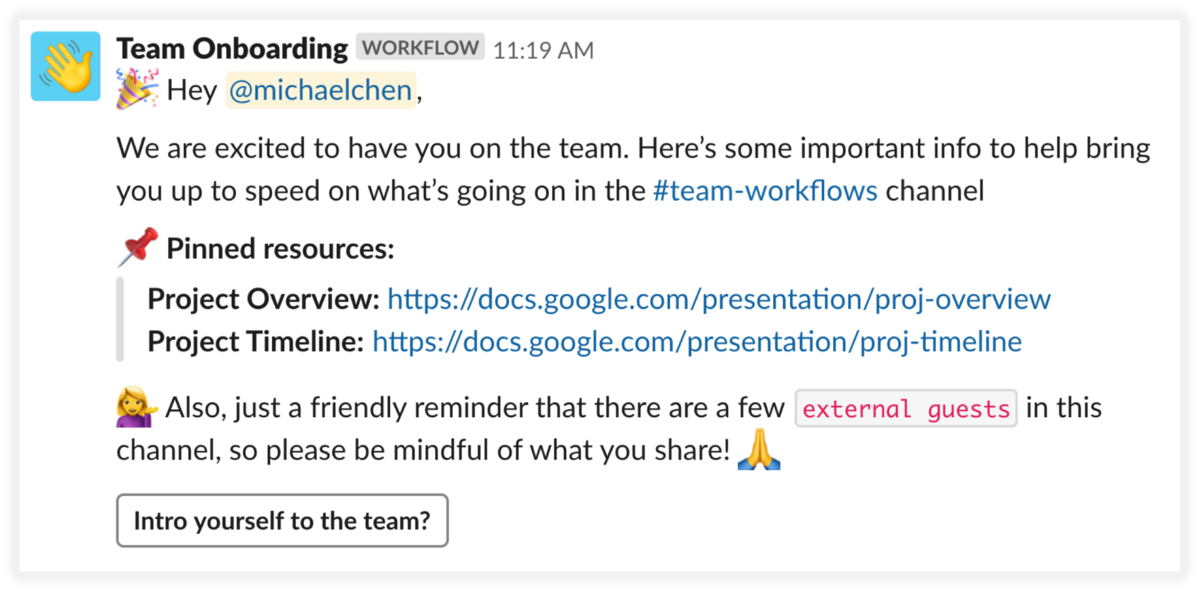
That’s just one example of what you can do with Slack’s Workflow Builder, but you can also:
- Leave feedback for projects
- File incident reports
- Request information
- Send and collect PTO requests
And a lot more. Seriously, they have so many templates, we’d be here all day if I tried to list them. And since Slack offers templates, it’s pretty simple to set up the workflows. You just have to fill in the prompts they give you.
The Workflow Builder feature exists to help you keep your communication more organized and save everyone time and headaches. And if I’m being honest, it does a damn good job. Generic product descriptions aside, it’s a good feature you should be using if you use/pay for Slack.
Asana Workflow Builder
Since Asana is a project and process management tool, its Workflow Builder looks a lot different than Slack’s.
If you’re not super familiar with Asana, let me bring you up to speed really quickly. Asana allows you to manage projects and processes through spreadsheets, calendars, and Kanban boards. That’s it. See? I told you. Quick.
The first thing everyone needs to understand is that Asana’s Workflow Builder only works with the Kanban boards.
The best way to describe it is that it helps you to flesh out your Kanban workflows by allowing you to add things such as:
- Subtasks
- Dues dates
- Integrations with third-party tools like Slack (heh) and Google Drive
- Task hand-offs to other team members
- Automation
Kanban boards are great, but by themselves they’re very simple, so the Workflow Builder is designed to beef them up and get them working for you.
Just like with Slack, Asana’s Workflow Builder comes with templates to help you get started and make the process of creating a workflow easier. But Asana’s taken it one step further by allowing you to create your own templates so other people on your team can access and use them.
To build the workflows, you need to make your Board first.
From there, you click on the Workflow tab on the dashboard of your project. There, you will see Sections that match the Sections on your Board. In each of them, you can add variables and automation to build out the workflow.
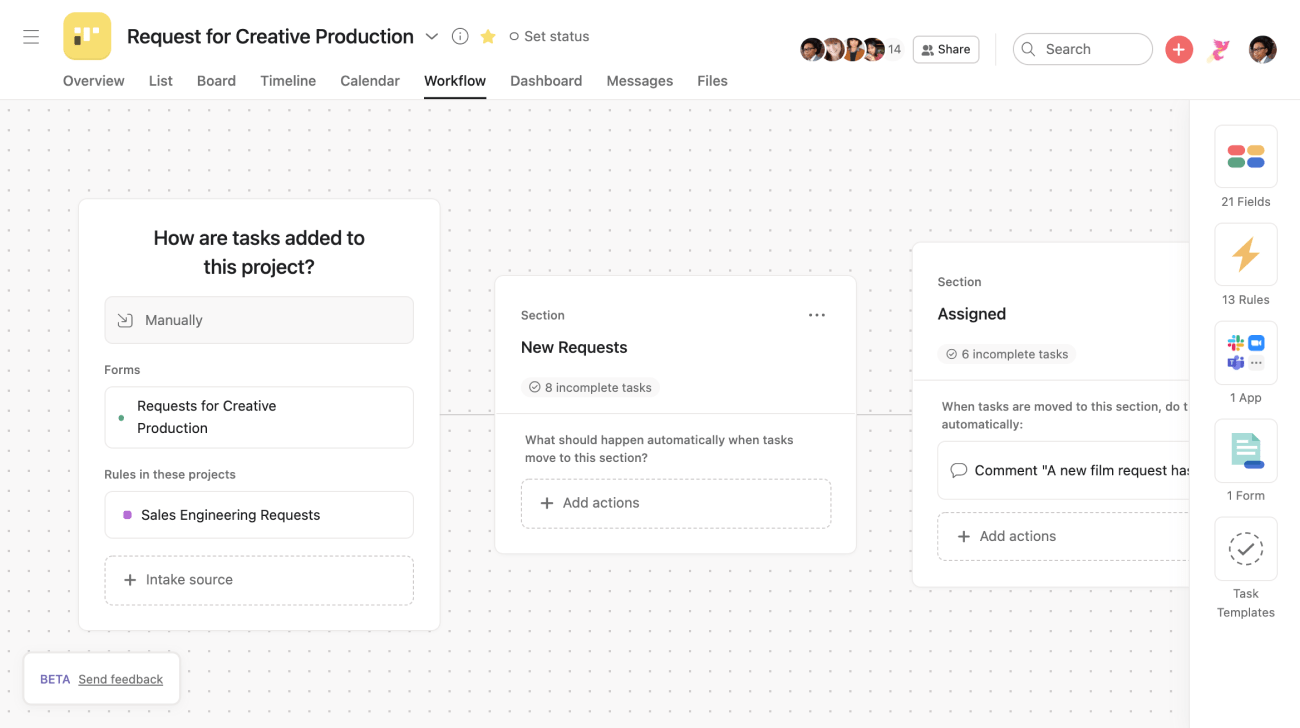
Asana’s done a brilliant job of making the Workflow Builder easy to figure out. You can move around the Sections however you like and add as many actions as you want. Anything you put into the workflow will automatically be added to the Board for you and your team to make use of immediately.
Here’s a really good tutorial to show you how to put everything in action:
Which workflow builder is right for you?
So, which workflow builder is right for your company?
Honestly, it doesn’t matter.
Though the workflow builders of Asana and Slack share the same name and same ultimate goal of making work easier and more efficient, the journeys to get there are vastly different.
If anything, you should be using both of them in your business operations. They would complement each other well. One to manage your communication, one to manage your project tasks. It’s perfect!
And if you try Asana for your processes and it isn’t your thing, there are a ton of other easy-to-use workflow tools out there that you can give a try. There’s really no excuse for not using some kind of workflow builder/tool/software/whatever to improve your organization’s efficiency.







 Workflows
Workflows Projects
Projects Data Sets
Data Sets Forms
Forms Pages
Pages Automations
Automations Analytics
Analytics Apps
Apps Integrations
Integrations
 Property management
Property management
 Human resources
Human resources
 Customer management
Customer management
 Information technology
Information technology


