Get work done right, and right-on-time with our industry leading BPM platform.
The Magic of Business Process Management Systems: Best Tools
Business process management systems (BPM) are capable of transforming your business.
It’s like a guardian angel protecting you from the curse of bottlenecks.
This page will show you how to find and implement these guardian angels so your business can become more efficient.
We’ll give you examples of how BPM tools can help, their benefits, and how to choose the best one for your needs.
What are business process management systems?
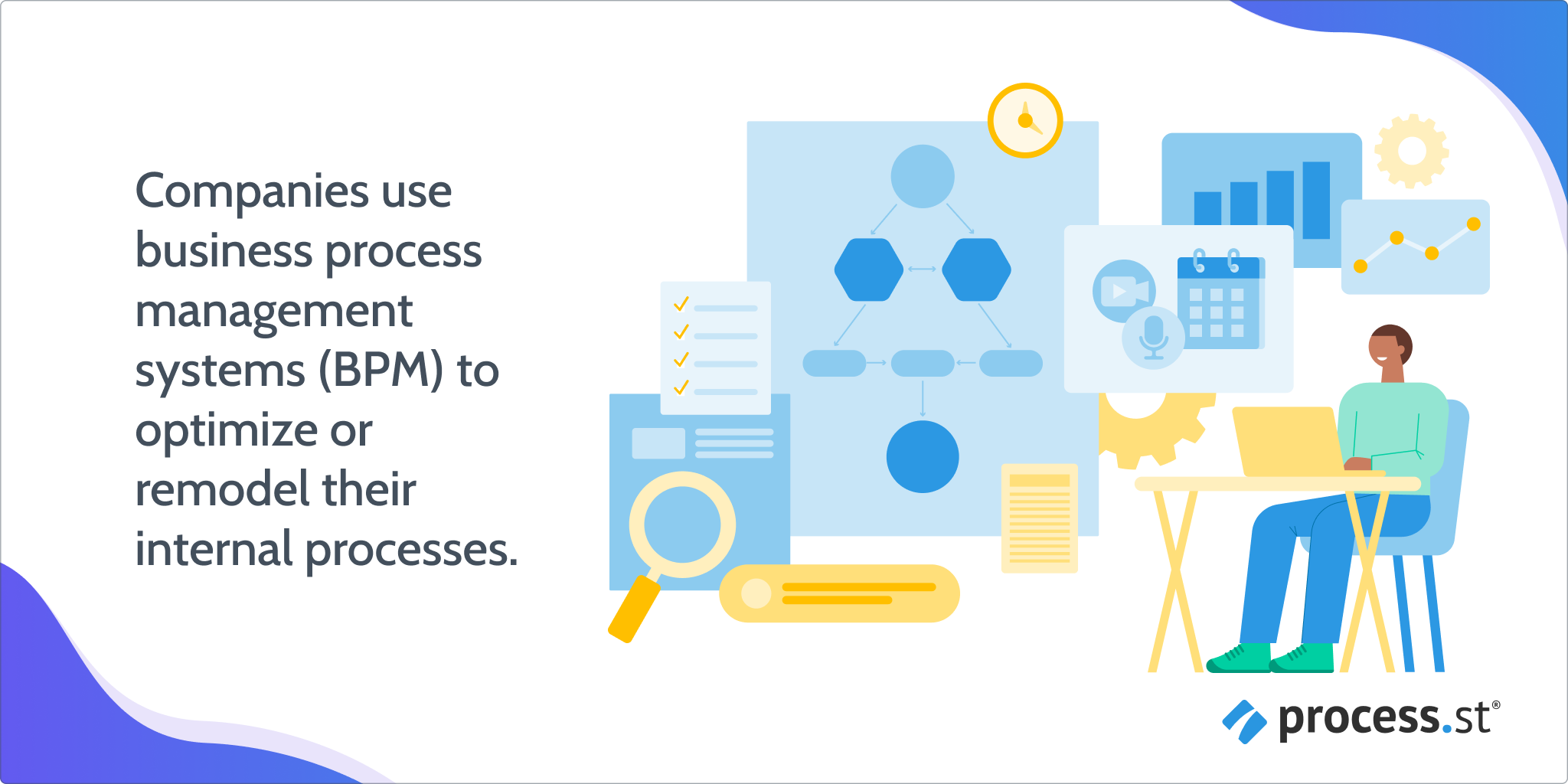
These tools will also enable you to maintain and monitor business activities and those who manage them.
The result? Maximized productivity and efficiency.
Top business process management system tools
We’ve tested several popular BPM tools and whittled them down to 5 of the best ones currently available.
Process Street
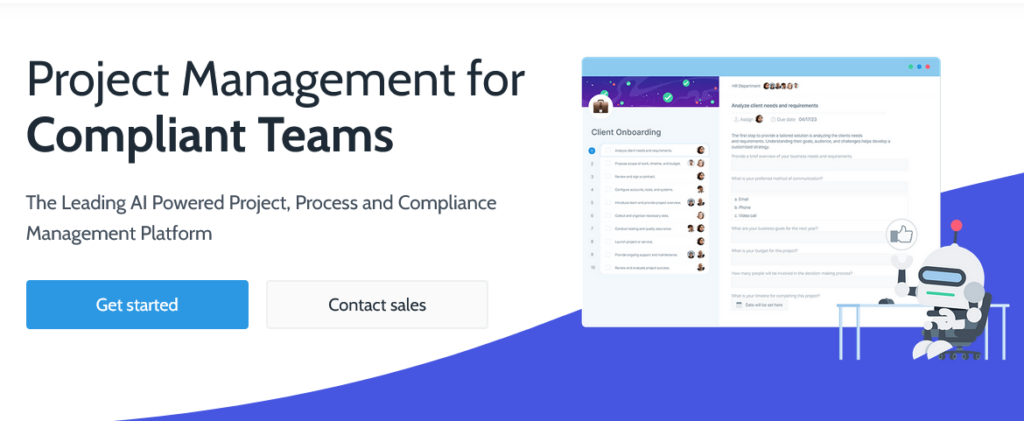
A no-code solution, Process Street offers fully customizable workflows, thousands of integrations, and extensive customer support.
Features:
- Business process management systems with integration options for other business tools
- Business process management systems with a proven track record of success
- Business process management systems with a user-friendly interface
- Business process management systems with a flexible pricing model
Pros:
- User-friendly interface
- Extensive template library
- AI-powered workflow generator
Cons:
- Pricing may be high for startups
Best for:
Medium and large businesses looking for simplicity and ready-to-use templates.
Pricing:
Bizagi
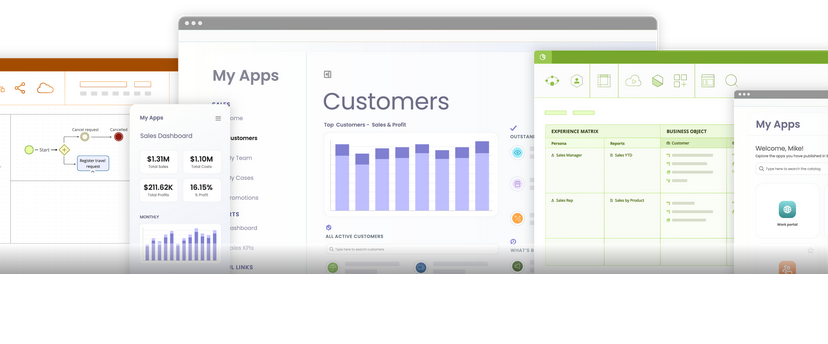
This cloud-based solution is more suitable for advanced users because it requires coding skills.
Features:
- Business process management systems with customizable workflow templates
- Business process management systems for supply chain management
- Business process management systems with real-time reporting capabilities
Pros:
- Scalability
- Automation capabilities
Cons:
- Steeper learning curve
- Initial setup complexity
Best for:
Mid-sized to large businesses prioritizing scalability and automation
Pricing:
Kissflow
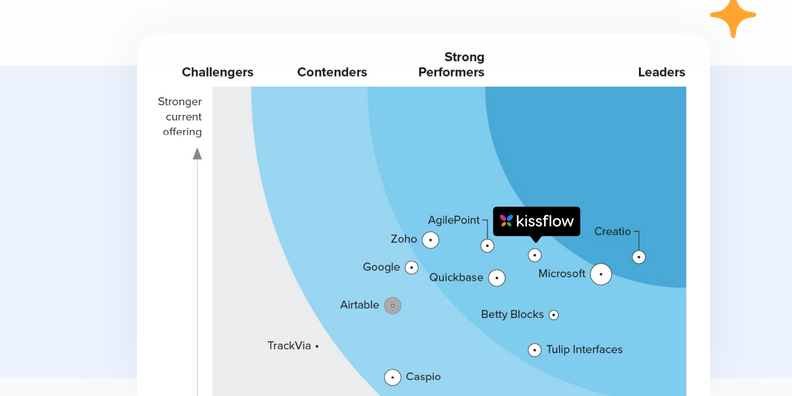
Popular no-code BPM software featuring advanced designing tools and automations, workflows, and real time monitoring.
Features:
- Business process management systems with collaboration features
- Business process management systems with customizable workflow templates
- Business process management systems with real-time reporting capabilities
Pros:
- Rapid deployment of workflows
Cons:
- Limited customization options
- May not be suitable for highly specialized processes
Best for:
Businesses seeking a user-friendly and quick-to-deploy solution
Pricing:
Zoho Creator
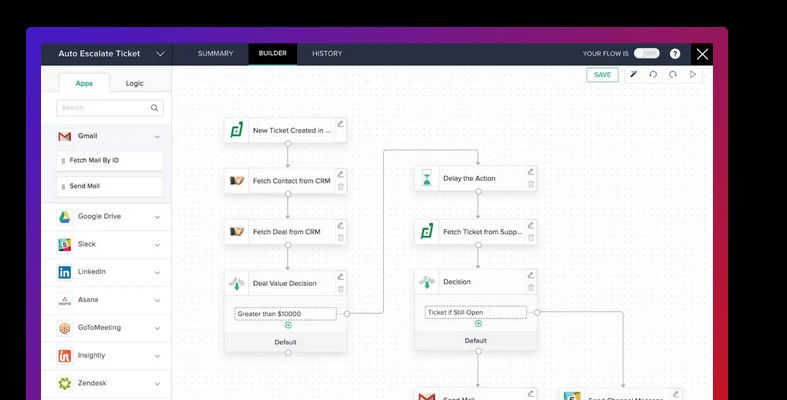
A low-code platform featuring highly customizable forms and workflows. Best suited for those who like a personalized experienced.
Features:
- Business process management systems with collaboration features
- Business process management systems with customizable workflow templates
- Business process management systems for supply chain management
Pros:
- Seamless integration with Zoho suite
- Customization options
Cons:
- Learning curve for new users
- Some features may require additional fees
Best for:
Businesses already using Zoho’s suite of products and seeking integrated solutions
Pricing:
Processmaker
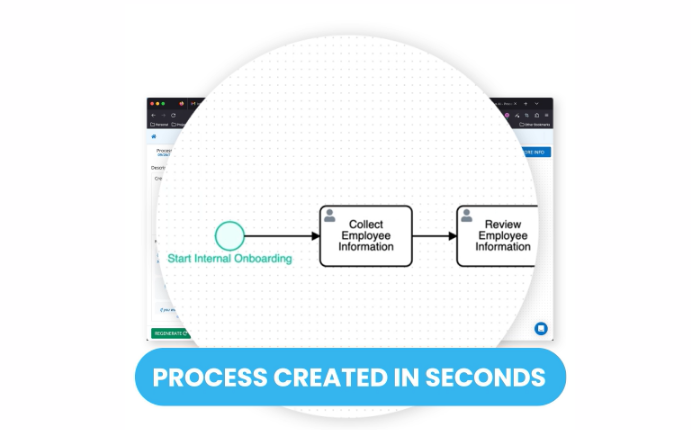
Processmaker is a low-code, cloud-based BPM with added integrations and automations. Perfect for larger companies and enterprises.
Features:
- Business process management systems with comprehensive training resources
- Business process management systems with strong security measures
- Business process management systems for supply chain management
- Business process management systems with a flexible pricing model
Pros:
- Advanced customization options
- Flexibility in designing complex processes
Cons:
- Initial setup may be time-consuming
- Requires technical expertise for full utilization
Best for:
Businesses with complex and highly customized workflows
Pricing:
Benefits of using business process management systems

Here are the top benefits of using business process management systems:
Improved collaboration
BPM systems make it easy for teams to share and update information in real-time, allowing them to collaborate more effectively.
Increased productivity
By streamlining processes and eliminating redundancies, organizations can increase their overall productivity.
Improved agility
Your business must react to change quickly.
BPM tools can give you the speed to meet all your company demands. They do this by pinpointing processes that need to be adjusted. You’ll then be able to respond much faster.
Efficiency and cost saving
Inefficient processes waste loads of time and money.
The more complex the process, the more difficult it can be to identify. BPMs can find inefficient processes and eliminate slowdowns.
Increased transparency
Employees are often unaware of many internal processes.
All the processes handled by a BPM can be visible to relevant stakeholders. This will increase transparency and promote trust within your company.
Case studies of business process management systems
Are you wondering what common business processes can be managed with a BPM system?
Below you’ll find some use cases most BPM tools can handle.
Managing approvals
A BPM system can help you manage approvals for anything from hiring a new employee to building a new product.
You can create an automated process and set up approval criteria so you know who needs to approve each step.
You can view requests and approvals from a dashboard. This allows you to deal with all of them quickly.
Reduce human error
BPM tools minimize data entry errors and issues with lost paperwork.
By automating certain processes, you can reduce the chances of errors caused by human negligence.
Promote transparency
Know exactly what your team is currently working on and what the deadlines are.
BPM tools can keep track of the entire process. All stakeholders can monitor the process and view progress in real time.
Invoice processing
You can automate the entire process from start to finish. This includes generating invoices and routing them to the right person.
BPM tools let you design automated workflows that can eliminate fraud, improve accuracy, and reduce delays.
Managing suppliers
Incorporate vendor risk management to save yourself from problems and form strong relationships with vendors.
BPM systems allow you to view supplier performance, payment terms, and compliance ratings in one place.
Onboarding employees
Make onboarding fast and streamlined by using workflows that allow automated data gathering.
Easily manage every step of the onboarding process to make sure new hires are up to speed quickly.
Customizing Business Processes
Business process management systems offer the ability to customize and configure processes to maximize efficiency.
With these tools, companies can adjust workflows as needed to meet changing demands or address unique business needs.
By customizing workflows, organizations can ensure that processes are tailored to their specific requirements and that employees are able to complete tasks more efficiently.
Choosing the right business process management systems
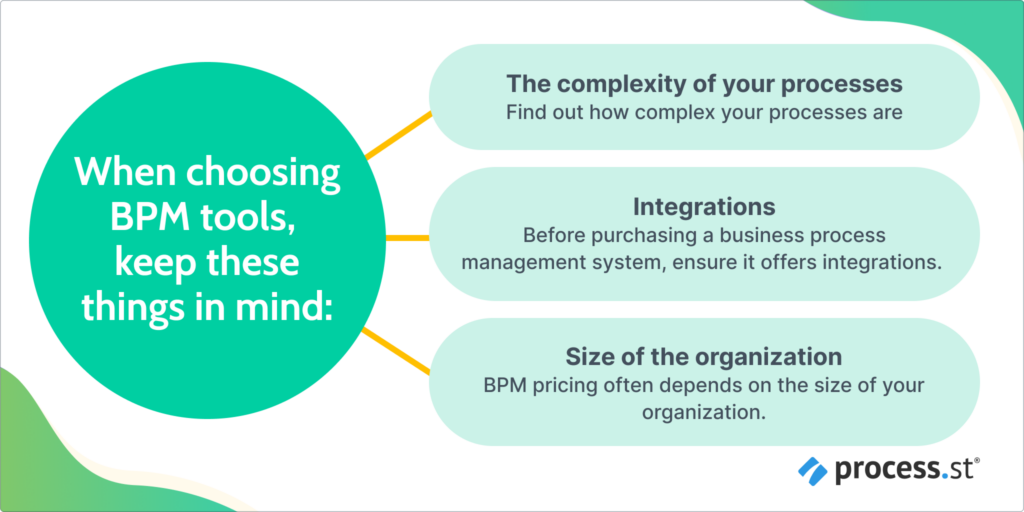
When choosing the perfect BPM tools, there are a few key things to keep in mind:
The complexity of your processes
The first step before deciding what to buy is assessing what you need. The best way to do this is to discover how complex your processes are. That way, you’ll know how robust the tool should be to handle them well.
Integrations
Before purchasing a business process management system, ensure it offers integrations.
You’ll first want to list all the software and apps you already use. Does your team work predominantly on Google Drive? Do they communicate via Slack? Then look for platforms that can integrate with those apps.
Size of the organization
Is your company a startup, mid-sized, or enterprise? BPM pricing often depends on the size of your organization.
That said, some BPMs have different offerings depending on your chosen price tier. Generally, the larger the organization, the more you pay. But that often means you also get additional benefits. So first, decide on your business objectives and then purchase the relevant product.
Tips for choosing the best business process management system
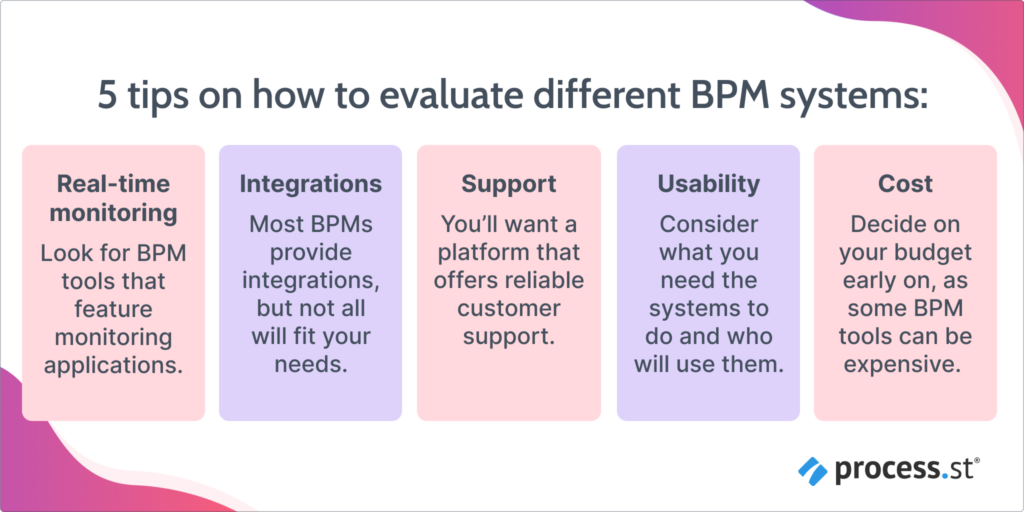
Here are our top 5 tips on how to evaluate different BPM systems and make a final decision.
Real-time monitoring – Look for BPM tools that feature monitoring applications. These applications will monitor all processes in real time, allowing them to pinpoint issues quickly.
Integrations – Most BPMs provide integrations, but not all will fit your needs. It’s generally best to choose a tool with as many integrations as possible.
Support – You’ll want a platform that offers support to its customers. This could be in the form of online tutorials, help centers, or email and phone support.
Usability – Consider what you need the systems to do and who will use them. Will it be used by frontline staff, IT specialists, or throughout the company? The best BPMs are easy and friendly for everyone to use.
Cost – The pricing is important but should be one of many variables you think of when selecting a BPM. Still, decide on your budget early on, as some can be expensive.
Implementing a business process management system
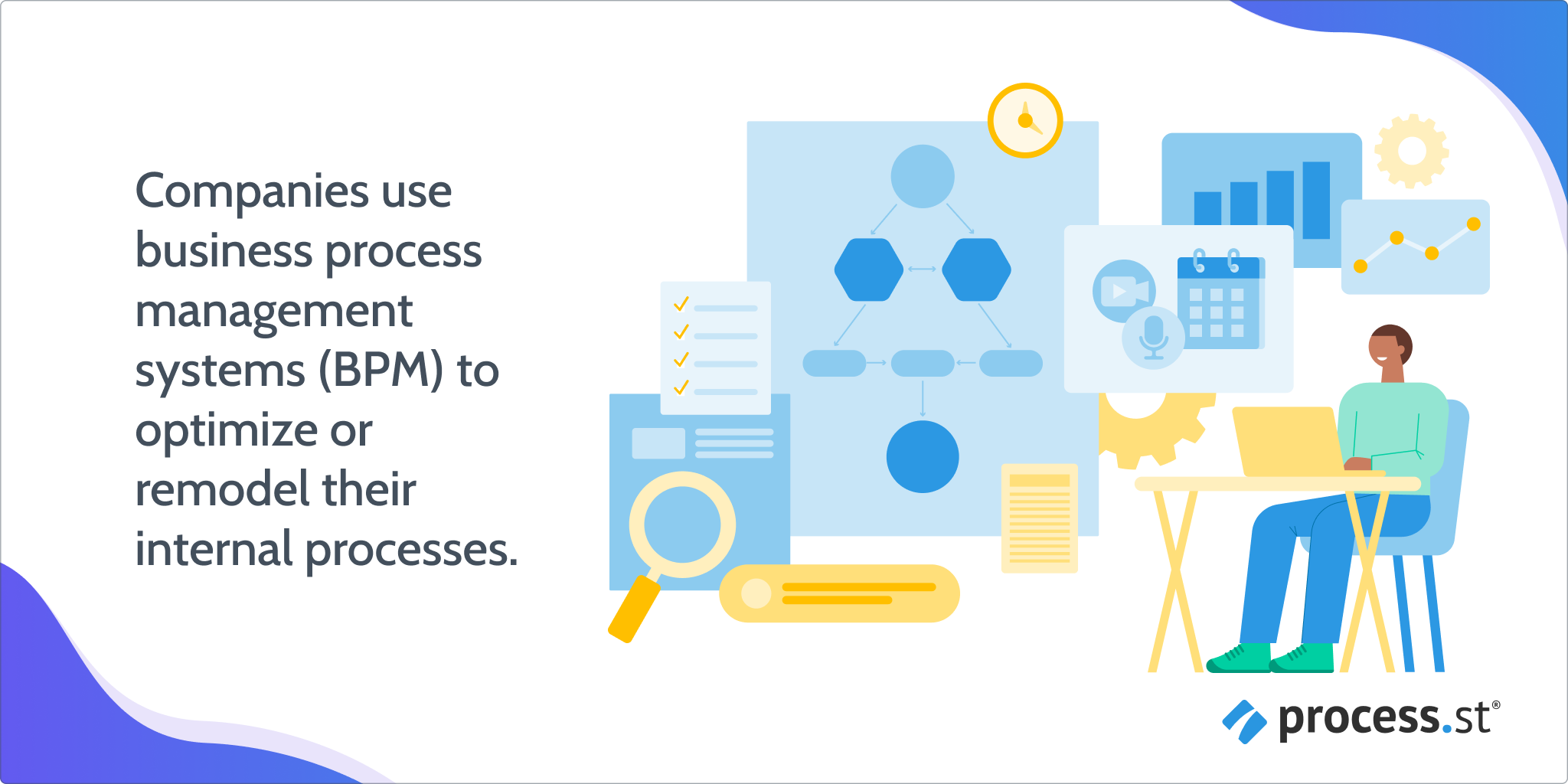
Implementing a new system can take time and effort. Follow the below steps to make the process swifter and smoother:
Identify processes in each department
Once you know what the processes are, you can start examining them. Some may need to be improved, and some designed from scratch. Consider the cost and magnitude of each process before you proceed.
Set goals and targets
Knowing what is urgent and what’s not will make the implementation process quicker. Prioritize tasks and set targets. This will allow you to track daily performances and the scope of work.
Provide training
Train your employees on how to use the new business process management system. The success of these tools will often depend on how your staff interacts with them. Ensure everyone knows how to stay accountable for the processes they carry out.
Test
Before you implement any new process, test it first. If it doesn’t work, change it and test it again. It can take a few rounds of polishing and refining until you find what works for your business. You’ll also know if the BPM tool delivers what was promised.
Business process management system best practices

Here’s a list of best practices for successfully implementing and minimizing business disruption:
Be performance-driven. Any business change you make should be based on performance measurements. Know what your aims are and evaluate how to get there.
Keep communication alive. Certain processes are more complex than others and involve several departments. Ensure all teams involved are always in the loop and aware of what’s going on. Identify the tasks they’re responsible for. This will help you structure your workflows accordingly.
Think about your customers. Depending on your industry, you’ll want to prioritize core processes that involve clients. This will allow for creating the best customer experience possible. You can also reach out to them for feedback.
Implement solutions one at a time. Prioritize your processes and make a checklist of which ones to tackle first. You don’t want to take on too much. Take small steps to allow for mistakes. Always measure and analyze each implemented process before moving on.
Utilize business process management systems for best results
Business process management systems can help you with approvals, real-time monitoring, and more.
But make sure you choose the one that fits your company’s objectives.
Opt for robust support and a user-friendly interface with added automations and integrations.
Implementing a BPM system can change your business from slow and ineffective to efficient and agile within weeks.
If you’re after improving or redesigning all your business processes, a BPM tool can save you loads of time and money.
BPMs will provide you with clear and efficient processes that help optimize workflows.
By investing in a BPM system, you can easily manage daily operations, automate processes, improve customer experience, and measure performance.
When implementing a new business process management system, prioritize tasks, set goals and targets, provide training to employees, test the system before implementation and maintain communication between departments.
Following these steps will help ensure a successful transition and minimize business disruption.







