
You must sometimes wonder if using employee onboarding email templates can be fruitful? Employees ignore 65% of emails; 96% of customers have unsubscribed from email lists.
The above statistics show that an email needs to be more effective than ever. With that said, email templates can be a gamble. You already know that if you’ve been searching Google. You’ve probably seen templates with more text than a phonebook and awful grammar.
However, email templates can save time, mainly when contacting new hires. At Process Street, we’ve created ten email templates to take HR managers through pre-boarding, onboarding, and right into a 90-day meeting. We’ve also edited the living daylights out of our templates. You’ll be getting friendly but succinct emails to make a great impression.
These are the email templates to use when onboarding new hires:
- Pre-boarding email template
- Employee onboarding process
- Welcome email to a new employee from HR
- Confirming the employee’s first day of work
- Employee onboarding requirements
- Virtual onboarding email template
- Onboarding announcement email
- Employee onboarding feedback email
- Employee onboarding survey email
- The 90-day email
What makes someone read an email?
Let’s improve the odds that your email is opened and read. To get your reader’s attention, your email should:
- Start with a great subject line
- Get straight to the point
- Appear personal and genuine
Process Street’s email templates will do all the above and more. The text within them also appears less cluttered, making for an easy reading experience. You’ll also benefit from a story sequence throughout the email templates that make them look organized and personally tailored to your new hire.
1. Pre-boarding email template
You don’t want to keep your new hire waiting, especially as finding the right talent is now 36% harder. This first template congratulates your new hire. It also reminds future employees of the position they are accepting.
The template concludes by reminding the new hire of any outstanding documents they need to provide. It finishes by explaining who will next be in contact with them and when. If you enjoy using email templates, we might suggest trying our Email Widget.
With a custom-made template such as an Employee Onboarding Quick Start workflow, you can add pre-written, formatted emails into your workflow runs. Our Email Widget allows you to do this and send a pre-made email from Process Street at the click of a button.
Pre-boarding email template
| Subject line: <Your company name> Job offer! Hi <New hire’s name>, The whole company is pleased to welcome you to <Your company name>! We want to thank you for completing our recruitment process. At every turn, you proved to us that you would add incredible value to our team. As discussed with you over the phone, the summary of your offer is as follows: • Job title: • Employment type: • Department: • Your manager: • Your annual compensation: These are your other benefits: 1. Stock options: 2. Vacation details: We’re all excited about your first day! To help speed the process up, could you please complete the requested information in this workflow? There are documents to check and sign in the workflow, including your employment contract. Once we receive your completed workflow, <HR employee name> – our <HR job title> – will contact you by email to inform you of our employee onboarding process. If you have further questions, please don’t hesitate to contact <HR employee name> on/at <Phone number/Email address>. We look forward to seeing you! Best regards, <Your name> <Your signature> |
2. Employee onboarding process
Only 12% of employees strongly agree that their organization does an excellent onboarding job. The following email in the set ensures that your new hire has a roadmap for their onboarding journey. The template outlines what new hires should expect to read in your subsequent two emails.
You probably know that data entry can get repetitive if you find yourself sending many onboarding emails and documentation. Our Email Widget gets around this issue by allowing you to use data entered in a task’s form fields.
Data entered once will automatically pre-populate other fields such as names, addresses, and emails so that you don’t have to keep retyping. You could easily add this feature to a workflow such as a General Employee Onboarding Checklist.
Employee onboarding process email template
| Subject line: Your journey with <Your company name> begins! Hi <New hire’s name>, Thank you for completing the workflow/paperwork we mentioned in our last email. Signing your job contract has made us happy that you will soon be working with us. We also thought we’d let you know the exact steps your onboarding will take. In this email, we’ve also attached a copy of our employee handbook for you to read. To get a headstart, you can also access a host of company information on our online knowledge base. As you’ve now signed your job contract, the subsequent two emails you’ll receive are: 1. A welcome email providing you with more information about working with us 2. An email confirming your first day working with us! If you have further questions, please don’t hesitate to contact <HR employee name> on/at <Phone number/Email address>. Please enjoy your week. Best regards, <Your name> <Your signature> |
3. Welcome email to a new employee from HR
We’d suggest avoiding too much information in your emails, even if it’s to help ease a new hire into your workforce. 50% of employees believe their organization does not allow them to deal with information overload. This email template sticks to answering questions important to the new hire.
If you want to make workflows more accessible to new hires, our Email Widget lets you create emails in several ways. You can use the rich text editor or HTML. You can add formatting, images, buttons, signatures, or links to your website. You can add it to The Tiny HR Team’s Guide to Employee Onboarding workflow if you work in a small HR team.
Welcome email to a new employee from HR email template
| Subject line: Welcome to the team at <Your company name>! Hi <new hire’s name>, Congratulations! You’re now a fully-fledged employee of <Your company name>. We hope you’re excited about joining us, and we’re writing to give you some more information about working with us. We’ve provided a list below of questions we thought you might have. Everyone worries about these things on their first day, don’t they? • Start date: Your current start date is… • Working hours: You’ll work… hours per week • Dress code: We prefer… • Documents to confirm your ID: Could you please bring the following with you… • Contact information: If you need to call us before your first working day, please call/email <HR employee name> – our <HR job title> – on/at <Phone number/Email address>. • Reporting sickness: Please refer to the above contact information until your first working day. Once you begin working with us, you can report sick leave in our workflows, such as our Leave of Absence workflow. • Vacation: You may request a holiday from your first working day using our Vacation Request Form workflow. We’ll be in touch shortly to give you an itinerary for your first working day and week! In the meantime, enjoy your day. Contact us anytime If you have further questions. Best regards, <Your name> <Your signature> |
4. Confirming the employee’s first day of work
Onboarding that engages and connects improves new-hire retention by 82%. Engaging with new employees is as simple as trying to put yourself in their shoes. You could also consider a bad first day you once had, maybe a bus or train didn’t turn up. Feel free to add anything to the below template that might help your new hire’s first day.
If you’re onboarding workers of a particular type in a significant number, there are specialist templates in our library, such as a Call Center Employee Onboarding Checklist. Every workflow we have works with our Email Widget. All you need to do on your workflow name is click “Edit” in the top right corner.
Employee’s first day of work email template
| Subject line: You’re about to begin working with <Your company name>! Hi <new hire’s name>, We are all excited that your first day is almost here! Please try to relax and enjoy your first day. Here are the details for when you arrive: • Your confirmed start date is… Please arrive at the building entrance at… AM/PM. Once there, please press the buzzer for our company at the door. • You’ll be met in reception by <HR employee name> – our <HR job title>. • <HR employee name> will give you a tour of our offices. They will also show you the location of the bathroom and cafeteria. Could you please let us know three interesting facts about yourself? We’ll include your details in an announcement email to all of our employees. We will also prepare a first-day lunch for you; please let us know if you have any special dietary requirements. To further ease your journey on the first day, below is a list of essential information for you: • Our company address: • Parking information: • Local transportation information: • Workstation information: Your work desk will be ready for you. Below is a list of software and first-day passwords so you can use our intranet. In addition to this email, I’ve attached a map of the local area listing services such as laundry, shopping, and doctors’ offices. Here is a complete itinerary of your first day with us: • 9am to 10am: Office tour and a coffee break • 10am to 11am: Meeting with your line manager • 11am to 12pm: Workstation orientation • 12pm to 1pm: Lunch • 1pm to 5pm: New employee training If you have further questions, please don’t hesitate to contact us. If you think you may be running late, please contact <HR employee name> on/at <Phone number/Email address>. Best regards and good luck, <Your name> <Your signature> |
5. Employee onboarding requirements
As you continue the onboarding process, it’s worth mentioning that each employee loses 19 working days a year on repetitive tasks. We said before that our Email Widget could decrease repetitive data entry.
With this in mind, we’d suggest using workflows that include pre-written, formatted emails. Again, you can use this feature in our specialist employee onboarding workflows, such as our Sales Onboarding Checklist.
To elaborate, let’s say you complete the pre-boarding email template. For subsequent emails, you might need to re-enter data such as:
- The new hire’s name
- Their job title
- Department
- Manager
You must also keep entering your name and position, plus those of your colleagues.
Our Email Widget minimizes entering recurring data to all your following emails, saving time wasted on data entry. For now, here is your following onboarding email template:
Employee onboarding requirements email template
| Subject line: You’ve logged on with <Your company name>! Hi <new hire’s name>, We’re happy that you’ve found your workstation and logged on! Just to let you know, if you have any computer problems, you can call our IT department on… and ask to speak with <IT employee name>. We hope you’ve enjoyed your first day so far. In this email, we’d like to confirm some details regarding your bank account so that <Your company name> can pay your first wages on the date of… Could you please complete all the sections below and reply as soon as possible? • Name of your current bank account: • Address of your bank: • Routing number: • Account number: If any of your contact details have changed recently, please let us know below: • Your full name: • Your current address: • Your home phone number: • Your mobile number: • Your email address: • A second email address, if applicable: If you have further questions, please don’t hesitate to contact us. If you need help with anything else, please contact <HR employee name> on/at <Phone number/Email address>. Best regards, <Your name> <Your signature> |
6. Virtual onboarding email template
16% of organizations are now 100% remote. Another impressive statistic is that remote workers are up to 40% more productive than office-based staff. Did you know that there are now nearly five million remote workers in America?
With more remote teams and workers comes more recurring tasks. With that in mind, we’d like to show you exactly how Process Street cuts down time wasted on data entry.
Variables are placeholders for information. You can push recurring data into variables. For example, if you had a 30-page document requiring employee details on every page, variables would use the information on the first page and automatically paste it into the following 29 pages so that you don’t have to.
You’ll see a screenshot of our New Hire Checklist Template below to demonstrate this. On the left is a list of tasks to complete the process. You can also see seven fields on the right-hand side of the screenshot. These form fields contain information about your new hire, including their name and address.
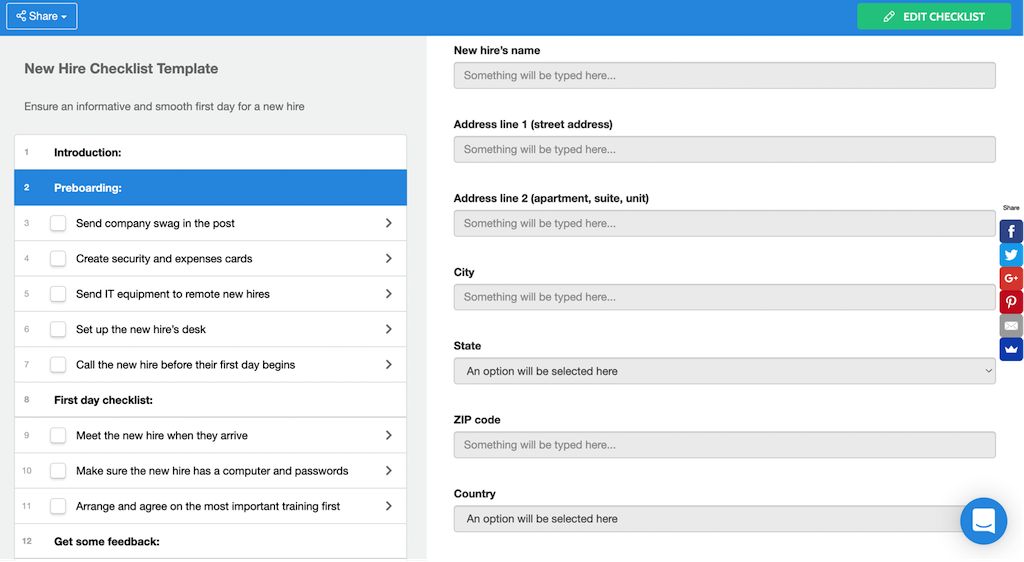
Once you complete the form fields in task 2, variables will automatically paste this information into all the task sections of the workflow. Please consider how many employees you onboard every year. Now think of how much time you can avoid wasting on repetitive data entry!
If your company does employ remote workers, the virtual onboarding email below will significantly help you. We also have an Onboarding Remote Employees Checklist that you can try with your Process Street free account.
Virtual onboarding email template
| Subject line: We’re happy you’ve decided to work with <Your company name>! Hi <new hire’s name>, The whole company is pleased to welcome you to <Your company name>! • <Insert a company photo here> We want to thank you for completing our recruitment process. At every turn, you proved to us that you would add incredible value to our team. Having received all of your documentation, you should now have taken delivery of a shiny new laptop. Your machine will have all the necessary software preinstalled. Finally, here is a link to your Welcome Workflow. It contains: • The first task that involves entering your personal information • A list of tasks you can complete • Tasks that show you how to set up accounts and passwords for our software Don’t worry if you don’t complete all the tasks immediately; you’ll have plenty of time in your first week to finish them. Please remember, your first Zoom meeting with us will be on… at… AM/PM. We have no dress code policy, but please ensure your camera is on in all discussions with <Your company name>. If you have further questions, please don’t hesitate to contact <HR employee name> on/at <Phone number/Email address>. We look forward to seeing you at the meeting! Best regards, <Your name> <Your signature> |
7. Onboarding announcement email
I once had an internship with a broadcasting company. I remember turning up on my first day, and no one knew who I was. The studio manager explained that my recruiter was on sick leave.
Suppose you’ve had an experience like the one above. In that case, you’ll know that a proper welcome makes all the difference to someone’s first day, especially as 20% of Generation Y and Z jobseekers would quit a job within a month if it were different from what they expected.
With the above in mind, here’s an onboarding announcement email template to make any new staff member feel welcome:
Onboarding announcement email template
| Subject line: Please give a warm welcome to <New hire’s name>! Dear <Department/Your company name> team, I’m happy to inform you that <New hire’s name> will join us from <Date/today>. They will be working in <Department name>, and I’m sure you will all give them a friendly greeting! First of all, here are some fascinating facts about our new hire: • Fact one: • Fact two: • Fact three: As well as being good at <Insert detail from an interesting fact about the new hire>, <New hire’s name> will be working in <Department name> as our new <New hire’s job title>. Their line manager will be <Manager’s name>. From 12pm to 1pm today, <New hire’s name> will take their lunch in the cafeteria. Please do introduce yourself and make them feel welcome. Below is a photograph of <New hire’s name>. <Insert a headshot photograph of the new hire> I’m sure you will all wish <New hire’s name> the best of luck with their new position! Thank you and best regards, <Your name> <Your signature> |
We hope you can already see how email templates can save you time. When you read about variables and how they can save time on data entry, did you think of email templates? We did when we built a workflow to log a Leave of Absence. We realized it was a great opportunity to email employees with a preset decision using conditional logic.
Saving time by being able to email a decision is only possible with Process Street’s Email Widget. To see this in action, please take a look at the Leave of Absence employee details below:
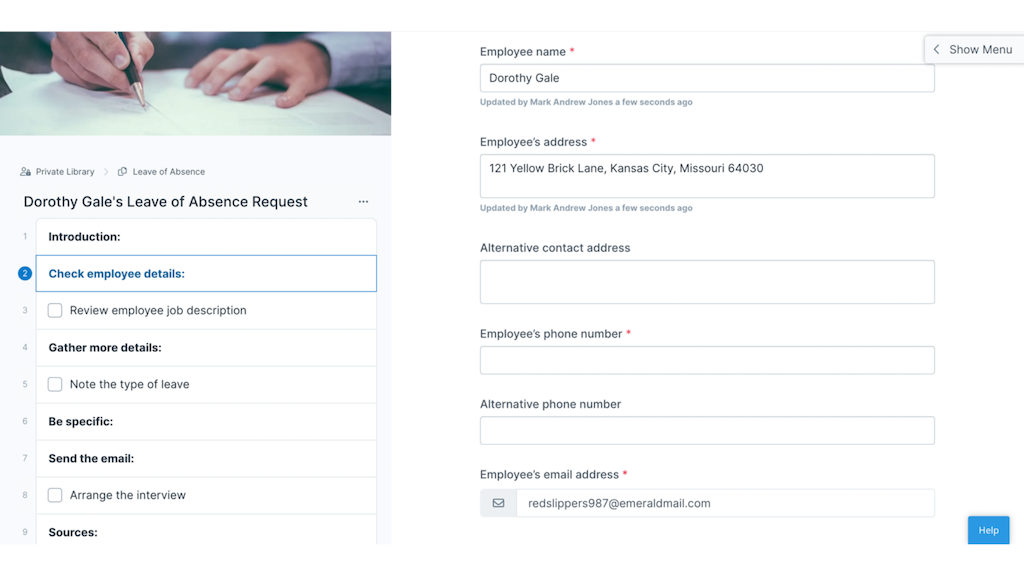
You can see in the above screenshot that Dorothy is requesting a leave of absence. In the Check employee details task, you can see Dorothy’s name, address, and email address.
The screenshot below is a look at how variables can take Dorothy’s name and her email address and place it into a preset email template:
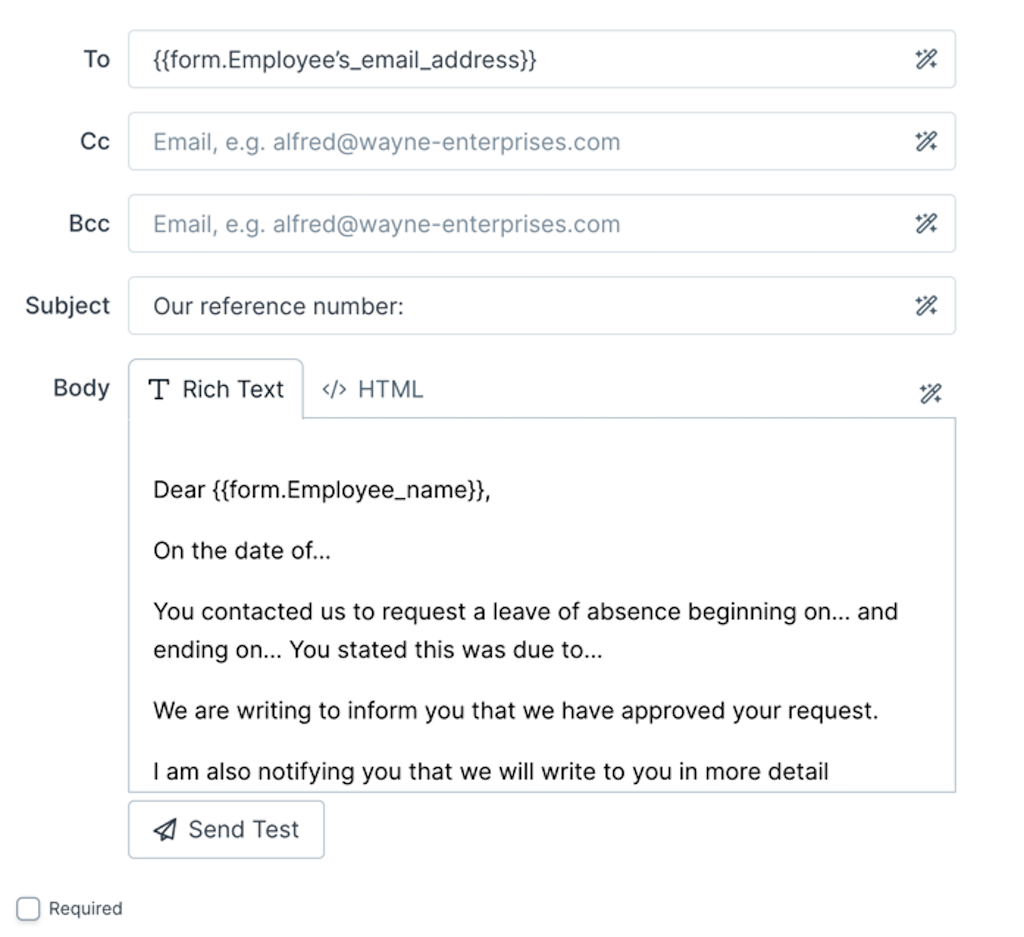
Variables can automatically fill in more information for you. These are a few possibilities:
- Current date
- Organization name
- Task due date
- Workflow Run due date
Conditional logic allows you to store several email templates using our Email Widget. Below is a screenshot of task seven. The Send the email task lets you decide if you will grant or deny Dorothy’s leave. Once you select Yes or No, the Email Widget automatically inserts the correct email template for you. Variables then automatically add Dorothy’s name and email address.
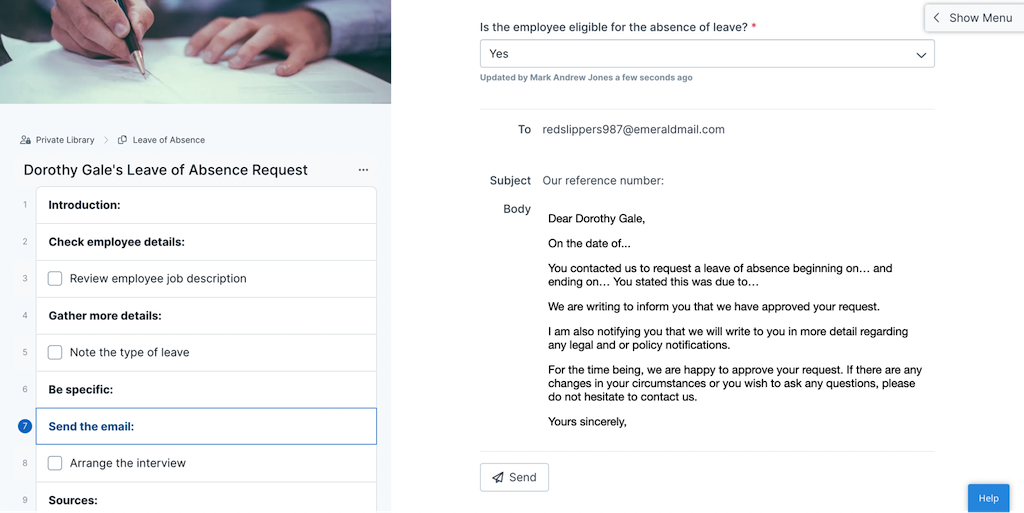
You can see how many letters and emails this process would save you from typing. You can get more done with variables and conditional logic in our Email Widget, even with fewer employees.
8. Employee onboarding feedback email
With record numbers of people quitting their jobs, what is the best way to retain your employees? Regular feedback can improve employee retention.
By asking the new hire for feedback, you’re helping yourself. Ask the employee to list anything they felt was missing from their first day. We recommend sending the feedback email at the end of the employee’s first week. The email template below allows the employees to expand on any valuable feedback they may have.
Employee onboarding feedback email template
| Subject line: <Your company name> would love to get your feedback! Hi <new hire’s name>, It’s hard to believe that you’ve worked with us for a week! Thank you for all your hard work so far. It was great to meet you on your first day, and I hope you enjoyed the lunch we put on for you. We want to ask for a favor, if we may? Could you please answer the following questions for us? Please be honest in your feedback. If you feel there are other issues you’d like to discuss, please don’t hesitate to mention them. • On your first day of work, did you feel we missed anything? • How do you feel about your time with the company so far? • Would you like to tell us about any issues or observations? We look forward to seeing your feedback. Enjoy your day and best regards, <Your name> <Your signature> |
9. Employee onboarding survey email
After their first month, we recommend sending your new hire an Employee Satisfaction Survey. We recommend doing this in an email by providing a link to a workflow. In the meantime, to help you, the email template below contains a set of survey questions designed by Process Street.
Please feel free to use the template, as we are sure it will improve employee engagement in your organization. Fully engaged employees are 41% less likely to be absent from work.
Employee onboarding survey email template
| Subject line: Have you enjoyed your journey with <Your company name>? Hi <new hire’s name>, We’re so happy to have you working with us! We also hope your first month working with <Your company name> has been a positive experience. To build on your onboarding experience, we’d love to have your input in the form of the below survey. Please take your time to answer the questions, and please be honest. Would you please return the completed survey questions to us by <Date>? Thank you for your input in our survey. Please answer the following questions to describe how you feel about the organization. • Do you understand the strategic objectives of the organization? • Do you believe there is an opportunity for individual career growth and development within the organization? • Would you like to continue working with the organization in the next two years? • On a scale of 1 to 5, how meaningful is your work? • On a scale of 1 to 5, how challenging is your work? • On a scale of 1 to 5, how stressed do you feel at work? • On a scale of 1 to 5, how well are you paid for your work? Please answer the following questions to provide feedback about how you feel working for this organization. • What one process could we implement to improve the employee experience? • What three words would you say summarize our company culture? • What inspires you to work with us? Please note that we will not show your answers to anyone outside the HR department. Best regards, <Your name> <Your signature> |
10. The 90-day email
Your 90-day email template will help you debrief your new hire and discuss their long-term goals.
Process Street has created a specific workflow, The First 90 Days, to help with this process. We’ve selected five particular questions from the workflow for the email template below.
The 90-day email template
| Subject line: Wow! You’ve been working with <Your company name> for 90 days! Hi <new hire’s name>, We’re happy that things are working out for you with <Your company name>. We’re all excited and satisfied with your progress so far. We hope you’ve built good relationships with your colleagues and now strongly understand your work. We want your input to ensure things are moving in the right direction and, more importantly, that you are happy. Your answers will help us with new hires, particularly in their onboarding process. Below is a set of questions. Could you please answer them by <Date>? • Your opinion on your wins and losses • Your opinion on the company’s future • Groups at the company you may have joined • How would you like your career to develop? • Please let us know any additional comments you have Please note – as with your feedback email – we will not show your answers to anyone outside the HR department. Best regards, <Your name> <Your signature> |
As well as using our email templates, we hope we’ve made you interested in workflow management. Our workflow software works fantastically with email templates saving you time. Why not try our workflows in a demo with a free Process Street account?
Are you considering using our onboarding email templates, or have you used them in the past? Please let us know your thoughts in the comments below!







 Workflows
Workflows Projects
Projects Data Sets
Data Sets Forms
Forms Pages
Pages Automations
Automations Analytics
Analytics Apps
Apps Integrations
Integrations
 Property management
Property management
 Human resources
Human resources
 Customer management
Customer management
 Information technology
Information technology



Mark Jones
Mark Jones is a content writer at Process Street.