
There are plenty of great quotes from inspirational leaders that perfectly sum up the importance of workforce planning, but in my mind, none of them quite capture it like this one:
![]()
“Making a plan without the right tools is like making spaghetti without a pot.” – Kris Hughes, Content Strategy Consultant
You are absolutely not going to be making any spaghetti without a pot, or at least a pot-like vessel that will hold boiling water in a way so as not to burn the crap out of your hands in the process. When it comes to workforce planning, the spaghetti is your business and the pot…
Okay. I took the simile too far. You get the picture: if your business doesn’t have the right people in the right place, you got nothing.
Think beyond that: if the right people don’t stay or aren’t being utilized properly, you still don’t have a pot to… make spaghetti in.
There is a lot out there about workforce planning, and by a lot I mean, a frickin lot. It’s my job to do research and even I got a little dizzy trying to sort through all the different takes on what is or isn’t or could be/might be the best way to manage your workforce.
This post aims to simplify all that. I’ll cover the foundations of workforce planning, specific considerations for remote work, and examine some common methods for finding the right approach for your organization.
This Process Street post is designed so you can jump straight to the info you need to know, so feel free to skip ahead.
- Workforce planning foundations
- Challenges for remote workforce planning
- Future-back planning process
- Recruit, retain, reinforce
- Workforce management tools
Workforce planning foundations
There are countless methods you can use for your workforce planning. There is no one-size-fits-all approach. Every organization has different needs, so your management plan should reflect that. Workforce planning is a process, and, like most processes, there are a few general steps involved that will help you choose the method best suited to your business.

Analyze the situation
This is probably the most obvious step and one you may complete even before “officially” starting the planning process. After all, you can’t find the right people if you don’t know who you’re looking for first.
Performing a gap analysis at this stage would be incredibly helpful as it’ll highlight where the holes in talent, performance, and productivity are.
At this stage, you should ask yourself the following questions:
- What are your needs?
Is it a long term or short term need? Will this need change in the future or remain relatively consistent? Are you creating a new position or expanding an existing team? - Who do you currently have?
Do you already have an employee who can step into the role, either with or without additional training? Internal promotions do boost morale, but you need to balance that with what the role requires. Can you upskill that employee well enough and within the timeframe to fulfill the actual need? - Is it a strategic need?
Strategic planning focuses on the long-term big picture. It generally encompasses both internal and external factors, with the next 3-5 years in mind. - Is it an operational need?
Operational planning is more tactical and short-term. It’s concerned with internal factors and may only look up to a year into the future. - Where are the resources coming from?
Do you plan to use internal resources – by hiring, developing, or promoting employees – or is outsourcing a better option for this particular need?
Develop a plan of action
Here you’ll take the data you’ve already collected and form it into an actionable plan. If you’ve decided you need to hire more employees, this stage will focus on creating job and applicant profiles, identifying the best channels to advertise openings, and establishing target goals for recruitment and hiring.
This stage should include the practical, tangible steps you need to take to address any performance gaps in your workforce.
Implement your plan

Once you have your plan, you need to implement it. This stage involves making sure all the necessary resources – human, financial, and otherwise – are in place to execute the plan successfully.
Monitor and evaluate
No plan is 100% perfect. As you develop and implement your plan, be sure to constantly monitor your progress against the goals and milestones you’ve set. This is particularly important for after you’ve “completed” the implementation stage.
Continuous monitoring is essential to ensuring you’ve made sustainable changes with your workforce plan. If you’ve hired a new employee or promoted an existing one but that person is struggling in their new role, you need to know why and if the problem can be fixed.
Is that individual the right person for that role? Have they been given adequate training and access to perform their duties? Were all of your business’s needs addressed, or is further action needed?
Rinse and repeat
Workforce planning is a process you’ll complete over and over again. Depending on your organization’s needs, it may even be an ongoing process.
As such, documenting this workflow will be a huge time- and cost-saving measure. Thorough documentation will build a knowledge management system that will enable anyone in the future to complete the process as needed. It’ll also be easier to automate the process as a result.
For example, the checklist below is a template for creating a job description. Each step in the process is clearly documented from recording the initial details to publishing the completed job posting. Due to this structure, anyone in the company can go through this checklist and create a job posting that includes all the necessary information, meets the company standard, and provides documentation of who created the posting, on what date they created it, and when it was completed.
The incorporated approvals feature makes it that much easier to involve leadership in the creation process since they’ll receive a notification and be able to quickly review the progress so far. This is just one example of how documenting your recurring workflows can save you valuable time by not only allowing process automation to take over repetitive tasks but also cut down on training time to perform these tasks.
Challenges for remote workforce planning
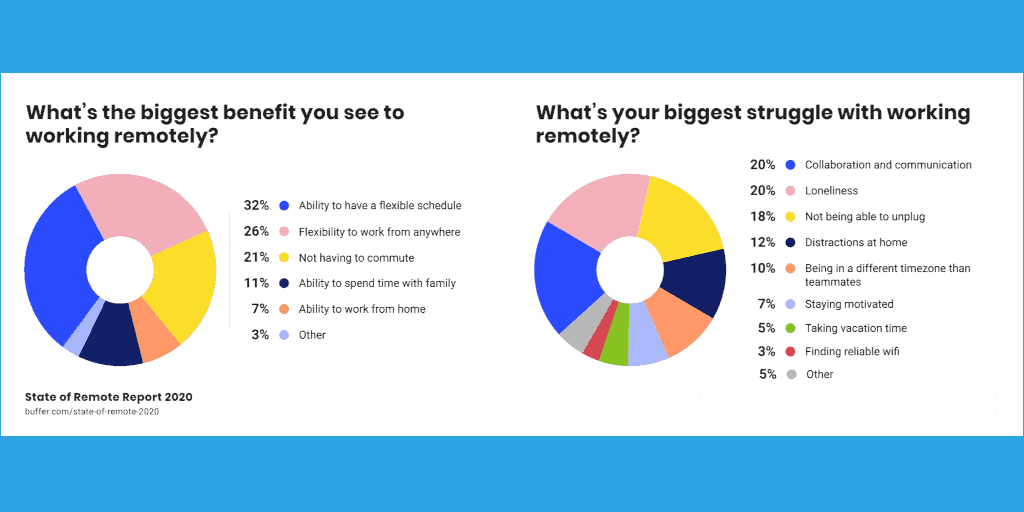
While some aspects of workforce planning are universal, there are obstacles specific to remote work. Some of these challenges – such as team communication practices – can be accounted for, others – severe weather or storms, for example – will have to be dealt with on the fly.
These things need to be taken into consideration when planning for your remote workforce, from initial recruitment through development to monitoring and evaluation.
The remote worker needs to be both autonomous and collaborative, so during recruitment, you need to ensure potential candidates are able to both work without direct supervision and communicate on group projects.
With the daily separation of management and employees, measures need to be taken by leadership to regularly touch base with their team members for one-on-ones. Line managers need to be able to identify if employees are struggling with burn out or loneliness without the advantage of nonverbal cues.
Likewise, employees need to feel like they can address their obstacles with their team as well as their managers.
At Process Street, we have a Slack bot that posts a daily check-in thread we can all respond to with what we’re working on, what our next goals are, and what we may be struggling with at the moment. This may be an individual obstacle – faulty wifi or a burst pipe – or it could be work-related – needing a manager’s authorization or resources from a teammate.
The public nature of this thread keeps lines of communication open – whether the problem can be solved or not. My colleague in Canada may not be able to fix my burst pipe, but they’ll know I probably won’t complete all my tasks for the day and can offer moral support. It also encourages crowd-sourced solutions.
Future-back planning process
![]()
“Future-back is designed to help business leaders develop a vision of their best possible future and a clearly laid-out strategy to achieve it.” – Mark W Johnson & Josh Suskewicz, Lead from the Future
“Future-back” planning is a concept developed by Johnson and Suskewicz at their consulting firm, Innosight. The concept of Future-back planning involves pretty much what it sounds like: planning backwards from the future.
Essentially, it involves planning from a clean-slate. You identify where you want to be in the future, and then outline what’s needed to get there, without getting hung up on what currently is. Only after you have your plan do you look at the current situation and consider which initiatives can be started immediately and which need further preparation.
Johnson and Sukewicz have outlined the process in four stages:
Stage 1: What is your ideal work system?
This is the ubiquitous planning stage. You need to identify a few things first:
- Purpose – The reason for designing a new system, or your “inspirational why”
- Objectives and metrics – The “tangible why”
- System components – Your “what”
This stage is more about clarifying your vision of the future rather than analyses and certainties.

Stage 2: What assumptions are you making?
To put your plan into action, you need to be aware of all the knowns and unknowns involved. Naturally, there will be unknowns you aren’t even aware of, but the purpose of this stage is to try to unearth as many of those as possible so you can work out solutions in advance.
For example, software engineers typically put themselves in a room together to brainstorm solutions.
How do you replicate that in a remote situation where the engineers are all in different countries? Is it even possible to replicate it, and, if not, what’s the workaround?
Stage 3: Do the fixes actually work?
Through a combination of Slack, AirTable, and Miro you’ve created a virtual space for your engineers to brainstorm asynchronously, in theory.
To find out if it works in practice, you have to implement it – at least on a small scale. Put a few engineers in the virtual space to complete a task and evaluate how successful they are.
Do you need to make modifications? Are there aspects the engineers uncovered or reported you hadn’t considered?
Stage 4: How does your vision need to change?
Based on what you’ve learned during the testing stage, determine what changes need to be made to your overall vision.
Inevitably, there will be some tradeoffs and compromises. You need to decide what the priorities for your organization are.
Our hypothetical engineers have reported back on the virtual space with the following feedback:
- The virtual space isn’t exactly the same, but it is a close approximation.
- The engineers reached their goal within the time and resources expected.
- Some technical upgrades are needed for the space to operate a peak effectiveness.
- The virtual space allows them to collaborate with talent beyond their geographic region.
Your job then is to decide which tradeoffs are feasible for your circumstances. You may not be in a position to upgrade the engineers’ systems at the moment, or you may have projects that require some in-person contact.
If your initial vision centered on going fully remote but your tests indicated that just isn’t possible (or isn’t possible yet), you need to figure out how to adjust that vision to accommodate this new information.

The best-laid plans
The Future-back process is an exploratory one. The idea behind it is to maintain a certain level of flexibility in order to accommodate the unexpected.
As Microsoft CEO Satya Nadella explains, the lesson we need to take from the pandemic experience is that leaders have to be “more grounded in the flexibility […] every one of us needs in order to deal with the unexpected in our lives.”
There will always be situations that can’t be planned for, which needs to be accounted for in whatever plans we make.
Recruit, retain, reinforce
![]()
“How does collaboration happen, how does learning happen, how do you ensure that there’s no burnout and there’s wellbeing.” – Satya Nadella, CEO at Microsoft
After the analysis, generally, your remote workforce planning will focus on one (or more) of three main areas:
- Recruiting new employees to fill a gap, add specialist knowledge, or expand a particular area;
- Retaining current employees by offering upskilling and development opportunities so they can meet new demands;
- Reinforcing your established team dynamics in order to tackle a new obstacle or direction without sacrificing cohesion, morale, or loyalty.
Let’s take a closer look at each of these.
Optimize recruitment processes
Richard A. Posthuma, et al, in their narrative review Beyond Employment Interview Validity (2006: Personnel Psychology), found that interviewer biases often impacted selection.
Studies consistently showed that applicant ratings changed depending on irrelevant characteristics such as how masculine or feminine the applicant’s clothing was, the applicant’s weight and attractiveness, adherence to traditional gender roles, and demographic similarities.
Women, in particular, were rated more harshly in all of these areas compared to their male counterparts.
In their 2013 paper, Pernilla Bolander and Jörgen Sandberg noted that in their survey of the interview decision-making process, “selectors made their decisions early on in the interviews and thereafter worked to confirm and justify the rationality of those decisions.”
Both of these papers are a result of the growing awareness that traditional interview practices are, essentially, ineffective for choosing the best candidate for the position. Internal bias, “group think” and “social loafing” during panels, and even the simple fact that different interviewers often use the same rating system in different ways all contribute to an inaccurate picture of the candidate.
Obviously, this complicates the recruitment and hiring process. If the old methods don’t work as well as we thought, what’s the alternative? Research on that is more scarce. In my experience as an academic, I would say that the researchers’ reluctance to come to a definite conclusion is largely down to the general reluctance of researchers to be pinned to a conclusion that might be disproven later.
However, I’d also add what I said at the beginning: There is no one-size-fits-all.
You have to determine the type of candidates you need, how best to reach them, and what unconscious bias your interviewers might have (and everyone has them; you, me, everyone).

I was speaking with a colleague on our development team recently about the Process Street experience, and something struck me: we are all very much the same.
In some ways, we are extremely diverse and varied: we live and work all over the world, backgrounds range from neuroscience to philosophy and beyond, and our paths to Process Street have zero commonalities.
That said, we all share certain characteristics and values. The average Process Street employee is adventurous, passionate, independent, and (more than) a bit irreverent.
I’m not just gushing about Process Street, but trying to illustrate a point: the recruiting, vetting, hiring, and onboarding process we use has been carefully designed to ensure that we recruit not only the right talent but the right mindset and temperament for a remote startup.
Remote work isn’t for everyone – and neither is working for a startup – so it’s vital for People and Operations team to understand the whole person – not just their qualifications – when looking at potential candidates. For remote workers, there’s the added obstacle of efficient communication – and the tools we use to accomplish it.
- How does the candidate handle video meetings?
- Do they have experience self-managing?
- How familiar are they with apps like Trello, Zapier, or Notion?
- If they aren’t familiar with them, what’s the learning curve?
- What ideas will the candidate bring with them to your organization?
Like I said: the whole person.
![]()
“We have to let go of this very office-centric culture and incorporate people who are in a lot of geographies.”
– Hayden Brown, CEO at Upwork
Your company is expanding and now you need a product marketing manager to take the lead on some upcoming product launches, but what will your needs be in that area in 2-3 years? Or 5?
What other experience, ideas, thought processes can that candidate inject into your company culture? What will that candidate’s career trajectory look like?
If you hire a new content writer today, can you project a timeline for that writer to become (or even want to be) an editor?
Many will tell you that workforce planning is simply putting the right person in the right place, but defining that “right person” is a complex process, and the “right place” for that person right now may not be the “right place” further down the line.
Best onboarding experience ever
Do not skimp on the onboarding process.
I’m going to say it again: Do not skimp on the onboarding process.
This is the point where the foundations for your new employee are laid – from their relationships with colleagues to their attitudes towards your organization to their overall job satisfaction. These are the same issues an in-person onboarding will need to address, but the remote experience will, by nature, be less organic.
![]()
“My interactions are intentional because they have to be. That’s why I like to do lots of video calls! Those interactions are so important to making us all feel like a team.”
– Ashley Chain, People Manager at Process Street
Remote onboarding needs to actively promote relationship development between colleagues and teams. Set up 1:1s, social meetings, and team activities to help people get to know each other. Be vocal about welcoming new colleagues and encourage others to do the same.
Workplace friendships are crucial for any organization, but much of what happens effortlessly in an office environment needs conscious – and continuous – attention in the remote workplace.
Recognize and develop talent
You’ve found them, you’ve trained them, and now you definitely want to keep them.
Over time, it’s inevitable that some employees will move on or switch paths. Parting ways can be a bittersweet experience, but ideally, you want to keep as many of those you’ve invested in as possible.
Recognition is especially important for remote workers. It’s also a hell of a lot easier. You don’t need to gather everyone in the conference room to acknowledge a colleague’s success. Pop a message in Slack. Mention it during a video call. Reward the action when it happens – publicly.
It’s a more casual way of doing things, sure, but it’s also better suited for remote situations where everyone is in different time zones and on different schedules.
I’m based in the UK, and whenever someone has an announcement, I can always tell when the Americans are coming to work because there’s a new flurry of congrats notifications that pop up.

To be honest, I look forward to that part of the day – and not just because it means my day is half over. It’s a good morale boost and reminder that we are part of a team, though most of us have never actually met face-to-face.
Peer recognition is a great byproduct of this more casual approach, even though it can be overlooked in the traditional office setting. Peer recognition is important, though, because your peers see everything. (Hopefully, not everything.)
Team members know what each other are working on a day-to-day basis, they know what each other are struggling with, and when someone has really knocked it out of the park. These insights don’t even have to be huge, though.
Peers may recognize each other for simple actions like holding a brainstorming session, providing specialist knowledge or experience, or even just acting as a support figure.
These micro-actions aren’t necessarily things upper management will be aware of, but they can make all the difference for individual team members and overall team cohesion.
![]()
“We know that building trust and connection is crucial. We’ve created a contest to encourage [peer recognition] to remind teams to give praise to colleagues who are doing great work right now.”
– Barbry McGann, Executive Director at Workday
Workforce management tools
I’m not about to leave you with a laundry list of practices you should implement without giving you some tools to accomplish them. Come on, now. What sort of person do you take me for?
Having the right tool for the job is just as important as having the right person in the right place, so here are a few things to help you keep your workforce planning running smoothly:
Process Street
I can’t not mention Process Street, right?
The thing is, we’ve been remote from day 1, and building processes is kinda our thing. Like, we have a lot of checklists. We even have a checklist for making a checklist (not even kidding here). But let’s not get ahead of ourselves.
One of the checklist templates available in our free database is this Onboarding Remote Employees Checklist:
Onboarding generally start with recruitment and will mostly ramp up during the first few months; but it’s often said that onboarding never truly ends. That’s why we’ve designed this checklist to be easily edited and customized as needed, and it ends off on a review of the onboarding situation to determine whether or not the initial goals set for onboarding were met. Like the job posting checklist earlie, it walks the person completing it through every step of the process.
Initial tasks include ensuring the employee’s paperwork is filled out properly and making sure their first week runs smoothly. A task like “Ask employee how they’re doing,” may seem like an obvious thing, but it’s easy to get side-tracked with meetings, questions, and other responsibilities.
A checklist like this makes sure nothing gets left out. Since the process is standardized, if someone else has to step in – or if several people are involved in onboarding – you can be sure that every employee’s onboarding experience is consistent.
Like I said, Process Street is all about documenting your processes to make automating repeated work (like job postings, onboarding, training, employee reviews, employee feedback – you get the idea) fun, fast, and faultless.
Hubstaff
Hubstaff calls itself the “all-in-one work time tracker for managing field or remote teams.” And it’s not wrong.
Remote work has this constant tension between exactly how much supervision is too much – or too little. The answer to that will vary by company – and potentially even by employee – but an app like Hubstaff makes it a little bit easier to manage.
Hubstaff takes care of all your timekeeping, scheduling, payroll, and invoicing, but it can be used for a lot more than that. Additional features let you handle operations reports, project budgets, and task management as well. It’s a pretty handy all-in-one tool for managing your remote teams.
Incorporate learning into your workflows
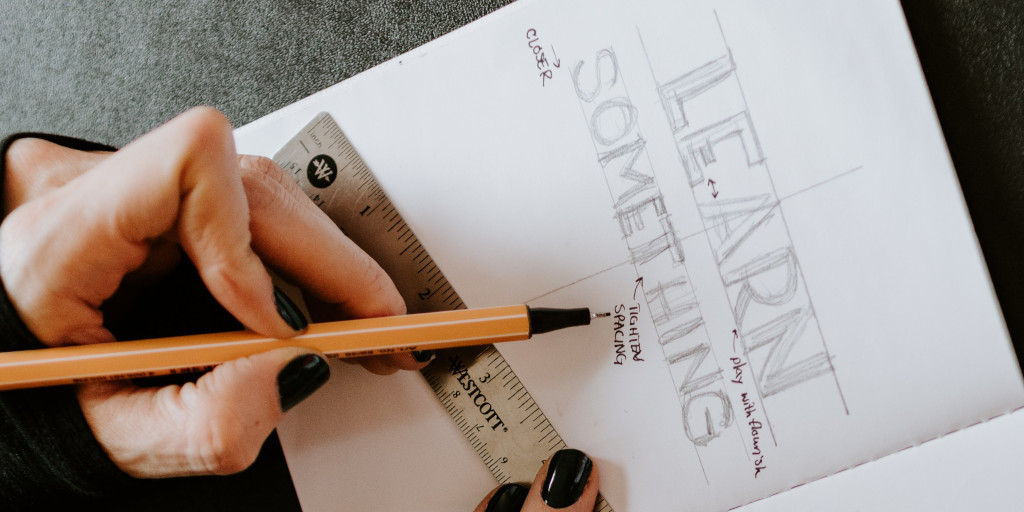
This is a bit of a cheat – but a good cheat. There isn’t one single app you can use to upskill your employees – there are loads. Equally, there isn’t just one single reason why you should.
There are the obvious benefits of upskilling your employees in their fields: they’re able to stay current with the latest innovations and incorporate those innovations into strategies within your company. The more you develop their skills in that field, the more likely it is that you’ll be able to promote internally rather than hire externally, train, and so on.
I’m going to say something a little controversial though: it doesn’t matter what they learn; it only matters that they learn.
The act of learning in itself has a lot of advantages. It encourages critical thinking, improves written and verbal skills, develops research and analytical skills – and that’s all in addition to whatever skill is being learned. What might happen if you send one of your content writers to a coding boot camp like AppAcademy? How might fine art influence your product developers, or learning an instrument help your sales team?
As an added bonus, you could turn it into a bonding event. Maybe Content Creation decides to learn Finnish together (eh, Adam? ), or Customer Success starts an office band. We recently did a catch-up of all our pandemic-projects, and it was neat seeing what everyone had been up to in their spare time.
Check out some of these places for more:
- Stackskills: Over 4,000 courses taught by experts with the express purpose of providing you with skills you can actually use. They have convenient course bundles such as “Essential Javascript Coding” and “World Travel Hacker” if you aren’t sure where to start.
- Udemy: Udemy has the world’s largest selection of courses (over 130,000) and can be completed on a totally flexible schedule. Added bonus? The courses are super cheap as well.
- MasterClass Online: Storytelling with David Sedaris, songwriting with Alicia Keyes, business strategy with Bob Iger… Basically, the best minds teach the things they know best.
- SkillShare: This one focuses more on the creative arts, but features a community, prompts, and collaborations to get you started.
Lopuksi (finally!)
Workforce planning is an ongoing and vital part of keeping employees, leadership, and the organization as a whole functioning properly and efficiently. Remote workplaces add a new (and challenging) dimension to workforce planning, but by making actions more intentional, it doesn’t have to be impossible.
What challenges have you faced with remote work, or remote workforce planning? Have a funny Zoom fail to share? How have you kept your team cohesion while WFH? Let us know in the comments!







 Workflows
Workflows Projects
Projects Data Sets
Data Sets Forms
Forms Pages
Pages Automations
Automations Analytics
Analytics Apps
Apps Integrations
Integrations
 Property management
Property management
 Human resources
Human resources
 Customer management
Customer management
 Information technology
Information technology



Leks Drakos
Leks Drakos, Ph.D. is a rogue academic with a PhD from the University of Kent (Paris and Canterbury). Research interests include HR, DEIA, contemporary culture, post-apocalyptica, and monster studies. Twitter: @leksikality [he/him]