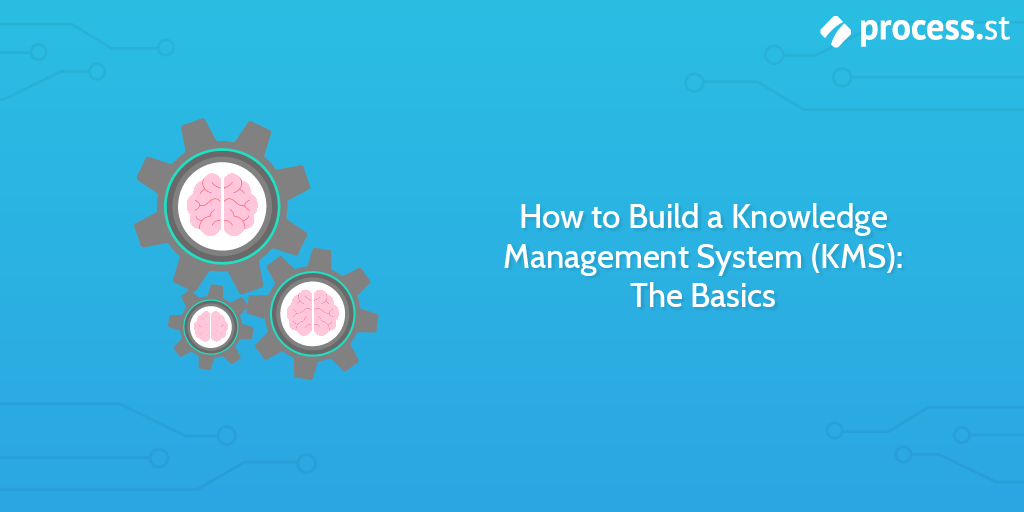
Knowledge is power, but you need a system in place to harness that power effectively.
Everything that happens in your business depends on some kind of specialized knowledge, whether it’s new employee onboarding, dealing with customer requests, compliance issues, or marketing a new feature launch.
Your knowledge management system is the firm foundation upon which you build your business.
Despite this, statistics show that as many as 40% of employees do not utilize proper knowledge management solutions, and between 7-20% of their time is spent figuring out a problem from scratch when the solution already exists somewhere in the company.
These bad business practices cost Fortune 500 companies $31.5 billion each year.
How much money are you losing, and how much time are you wasting without a proper knowledge management system in place?
Knowledge management shares many fundamental principles with the idea of business process management (BPM), and as such it’s possible to use BPM software like Process Street to implement a powerful knowledge management system.
In this article, we’ll be looking at:
- What is a knowledge management system?
- Knowledge management system benefits
- How to build a knowledge management system
- Knowledge management software
- Using Process Street as a knowledge management system
Let’s start by understanding some basic principles of a knowledge management system.
What is a knowledge management system?
A knowledge management system (KMS) is a tool designed to help your organization lessen the issues that arise due to loss or lack of knowledge. They’re a widespread and effective business tool designed to enhance the circulation of knowledge within your organization.
KMSs can be defined as any type of software that accumulates knowledge, pinpoints knowledge origins, enhances teamwork within an organization, searches archives for otherwise forgotten knowledge, or in any other way strengthens the organization’s knowledge management system.
They can offer drastic improvements in areas such as customer support operations, onboarding procedures, and learning management.
Briefly: What is knowledge management?
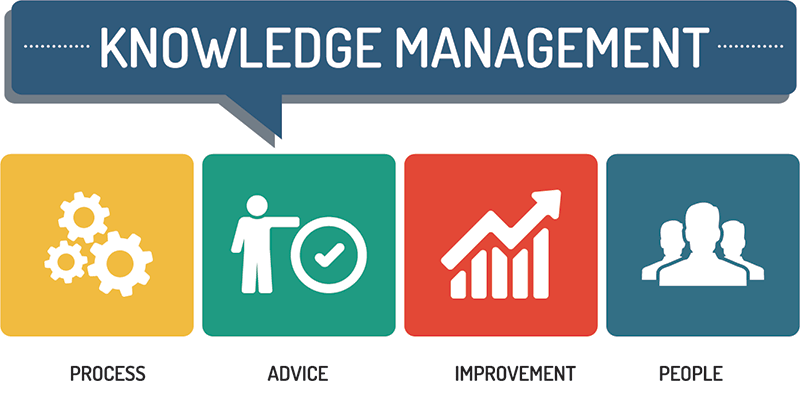
Knowledge management is the act of recording, sharing, and constructively applying knowledge.
From the perspective of a business, knowledge management refers to gathering information and experience within a specific topic, organizing the information in a reachable way, and having the ability to use all of this stored knowledge to further your organization’s success.
This typically involves documenting your regular day-to-day duties and the results of said duties to keep a record of experiences that can be referred to when similar issues arise in the future. Knowledge management helps pinpoint any persistent problems and makes sure everything is being dealt with efficiently and effectively. It’s the foundation of any successful company.
Sound familiar? This is essentially business process management we’re talking about.
There shouldn’t be the need to reinvent the wheel every time a problem arises within an organization. Wouldn’t it be simpler to just already have a solution ready for it? If the knowledge is properly documented and made accessible, it allows for your time and focus to be allocated to things that truly need it, rather than issues that have already been dealt with in the past.
Types of knowledge management
Knowledge management can take many forms within an organization, but generally fall under the following two umbrellas:
- Internal knowledge management
- External knowledge management
Internal knowledge management
Internal knowledge management offers your team knowledge that can supplement their job performance and improve their knowledge retention. The focus is on utilizing and learning from past experience and research to improve efficiency within your company.
Business process management is an example in which internal knowledge management can be beneficial for the growth of your company.
This can include a variety of approaches, such as:
- Processes (employee onboarding, blog post publishing, etc.)
- Policy and procedure documents
- Standard operating procedures
External knowledge management
External knowledge management involves the dissemination of relevant gathered knowledge to customers/prospects/anyone outside of your company to help streamline their experience. This could take the form of more options for self-help customer support, but also results in more effective customer support staff due to the implementation of internal knowledge management.
Not only does external knowledge management enhance the customer support experience, but when done correctly, it could also improve the credibility and visibility of your company as a bonus.
A few examples of external knowledge management include:
- FAQs
- Knowledge base
- Articles
- Informative videos
Knowledge management system benefits
![]()
“A knowledge management system can help firms with staff training and orientation, support better sales, or help business leaders arrive at critical decisions,” says an industry expert from Infiniti
Knowledge management systems are proven effective in helping build more efficient work teams and producing an overall more streamlined and effective organization.
But how are KMSs so effective and why should you consider implementing one?
How a KMS benefits your customers
One of the main potential benefits of implementing a knowledge management system is the improved customer experience, especially when in need of customer support.
40% of customers prefer self-service customer support over speaking to a live representative. For that reason, your company must provide several, easily accessible options for self-service support and a product that is thoroughly explained and documented.
These options could take the form of FAQs, publications, videos, or anything else that would allow your customers to quickly and easily solve their issues on their own.
But, of course, it’s impossible to be able to offer customers solutions to every single problem that may arise for them. Under these circumstances, an effective customer support team would be a great option for them to be able to reach out to.
Fortunately, an implementation of a knowledge management system within your company would, in turn, result in a more effective customer support staff. So, whether your customers seek out support through self-service knowledge base options or contact your support team, they would be met with quick and effective solutions.
How a KMS benefits your employees
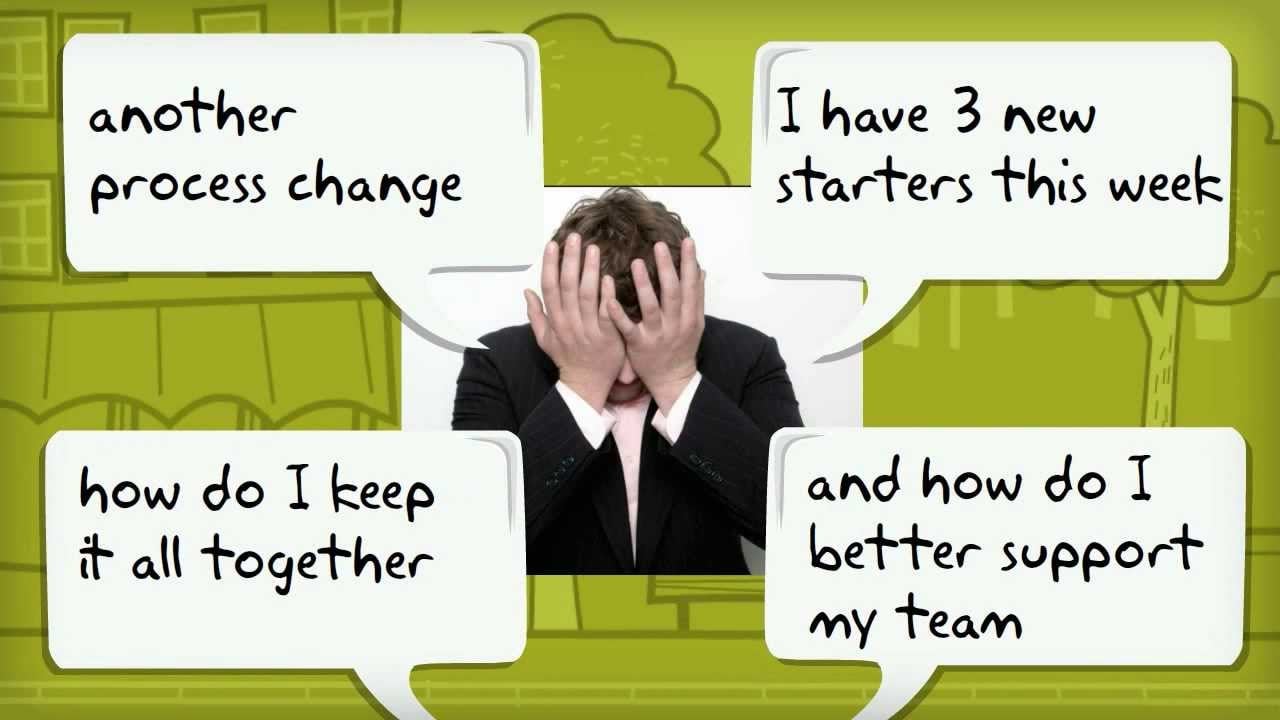
In addition to the benefits for your customers, there are just as valuable benefits for your employees, and their production and overall confidence. When a knowledge management system is in place within your organization, employees can reflect on recorded past experiences and apply that knowledge moving forward.
Rather than wasting time and having to solve and re-solve a problem every time it comes up, the solution is already available to them.
Employees not only need to be able to easily access knowledge to streamline their work, but also to improve the employee experience overall. The percentage of employee retention rises when you improve the employee experience and lower the effort it takes to look for information. It can be quite discouraging for employees when there isn’t a strong system in place for them to shine.
With the implementation of a KMS, you’re able to supply your employees with all the relevant knowledge they need to perform at their best and that in turn helps build morale.
How a KMS benefits your business
The benefits that adopting an efficient knowledge management system can have on a business are clear – a more streamlined process of helping customers understand your product’s value, better customer retention, and loyalty.
Sharing knowledge increases your organization’s productivity by 35% and therefore resulting in faster growth. After all, knowledge is power, and making use of that knowledge will simply add to your competitive edge.
How to build a knowledge management system
Let’s start with the key principles of building a knowledge management system. In the past, knowledge management systems were old, dusty instruction manuals – they had very limited practical use.
Now, knowledge management systems need to reflect the changing needs of businesses and consumers, and be able to keep up with internal and external change within an organization.
A good knowledge management system should be:
- Easy to use and access (for both employees and customers)
- Flexible (simple and painless to edit and update information)
- Interactive
- Automated
Knowledge management systems must be easily accessible across all levels of the organization.
Recording data is also a crucial part of knowledge management. Without clear processes for documenting and updating company policies and procedures, the knowledge management system will not work.
Make sure that there is a clear owner of the knowledge management system. Who is responsible for updating information? Are there standards that clearly define how help site material is written, or how employee onboarding is properly done? These kinds of processes are important for making sure your knowledge management system is running smoothly.
When implementing your knowledge management system, here are some best practice principles to abide by:
- Motivate your team to share their knowledge and use the information you’ve provided them.
- Both you and your team must keep up with recording knowledge methodically.
- Select and apply a KMS that fits your business plan and existing processes.
- Utilizing a KMS is an ongoing process. As things change and evolve, you and your team must update the information accordingly.
In order to succeed, you’ll need to establish goals and a knowledge management plan. You will have to shift your company’s environment into a space in which sharing, utilizing, and updating knowledge is common practice.
The ultimate goal of a good knowledge management system is to limit repeating the same mistakes over and over again. It’s a waste of time, effort, and money to do things that have already been done by others within the company.
You can think of knowledge management as an extension of business process management. One of the most effective ways to implement and continuously improve your knowledge management system is by using software.
Software designed to facilitate knowledge management is known as knowledge management software.
Knowledge management software
Knowledge management software comes in a few different flavors, but you can understand it as serving the main function – to help you maintain and organize a robust and scalable knowledge management system.
I’ve covered some examples of knowledge management software use cases below.
Employee onboarding
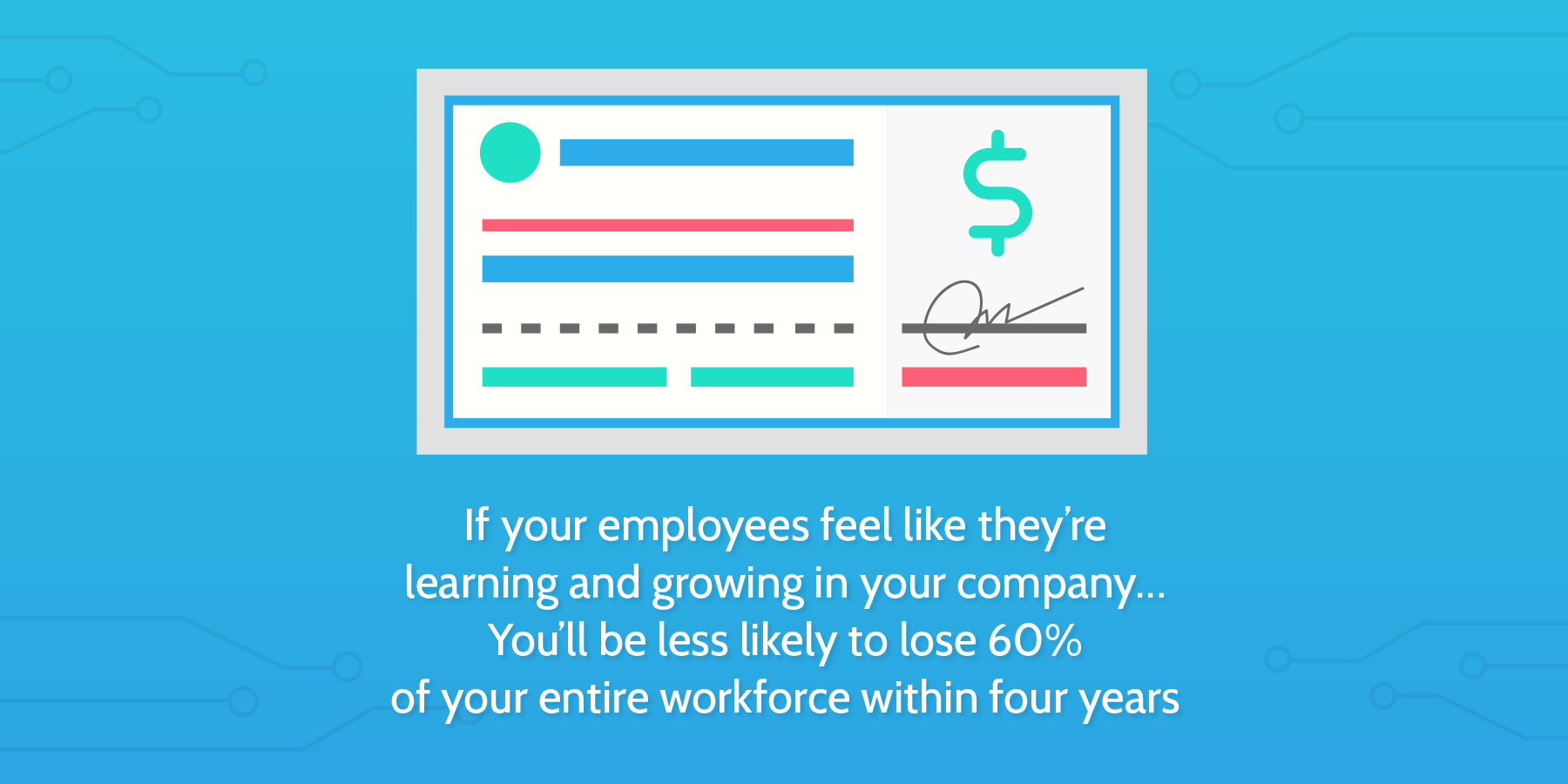
Implementing a knowledge management system for employee onboarding is a cost-effective and efficient answer to training new employees.
It’s important when a new employee starts that they’re able to quickly absorb a lot of information. If that necessary information has never actually been recorded, then the only option for training the new employee would be to be one-on-one with another, more experienced employee.
This, in turn, steals valuable time away from their workday and it isn’t guaranteed that the training would be consistent or even effective at all. There would be no way for every new hire to receive the same level of training and most likely would result in gaps in their knowledge.
Developing an employee onboarding guide for your internal knowledge management system will help streamline the handover of knowledge to your new employees. It will also provide them with a place they can return to for information if they need rather than immediately seeking help from another employee.
Having an internal knowledge management system organizes all of the relevant information in a single place so new employees aren’t spending a lot of time looking to others for help and therefore encourages your company to move forward more efficiently.
Improved customer service
In this day and age, self-service and web-based support have taken over other forms of help, including email and phone support. Between 2012-2015, customers’ use of FAQs on company sites has increased by nearly 20%, and it’s only growing.
A lot of customers prefer to have the option to access the knowledge base themselves and find whatever information they need. It’s quick, convenient, and keeps the customer’s attention on simply solving their problem, rather than perhaps placing the blame on a customer support representative.
To be able to offer quality customer service, you need to develop a thorough self-service knowledge base. The knowledge base should be ever-growing and updating as information evolves. It should include specialized and detailed information that will encourage the customer to help themselves.
Consolidating your knowledge over time
Adopting a knowledge management system also helps in preserving the knowledge of company experts in the event of them leaving the company.
If an individual with a high level of responsibility and process ownership leaves your company, you want to be sure the systems are in place to preserve their knowledge and transfer the valuable time and effort invested over to their successors.
This is a crucial measure to have in place to ensure that regardless of what may happen, your company won’t lose any knowledge. That means documenting your long-term employees’ knowledge and sharing it with the greater team.
Using Process Street as a knowledge management system
Process Street can be a powerful way to streamline your company’s knowledge management.
For example, check out our employee onboarding checklist:
What this does is break down the process into smaller, manageable tasks, so that anyone can pick up the process and follow it without confusion.
It is also a permanent, actionable record of the knowledge involved at each step along the onboarding process.
Using Process Street allows you to expand upon this principle and to easily keep a record of all of your knowledge within user-friendly process templates.
We have lots of free premade templates designed to help you with knowledge management, both internal and external. Check out the checklist templates below.
Client onboarding
- Client Onboarding Checklist for Financial Planners
- Client Onboarding Checklist for Marketing Agencies
- Client Onboarding Checklist for Criminal Law Firms
- High Touch Client Onboarding for SaaS Companies
- Website Design Client Onboarding Template
- Landlord Onboarding Checklist
- Client Onboarding Checklist for an Accounting Firm
- Patient Intake Checklist for a Dental Clinic
- Patient Intake Checklist for a Medical Clinic
- Client Onboarding Checklist for Real Estate Sales
- Client Onboarding Checklist for a Managed Service Provider
- Client Onboarding Checklist for a Software Development Company
- Client Onboarding Checklist for Management Consulting
- Client Onboarding Checklist for an Insurance Broker
Employee onboarding
- General Employee Onboarding Checklist
- Call Center Employee Onboarding Checklist
- Retail Employee Onboarding Checklist
- Restaurant Employee Onboarding Checklist
- Developer Onboarding Checklist for Startups
- Salesperson Onboarding Checklist for Startups
Account management
- Sales Competitive Analysis Checklist
- Company Research Checklist
- Sales Presentation Template
- Monthly Sales Report
- Sales Forecasting Checklist
- Sales to Service Handoff Process
- Upselling Process for SaaS Companies
- Churn Prevention Checklist
You’ll find that our templates are fully customizable around your specific needs and can also be used as checklists to keep an eye on you and your team’s progress. You also have the power to manage the user permissions to your knowledge base making sure that any sensitive documents are being protected while relevant information is being shared across your company.
Process Street can be a wonderful tool for you and your company if you’d like to strengthen team communication, employee knowledge retention, or anything else related to your processes.
Here’s a demo video about Process Street:
We’ve written a lot about business process management. Here are some related articles you may find interesting:
- Complete Guide to Customer Success for SaaS Companies
- The Ultimate Guide to Business Process Automation
- The Complete Guide to Business Process Management
- Ultimate Guide to Small Business Automation with Zapier
Go ahead and create an account for free if you’d like to see more of the templates we offer or even make a custom one for yourself.
How do you manage knowledge in your organization? Do you have a specific process? Have you found any software to be particularly useful? Let us know in the comments below!







Oliver Peterson
Oliver Peterson is a content writer for Process Street with an interest in systems and processes, attempting to use them as tools for taking apart problems and gaining insight into building robust, lasting solutions.