Get work done right, and right-on-time with our industry leading BPM platform.
The Best Business Operations Management Software for 2024
Business operations management software can make a massive difference in the day-to-day productivity of a business. They can save time, money, and headaches by making recurring processes run more smoothly.
But finding the right business operations management software can be a daunting task. How do you know which one to choose? And how do you implement it, so it works for the whole team?
Well, you’ve come to the right place. We here at Process Street are experts on business operations management because that’s our whole thing! It’s what we do! So come with me as I guide you through everything you need about business operations management software.
- What is Business Operations Management Software?
- Top Business Operations Management Software Solutions
- Key Features to Look for in Business Operations Management Software
- How Business Operations Management Software Can Benefit Your Company
- Implementing and Using Business Operations Management Software Effectively
What is Business Operations Management Software?
Business operations management software is a type of software companies use to streamline various aspects of daily operations. With these tools, businesses can optimize their business processes, manage workflows, and improve overall efficiency and productivity.
Key functions of business operations management software include:
- Process automation for repetitive tasks, which helps to reduce manual intervention and increase efficiency.
- Workflow management tools to design, execute, and manage workflows, ensuring tasks are completed in a timely and organized manner.
- Resource management to allocate and manage resources such as staff, equipment, and materials effectively.
- Project management for planning, executing, and monitoring projects, including task scheduling, team collaboration, and reporting.
- Inventory management to Track and manage inventory levels, stock movements, and ordering processes.
- Customer Relationship Management (CRM) to manage interactions with customers, including sales, marketing, and customer support activities.
- Reporting and analytics for insights into business performance, key metrics, and trends through dashboards and reports.
When implemented correctly, business operations management software can benefit organizations of all sizes by improving efficiency, reducing costs, and enhancing decision-making through better visibility into operations.
Top Business Operations Management Software Solutions
Process Street
Process Street allows businesses to create, manage, and automate workflows and checklists using an easy-to-use, drag-and-drop interface. It supports task management, collaboration, automation, and reporting, making it a comprehensive tool for streamlining business operations.
Key Features:
- AI-powered workflow creation with a visual, drag-and-drop editor
- Library of pre-made business operation templates
- Task management with reminders and due dates
- Team collaboration through comments and notifications
- Automation and integrations with other tools (e.g., Salesforce, Slack, Zapier)
- Reporting and analytics for operations and performance tracking
- Customizable permissions and access control
- Mobile app for on-the-go productivity
Pros:
- Process Street is Soc 2, Type 2 compliant and prioritizes customer security by enforcing strict data security processes.
- The platform is user-friendly and straightforward, making it easy for teams to create and manage workflows.
- Users can tailor workflows to suit their specific needs, including conditional logic and forms.
- Process Street integrates with a variety of third-party tools, enabling seamless data flow across platforms.
- The platform can scale with a business as it grows, accommodating more processes and users.
Cons:
- Although the pricing plans are reasonable, they may be less affordable for very small businesses or startups with tight budgets.
- Some users may experience a learning curve when first using the platform, particularly if they are unfamiliar with workflow management tools.
Best For: Organizations with repeatable processes and small to medium-sized businesses (SMBs) looking to optimize and automate their operations without a steep learning curve.
Check out Process Street’s pricing here. Want to learn about how Process Street can help manage your business operations? Book a demo – with no strings attached.
ClickUp
ClickUp provides an all-in-one platform for project management, task tracking, collaboration, and process optimization. It offers a range of features that can be tailored to fit the unique needs of various businesses and teams. With ClickUp, organizations can improve efficiency, enhance collaboration, and maintain control over their projects and tasks.
Key Features:
- ClickUp provides robust task management tools, including task lists, subtasks, dependencies, and customizable statuses. Users can manage tasks using various views, including list, board, calendar, and Gantt chart, providing flexibility in planning and organizing tasks.
- The tool offers automation features that allow users to automate repetitive tasks and processes. The automation builder lets users create automations for task creation, assignments, and notifications. Conditional logic can also be set up to streamline workflows based on specific criteria.
- ClickUp supports agile project management with features such as sprints, backlog management, and burndown charts. Users can plan and manage sprints, track progress, and collaborate effectively in an agile environment.
- The business operations software integrates with email platforms to allow users to receive notifications and updates directly in their inbox. Users can also create tasks from emails and manage them within ClickUp, streamlining communication and task management.
Pros:
- The tool’s project management functionalities are well-liked by users.
- The platform’s flexibility allows users to tailor workflows, views, and processes to their needs.
- ClickUp’s intuitive interface and easy navigation make it accessible to users of different skill levels.
- ClickUp provides notifications through various channels, including in-app notifications, emails, and integrations with other tools, helping users stay informed.
- ClickUp includes time tracking features that allow users to monitor the time spent on tasks and projects.
Cons:
- The UI/UX can be too cluttered and overwhelming for new users.
- ClickUp’s app is undeveloped when compared to its competitors.
- The sub-tasks within a main task can become confusing when these tasks are linked to a project dependency.
Best For: Organizations with complex processes and teams that work on projects and need a comprehensive tool for planning, tracking, and collaborating.
Check out ClickUp’s pricing here.
Monday.com
Monday.com is a work operating system that allows teams to create custom workflows and processes to manage their projects and operations efficiently. The platform’s visual approach and easy-to-use interface make it a popular choice for organizations looking to enhance productivity and collaboration.
Key Features:
- Monday.com offers a range of tools for managing tasks and projects, including boards, lists, and timelines. Users can customize boards to track tasks and projects based on their unique needs.
- The platform supports team collaboration through features such as comments, mentions, file sharing, and notifications, helping teams stay connected and aligned.
- Monday.com provides automation capabilities to streamline repetitive tasks, such as sending notifications, updating statuses, and assigning tasks.
- The platform integrates with a variety of third-party tools such as Slack, Google Drive, Zoom, and Trello, enabling seamless data flow and connectivity across different software platforms.
- Users can customize boards, columns, and views to suit their specific workflows, offering a high degree of flexibility.
Pros:
- Monday.com’s colorful and engaging interface makes it easy for users to navigate and manage tasks and projects.
- The platform allows users to customize workflows, views, and processes to fit their unique business needs.
- Monday.com integrates with a variety of popular third-party tools, making it easy to connect with existing software stacks.
Cons:
- New users may experience a learning curve as they familiarize themselves with the platform and its various features.
- Monday.com offers various pricing plans, which may be higher than some other project management tools on the market, particularly for small businesses or startups.
- While Monday.com is feature-rich, some advanced features (e.g., complex process automation) may require additional tools or integrations.
Best For: Teams that prefer a visual approach to managing tasks and projects and organizations looking to integrate their business operations management tool with other software and services.
Wrike
Wrike offers a work management platform that provides tools for managing tasks, projects, and workflows. Its flexible interface allows users to customize workflows, dashboards, and views to suit their specific needs, making it a versatile choice for businesses aiming to improve productivity and collaboration.
Key Features:
- Wrike provides robust task and project management tools, including task lists, subtasks, dependencies, and customizable statuses. Users can organize projects using various views such as list, board, and Gantt chart.
- Wrike supports team collaboration with features such as comments, mentions, file sharing, and notifications. It also integrates with popular communication tools like Slack.
- Users can automate repetitive tasks and processes using Wrike’s automation features. Automations can be set up for task creation, assignments, status changes, and notifications.
- Wrike offers customization options for workflows, dashboards, and reports. Users can tailor their workspaces to fit their specific needs and preferences.
Pros:
- Wrike offers a comprehensive suite of features for managing tasks, projects, and workflows, providing flexibility for various business needs.
- Users can customize workflows, dashboards, and views to suit their specific requirements.
- Wrike integrates with a variety of popular third-party tools, making it easy to connect with existing software stacks.
Cons:
- New users may experience a learning curve as they familiarize themselves with the platform and its features.
- Wrike’s pricing plans may be higher than some other project management tools, particularly for small businesses or startups.
Best For: Medium to large enterprises looking for a comprehensive platform to manage complex projects and operations.
Zendesk
Zendesk‘s primary focus is on customer service and support, offering a suite of tools to manage customer interactions across multiple channels. The platform’s features extend beyond traditional customer support to include functionality for managing internal operations and workflows, making it a versatile option for businesses aiming to improve efficiency and customer satisfaction.
Key Features:
- Zendesk provides a robust set of tools for managing customer inquiries across various channels, including email, phone, chat, and social media. Its ticketing system helps track and prioritize customer requests.
- The platform includes a knowledge base feature that allows businesses to create a library of articles and resources for customers to find answers to common questions, reducing the volume of support requests.
- Zendesk supports team collaboration through features such as internal notes, mentions, and notifications. Agents can work together to resolve customer issues efficiently.
- The platform offers automation tools and macros to streamline repetitive tasks such as ticket routing, prioritization, and responses. This helps improve efficiency and consistency in customer support.
Pros:
- Zendesk’s interface is intuitive and easy to navigate, making it accessible for users of varying technical abilities.
- The platform offers a comprehensive suite of tools for managing customer inquiries and interactions across multiple channels.
- Users can customize workflows, automation rules, and macros to fit their specific needs and business processes.
Cons:
- Zendesk’s pricing plans may be higher than some other customer service and operations management tools, particularly for small businesses or startups.
- While the platform offers a wide range of features, some users may find the tool complex to set up and configure according to their needs.
Best For: Businesses that prioritize customer service and support as a core aspect of their operations.
Odoo
Odoo is known for its modular approach, offering a suite of interconnected applications that can be used independently or together as part of an integrated platform. This allows businesses to manage multiple areas of their operations within a single system. The platform’s flexibility and scalability make it suitable for businesses of all sizes and industries.
Key Features:
- Odoo provides tools for managing projects, tasks, and teams. Users can create and track tasks, allocate resources, and monitor progress using various views such as Kanban, Gantt chart, and calendar.
- The tool’s CRM module helps businesses manage leads, opportunities, and customer interactions. It includes features such as contact management, lead scoring, and sales pipelines.
- Odoo offers robust inventory management tools, allowing businesses to track stock levels, manage warehouse operations, and streamline order fulfillment.
Pros:
- Odoo’s modular approach allows businesses to select and customize the applications they need, providing flexibility and scalability.
- Odoo offers strong integration options with third-party tools and systems, as well as within its own suite of applications.
- The platform’s interface is intuitive and easy to navigate, making it accessible for users of varying technical abilities.
Cons:
- While Odoo offers a wide range of features, some users may find the tool complex to set up and configure according to their needs.
- Although Odoo is highly customizable, achieving the desired level of customization may require technical expertise, particularly for advanced integrations.
Best For: Small to medium-sized businesses looking for a comprehensive platform to manage various aspects of their operations.
Zoho
Zoho offers a suite of cloud-based applications that cover a variety of business functions, including project management, customer relationship management (CRM), accounting, human resources, marketing, and more. The integrated platform allows businesses to manage multiple aspects of their operations within a single system, providing a cohesive experience.
Key Features:
- Zoho Projects allows users to plan, track, and collaborate on projects. Features include task lists, milestones, Gantt charts, and resource allocation.
- The tool helps businesses manage customer interactions, leads, and sales pipelines. It includes features such as contact management, lead scoring, and sales forecasting.
- Zoho Books provides accounting tools such as invoicing, expense tracking, and bank reconciliation. It also offers financial reporting and analytics to help businesses manage their finances effectively.
- Zoho People offers tools for managing employee records, attendance, payroll, and performance reviews. It also includes features for recruitment and onboarding.
Pros:
- Zoho offers a comprehensive suite of applications that cover various aspects of business operations, providing an integrated platform for businesses.
- The tool’s pricing is competitive, offering various plans that cater to different business sizes and needs.
- Zoho’s applications feature intuitive and user-friendly interfaces, making them accessible for users of varying technical abilities.
Cons:
- While Zoho’s applications are user-friendly, new users may experience a learning curve as they familiarize themselves with the platform and its features.
- Some users have reported performance issues, such as slow loading times or occasional system glitches.
- While Zoho offers a comprehensive suite, some advanced features found in specialized software may be lacking.
Best For: Small to medium-sized businesses looking for an integrated platform to manage multiple aspects of their operations.
Pipefy
Pipefy is designed to help businesses standardize and automate their processes for greater efficiency and consistency. The platform offers a visual interface for creating and managing workflows using a “pipes and cards” approach, making it easy for users to design and customize their business processes.
Key Features:
- Pipefy allows users to create, customize, and automate workflows using its visual interface. Users can design processes using “pipes” (stages of a workflow) and “cards” (tasks or items in a workflow).
- The platform helps businesses standardize processes across different departments and functions, ensuring consistency and quality in operations.
- Pipefy offers reporting and analytics tools that allow users to track key performance metrics, monitor workflows, and generate insights to improve processes.
- Users can customize workflows and processes to fit their specific needs using Pipefy’s visual interface and flexible design options.
Pros:
- Pipefy’s visual interface is intuitive and easy to use, making it accessible for users of varying technical abilities.
- The platform allows users to create and customize workflows according to their specific needs, providing flexibility and adaptability.
- Pipefy integrates with popular third-party tools, making it easy to connect with existing software stacks.
Cons:
- While Pipefy excels at workflow automation, it may lack some advanced features found in specialized project management or business intelligence tools.
- Depending on the plan and scale of use, Pipefy’s pricing may be higher than some other process management tools, which may be a consideration for small businesses or startups.
Best For: Businesses that want to automate and optimize their workflows for greater efficiency and consistency.
Scoro
Scoro is known for its integrated approach to business operations management. It offers a variety of tools to manage projects, tasks, clients, finances, and resources, all within a single platform. By centralizing these functions, Scoro aims to improve collaboration, efficiency, and productivity across teams.
Key Features:
- Scoro provides tools for managing projects, tasks, and deadlines. Users can create and assign tasks, track progress, and manage resources effectively.
- Scoro’s CRM module helps businesses manage client relationships, including contact information, communication history, and client projects.
- The tool includes features such as invoicing, expense tracking, budgeting, and financial reporting. This helps businesses manage their finances and track profitability.
- Scoro allows users to allocate and manage resources such as time, people, and equipment. This helps ensure that projects are completed efficiently and on schedule.
Pros:
- Scoro offers a comprehensive suite of tools that cover various aspects of business operations, providing an integrated platform for businesses.
- The platform features an intuitive and user-friendly interface, making it accessible for users of varying technical abilities.
- Scoro offers customization options for workflows, reports, and dashboards, allowing businesses to tailor the platform to their specific needs.
Cons:
- Scoro’s pricing plans may be higher than some other business operations management tools, particularly for small businesses or startups.
- While Scoro offers a wide range of features, some users may find the tool complex to set up and configure according to their needs.
Best For: Small to medium-sized businesses looking for an integrated platform to manage multiple aspects of their operations.
Jira
Jira is recognized for its powerful project management and tracking capabilities, especially in agile and software development environments. The platform allows users to create, assign, and track tasks and projects, facilitating collaboration and productivity across teams. Jira’s flexibility and configurability enable it to be adapted for various types of projects and workflows.
Key Features:
- Jira’s core functionality revolves around tracking issues (tasks, bugs, or projects) and managing their progress. Users can create, assign, and track issues through different stages of completion.
- The tool supports agile methodologies such as Scrum and Kanban. Users can create and manage agile boards, sprints, and backlogs to track work progress and team performance.
- Jira allows users to create and customize workflows to fit their specific needs, including setting up different statuses, transitions, and rules for tasks and projects.
- The software includes collaboration features such as comments, mentions, and notifications, enabling teams to communicate and stay updated on task progress.
Pros:
- Jira’s support for agile methodologies makes it an excellent choice for teams following Scrum or Kanban practices.
- The platform offers extensive customization options for workflows, fields, and screens, allowing users to tailor the tool to their specific processes.
- Jira integrates with numerous third-party tools and plugins, making it easy to connect with existing software stacks.
Cons:
- Jira’s extensive features and customization options can lead to complexity, making it challenging for new users to set up and configure the tool.
- New users may experience a learning curve as they become familiar with Jira’s interface and features.
Best For: Software development teams following agile methodologies such as Scrum or Kanban.
Creatio
Creatio provides a unified platform for CRM, BPM, and low-code development, allowing businesses to manage their customer relationships, automate processes, and create custom applications. The platform’s focus on automation and digital transformation makes it an attractive option for businesses looking to optimize their operations and improve efficiency.
Key Features:
- Creatio includes low-code development tools that allow users to create custom applications and solutions without extensive coding knowledge. This enables businesses to tailor the platform to their specific needs.
- The platform integrates CRM, BPM, and low-code development, providing a cohesive experience for managing various aspects of business operations.
- Creatio offers collaboration features such as chat, discussions, and task assignments, allowing teams to work together effectively.
- The software provides reporting and analytics tools that offer insights into sales, marketing, and business process performance.
Pros:
- Creatio’s unified platform integrates CRM, BPM, and low-code development, providing a comprehensive solution for managing business operations.
- The platform offers strong automation features, allowing businesses to streamline workflows and processes for greater efficiency.
- Creatio’s low-code development tools enable users to create custom applications and solutions tailored to their specific needs.
- The platform features an intuitive and user-friendly interface, making it accessible for users of varying technical abilities.
Cons:
- Creatio’s pricing can be higher than some other business operations management tools, particularly for small businesses or startups.
- Due to its extensive features and customization options, Creatio may require time and effort to set up and configure according to specific needs.
Best For: Medium to large enterprises looking for a comprehensive and integrated platform to manage multiple aspects of their operations.
Scribe
Scribe provides a platform for creating and sharing visual guides and tutorials to document processes and workflows. Users can capture their screen activities, annotate steps, and share guides with others. This helps businesses improve training and onboarding, as well as enhance knowledge sharing across teams.
Key Features:
- Scribe allows users to capture and document processes using visual guides and tutorials. Users can record their screen activities, add annotations, and create step-by-step guides.
- The platform enables users to create interactive guides that include screenshots, text, and other media. This enhances the learning experience for team members.
- Scribe includes collaboration features such as sharing guides with team members, allowing others to view, edit, and comment on guides.
- Users can organize and store their guides in a searchable library, making it easy to find and access information when needed.
Pros:
- Scribe’s intuitive interface makes it easy for users to create and share visual guides and tutorials.
- The platform’s visual approach to process documentation enhances learning and makes it easier to understand complex workflows.
- Scribe’s collaboration features allow teams to work together on creating and sharing guides, fostering better communication and knowledge sharing.
Cons:
- Scribe’s focus on process documentation may lack advanced features found in more comprehensive business operations management tools.
- While Scribe excels at process documentation and knowledge sharing, it may not offer the full range of features needed for broader business operations management.
Best For: Scribe is ideal for businesses looking to improve training and onboarding processes through visual guides and tutorials.
Trello
Trello‘s board-and-card system provides an intuitive and visual way for teams to manage projects and tasks. Users can create boards for different projects, add lists to represent stages or categories, and populate them with cards for tasks. The drag-and-drop functionality allows users to move cards across lists as tasks progress. Trello’s visual approach makes it easy for teams to see the big picture and track project progress.
Key Features:
- Trello’s core structure is based on boards, lists, and cards. Boards represent projects or categories, lists organize tasks or stages, and cards represent individual tasks.
- Trello supports collaboration through features such as card assignments, comments, and attachments. Team members can work together on tasks and keep each other informed.
- The software integrates with numerous third-party tools such as Slack, Google Drive, and Jira. Power-Ups (plugins) allow users to extend Trello’s functionality and integrate with additional services.
- Trello’s automation tool, Butler, allows users to automate tasks and workflows using triggers and actions. This helps streamline repetitive processes and improve efficiency.
Pros:
- Trello’s visual and intuitive interface makes it easy for users to get started and manage tasks effectively.
- The platform offers a variety of customization options, allowing users to personalize boards and cards according to their needs.
- Trello supports collaboration through features such as card assignments and comments, facilitating communication and teamwork.
Cons:
- Trello may lack advanced project management features found in more comprehensive tools, such as resource allocation or complex dependency tracking.
- While Trello is excellent for small to medium-sized projects, it may become less efficient for managing large, complex projects with multiple teams.
Best For: Small to medium-sized teams looking for a simple and intuitive way to manage projects and tasks.
Airtable
Airtable provides a collaborative platform that allows users to create and manage databases using a spreadsheet-like interface. It supports various data types, including text, attachments, checkboxes, and links to other tables. This flexibility makes Airtable suitable for managing a wide range of business operations, such as project management, customer relationship management (CRM), and inventory tracking.
Key Features:
- Airtable offers multiple views to display data in different ways, including grid, calendar, gallery, and kanban views. This allows users to visualize data according to their preferences and workflows.
- The tool supports collaboration through features such as shared bases, permissions, and comments. Team members can work together on projects and data in real-time.
- Airtable provides automation tools to streamline workflows and integrates with a variety of third-party services, such as Slack, Google Drive, and Zapier.
- The software offers a wide range of templates for various use cases, making it easier for users to get started with specific projects or data management needs.
Pros:
- Airtable’s customizable databases and multiple views make it a flexible tool that can be adapted to various use cases.
- The platform’s spreadsheet-like interface makes it easy for users to create and manage databases without technical expertise.
- Airtable supports collaboration through shared bases and real-time updates, allowing teams to work together efficiently.
Cons:
- As databases grow in size, users may experience performance issues such as slow loading times.
- Airtable’s advanced features and higher usage limits may come with a higher price tag, which could be a drawback for budget-conscious businesses.
Best For: Small to medium-sized businesses looking for a flexible tool to manage projects, data, and workflows.
Asana
Asana offers a centralized platform for managing tasks, projects, and workflows. Users can create projects and tasks, set deadlines, assign responsibilities, and track progress. Asana’s variety of project views and collaboration features help teams stay organized and communicate effectively.
Key Features:
- Asana allows users to create projects and break them down into tasks and subtasks. Tasks can be assigned to team members, and deadlines can be set to ensure timely completion.
- The software offers multiple project views, including list, board, timeline, and calendar views. These options allow users to visualize projects in a way that suits their preferences and workflows.
- Asana’s automation features help streamline repetitive tasks and processes, allowing teams to focus on higher-value work.
Pros:
- Asana’s intuitive interface makes it easy for users to get started and manage tasks and projects effectively.
- Users can choose from a variety of project views to visualize work in the most effective way for their needs.
- Asana’s collaboration features facilitate communication within tasks and projects, promoting teamwork and transparency.
Cons:
- Asana’s advanced features may come with a higher price tag, which could be a drawback for budget-conscious businesses.
- While the platform is user-friendly, new users may experience a learning curve as they become familiar with Asana’s features and capabilities.
Best For: Small to medium-sized businesses looking for an efficient platform to manage projects and tasks.
Key Features to Look for in Business Operations Management Software
When evaluating a business operations management tool, it’s important to consider several key factors that can impact your organization’s productivity, efficiency, and overall satisfaction with the software. Here’s what to look for:
User Interface
The user interface should be intuitive and user-friendly, enabling team members to quickly learn how to use the tool and perform their tasks efficiently. Look for features such as a clean design, easy navigation, and customization options for dashboards and views.
Affordability
The tool should offer pricing plans that align with your budget and the size of your organization. Consider the total cost of ownership, including any setup fees, subscription fees, and potential additional costs for extra features or users.
Data Security
Ensure the tool adheres to best practices for data security and privacy. This includes secure data storage, encryption, access controls, and compliance with industry standards such as GDPR and HIPAA, if applicable.
Integration
The software should integrate seamlessly with other tools and systems you use, such as CRM, ERP, accounting, and communication tools. Strong integration capabilities help maintain data consistency across platforms and improve workflow efficiency.
Customization
Look for a tool that allows you to customize workflows, views, and processes to fit your specific business needs. Customization options can help tailor the software to your unique requirements and optimize your operations.
Scalability
Choose a tool that can scale with your business as it grows. The software should be able to accommodate additional users, processes, and data volume without sacrificing performance or functionality. Scalability ensures the tool remains a valuable asset as your organization expands.
How Business Operations Management Software Can Benefit Your Company
But how does business operations management software actually improve business function? What are the benefits? Oh, my sweet summer child. Let me show you the light!
Increased Efficiency
When processes are automated in software, businesses are able to streamline their services and operations, freeing up time for all team members to focus on other tasks.
And with increased efficiency comes greater overall productivity. With well-utilized business operations management software, businesses can do incredible things like:
- Increase product output
- Reach new customers
- Develop new sales and marketing strategies
All this brings me to my next point ⬇️
Reduced Costs
Business operations management software won’t save you money the second you start using it, but it will if you give it time.
Software tools organize processes and keep everything in one place. By that, I mean communication, documentation, data, all of it. This cuts down the costs of having multiple different software and the labor of maintaining them.
Additionally, having all company data stored in one place reduces the time employees spend trying to track down different pieces of information. All of this time and labor savings contribute greatly to the overall ability of companies to scale.
Better Decision-Making
Business operations management software often comes with data-tracking features. These features eliminate human error in data reporting. Without errors in data, managers can make better decisions about sales strategies, onboarding techniques, and pretty much anything else.
This, again, saves organizations time and money because they won’t be making as many mistakes in their day-to-day operations.
Happier Employees and Customers
Lastly, and perhaps most importantly, business operations management software improves both employee and customer satisfaction.
For employees, having smoother, more streamlined operations is a major plus. Effectively using business operations management software can significantly reduce employee churn.
Just make sure you listen to any feedback your team has, especially in the early days. If the software is poorly implemented because of poor training and education, it can have the opposite effect.
For customers, they become happier when their questions are answered and problems addressed in a more timely manner. Operations management software frees up employees’ time enough for them to be able to do that for customers.
Their satisfaction also increases when the product they have been on the waiting list for comes back in stock sooner than expected. All thanks to the increased output made possible by operations management software. Hello, repeat customers!
Implementing and Using Business Operations Management Software Effectively
I’ve mentioned how operations management software needs to be implemented well in order for it to function at its best. So how do you accomplish that?
It’s up to leadership to do all the work beforehand to ensure that the implementation of operations management software runs smoothly, so here are the necessary steps to ensure success.
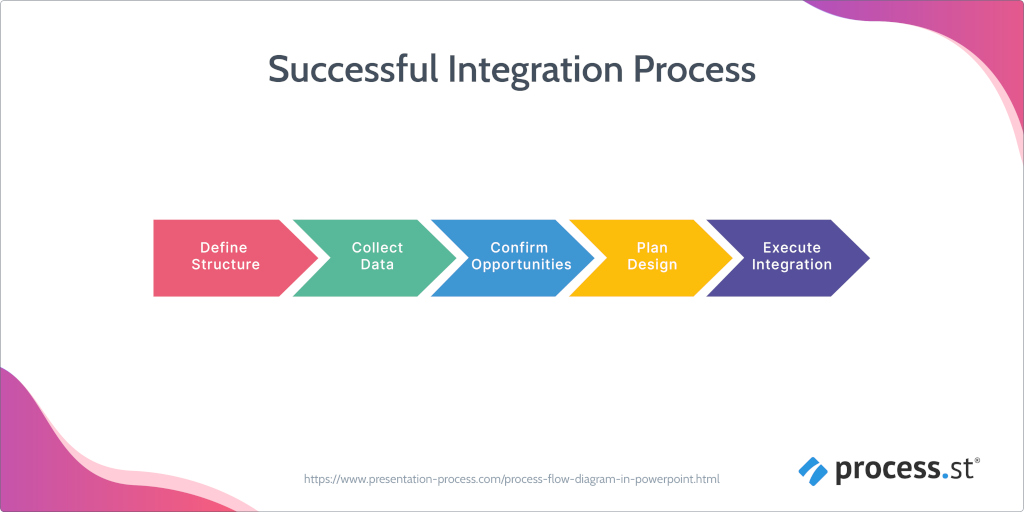
Define Structure
What do you want your company’s operations management to look like? You know best how your organization runs, so you need to take a look at your current processes and decide how operations management software could improve them.
Management needs to have some kind of vision of the software. Start by doing some research, read case studies from similar companies, and start cherry-picking the parts you think would work best for your team.
Collect Data
By this I mean start collecting internal data. You should be looking for things like:
- What software your teams use already
- How much those cost
- What your teams like and dislike about the software they use
- Where all organizational data is currently stored
And anything else you think would use useful information to help you find the right business operations management software. You can and should be honest with your employees about what you’re asking them for and why.
If they understand what you are looking for and why, they can provide you with the best and most useful feedback to help you.
Confirm Opportunities
For this step, take the ideal structure you created and all the information you collected from your team and use them to help you find the right business operations management software.
Start shopping around and look for the opportunities different software can offer your organization. This step is crucial as the right tool can make or break your company’s daily operations.
Don’t be afraid to take your time. Read reviews, check price points, and look at all the features they offer. When you think you’ve found the right one, confirm it with your team leads from different departments to make sure you’re all on the same page about which one is right for all of you.
Plan Design
Once you have selected your operations management software, dedicate some time to designing it to fit your organization’s needs.
Most business operations management software can be molded to fit each user’s needs. In fact, any tool which can’t do that shouldn’t even be considered unless your processes are really simple.
You shouldn’t throw a brand new operations management tool at your team and say, “This is what we’re using now, you figure it out.” That’s just crappy management. You need to set it up first so you can explain how it works.
Don’t worry about getting it perfect. Your design will change a lot over time as your team provides feedback and your operations scale.
Execute Integration
The time has finally come! You are ready to execute your operations management software. Great job!
For this step, I would recommend having a company-wide meeting to introduce the software to everyone. This will be their time to ask questions and get all the cursory information they need.
The managers of each team should already have a good understanding of the tool and how each of their departments will be using it. Education and transparency are key to the successful integration of operations management software.
Important Reminders
Business operations management software does a lot to help businesses run at their best. It saves people time, energy, and money. In fact, it often leads to increased productivity and profits.
As long as you take the time to do the research into what you need and why, and spend the necessary time training your team, your software will be a success.
Bonus tip: If you want to see what business operations management software can offer and have your questions answered in real-time, book a demo with Process Street! Our sales representatives can walk you through the whole process of building a workflow and how the platform can work for your organization.







 Workflows
Workflows Forms
Forms Data Sets
Data Sets Pages
Pages Process AI
Process AI Automations
Automations Analytics
Analytics Apps
Apps Integrations
Integrations
 Property management
Property management
 Human resources
Human resources
 Customer management
Customer management
 Information technology
Information technology



