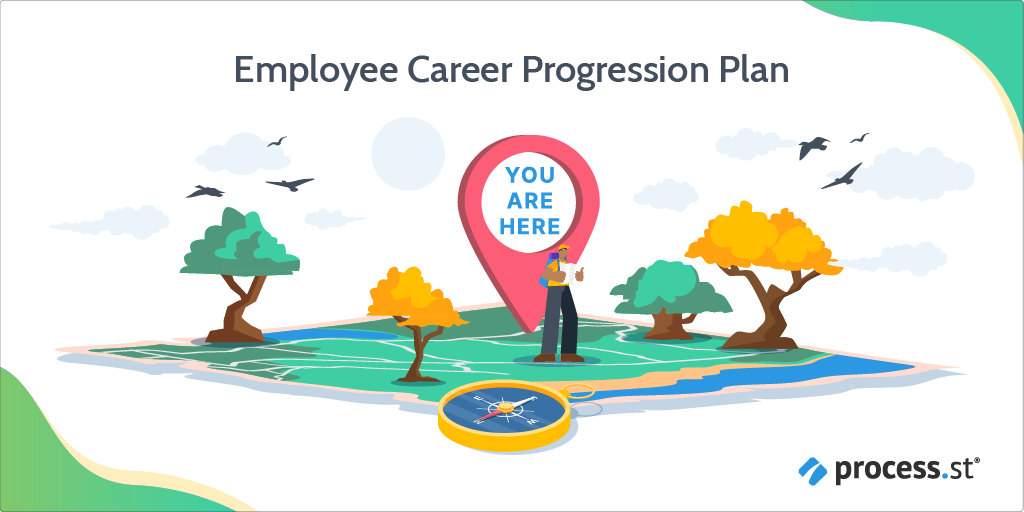A career progression plan is a vital component of an employee's professional growth.
It's a good idea to implement this process as soon as possible. Building a progression plan in tandem with a development plan during onboarding is generally the best time to start.
This process will walk you through all of the necessary steps to create a career progression plan for your employee that will remain relevant and up-to-date throughout the employee's time at your company.
A few things to keep in mind before launching the process:
- Not always necessary for an individual employee
- Focuses on experiences and abilities the employee will need in the future
- Largely directed by the employee
- Every plan is unique to that employee
- An employee may need to leave your company in the future to achieve their goals.