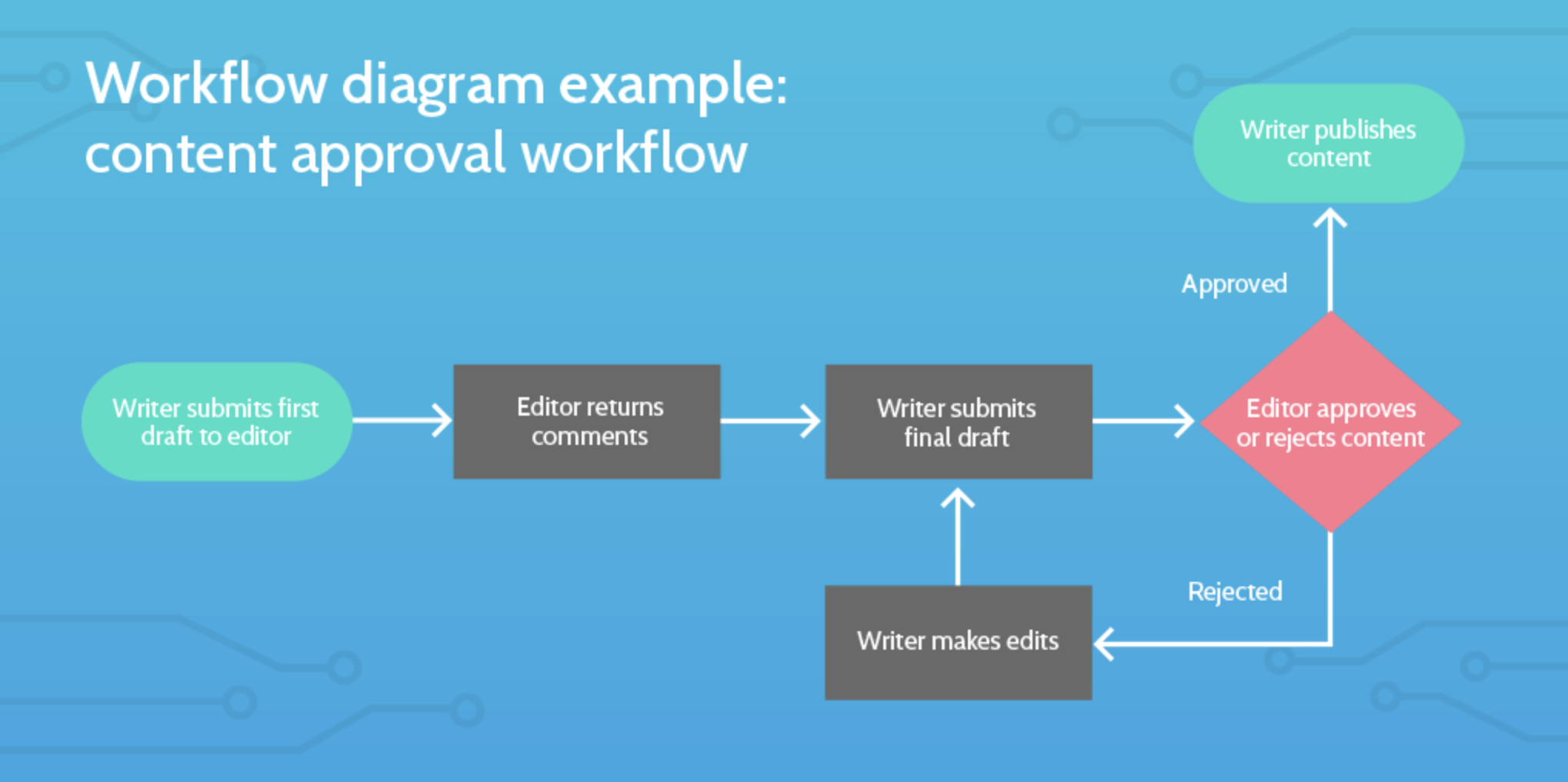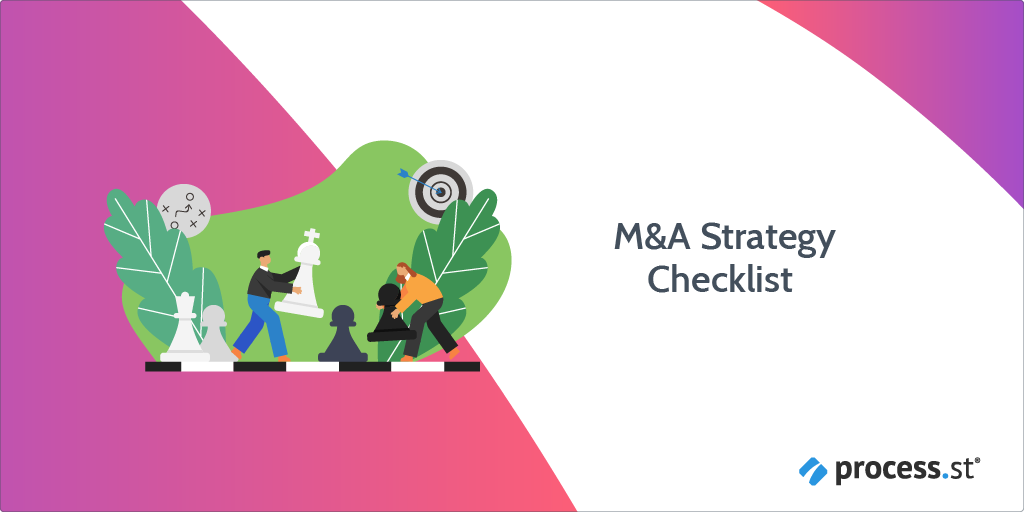The purpose of this standard operating procedure (SOP) template is to provide the necessary structure from which to create your own procedures.
Add this template to your Process Street account and you can customize all aspects of its design, including:
- Adding or removing tasks
- Adding explanatory text or rich media
- Adding form fields to gather information
- Assigning the procedure to other members of your organization
- Adding conditional logic to create different pathways for execution
- Connecting the template with the other software you use to enable automations.
Process Street has a broad range of functions and features but this structure focuses on the core purpose of creating procedures.
Within the structure of the template you will see prompts for where to add information.
Some sections operate as header information. Other sections are completable tasks which constitute the steps of the procedure.
You can either run this template as a checklist inside Process Street for your team to follow, or you can export the template as a PDF.
Read on through the template to see what information should be included where.
More information about standard operating procedures
We have three different areas of interest which we'll provide further content for below:
- Standard operating procedures and the basics of building processes
- Standard operating procedures and adherence to standards like ISO
- How to make the most out of Process Street for standard operating procedures
Standard operating procedures and the basics of building processes
- 16 Essential Steps to Writing Standard Operating Procedures
- 20 Free SOP Templates to Make Recording Processes Quick and Painless
- How to Create Business Systems Even When You Have No Time
- Processes, Policies and Procedures: Important Distinctions to Systemize Your Business
- How to Create and Organize The Perfect Process Library
Standard operating procedures and adherence to standards like ISO
- ISO-9000 Structure Template
- ISO-9000 Marketing Procedures
- How to Write an Actionable Policy and Procedure Template (ISO Compliant!)
- What is a Quality Management System? The Key to ISO 9000
- What is an ISO Audit? Free ISO 9000 Self-Audit Checklist (ISO 9004:2018)
- ISO 9004:2018 Self-Audit Checklist
- Agile ISO: How to Combine Compliance with Rapid Process Improvement
- Agile ISO: A Holistic Business Process Management Framework
How to make the most out of Process Street for standard operating procedures
- Getting Started with Process Street
- What is BPM? The Ultimate Guide to Getting Started
- The Complete Guide to Business Process Management (ebook)
- The Ultimate Guide to Business Process Automation (ebook)
- Ultimate Guide to Small Business Automation with Zapier (ebook)
- Process Street Webinar - Conditional Logic
What is the "Master SOP Structure Template"?
This SOP template is part of a series of innovative SOP structure templates, designed to make building, implementing, and following SOPs easier for everyone involved.
The name of this template refers to the fact that it incorporates all of Process Street's features to create a highly robust and broadly versatile SOP template structure.
Check out our article for more SOP examples, and to see the other templates for SOP innovation.
At the end of this template you will find links to a range of example standard operating procedures. We have included a large number of procedures which may be used by a marketing agency. From marketing procedures to accounting procedures, to design procedures, to agile management procedures.
These procedures can act as useful examples for best practice within the Process Street platform.
They are all publicly available procedures, meaning you can add any of them directly to your Process Street account and edit them accordingly to suit your needs.