Here’s a round-up of all the updates we’ve released this month.
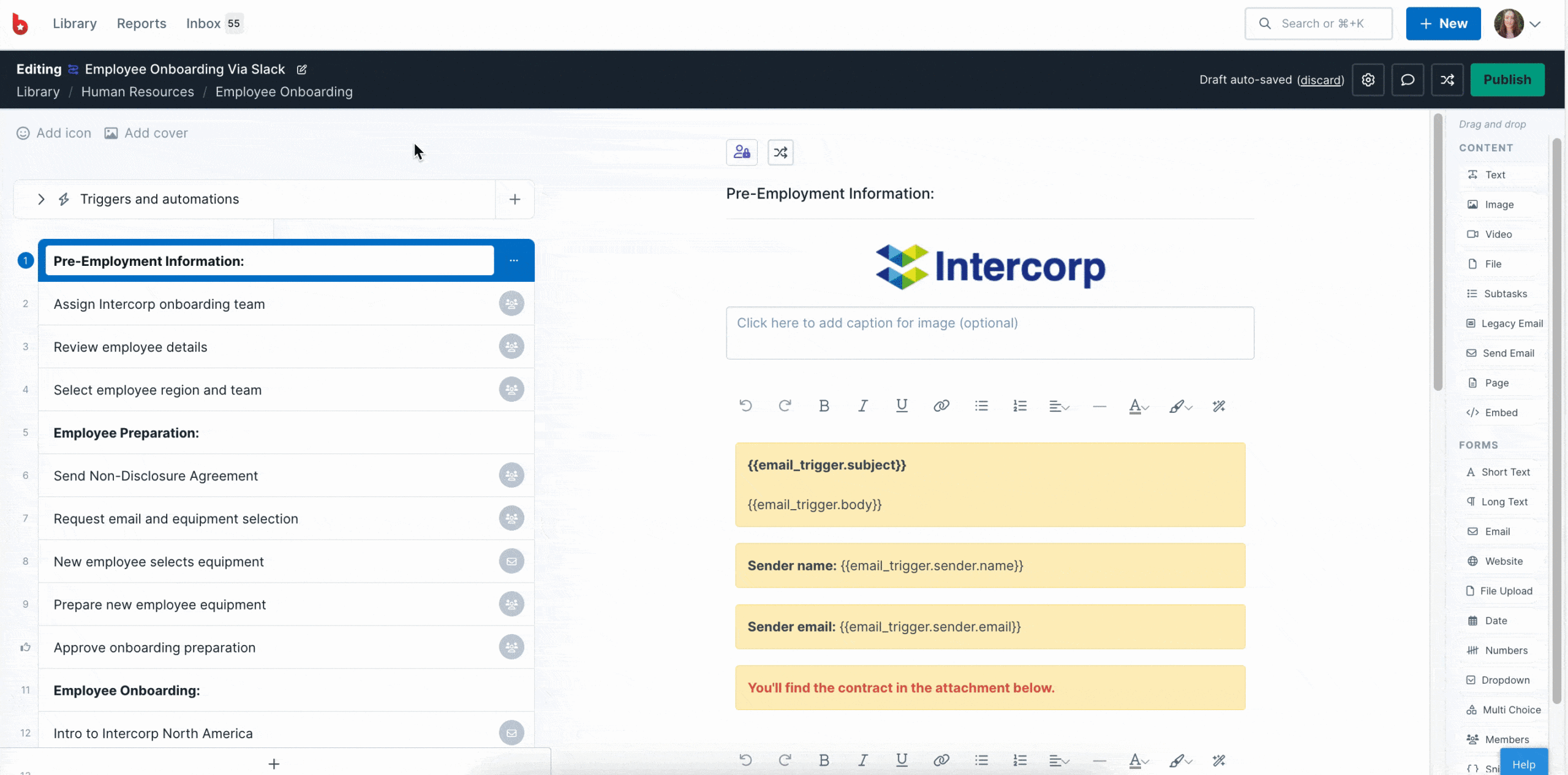
We updated the styling of the widgets and form fields on the right side of the page, as shown above.
We’ve moved a few buttons. You can now use the black focus bar to change a workflow’s name and description, access conditional logic and view comments.
Read more on:
New workflow builders will see a setup modal appear when creating a blank workflow from scratch.
Here you can name your workflow, give it a description, and create a list of tasks to get your workflow started quickly.
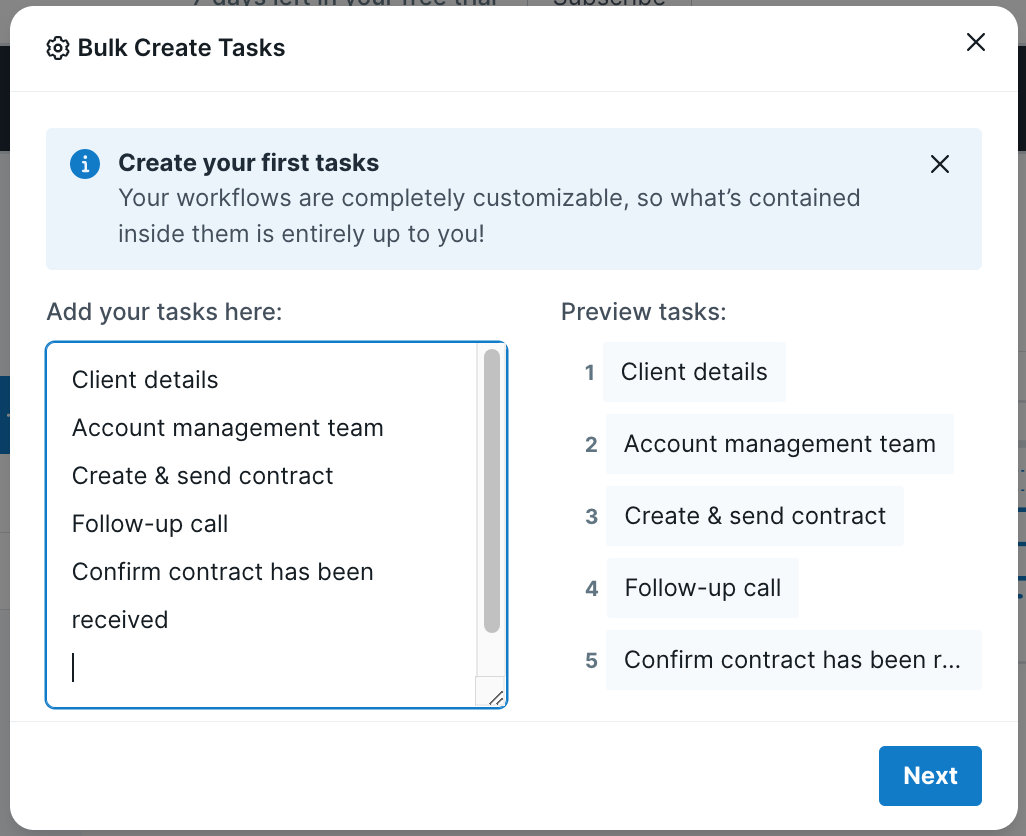
Create a workflow run’s name dynamically from the settings cog.
Use the magic wand to add form field variables to set the naming convention and keep consistency on all your workflow runs.
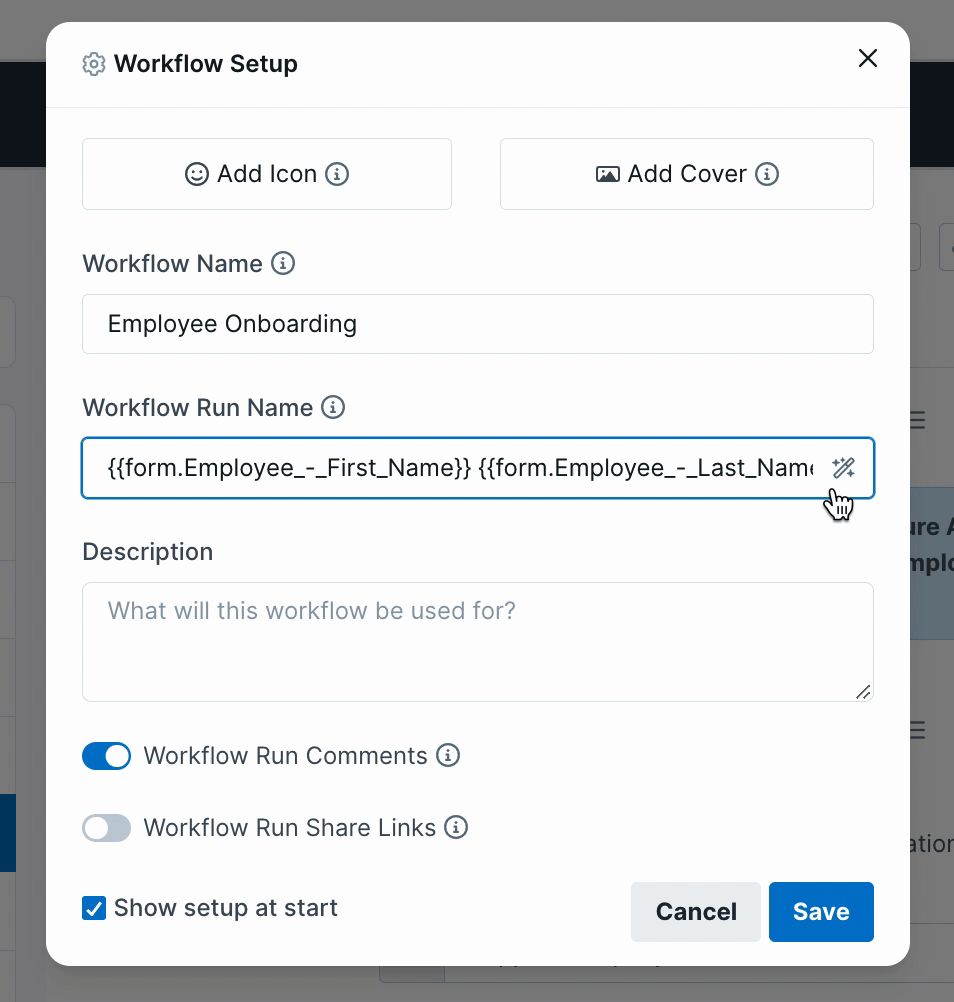
In the settings modal, you can switch the toggle shown above to have the share link turned on automatically every time your workflow runs.
Use the toggle switch shown in the settings modal to turn off comments on workflow runs created from this workflow.
If you have any questions about using any of these features, please reach out to our customer support team.