When you’re new to Data Sets or just getting started, it can be hard to know what information to start with or how to build out your first Data Set.
That’s where Process AI can help. You can create a new Data Set from a selection of pre-set options or by typing in your Data Set name and details.
Within seconds, your Data Set is created and you can get started connecting it to Workflows or Forms.
Users: In order to create or edit data sets you must be an Administrator or a Member.
Click on the +New button at the top of your screen, or in the bottom left corner of your screen.
Select Data Set and then choose Generate with AI.
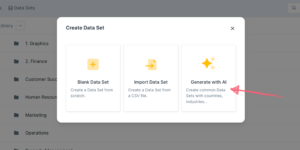
Next you can either create a new Data Set by typing in a name and defining which column headings you’d like, or choose from one of the ready made selections in the dropdown.
See the dropdown options by putting your cursor in the name field.
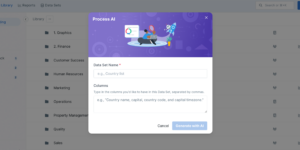
Once you’ve clicked Generate with AI, your data set will be created for you and you can edit it right away or connect it to Workflows or Forms via a dropdown form field.
Learn more about Data Sets and Data Set automations.