
Process AI is the name we’ve given to all AI-powered capabilities within Process Street.
AI-Powered Process Management enables you to harness AI revolutionizing how you create, manage, and optimize your processes for maximum performance and growth.
Users: In order to use Process AI features in your workflows, you must be an Administrator or a Member who has been given ‘edit’ access by your Administrator.
New and upcoming features we’ll walk you through in this article:
This feature generates comprehensive workflows, starting from a simple name and description provided by you.
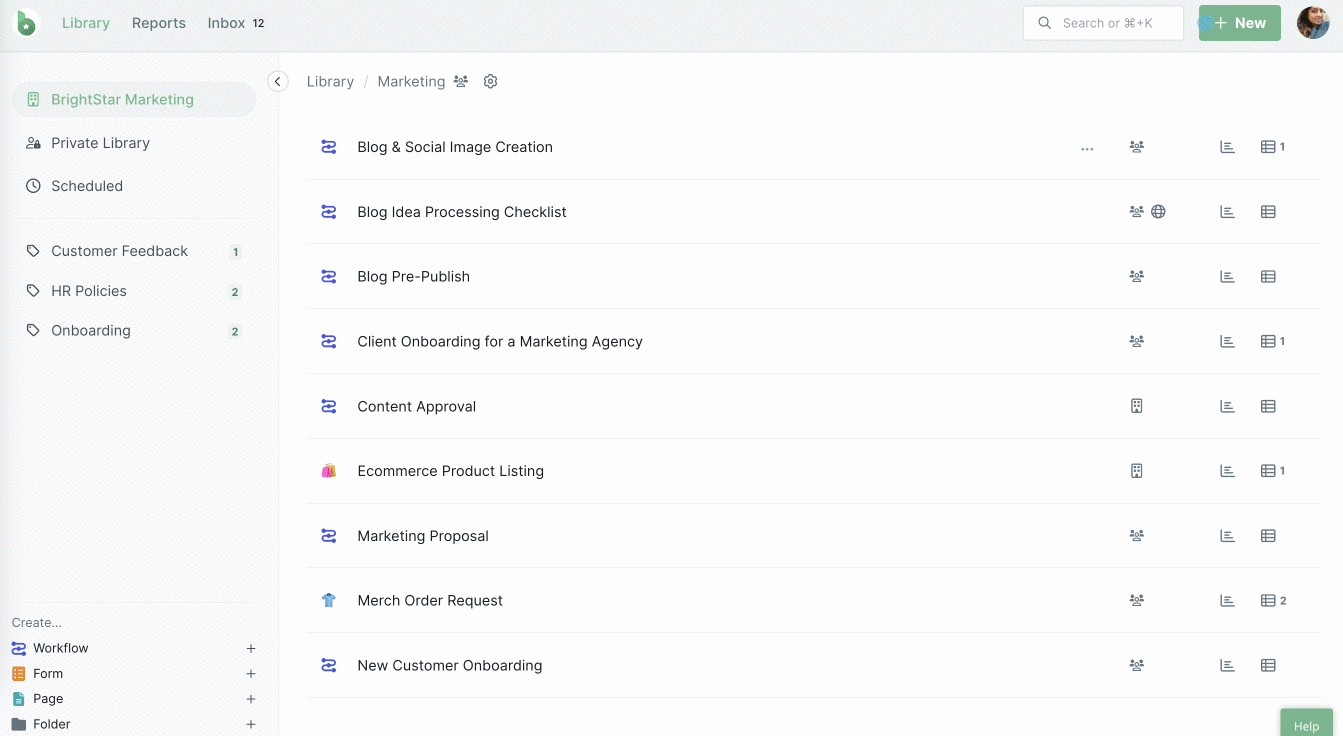
The generated workflows are fully complete, including fillable form fields, contextual text guidance for completing tasks, assignments for users, dynamic due dates, and approvals.
The workflow is designed to be run-ready, with approvals preset and ready to activate as soon as the workflow is initiated.
For example, AI has instantly created a Content Creation Process workflow for us that includes dynamic due dates, approvals and stop tasks as shown above.
Our AI Workflow Import feature will allow you to upload documents that Process AI reads and then transforms into workflows.
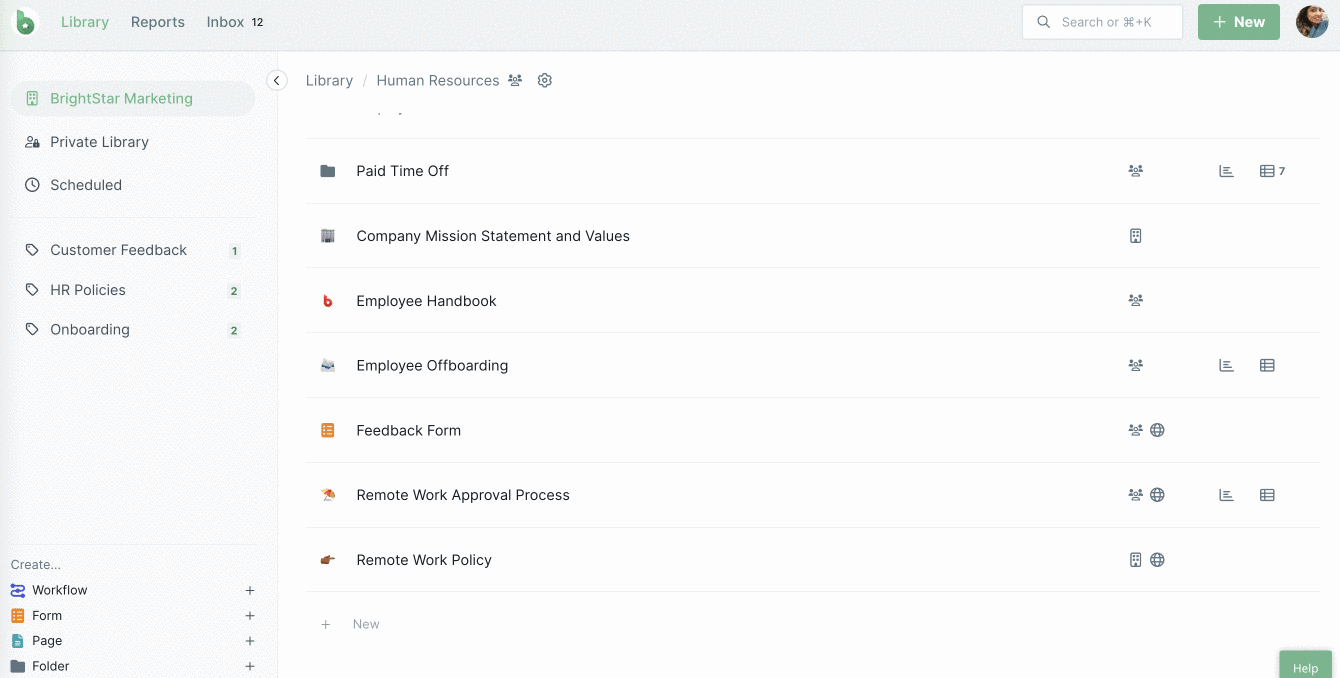
Import supports PDF, CSV, DOCX, HTML & TXT up to 25 MB. It also supports JPG & PNG up to 20 MB.
For example, we have uploaded a PDF document of our Remote Work Policy in our AI Workflow Import to create a workflow.
Building on the capabilities of the workflow generator, this feature allows you to create individual tasks using just a task name as a starting point.
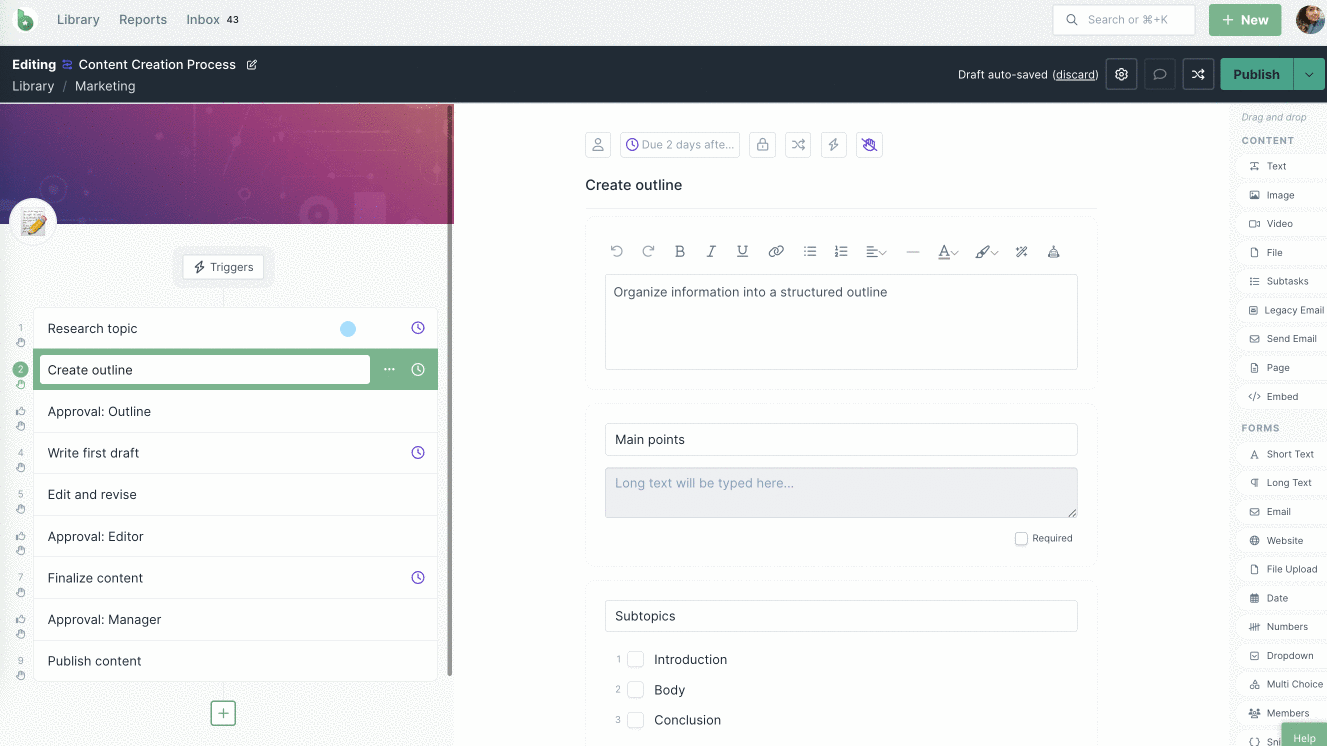
Process AI generates contextual content for the tasks, along with form fields, emails, and approvals, as required.
AI-generated tasks can be integrated into existing workflows or incorporated into new ones.
For example, in the Content Creation Process workflow we generated earlier, AI has generated a task within an existing workflow, as shown above.
The email generator takes the subject line of the email and form field labels to create emails for you.
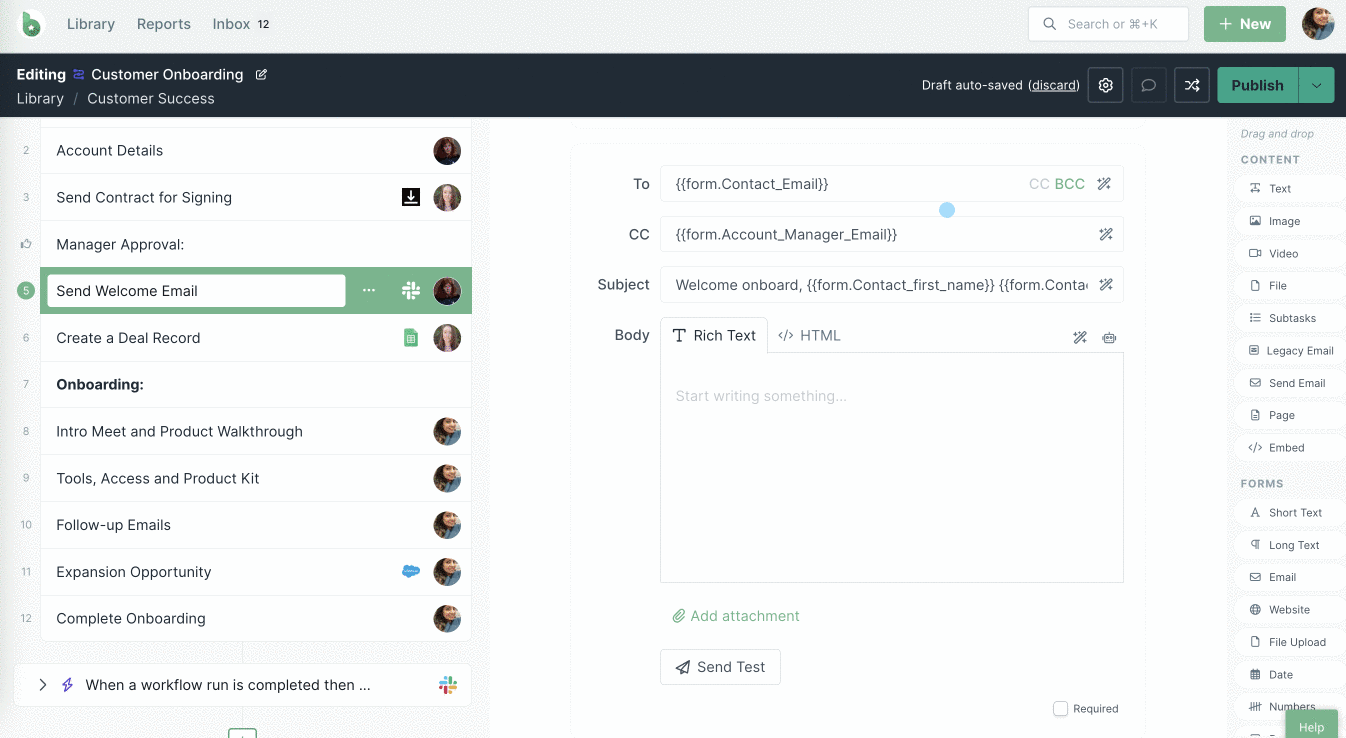
The emails are generated uniquely for each individual workflow run, using form fields in your workflow as variables to create dynamic emails.
For example, in our Customer Onboarding workflow, AI has generated our welcome email using the task name and email subject line as prompts.
This feature uses Process AI to create new contextual text blocks or improve upon existing ones.
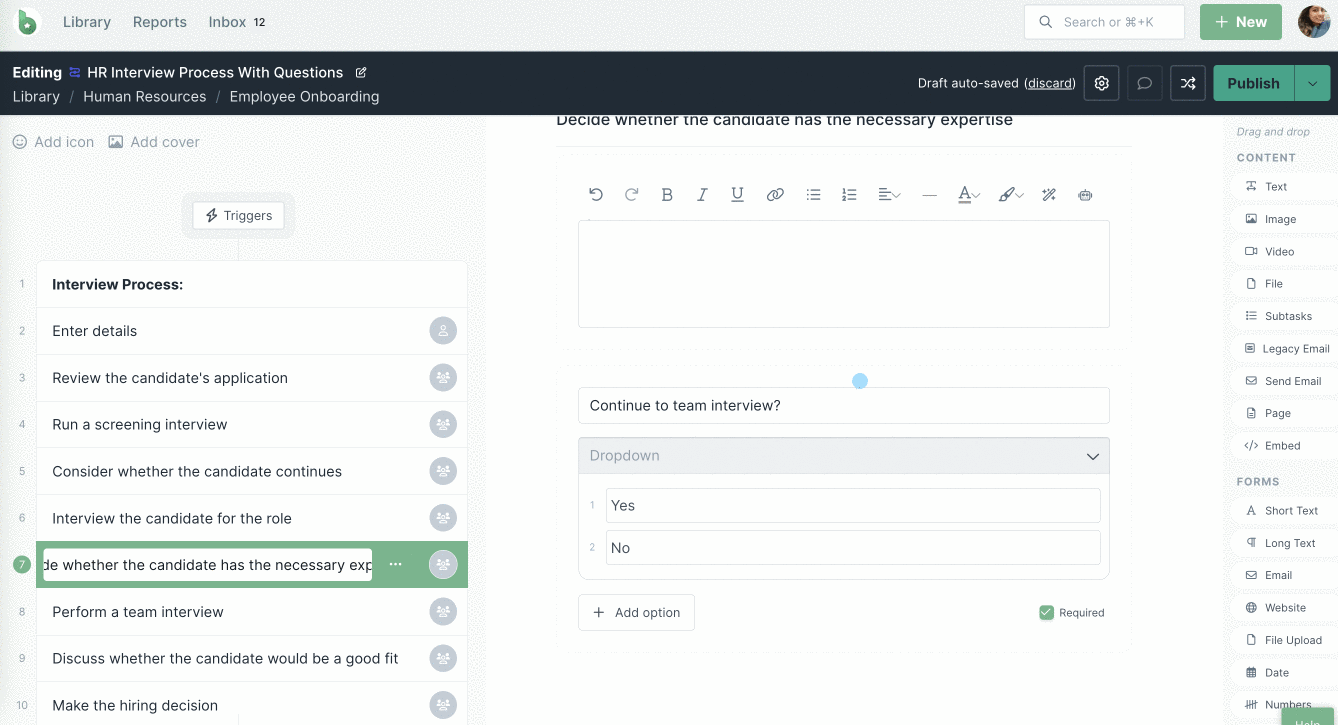
The generated text is specifically tailored to the requirements and context of each workflow or task.
You can use it to generate text from scratch or to improve or transform text that you’ve already written.
For example, in our HR Interview Process, we have used to generate text content that helps us to decide whether the candidate is suitable for hiring.
The AI Task has the ability to perform on-the-fly task execution, along with data processing and transformation, increasing productivity and reducing the need for third-party integrations.
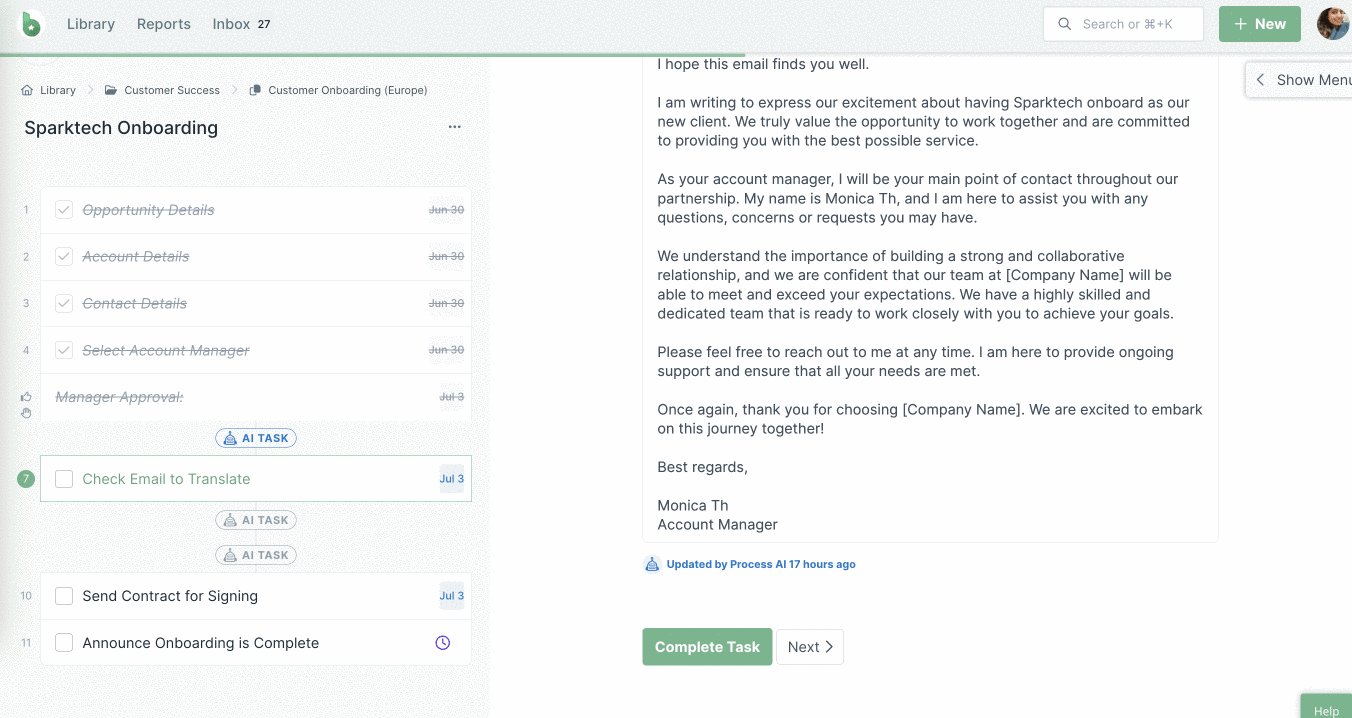
For example, in our Customer Onboarding process, we have used an AI Task to write a welcome email using the information collected in the workflow, then translate it into Spanish, as shown above.
What makes the Process AI Workflow Generator unique from other workflow tools on the market?
This is a world first, so you won’t find anything else like it in the market right now.
Can the AI Task Generator create tasks for any type of workflow?
Yes, the task generator works by using your task name and the name of your workflow so that what’s generated is always in the context of that workflow.
How does the AI Email Generator personalize the emails for each individual workflow run?
When a person’s first name is filled out in a form field in a workflow run, the email generator transforms that name into a variable and adds it to the email. Each workflow run captures unique names or data, allowing the emails to be personalized before sending.
Does the AI Text Generator require any human intervention, or is it entirely AI-driven?
You can use the text generator in a number of ways, either generating content from scratch or improving and iterating on the content you already started writing.
How will the new AI Task feature enhance the current workflow and task automation capabilities?
The AI task will eliminate a lot of the need for third-party integration tools by performing functions like parsing, summarizing, translating and generating content built into Process Street.
Will the AI Document Import feature be compatible with all document formats?
At the moment it transforms PDF, CSV, DOCX, HTML & TXT files upto 25MB into complete workflows.
Can I use Process AI on a free account?
Yes, Process AI is available on all our plans including free trial accounts.
Can I see some examples of AI-generated workflows?
Sure thing, head to our template library or create a free trial account to get started.
Is Process AI secure?
Yes, we use OpenAI’s ChatGPT API to provide AI functionality. It’s important to note that your data is never used to train OpenAI models. Any data read or created by a workflow is exclusive to that particular workflow instance and cannot be accessed otherwise, even from within the same organization. Read our security page for more information.
Read more on how you can leverage AI to transform and optimize your business process in our blog.
For help with any of these features, please contact our support team.
Watch the Process AI webinar.