Data Sets allow you to create and store tables of data to use in Forms.
Linking data sets in your Forms helps prevent manual data entry errors and ensures that you pull data from your source of truth.
Linked Dropdowns are dropdown form fields that you have connected with a Data Set.
Users: Admins and Members can create or view data sets and forms.
First, create a Data Set if you don’t already have one. Learn how to create a Data Set.
By default, all new Data Sets have a view called All Data.
You can also create different views by sorting and filtering the default saved view. This determines what data is shown in your Linked Dropdown, which is useful if you don’t want certain information from your data set appearing in your Form.
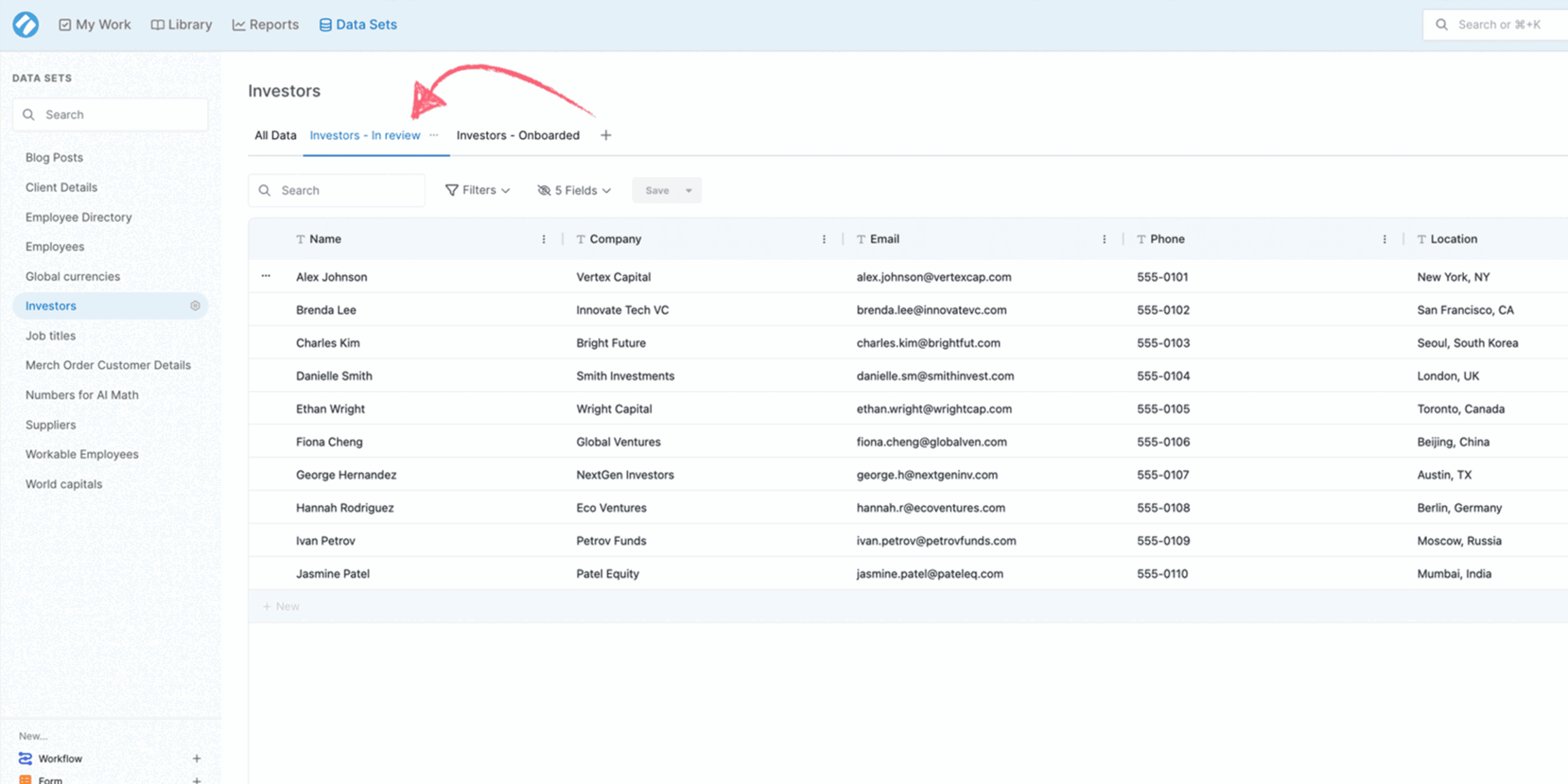
Now that you have a saved view, you can connect it to a Form.
You can create a new form, or link a dropdown in an existing form.
When editing the form, click the dropdown field to add it to your form.

Click the three dots on the right of the dropdown and select Connect Data Set.
Search for your saved view and then choose the column that you want to become the selection in your dropdown.
Publish your form and test it by using the response link.

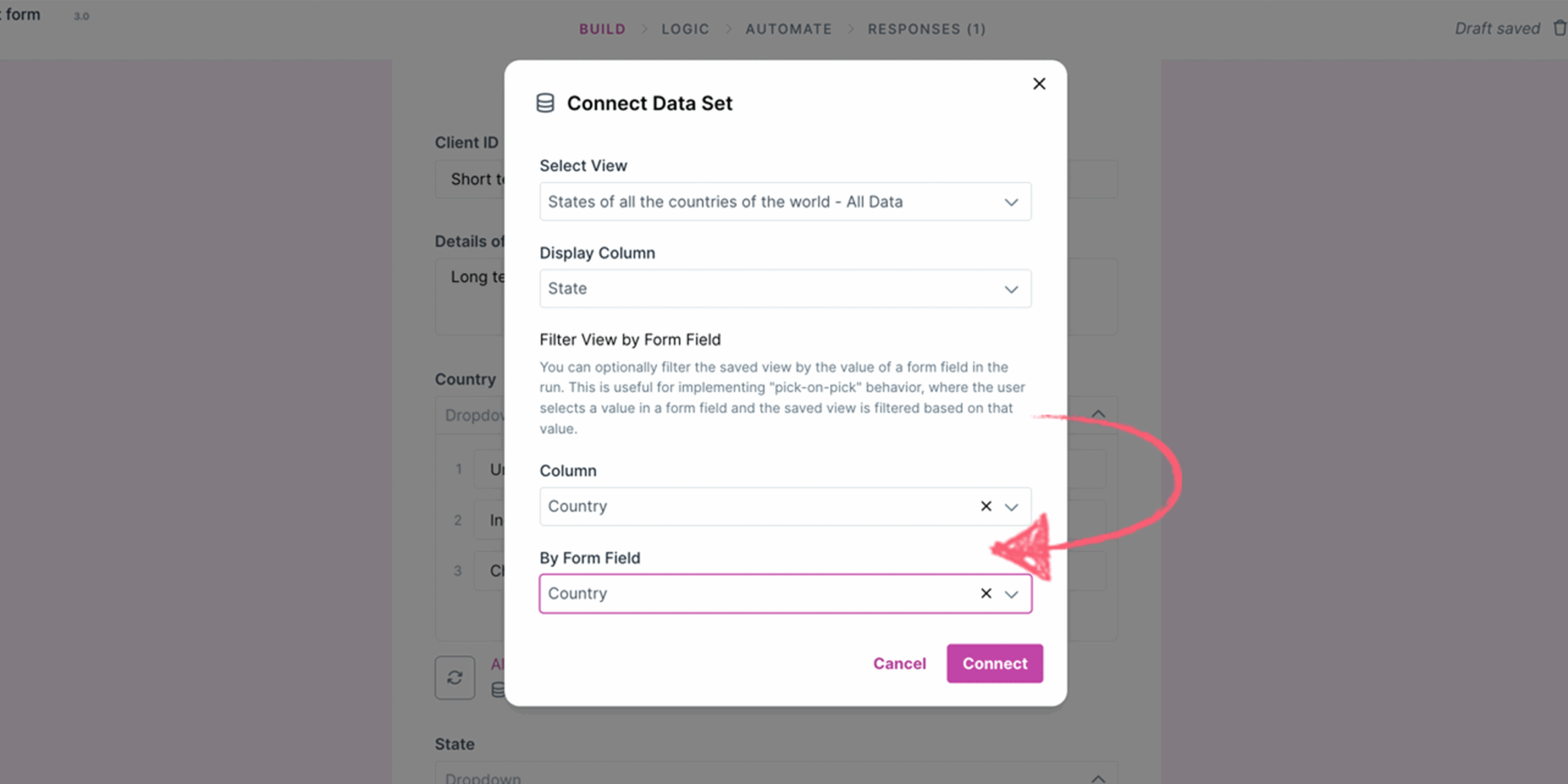
You can also link one linked dropdown to another, allowing you to create a pick-on-pick behaviour in your Forms or Workflows.
You can use it to:
You can use it on these data set fields:
You’re all set. Learn more about Forms.