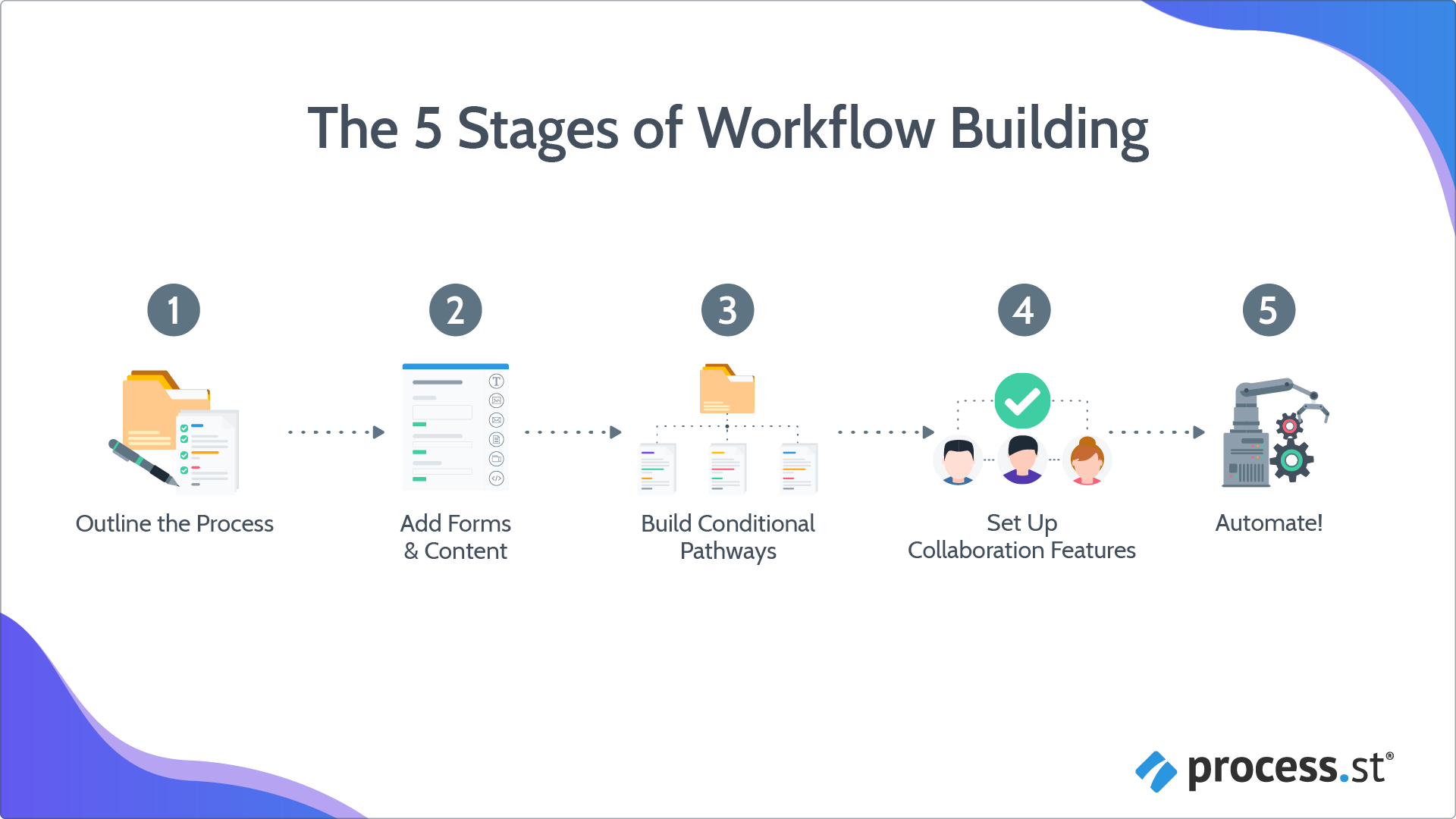
In this lesson we’re going to cover:
Estimated time for this lesson ~ 10 minutes
This lesson is part of our onboarding program. Find out more about what you’ll learn from the program when you’re getting started.
The steps below outline how to create a workflow from scratch, but there’s a quicker way! Discover how Process AI can create your first workflow with just a few clicks.
Documenting your business systems is a big deal and, like any awesome pursuit that can transform your entire company (read: smooth operations and poised for growth) you have to pick a starting point.
That’s why, as your first step, the best way to set yourself up for success is to pick ONE process to start, and ONE process only.
As tempting as it is to do it all now, we’ve seen time and again that trying to build all your processes at once creates a barrier to getting up and running.
A hundred drafts never beats one that’s done.
We want you to be able to hit the ground running, gain momentum out of the gate, and master Process Street quickly so you can be positioned for smooth and swift systemization of your business.
Your Priority Process (the one you’re choosing to build out first in Process Street) is this: The simplest workflow that you already do regularly.
Let’s break it down, so you can pick your priority process. Here’s what you’re going for:
Simplest
As in, not the most complex. That’s obvious, but it’s important if you want to get up and running quickly. Ever notice how the first time you do anything is always the hardest? Whether it’s taking public transportation in a foreign city, cooking an unfamiliar recipe, or learning a new technology, it takes conscious effort to figure out that first time. The second go is easier and quicker, and pretty soon you barely have to pay attention. Set yourself up for success by keeping it simple.
Workflow
All this means is a repeatable process for recurring operations. Whether that’s opening up shop each morning, submitting a purchase order, or preparing a client report, there are certain steps that need to happen the same way each time.
That You Already Do Regularly
At this stage, don’t spend your energy sorting out new ways of operating in your business, you should focus on documenting what you already do all the time (ideally weekly or even daily). Getting your bases covered frees you up to focus on more important tasks, and you’ll expand your process documentation from there.
So, what’s your priority process?
If you are having trouble deciding on the first process you want to run with, you might be falling into one of these traps:
Not sure where to start:
We know, ALL of your processes are a priority! We want you to have all of them beautifully documented and your company running like a well-oiled machine, and we’ll help you do exactly that. You’ll have to trust us that it’s easier to pick one, get it done, and then move onto the next.
Overthinking it:
You can’t really go wrong, so go with your gut. Which workflow would you like to have running on autopilot? Pick that one. Let’s roll!
Take a moment to decide on your Priority Process. Got it? Okay great, because now it’s time to start your first workflow!
Step-by-step
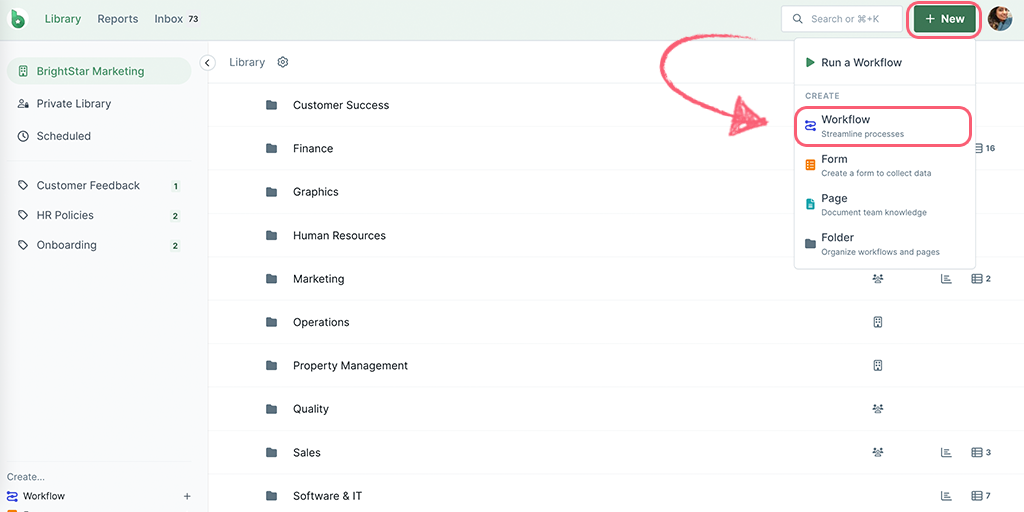
You can also choose to generate a workflow using our AI Workflow Generator or import your process document to turn that into a workflow.
One of our customers Hatch Canada talks about how they started to organize their business better, by using Process Street.
![]()
“I really like the Checklist Manifesto. I started reading and it was obvious you were following the same philosophy. And I really wanted to run a checklist manifesto company. I really wanted to run my business through checklists, and [Process Street] had software which delivered that service.”
< Back to the Getting Started home page